2017 KIA SOUL USB port
[x] Cancel search: USB portPage 316 of 589
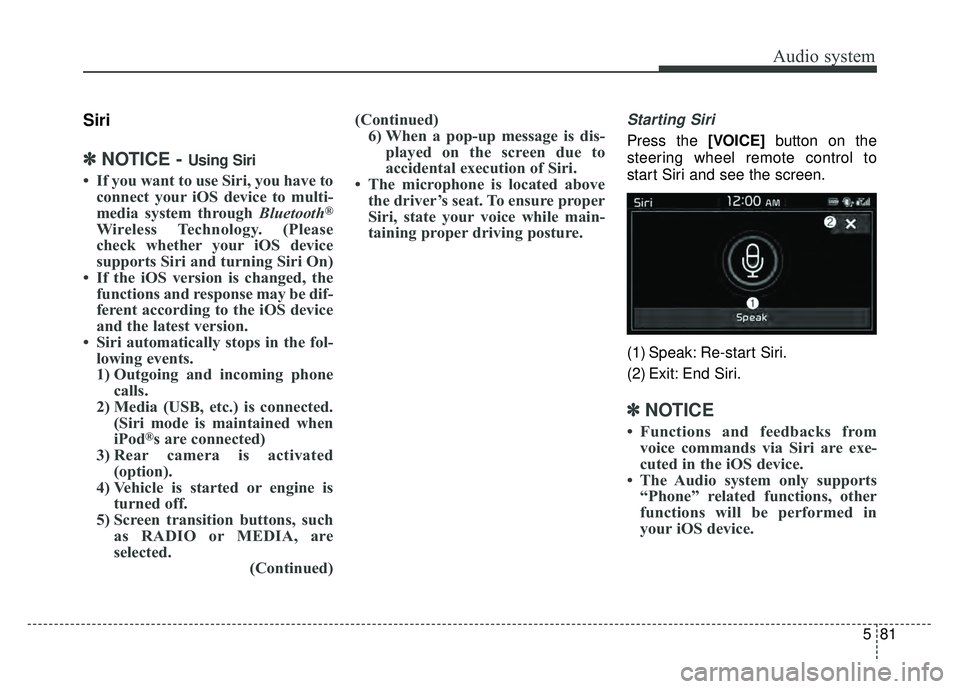
Audio system
581
Siri
✽
✽NOTICE - Using Siri
• If you want to use Siri, you have to
connect your iOS device to multi-
media system through Bluetooth
®
Wireless Technology. (Please
check whether your iOS device
supports Siri and turning Siri On)
• If the iOS version is changed, the functions and response may be dif-
ferent according to the iOS device
and the latest version.
• Siri automatically stops in the fol- lowing events.
1) Outgoing and incoming phone calls.
2) Media (USB, etc.) is connected. (Siri mode is maintained when
iPod
®s are connected)
3) Rear camera is activated (option).
4) Vehicle is started or engine is turned off.
5) Screen transition buttons, such as RADIO or MEDIA, are
selected. (Continued)(Continued)
6) When a pop-up message is dis- played on the screen due to
accidental execution of Siri.
• The microphone is located above the driver’s seat. To ensure proper
Siri, state your voice while main-
taining proper driving posture.
Starting Siri
Press the [VOICE] button on the
steering wheel remote control to
start Siri and see the screen.
(1) Speak: Re-start Siri.
(2) Exit: End Siri.
✽ ✽ NOTICE
• Functions and feedbacks from
voice commands via Siri are exe-
cuted in the iOS device.
• The Audio system only supports “Phone” related functions, other
functions will be performed in
your iOS device.
Page 318 of 589
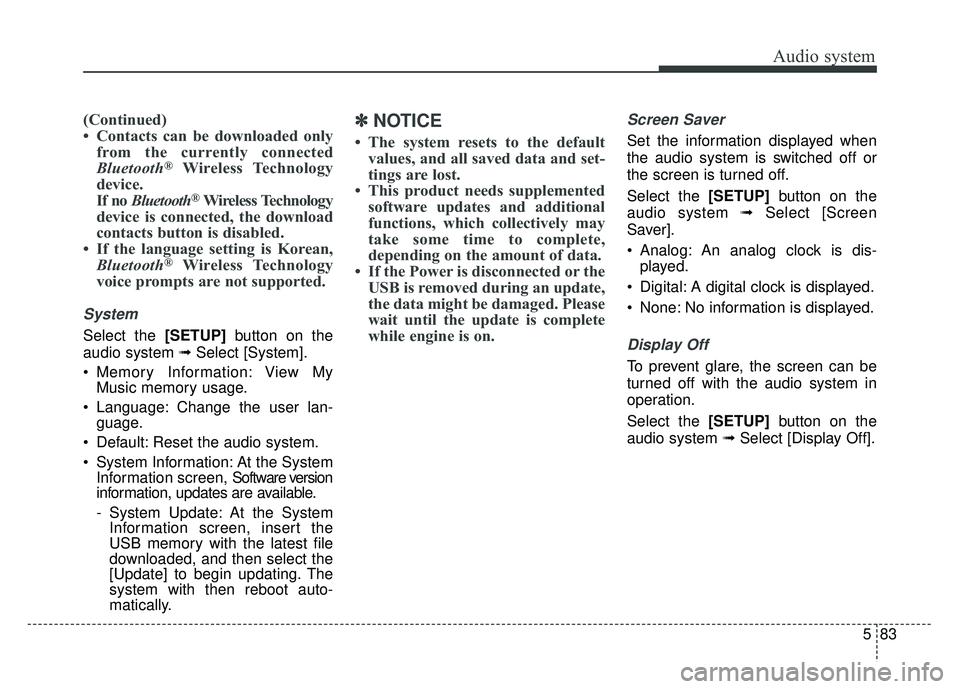
Audio system
583
(Continued)
• Contacts can be downloaded onlyfrom the currently connected
Bluetooth
®Wireless Technology
device.
If no Bluetooth
®Wireless Technology
device is connected, the download
contacts button is disabled.
• If the language setting is Korean, Bluetooth
®Wireless Technology
voice prompts are not supported.
System
Select the [SETUP] button on the
audio system ➟ Select [System].
Memory Information: View My Music memory usage.
Language: Change the user lan- guage.
Default: Reset the audio system.
System Information: At the System Information screen, Software version
information, updates are available.
- System Update: At the SystemInformation screen, insert the
USB memory with the latest file
downloaded, and then select the
[Update] to begin updating. The
system with then reboot auto-
matically.
✽ ✽ NOTICE
• The system resets to the default
values, and all saved data and set-
tings are lost.
• This product needs supplemented software updates and additional
functions, which collectively may
take some time to complete,
depending on the amount of data.
• If the Power is disconnected or the USB is removed during an update,
the data might be damaged. Please
wait until the update is complete
while engine is on.
Screen Saver
Set the information displayed when
the audio system is switched off or
the screen is turned off.
Select the [SETUP] button on the
audio system ➟ Select [Screen
Saver].
Analog: An analog clock is dis- played.
Digital: A digital clock is displayed.
None: No information is displayed.
Display Off
To prevent glare, the screen can be
turned off with the audio system in
operation.
Select the [SETUP] button on the
audio system ➟ Select [Display Off].
Page 521 of 589
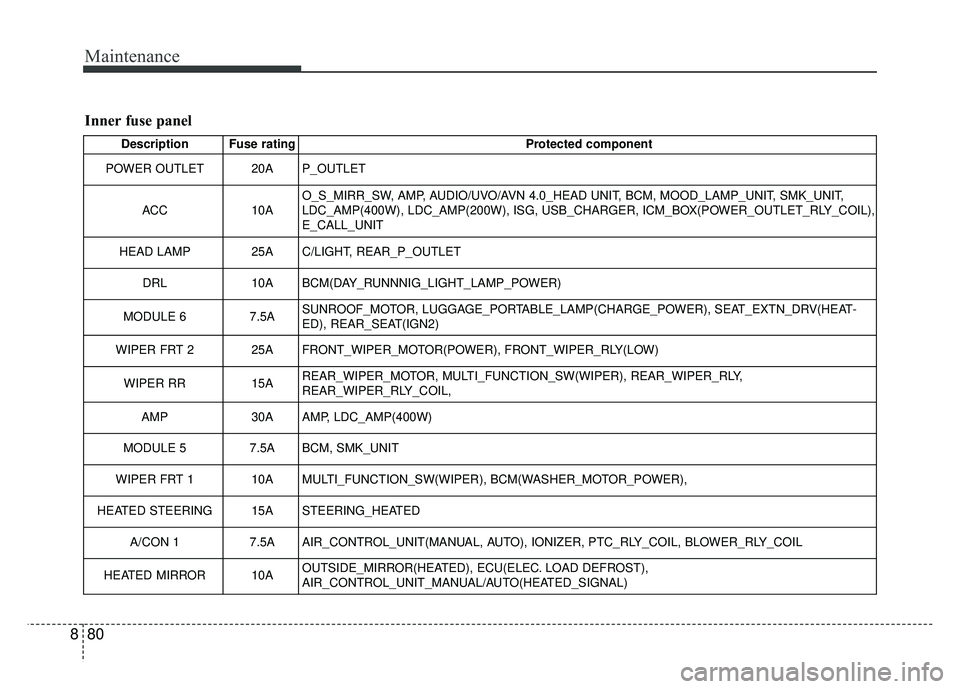
Maintenance
80
8
Inner fuse panel
Description Fuse rating Protected component
POWER OUTLET 20A P_OUTLET
ACC 10AO_S_MIRR_SW, AMP, AUDIO/UVO/AVN 4.0_HEAD UNIT, BCM, MOOD_LAMP_UNIT, SMK_UNIT,
LDC_AMP(400W), LDC_AMP(200W), ISG, USB_CHARGER, ICM_BOX(POWER_OUTLET_RLY_COIL),
E_CALL_UNIT
HEAD LAMP 25A C/LIGHT, REAR_P_OUTLET
DRL 10A BCM(DAY_RUNNNIG_LIGHT_LAMP_POWER)
MODULE 6 7.5ASUNROOF_MOTOR, LUGGAGE_PORTABLE_LAMP(CHARGE_POWER), SEAT_EXTN_DRV(HEAT-
ED), REAR_SEAT(IGN2)
WIPER FRT 2 25A FRONT_WIPER_MOTOR(POWER), FRONT_WIPER_RLY(LOW)
WIPER RR 15AREAR_WIPER_MOTOR, MULTI_FUNCTION_SW(WIPER), REAR_WIPER_RLY,
REAR_WIPER_RLY_COIL,
AMP 30A AMP, LDC_AMP(400W)
MODULE 5 7.5A BCM, SMK_UNIT
WIPER FRT 1 10A MULTI_FUNCTION_SW(WIPER), BCM(WASHER_MOTOR_POWER),
HEATED STEERING 15A STEERING_HEATED A/CON 1 7.5A AIR_CONTROL_UNIT(MANUAL, AUTO), IONIZER, PTC_RLY_COIL, BLOWER_RLY_COIL
HEATED MIRROR 10A OUTSIDE_MIRROR(HEATED), ECU(ELEC. LOAD DEFROST),
AIR_CONTROL_UNIT_MANUAL/AUTO(HEATED_SIGNAL)
Page 576 of 589
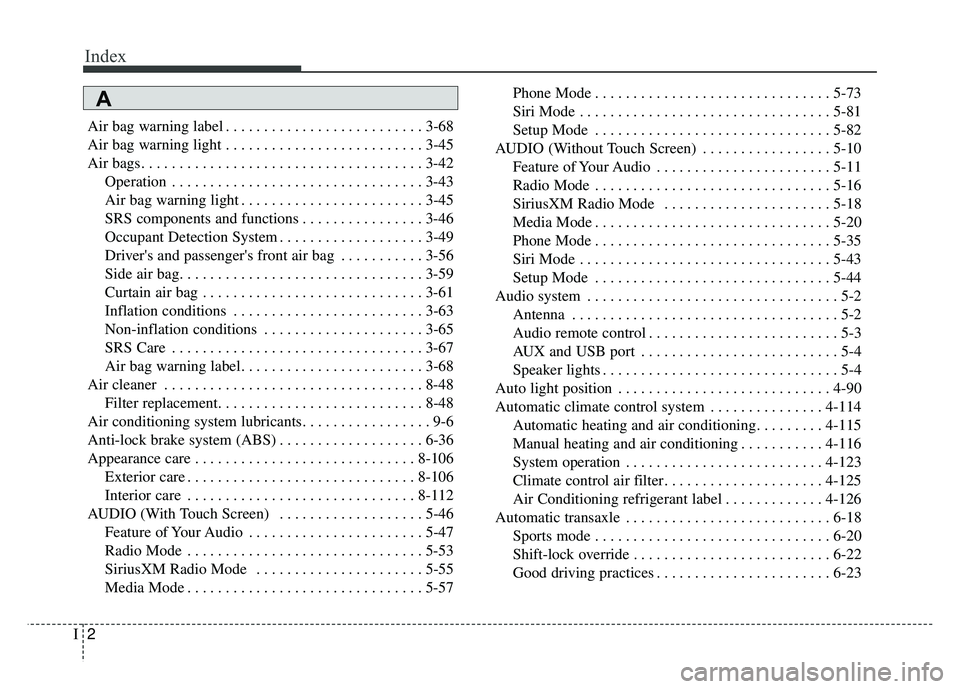
Index
2I
Air bag warning label . . . . . . . . . . . . . . . . . . . . . . . . . . 3-68
Air bag warning light . . . . . . . . . . . . . . . . . . . . . . . . . . 3-45
Air bags. . . . . . . . . . . . . . . . . . . . . . . . . . . . . . . . . . . . \
. 3-42Operation . . . . . . . . . . . . . . . . . . . . . . . . . . . . . . . . . 3-43
Air bag warning light . . . . . . . . . . . . . . . . . . . . . . . . 3-45
SRS components and functions . . . . . . . . . . . . . . . . 3-46
Occupant Detection System . . . . . . . . . . . . . . . . . . . 3-49
Driver's and passenger's front air bag . . . . . . . . . . . 3-56
Side air bag. . . . . . . . . . . . . . . . . . . . . . . . . . . . . . . . 3-59
Curtain air bag . . . . . . . . . . . . . . . . . . . . . . . . . . . . . 3-61
Inflation conditions . . . . . . . . . . . . . . . . . . . . . . . . . 3-63
Non-inflation conditions . . . . . . . . . . . . . . . . . . . . . 3-65
SRS Care . . . . . . . . . . . . . . . . . . . . . . . . . . . . . . . . . 3-67
Air bag warning label. . . . . . . . . . . . . . . . . . . . . . . . 3-68
Air cleaner . . . . . . . . . . . . . . . . . . . . . . . . . . . . . . . . . . 8-48\
Filter replacement. . . . . . . . . . . . . . . . . . . . . . . . . . . 8-48
Air conditioning system lubricants. . . . . . . . . . . . . . . . . 9-6
Anti-lock brake system (ABS) . . . . . . . . . . . . . . . . . . . 6-36
Appearance care . . . . . . . . . . . . . . . . . . . . . . . . . . . . . 8-106 Exterior care . . . . . . . . . . . . . . . . . . . . . . . . . . . . . . 8-106
Interior care . . . . . . . . . . . . . . . . . . . . . . . . . . . . . . 8-112
AUDIO (With Touch Screen) . . . . . . . . . . . . . . . . . . . 5-46 Feature of Your Audio . . . . . . . . . . . . . . . . . . . . . . . 5-47
Radio Mode . . . . . . . . . . . . . . . . . . . . . . . . . . . . . . . 5-53
SiriusXM Radio Mode . . . . . . . . . . . . . . . . . . . . . . 5-55
Media Mode . . . . . . . . . . . . . . . . . . . . . . . . . . . . . . . 5-57 Phone Mode . . . . . . . . . . . . . . . . . . . . . . . . . . . . . . . 5-73
Siri Mode . . . . . . . . . . . . . . . . . . . . . . . . . . . . . . . . . 5-81
Setup Mode . . . . . . . . . . . . . . . . . . . . . . . . . . . . . . . 5-82
AUDIO (Without Touch Screen) . . . . . . . . . . . . . . . . . 5-10 Feature of Your Audio . . . . . . . . . . . . . . . . . . . . . . . 5-11
Radio Mode . . . . . . . . . . . . . . . . . . . . . . . . . . . . . . . 5-16
SiriusXM Radio Mode . . . . . . . . . . . . . . . . . . . . . . 5-18
Media Mode . . . . . . . . . . . . . . . . . . . . . . . . . . . . . . . 5-20
Phone Mode . . . . . . . . . . . . . . . . . . . . . . . . . . . . . . . 5-35
Siri Mode . . . . . . . . . . . . . . . . . . . . . . . . . . . . . . . . . 5-43
Setup Mode . . . . . . . . . . . . . . . . . . . . . . . . . . . . . . . 5-44
Audio system . . . . . . . . . . . . . . . . . . . . . . . . . . . . . . . . . 5-2 Antenna . . . . . . . . . . . . . . . . . . . . . . . . . . . . . . . . . . . 5-\
2
Audio remote control . . . . . . . . . . . . . . . . . . . . . . . . . 5-3
AUX and USB port . . . . . . . . . . . . . . . . . . . . . . . . . . 5-4
Speaker lights . . . . . . . . . . . . . . . . . . . . . . . . . . . . . . . 5-4
Auto light position . . . . . . . . . . . . . . . . . . . . . . . . . . . . 4-90
Automatic climate control system . . . . . . . . . . . . . . . 4-114 Automatic heating and air conditioning. . . . . . . . . 4-115
Manual heating and air conditioning . . . . . . . . . . . 4-116
System operation . . . . . . . . . . . . . . . . . . . . . . . . . . 4-123
Climate control air filter. . . . . . . . . . . . . . . . . . . . . 4-125
Air Conditioning refrigerant label . . . . . . . . . . . . . 4-126
Automatic transaxle . . . . . . . . . . . . . . . . . . . . . . . . . . . 6-18 Sports mode . . . . . . . . . . . . . . . . . . . . . . . . . . . . . . . 6-20
Shift-lock override . . . . . . . . . . . . . . . . . . . . . . . . . . 6-22
Good driving practices . . . . . . . . . . . . . . . . . . . . . . . 6-23
A