Page 248 of 470
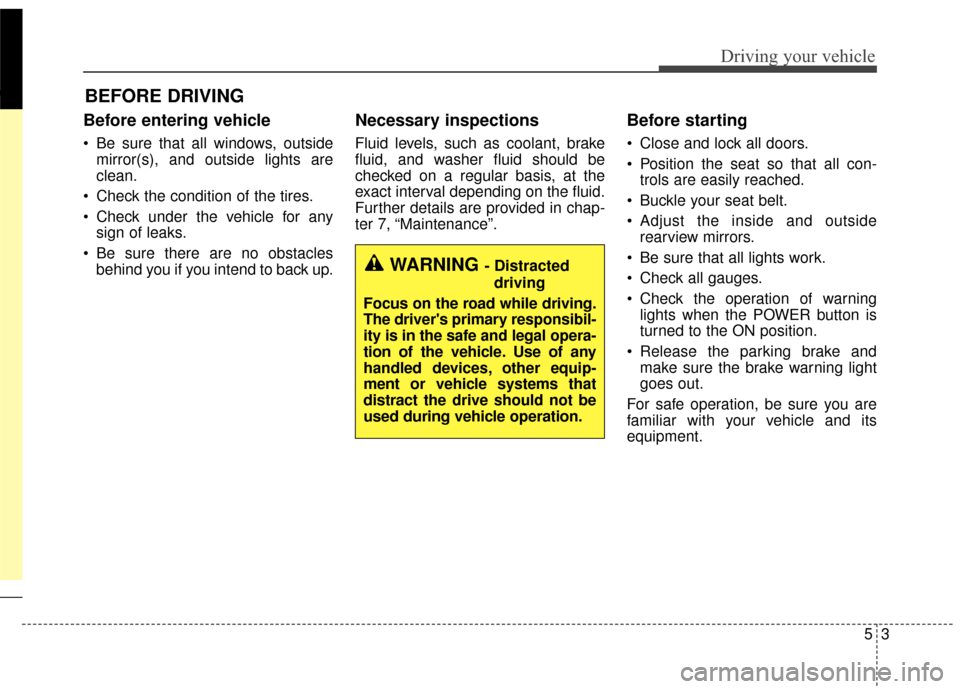
53
Driving your vehicle
Before entering vehicle
• Be sure that all windows, outsidemirror(s), and outside lights are
clean.
Check the condition of the tires.
Check under the vehicle for any sign of leaks.
Be sure there are no obstacles behind you if you intend to back up.
Necessary inspections
Fluid levels, such as coolant, brake
fluid, and washer fluid should be
checked on a regular basis, at the
exact interval depending on the fluid.
Further details are provided in chap-
ter 7, “Maintenance”.
Before starting
Close and lock all doors.
Position the seat so that all con-trols are easily reached.
Buckle your seat belt.
Adjust the inside and outside rearview mirrors.
Be sure that all lights work.
Check all gauges.
Check the operation of warning lights when the POWER button is
turned to the ON position.
Release the parking brake and make sure the brake warning light
goes out.
For safe operation, be sure you are
familiar with your vehicle and its
equipment.
BEFORE DRIVING
WARNING - Distracted driving
Focus on the road while driving.
The driver's primary responsibil-
ity is in the safe and legal opera-
tion of the vehicle. Use of any
handled devices, other equip-
ment or vehicle systems that
distract the drive should not be
used during vehicle operation.
Page 251 of 470
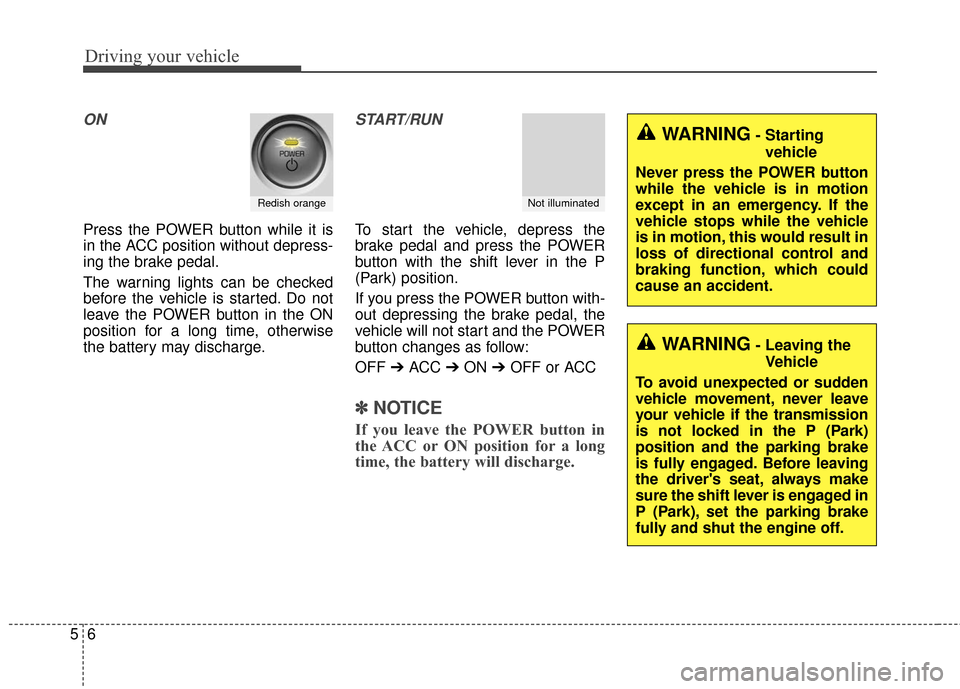
Driving your vehicle
65
ON
Press the POWER button while it is
in the ACC position without depress-
ing the brake pedal.
The warning lights can be checked
before the vehicle is started. Do not
leave the POWER button in the ON
position for a long time, otherwise
the battery may discharge.
START/RUN
To start the vehicle, depress the
brake pedal and press the POWER
button with the shift lever in the P
(Park) position.
If you press the POWER button with-
out depressing the brake pedal, the
vehicle will not start and the POWER
button changes as follow:
OFF ➔ACC ➔ON ➔OFF or ACC
✽ ✽
NOTICE
If you leave the POWER button in
the ACC or ON position for a long
time, the battery will discharge.
Redish orangeNot illuminated
WARNING- Starting
vehicle
Never press the POWER button
while the vehicle is in motion
except in an emergency. If the
vehicle stops while the vehicle
is in motion, this would result in
loss of directional control and
braking function, which could
cause an accident.
WARNING- Leaving the Vehicle
To avoid unexpected or sudden
vehicle movement, never leave
your vehicle if the transmission
is not locked in the P (Park)
position and the parking brake
is fully engaged. Before leaving
the driver's seat, always make
sure the shift lever is engaged in
P (Park), set the parking brake
fully and shut the engine off.
Page 252 of 470
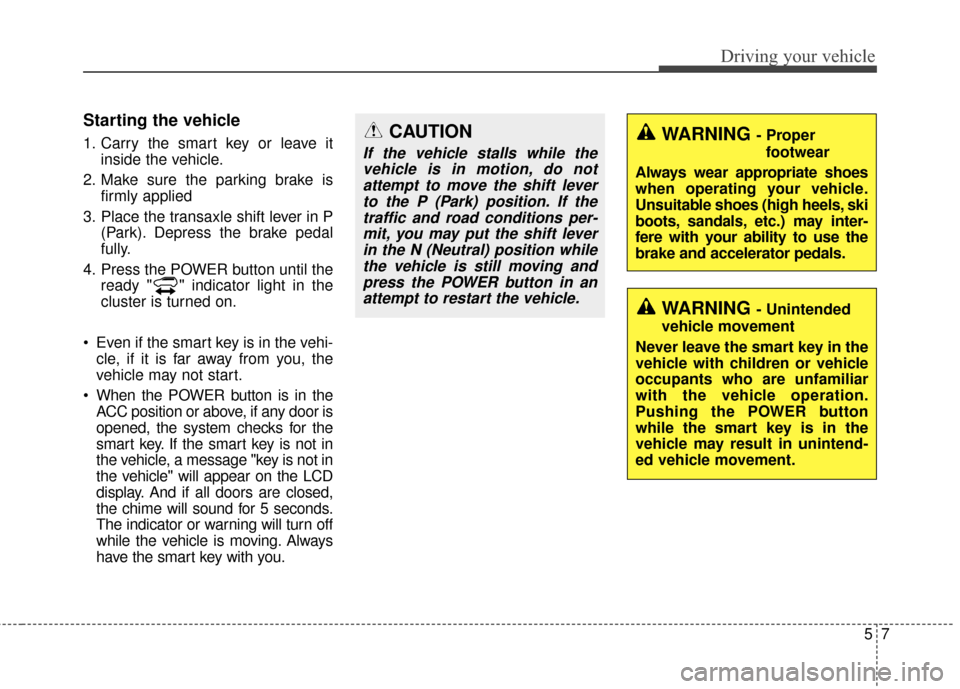
57
Driving your vehicle
Starting the vehicle
1. Carry the smart key or leave itinside the vehicle.
2. Make sure the parking brake is firmly applied
3. Place the transaxle shift lever in P (Park). Depress the brake pedal
fully.
4. Press the POWER button until the ready " " indicator light in the
cluster is turned on.
Even if the smart key is in the vehi- cle, if it is far away from you, the
vehicle may not start.
When the POWER button is in the ACC position or above, if any door is
opened, the system checks for the
smart key. If the smart key is not in
the vehicle, a message "key is not in
the vehicle" will appear on the LCD
display. And if all doors are closed,
the chime will sound for 5 seconds.
The indicator or warning will turn off
while the vehicle is moving. Always
have the smart key with you.CAUTION
If the vehicle stalls while thevehicle is in motion, do notattempt to move the shift leverto the P (Park) position. If thetraffic and road conditions per-mit, you may put the shift leverin the N (Neutral) position whilethe vehicle is still moving andpress the POWER button in anattempt to restart the vehicle.
WARNING - Unintended
vehicle movement
Never leave the smart key in the
vehicle with children or vehicle
occupants who are unfamiliar
with the vehicle operation.
Pushing the POWER button
while the smart key is in the
vehicle may result in unintend-
ed vehicle movement.
WARNING - Proper footwear
Always wear appropriate shoes
when operating your vehicle.
Unsuitable shoes (high heels, ski
boots, sandals, etc.) may inter-
fere with your ability to use the
brake and accelerator pedals.
Page 253 of 470
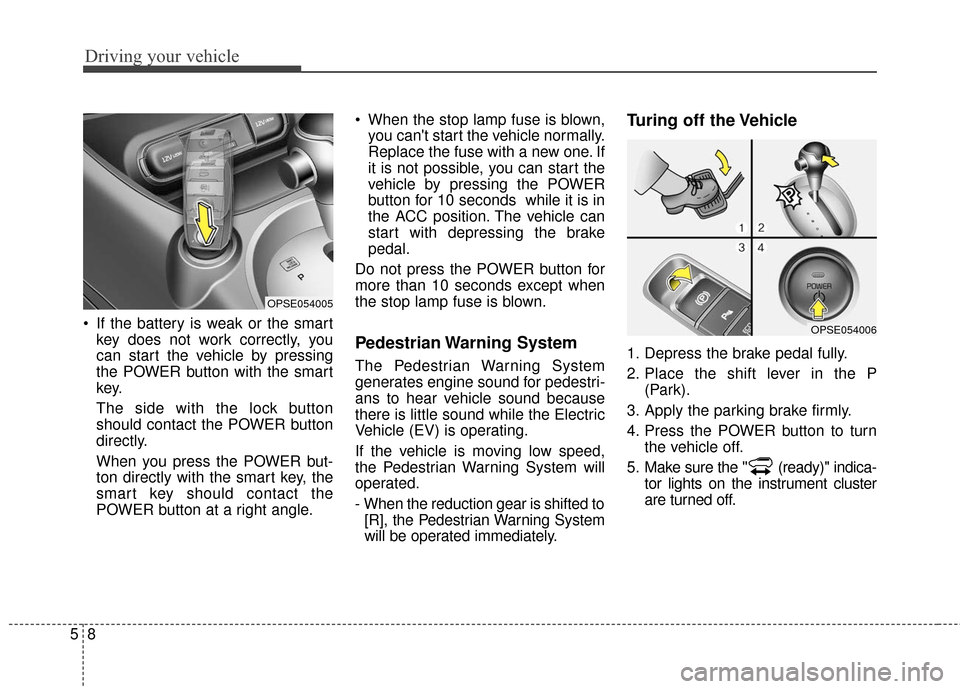
Driving your vehicle
85
If the battery is weak or the smartkey does not work correctly, you
can start the vehicle by pressing
the POWER button with the smart
key.
The side with the lock button
should contact the POWER button
directly.
When you press the POWER but-
ton directly with the smart key, the
smart key should contact the
POWER button at a right angle. When the stop lamp fuse is blown,
you can't start the vehicle normally.
Replace the fuse with a new one. If
it is not possible, you can start the
vehicle by pressing the POWER
button for 10 seconds while it is in
the ACC position. The vehicle can
start with depressing the brake
pedal.
Do not press the POWER button for
more than 10 seconds except when
the stop lamp fuse is blown.
Pedestrian Warning System
The Pedestrian Warning System
generates engine sound for pedestri-
ans to hear vehicle sound because
there is little sound while the Electric
Vehicle (EV) is operating.
If the vehicle is moving low speed,
the Pedestrian Warning System will
operated.
- When the reduction gear is shifted to [R], the Pedestrian Warning System
will be operated immediately.
Turing off the Vehicle
1. Depress the brake pedal fully.
2. Place the shift lever in the P (Park).
3. Apply the parking brake firmly.
4. Press the POWER button to turn the vehicle off.
5. Make sure the " (ready)" indica- tor lights on the instrument cluster
are turned off.
OPSE054005
OPSE054006
Page 261 of 470
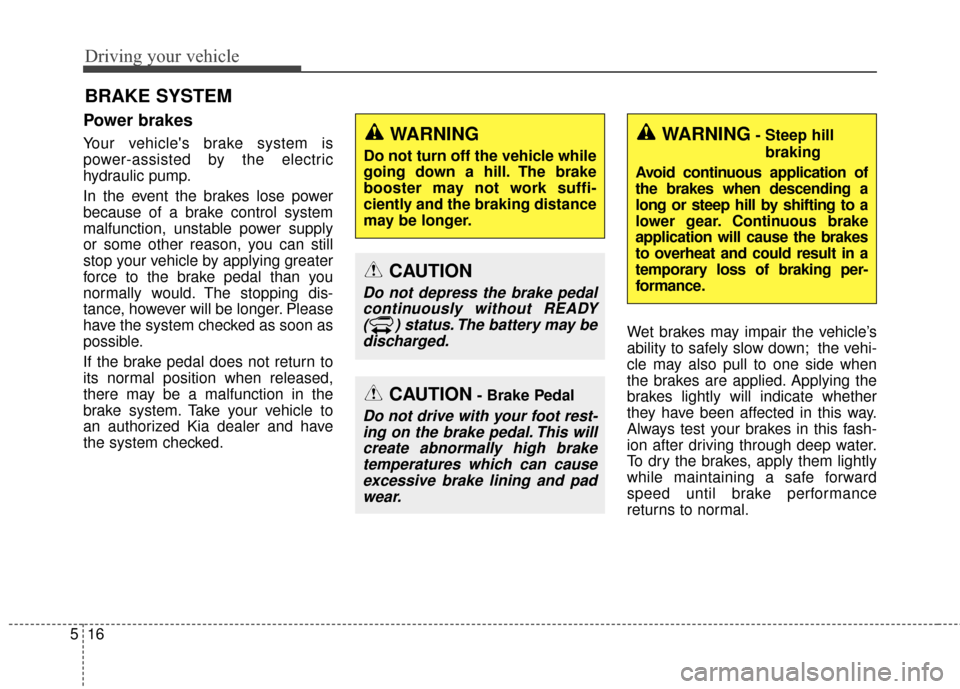
Driving your vehicle
16
5
Power brakes
Your vehicle's brake system is
power-assisted by the electric
hydraulic pump.
In the event the brakes lose power
because of a brake control system
malfunction, unstable power supply
or some other reason, you can still
stop your vehicle by applying greater
force to the brake pedal than you
normally would. The stopping dis-
tance, however will be longer. Please
have the system checked as soon as
possible.
If the brake pedal does not return to
its normal position when released,
there may be a malfunction in the
brake system. Take your vehicle to
an authorized Kia dealer and have
the system checked. Wet brakes may impair the vehicle’s
ability to safely slow down; the vehi-
cle may also pull to one side when
the brakes are applied. Applying the
brakes lightly will indicate whether
they have been affected in this way.
Always test your brakes in this fash-
ion after driving through deep water.
To dry the brakes, apply them lightly
while maintaining a safe forward
speed until brake performance
returns to normal.
BRAKE SYSTEM
WARNING- Steep hill
braking
Avoid continuous application of
the brakes when descending a
long or steep hill by shifting to a
lower gear. Continuous brake
application will cause the brakes
to overheat and could result in a
temporary loss of braking per-
formance.WARNING
Do not turn off the vehicle while
going down a hill. The brake
booster may not work suffi-
ciently and the braking distance
may be longer.
CAUTION
Do not depress the brake pedal continuously without READY( ) status. The battery may bedischarged.
CAUTION- Brake Pedal
Do not drive with your foot rest-ing on the brake pedal. This willcreate abnormally high braketemperatures which can causeexcessive brake lining and padwear.
Page 262 of 470
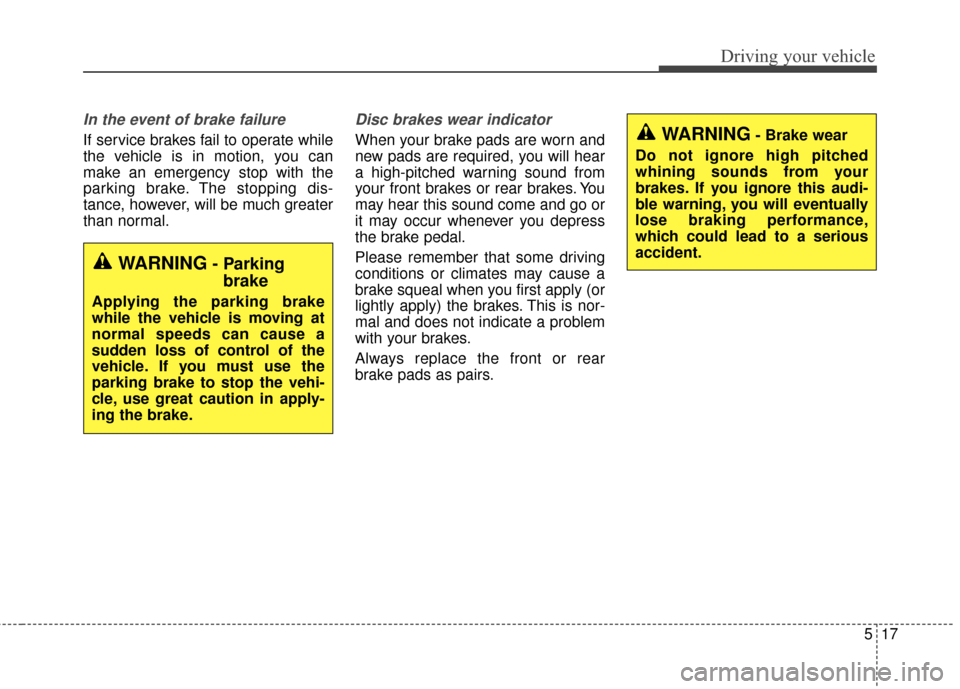
517
Driving your vehicle
In the event of brake failure
If service brakes fail to operate while
the vehicle is in motion, you can
make an emergency stop with the
parking brake. The stopping dis-
tance, however, will be much greater
than normal.
Disc brakes wear indicator
When your brake pads are worn and
new pads are required, you will hear
a high-pitched warning sound from
your front brakes or rear brakes. You
may hear this sound come and go or
it may occur whenever you depress
the brake pedal.
Please remember that some driving
conditions or climates may cause a
brake squeal when you first apply (or
lightly apply) the brakes. This is nor-
mal and does not indicate a problem
with your brakes.
Always replace the front or rear
brake pads as pairs.
WARNING- Parkingbrake
Applying the parking brake
while the vehicle is moving at
normal speeds can cause a
sudden loss of control of the
vehicle. If you must use the
parking brake to stop the vehi-
cle, use great caution in apply-
ing the brake.
WARNING- Brake wear
Do not ignore high pitched
whining sounds from your
brakes. If you ignore this audi-
ble warning, you will eventually
lose braking performance,
which could lead to a serious
accident.
Page 263 of 470
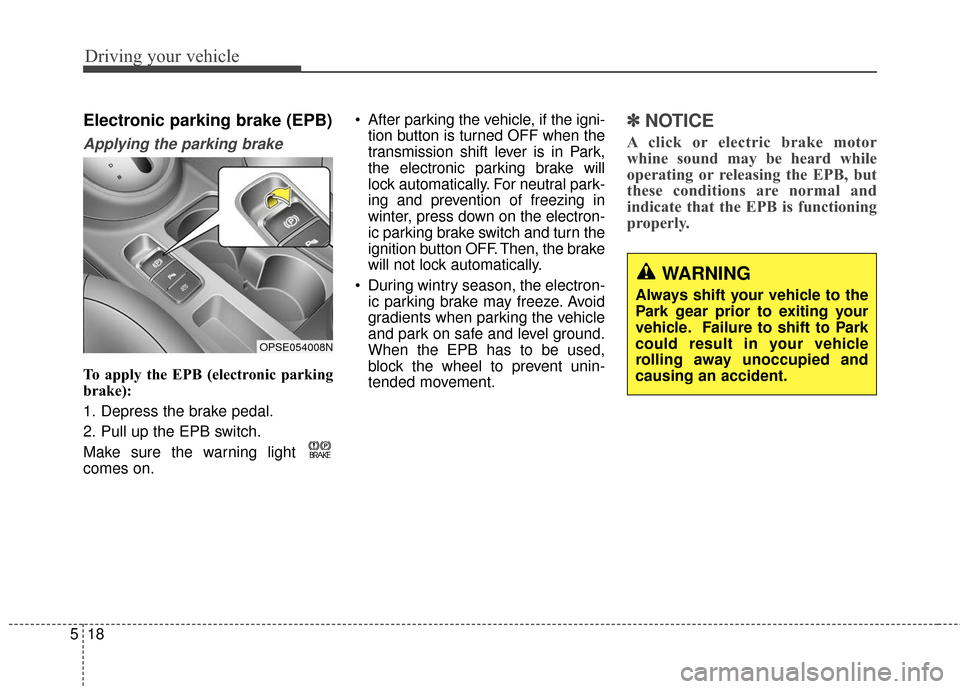
Driving your vehicle
18
5
Electronic parking brake (EPB)
Applying the parking brake
To apply the EPB (electronic parking
brake):
1. Depress the brake pedal.
2. Pull up the EPB switch.
Make sure the warning light
comes on. After parking the vehicle, if the igni-
tion button is turned OFF when the
transmission shift lever is in Park,
the electronic parking brake will
lock automatically. For neutral park-
ing and prevention of freezing in
winter, press down on the electron-
ic parking brake switch and turn the
ignition button OFF. Then, the brake
will not lock automatically.
During wintry season, the electron- ic parking brake may freeze. Avoid
gradients when parking the vehicle
and park on safe and level ground.
When the EPB has to be used,
block the wheel to prevent unin-
tended movement.
✽ ✽ NOTICE
A click or electric brake motor
whine sound may be heard while
operating or releasing the EPB, but
these conditions are normal and
indicate that the EPB is functioning
properly.
OPSE054008N
WARNING
Always shift your vehicle to the
Park gear prior to exiting your
vehicle. Failure to shift to Park
could result in your vehicle
rolling away unoccupied and
causing an accident.
Page 264 of 470
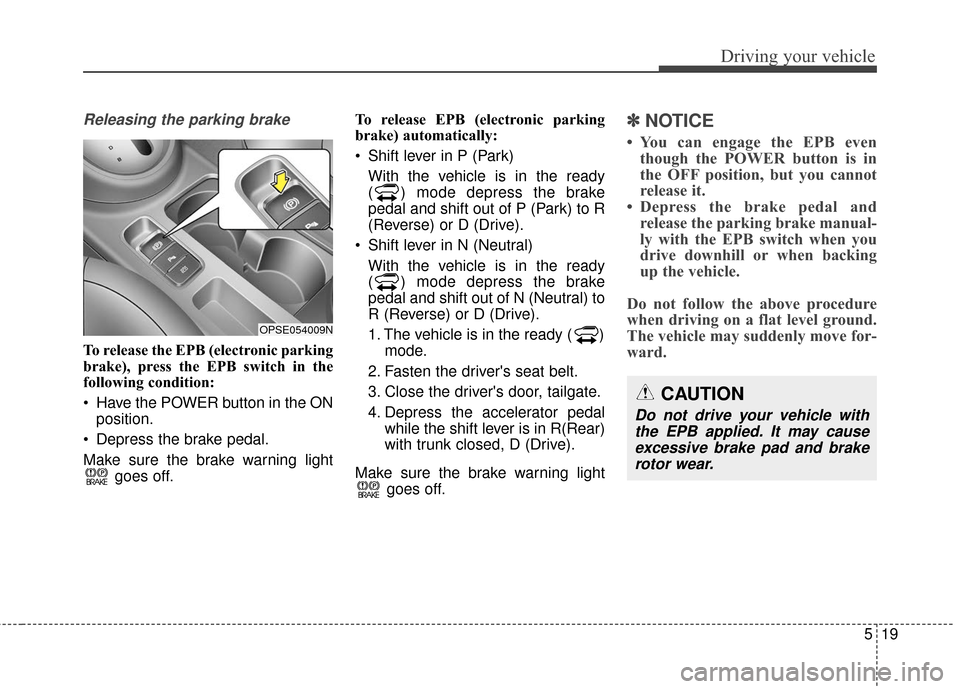
519
Driving your vehicle
Releasing the parking brake
To release the EPB (electronic parking
brake), press the EPB switch in the
following condition:
Have the POWER button in the ONposition.
Depress the brake pedal.
Make sure the brake warning light goes off. To release EPB (electronic parking
brake) automatically:
Shift lever in P (Park)
With the vehicle is in the ready
( ) mode depress the brake
pedal and shift out of P (Park) to R
(Reverse) or D (Drive).
Shift lever in N (Neutral) With the vehicle is in the ready
( ) mode depress the brake
pedal and shift out of N (Neutral) to
R (Reverse) or D (Drive).
1. The vehicle is in the ready ( ) mode.
2. Fasten the driver's seat belt.
3. Close the driver's door, tailgate.
4. Depress the accelerator pedal while the shift lever is in R(Rear)
with trunk closed, D (Drive).
Make sure the brake warning light goes off.
✽ ✽NOTICE
• You can engage the EPB even
though the POWER button is in
the OFF position, but you cannot
release it.
• Depress the brake pedal and release the parking brake manual-
ly with the EPB switch when you
drive downhill or when backing
up the vehicle.
Do not follow the above procedure
when driving on a flat level ground.
The vehicle may suddenly move for-
ward.
OPSE054009N
CAUTION
Do not drive your vehicle with the EPB applied. It may causeexcessive brake pad and brakerotor wear.