Page 19 of 576
Safety features of your vehicle
23
Front seat
(1) Forward and backward
(2) Seatback angle
(3) Seat cushion height
(4) Lumbar support (Driver’s seat)*
(5) Cushion extension (Driver's seat)*
(6) Driver position memory system
(7) Headrest
2nd row seat
(8) Forward and backward
(9) Seatback angle and folding
(10) Walk-in seat lever*
(11) Headrest
(12) Armrest
(13) Remote folding*
3rd row seat*
(14) Seatback folding
(15) Headrest
* : if equipped
SEATS
OUMA034001
■Manual seat
■Power seat
Page 23 of 576

Safety features of your vehicle
63
Seat height (if equipped)
To change the height of the seat,
push the lever upwards or down-
wards.
To lower the seat cushion, push thelever down several times.
To raise the seat cushion, pull the lever up several times.
Lumbar support (if equipped)
The lumbar support can be adjusted
by pressing the lumbar support
switch on the side of the seat.
1. Press the front portion of the switch to increase support, or the
rear portion of the switch, to
decrease support.
2. Release the switch once it reach- es the desired position.
Front seat adjustment - power
(if equipped)
The front seat can be adjusted by
using the control switches located on
the outside of the seat cushion.
Before driving, adjust the seat to the
proper position so you can easily con-
trol the steering wheel, pedals and
switches on the instrument panel.
CAUTION- Power seat
adjustments
The power seating controlsfunction by electronic motor.
Excessive operation may causedamage to the electrical equip-ment.
WARNING- Unattended
children
Do not leave children unattend-
ed in the vehicle. Children might
operate features of the vehicle
that could injure them.
OUM034068OUM034003
Page 25 of 576
Safety features of your vehicle
83
Seatback angle
Push the control switch forward or
backward to move the seatback to
the desired angle. Release the
switch once the seat reaches the
desired position.
Seat height (if equipped)
Pull the front portion of the control
switch up to raise or press down to
lower the front part of the seat cush-
ion. Pull the rear portion of the con-
trol switch up to raise or press down
to lower the rear part of the seat
cushion. Release the switch once the
seat reaches the desired position.
Lumbar support (for driver’s seat)
The lumbar support can be adjusted
by pressing the lumbar support
switch on the side of the seat.
Type A
1. Press the front portion of theswitch to increase support, or the
rear portion of the switch, to
decrease support.
2. Release the switch once it reach- es the desired position.
OUM034008OUM034068
■
Type AOUM034007
Page 28 of 576
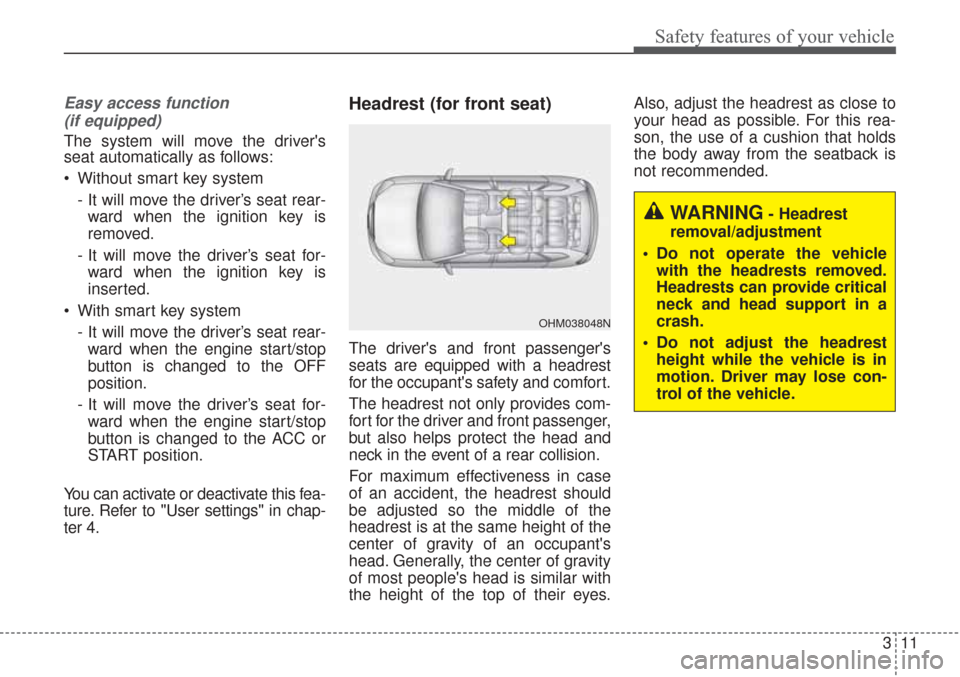
311
Safety features of your vehicle
Easy access function (if equipped)
The system will move the driver's
seat automatically as follows:
Without smart key system
- It will move the driver’s seat rear-ward when the ignition key is
removed.
- It will move the driver’s seat for- ward when the ignition key is
inserted.
With smart key system - It will move the driver’s seat rear-ward when the engine start/stop
button is changed to the OFF
position.
- It will move the driver’s seat for- ward when the engine start/stop
button is changed to the ACC or
START position.
You can activate or deactivate this fea-
ture. Refer to "User settings" in chap-
ter 4.
Headrest (for front seat)
The driver's and front passenger's
seats are equipped with a headrest
for the occupant's safety and comfort.
The headrest not only provides com-
fort for the driver and front passenger,
but also helps protect the head and
neck in the event of a rear collision.
For maximum effectiveness in case
of an accident, the headrest should
be adjusted so the middle of the
headrest is at the same height of the
center of gravity of an occupant's
head. Generally, the center of gravity
of most people's head is similar with
the height of the top of their eyes. Also, adjust the headrest as close to
your head as possible. For this rea-
son, the use of a cushion that holds
the body away from the seatback is
not recommended.
WARNING- Headrest
removal/adjustment
Do not operate the vehicle with the headrests removed.
Headrests can provide critical
neck and head support in a
crash.
Do not adjust the headrest height while the vehicle is in
motion. Driver may lose con-
trol of the vehicle.
OHM038048N
Page 29 of 576
Safety features of your vehicle
12
3
Adjusting the height up and downTo raise the headrest, pull it up to the
desired position (1). To lower the
headrest, push and hold the release
button (2) on the headrest support
and lower the headrest to the desired
position (3).
✽ ✽
NOTICE
If you recline the seatback towards
the front with the headrest and seat
cushion raised, the head rest may
come in contact with the sunvisor or
other parts of the vehicle.
OUM034011
OUM034011L
OUMA036011
■ Type A
■ Type B
■ Type C
OYFH034205
Page 31 of 576
Safety features of your vehicle
14
3
To reinstall the headrest :
1. Put the headrest poles (2) into the
holes while pressing the release
button (1) or pressing the release
button with slim tool (1). 2. Recline the seatback (4) with the
recline lever or switch (3).
3. Adjust the headrest to the appro- priate height.
OUM034014
OUM034015
■
Type B
■Type A
OUM034015L
OUMA036015
■
Type D
■Type C
Page 39 of 576
Safety features of your vehicle
22
3
Armrest (2nd row seat)
To use the armrest, pull it forward
from the seatback.
Headrest (for rear seat)
The rear seat(s) is equipped with
headrests in all the seating positions
for the occupant's safety and comfort.
The headrests not only provide com-
fort for passengers, but also helps
protect the head and neck in the
event of a collision. For maximum effectiveness in case of
an accident, the headrest should be
adjusted so the middle of the head-
rest is at the same height as the cen-
ter of gravity of an occupant's head.
Generally, the center of gravity of
most people's head is similar with
the height of the top of their eyes.
Also adjust the headrest as close to
your head as possible. For this rea-
son, the use of a cushion that holds
the body away from the seatback is
not recommended.
OUM034021LOHM038049N
* : if equipped
*
*
Page 40 of 576
323
Safety features of your vehicle
Adjusting the height up and down(for 2nd row seats)
To raise the headrest :
1. Pull it up to the desired position (1). To lower the headrest :
1. Push and hold the release button
(2) on the headrest support
2. Lower the headrest to the desired position (3).
Removal and reinstallation
(for 2nd row seats)
OUMA034092
■
Outside
■ Center
OUM034019LOUM034087L
OUMA034093
■
Outside
■ Center