2017 KIA Sorento blind spot
[x] Cancel search: blind spotPage 164 of 576

479
Features of your vehicle
LCD DISPLAY
❈For controlling the LCD modes, refer to "LCD Display Control" in this chapter.
LCD Modes
Modes SymbolExplanation
Trip ComputerThis mode displays driving information like the tripmeter, fuel economy, and so on.
For more details, refer to “Trip Computer” in this chapter.
Tu r n B y Tu r n
(if equipped)This mode displays the state of the navigation.
ASCC/LDWS (if equipped)
This mode displays the state of the Advanced Smart Cruise Control system (ASCC)
and Lane Departure Warning System (LDWS).
For more details, refer to "Advanced Smart Cruise Control system (ASCC)" or
"Lane Departure Warning System (LDWS)" in chapter 5.
A/V
(if equipped)This mode displays the state of the A/V system.
Information
This mode informs of service interval (km or days).
This mode informs of warning messages related to washer fluid or malfunction of
Blind Spot Detection system (BSD) and so on.
When any door is not closed securely, this symbol is illuminated.
User SettingsIn this mode, you can change settings of the doors, lamps and so on.
Page 171 of 576

Features of your vehicle
86
4
✽ ✽
NOTICE
If any of the following conditions
occur, the km and days may be
incorrect.
- The battery cable is disconnected.
- The fuse switch is turned off.
- The battery is discharged.
Master Warning Mode
This warning light informs the driv-
er of the following situations
- Low washer fluid
- Blind Spot Detection (BSD) mal-function (if equipped)
- Lane Departure warning system (LDWS) malfunction (if equipped)
- Autonomous Emergency Braking (AEB) malfunction (if equipped)
- Advanced smart cruise control system (ASCC) malfunction (if
equipped)
- Service reminder (if equipped)
- Lamp malfunction and so on.
The Master Warning Light illumi-
nates when more than one of the
above warning situations occur. At
this time, the LCD Modes Icon will
change from ( ) to ( ).
If the warning situation is solved, the
master warning light will be turned off
and the LCD Modes Icon will be
changed back to its previous icon ( ).
(ex : refill the washer fluid)
User Settings Mode
Description
In this mode, you can change setting
of the doors, lights, and so on.
OYP044161N
Page 174 of 576
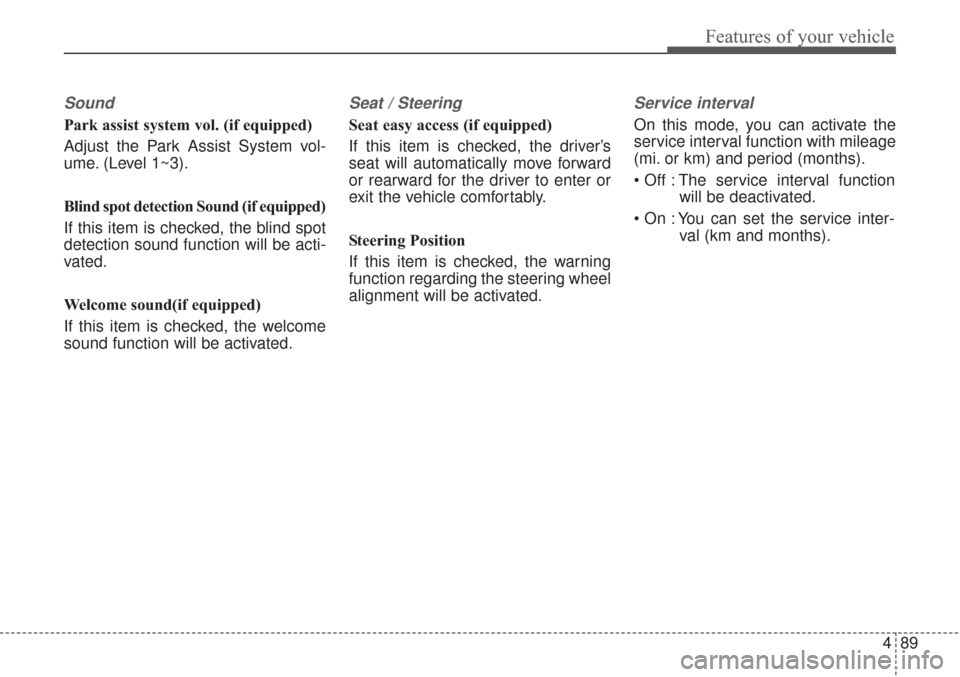
489
Features of your vehicle
Sound
Park assist system vol. (if equipped)
Adjust the Park Assist System vol-
ume. (Level 1~3).
Blind spot detection Sound (if equipped)
If this item is checked, the blind spot
detection sound function will be acti-
vated.
Welcome sound(if equipped)
If this item is checked, the welcome
sound function will be activated.
Seat / Steering
Seat easy access (if equipped)
If this item is checked, the driver’s
seat will automatically move forward
or rearward for the driver to enter or
exit the vehicle comfortably.
Steering Position
If this item is checked, the warning
function regarding the steering wheel
alignment will be activated.
Service interval
On this mode, you can activate the
service interval function with mileage
(mi. or km) and period (months).
The service interval functionwill be deactivated.
You can set the service inter- val (km and months).
Page 188 of 576

4103
Features of your vehicle
Low Fuel Level WarningLight
This warning light illuminates:
When the fuel tank is nearly empty.
If the fuel tank is nearly empty:
Add fuel as soon as possible.
Electronic Parking Brake(EPB) Warning Light(if equipped)
This warning light illuminates:
Once you set the ignition switch or Engine Start/Stop Button to the ON
position.
- It illuminates for approximately 3seconds and then goes off.
When there is a malfunction with the EPB.
In this case, have your vehicle
inspected by an authorized Kia
dealer.
✽ ✽ NOTICE- Electronic Parking
Brake (EPB)
Warning Light
The Electronic Parking Brake
(EPB) Warning Light may illumi-
nate when the Electronic Stability
control (ESC) Indicator Light comes
on to indicate that the ESC is not
working properly (This does not
indicate malfunction of the EPB).
Master Warning light (if equipped)
This warning light informs the driv- er of the following situations
- Low washer fluid (if equipped)
- Blind Spot Detection (BSD) mal-function (if equipped)
- Lane Departure warning system (LDWS) malfunction (if equipped)
- Autonomous Emergency Braking (AEB) malfunction (if equipped)
- Advanced smart cruise control system (ASCC) malfunction
(if equipped)
- High beam assist system (HBA) malfunction (if equipped)
- Service required
- Lamp malfunction and so on.
CAUTION - Low Fuel
Level
Driving with the Low Fuel Level warning light on or with the fuellevel below “0 or E” can causethe engine to misfire and dam-age the catalytic converter (ifequipped).
EPB
Page 315 of 576

• To convert to cruise control mode . . . . . . . . . . . . . . . 5-75
• Limitations of the system . . . . . . . . . . . . . . . . . . . . . . 5-75
Drive mode integrated control system . . . . . . . . . 5-81
• Drive mode . . . . . . . . . . . . . . . . . . . . . . . . . . . . . . . . . . 5-81\
Blind spot detection system (BSD) . . . . . . . . . . . . 5-84
• BSD (Blind Spot Detection) / LCA (Lane Change Assist) . . . . . . . . . . . . . . . . . . . 5-85
• RCTA (Rear Cross Traffic Alert). . . . . . . . . . . . . . . . 5-88
• Non-operating condition . . . . . . . . . . . . . . . . . . . . . . . 5-90
Lane departure warning system (LDWS) . . . . . . 5-92
• Warning indicator . . . . . . . . . . . . . . . . . . . . . . . . . . . . 5-94
• The LDWS does not operate when . . . . . . . . . . . . . . 5-94
Economical operation . . . . . . . . . . . . . . . . . . . . . . 5-96
Special driving conditions . . . . . . . . . . . . . . . . . . . 5-98
• Hazardous driving conditions . . . . . . . . . . . . . . . . . . 5-98
• Reducing the risk of a rollover . . . . . . . . . . . . . . . . . 5-98
• Rocking the vehicle . . . . . . . . . . . . . . . . . . . . . . . . . . . 5-99
• Smooth cornering . . . . . . . . . . . . . . . . . . . . . . . . . . . 5-100
• Driving at night . . . . . . . . . . . . . . . . . . . . . . . . . . . . . 5-100
• Driving in the rain . . . . . . . . . . . . . . . . . . . . . . . . . . . 5-101
• Driving in flooded areas . . . . . . . . . . . . . . . . . . . . . . 5-101
• Driving off-road . . . . . . . . . . . . . . . . . . . . . . . . . . . . . 5-102
• Highway driving . . . . . . . . . . . . . . . . . . . . . . . . . . . . 5-102
Winter driving . . . . . . . . . . . . . . . . . . . . . . . . . . . 5-103
• Snowy or icy conditions . . . . . . . . . . . . . . . . . . . . . . 5-103
• Use high quality ethylene glycol coolant . . . . . . . . . 5-104
• Check battery and cables . . . . . . . . . . . . . . . . . . . . . 5-104 • Change to "winter weight" oil if necessary . . . . . . 5-104
• Check spark plugs and ignition system. . . . . . . . . . 5-104
• To keep locks from freezing . . . . . . . . . . . . . . . . . . . 5-104
• Use approved window washer anti-freeze in
system . . . . . . . . . . . . . . . . . . . . . . . . . . . . . . . . . . . . \
5-104
• Don't let your parking brake freeze . . . . . . . . . . . . 5-105
• Don't let ice and snow accumulate underneath . . . 5-105
• Carry emergency equipment . . . . . . . . . . . . . . . . . . 5-105
Trailer towing . . . . . . . . . . . . . . . . . . . . . . . . . . . . 5-106
• Hitches . . . . . . . . . . . . . . . . . . . . . . . . . . . . . . . . . . . . \
5-106
• Safety chains . . . . . . . . . . . . . . . . . . . . . . . . . . . . . . . 5-106
• Trailer brakes . . . . . . . . . . . . . . . . . . . . . . . . . . . . . . 5-106
• Driving with a trailer . . . . . . . . . . . . . . . . . . . . . . . . 5-108
• Maintenance when trailer towing . . . . . . . . . . . . . . 5-111
• If you do decide to pull a trailer . . . . . . . . . . . . . . . 5-112
Vehicle load limit . . . . . . . . . . . . . . . . . . . . . . . . . 5-114
• Tire and loading information label . . . . . . . . . . . . . 5-114
• Certification label . . . . . . . . . . . . . . . . . . . . . . . . . . . 5-118
Vehicle weight glossary . . . . . . . . . . . . . . . . . . . . 5-120
• Base curb weight . . . . . . . . . . . . . . . . . . . . . . . . . . . 5-120
• Vehicle curb weight . . . . . . . . . . . . . . . . . . . . . . . . . . 5-120
• Cargo weight . . . . . . . . . . . . . . . . . . . . . . . . . . . . . . . 5-120
• GAW (Gross axle weight) . . . . . . . . . . . . . . . . . . . . . 5-120
• GAWR (Gross axle weight rating) . . . . . . . . . . . . . . 5-120
• GVW (Gross vehicle weight) . . . . . . . . . . . . . . . . . . 5-120
• GVWR (Gross vehicle weight rating) . . . . . . . . . . . 5-120
5
Page 397 of 576

Driving your vehicle
84
5
The Blind Spot Detection System
(BSD) uses a radar sensor to alert
the driver.
It senses the rear side territory of the
vehicle and provides and indication
to the driver. (1) BSD (Blind Spot Detection)
The warning range depends onyour vehicle speed. However, if
your vehicle is about 10 km/h (6
mph) faster than the other vehi-
cle, the system will not warn you.
(2) LCA (Lane Change Assist) When a vehicle approaches youat high speed, the system will
warn you.
(3) RCTA (Rear Cross Traffic Alert) When your vehicle moves rear-ward, and the sensor detects an
approaching vehicle in the left or
right side, the system will warn
you.
BLIND SPOT DETECTION SYSTEM (BSD) (IF EQUIPPED)
WARNING- BSD
Limitations
The Blind Spot Detection System (BSD) is a supplemen-
tal system. Do not solely rely
on the system and always pay
attention to drive safely.
The Blind Spot Detection System may not detect every
object alongside the vehicle
and is not a substitute for
proper and safe lane chang-
ing procedures. Always drive
safely and use caution when
changing lanes.
OUM054176L
Page 398 of 576

585
Driving your vehicle
BSD (Blind Spot Detection) /
LCA (Lane Change Assist)
Operating conditions
The indicator on the switch will illumi-
nate when the Blind Spot Detection
System (BSD) switch is pressed with
the Engine Start/Stop Button ON.
If vehicle speed exceeds 30 km/h
(18.6 mph), the system will activate.
If you press the switch again, the
switch indicator and system will be
turned off.
If the ignition switch is turned OFF
and ON the system returns to the
previous state.When the system is not used turn the
system off by turning off the switch.
When the system is turned on the
warning light will illuminate for 3 sec-
onds on the outside rearview mirror.
Warning type
The system will activate when:
1.The system is on.
2.Vehicle speed is above 30 km/h
(18.6 mph).
3.Other vehicles are detected in the rear side.
WARNING
The Blind Spot Detection
System with Lane Change
Assist and Rear Cross Traffic
Alert is not a substitute for
proper and safe lane changing
procedures. Always drive safely
and use caution when changing
lanes. The Blind Spot Detection
System may not detect every
object alongside the vehicle.
OUMA054027
Page 402 of 576

589
Driving your vehicle
The system operates when thevehicle speed is below 10 km/h
(6.2 mph) with the shift lever in R
(Reverse).
The RCTA (Rear Cross Traffic Alert) detecting range is 0.5m ~
20m based on the side direction. If
the approaching vehicle speed is
4 km/h (2.5 mph) ~ 36 km/h (22
mph) within sensing range, it is
detected. However, the system
sensing range is different based on
conditions. Always pay attention to
your surroundings.Warning type
If the vehicle detected by sensorsapproaches your vehicle, the warn-
ing chime will sound and the warn-
ing light will blink on the outside
rearview mirror.
If the detected vehicle is out of the sensing range of your vehicle,
move the vehicle away from the
detected object slowly; the warning
will be cancelled.
The system may not operate prop- erly due to other factors or circum-
stances. Always pay attention to
your surroundings. \b
If your vehicle's left or right side
bumper is blinded by barrier or
vehicles, the system sensing abili-
ty may be deteriorated.
OYP054027K
WARNING
The Blind Spot Detection
System with Lane Change
Assist and Rear Cross Traffic
Alert is not a substitute for
proper and safe lane changing
procedures. Always drive safely
and use caution when changing
lanes. The Blind Spot Detection
System may not detect every
object alongside the vehicle.