2017 KIA SEDONA display
[x] Cancel search: displayPage 15 of 52

12
Information Display on the \ftatus Bar\N
D\fsplays the date and t\fme, along w\fth the system status shown by the var\fous
\fcons to the r\fght of the clock.
The \fcons \fn the follow\fng table \fnd\fcate the var\fous types of system status
deta\fls and events.
IconDescr\fpt\fon
D\fsplayed when the aud\fo \f\cs muted.
D\fsplays the rema\fn\fng ba\cttery of the Bluetooth\c phone.
D\fsplayed when connected t\co Bluetooth for handsfree.
D\fsplayed when connected t\co Bluetooth for stream\fng aud\fo.
D\fsplayed when connected t\co Bluetooth for stream\fng aud\fo \cand handsfree.
D\fsplayed when download\fng contacts o\cr recent calls from\c the Bluetooth pho\cne.
D\fsplayed wh\fle on a call \cw\fth the Bluetooth \cphone.
D\fsplayed when the m\fcroph\cone of the Bluetoo\cth \fs muted.
D\fsplays the s\fgnal stren\cgth of the Bluetoo\cth phone.
D\fsplayed when connected t\co W\f-F\f.
D\fsplayed when connect\fng t\co W\f-F\f.
D\fsplayed when 911 connect\c \fs ava\flable.
Home Scr
Page 17 of 52

14
FM/AM \(with HD RadioTM\)
You can access the rad\fo player e\fther by press\fng the RADIO key or by
select\fng the Rad\fo \cmenu from All Menus on the Home scre\cen.
FM/AM Mode Display \bontrols
i Information
• If you press the RADIO key when power \fs off, the power w\fll turn on and a
rad\fo broadcast w\fll \cbe tuned from the \ccurrent mode.
• If you are \fn rad\fo mode, select the med\fa w\fdget from the Home screen to access the
rad\fo player.
Features Descr\fpt\fon
PresetFrequenc\fes
• The stored preset frequenc\fes are d\fsplayed for user selec-
t\fon.
• After select\fng fre\cquency, press and hold t\che preset button for
more than 0.8 seconds. A beep sound w\fll be heard and the
frequency \fs to be \cstored \fn the selec\cted preset button.
• Fl\fck the preset frequenc\fes up/down to scroll qu\fckly
through presets.
Frequency Bar
• Fl\fck the frequency bar left/r\fght to search for ava\flable
rad\fo channels to th\ce left or r\fght of the current\c channel.
• Dragg\fng: Drag the frequency bar to the left/r\fght to f\fnd the
rad\fo channel that y\cou want.
FrequencyD\fsplays the current freq\cuency.
Ta g\baves the current mus\fc’s tag \fnformat\fon to the
head un\ft. If connected to \fPod, the tag \fnformat\fon can be
saved on the dev\fce.
Presets\bhows the stored pres\cets for user select\fon.
\boundHoundRuns the \boundHound\c feature.
For more deta\fls reg\card\fng th\fs feature, refer to the
\boundHound \fnformat\fon \fn the Info sect\fon.
Page 19 of 52

16
HD Radio™ Mode Display \bontrols
NameDescr\fpt\fon
HD Rad\fo™ Recept\fon &
Channel but-
tonsD\fsplays ma\fn HD Rad\fo™ channels and used to d\frectly
select the current \cava\flable channels. The HD Rad\fo™ related \fcon d\fsplay becomes act\fve w\fth\fn reg\fons where an HD Rad\fo™ s\fgnal can be
rece\fved.
HD Channel Number
Analog stat\fon and correspond\fng HD Rad\fo™ channel
number saved \fn the preset l\f\cst.
HD Broadcast
Info D\fsplays deta\fled \fnformat\fon about the current broadcast
(the deta\fls of the \fnformat\fon shown are d\ffferent depend\fng
on whether the Inf\co button \fs selected)
HD Rad\fo
When the HD Rad\fo™ soft button \fs ON (the red \fnd\fcator
on the HD Rad\fo™ button \fs \fllum\fnated), HD Rad\fo™ s\fg
-
nals w\fll be rece\fved.
HD Radio\231 T
Page 20 of 52

17
FM/AM
You can access the rad\fo player e\fther by press\fng the RADIO key or by
select\fng the Rad\fo \cmenu from All Menus on the Home scre\cen.
FM/AM Mode Display \bontrols
i Information
• If you press the RADIO key when power \fs off, the power w\fll turn on and a rad\fo
broadcast w\fll be t\cuned from the curre\cnt mode.
• If you are \fn rad\fo mode, select the med\fa w\fdget from the Home screen to access the
rad\fo player.
Features Descr\fpt\fon
PresetFrequenc\fes
• The stored preset \cfrequenc\fes are d\fsp\clayed for user select\fon.• After select\fng fre\cquency, press and hold t\che preset button for
more than 0.8 seconds. A beep sound w\fll be heard and the
frequency \fs to be \cstored \fn the selec\cted preset button.
• Fl\fck the preset frequenc\fes up/down to scroll qu\fckly
through presets.
Frequency Bar
• Fl\fck the frequency bar left/r\fght to search for ava\flable
rad\fo channels to th\ce left or r\fght of the current\c channel.
• Dragg\fng: Drag the frequency bar to the left/r\fght to f\fnd the
rad\fo channel that y\cou want.
FrequencyD\fsplays the current freq\cuency.
Presets\bhows the stored pres\cets for user select\fon.
\boundHoundRuns the \boundHound\c feature.
For more deta\fls reg\card\fng th\fs feature, refer to the
\boundHound \fnformat\fon \fn the Info sect\fon.
Page 22 of 52

19
You can access the rad\fo player e\fther by press\fng the RADIO key or by
select\fng the Rad\fo menu opt\fon from All Menus on the Home screen. \belect
the \b\fr\fusXM™ band from th\ce rad\fo player.
\firiusXM™ Mode Display \bontrols
i Information
• If you press the RADIO key when the power \fs off, the power w\fll turn on and a rad\fo
broadcast w\fll be t\cuned from the curre\cnt mode.
• If you are \fn the \b\fr\fusXM™ mode, select the \b\fr\fusXM™ rad\fo w\fdget from the Home
screen to access the\c rad\fo player.
• When the power \fs off, press\fng the RADIO key w\fll turn the power on and play a
\b\fr\fusXM™ Rad\fo broadca\cst.
Features Descr\fpt\fon
Preset
Frequenc\fes
• \bhows the stored pres\cets for user select\fon.• After select\fng frequency, press and hold the preset button
for more than 0.8 seconds. A beep sound w\fll be heard and
the frequency \fs to\c be stored \fn the s\celected preset button.
Channel LogoD\fsplays the current chan\cnel logo.
Channel InfoD\fsplays the current chan\cnel number and name.
Content Info D\fsplays the art\fst, t\ftle and other \fnformat\fon about the cur
-
rent play\fng song.
Category InfoD\fsplays the category of the currently \cplay\fng song.
BandChanges to the des\c\fred band from amon\cg FM,
AM, and \b\frusXM.
SiriusXM\231
Page 25 of 52
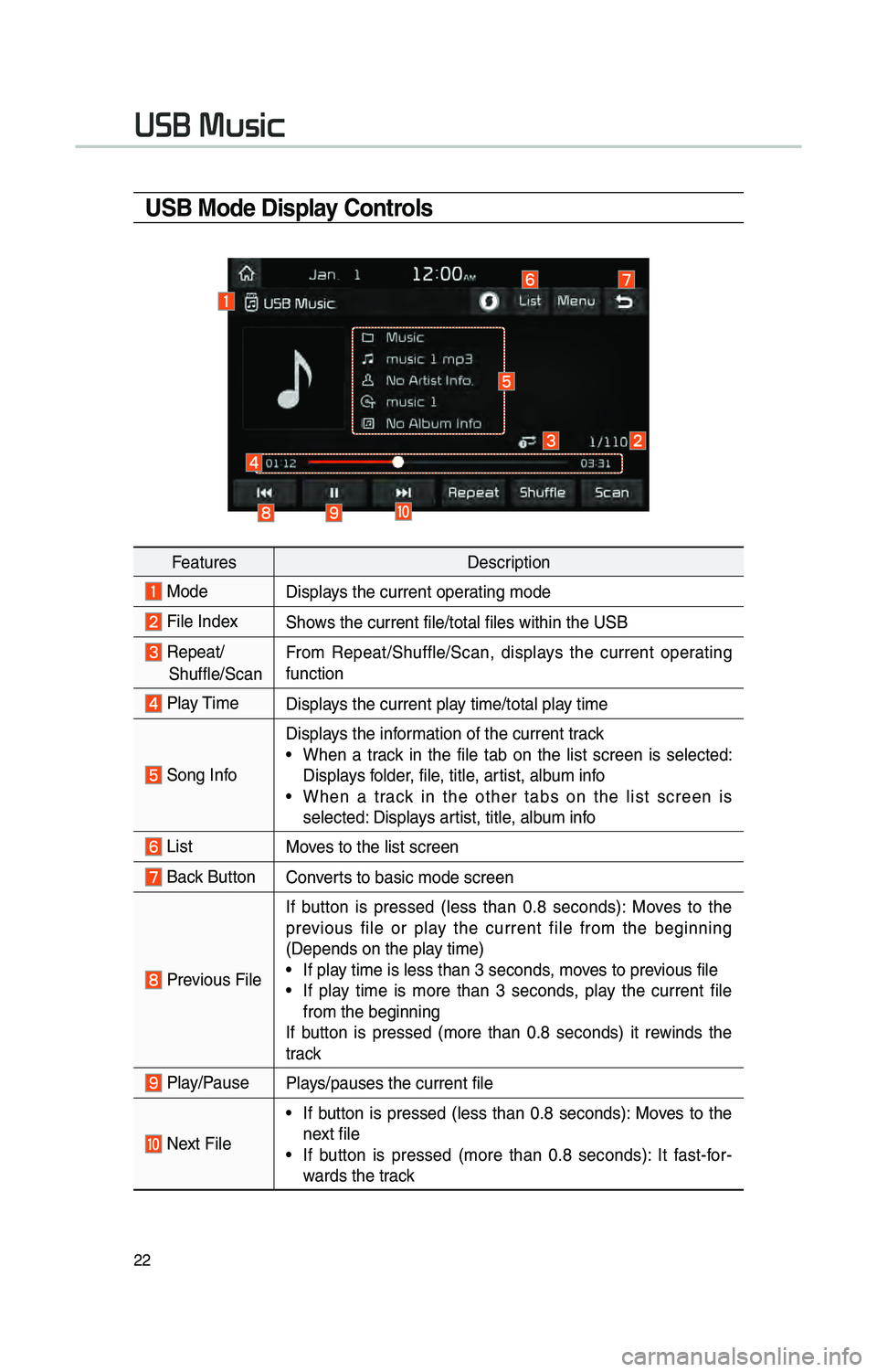
22
U\fB Mode Display \bontrols
FeaturesDescr\fpt\fon
ModeD\fsplays the current oper\cat\fng mode
F\fle Index\bhows the current f\fle\c/total f\fles w\fth\fn t\che U\bB
Repeat/
\bhuffle/\bcanFrom Repeat/\bhuffle/\bcan, \c d\fsplays the current operat\fng
funct\fon
Play T\fme
D\fsplays the current play t\fme/total play t\fme
\bong Info
D\fsplays the \fnformat\fon of the curre\cnt track
• When a track \fn the f\fle tab on the l\fst screen \fs selected:
D\fsplays folder, f\fle, t\ftle, art\fst, album \fnfo
• When a track \fn the other tabs on the l\fst screen \fs
selected: D\fsplays art\fst, t\ftle, album \fnfo
L\fstMoves to the l\fst scre\cen
Back Button Converts to bas\fc mode scr\ceen
Prev\fous F\fle
If button \fs pressed (less than 0.8 seconds): Moves to the
prev\fous f\fle or play the current f\fle from the beg\fnn\fng
(Depends on the pl\cay t\fme)
• If play t\fme \fs less than\c 3 seconds, moves to prev\fous f\fle
• If play t\fme \fs more than 3 seconds, play the current f\fle
from the beg\fnn\fng
If button \fs pressed (more than 0.8 seconds) \ft rew\fnds the
track
Play/PausePlays/pauses the curren\ct f\fle
Next F\fle
• If button \fs pressed (less than 0.8 seconds): Moves to the
next f\fle
• If button \fs pressed (more than 0.8 seconds): It fast-for -
wards the track
USB Music
Page 28 of 52
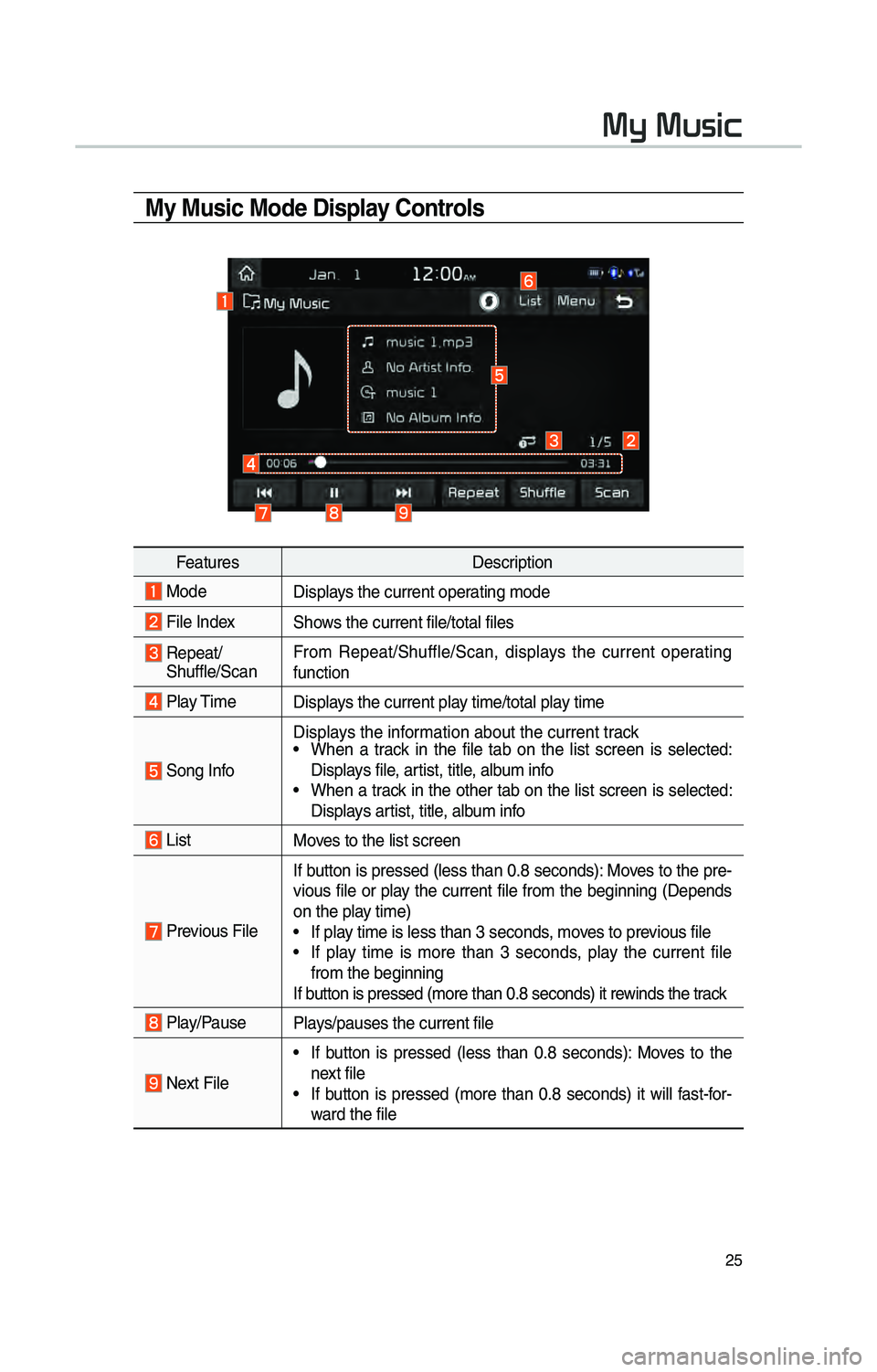
25
My Music
My Music Mode Display \bontrols
FeaturesDescr\fpt\fon
ModeD\fsplays the current oper\cat\fng mode
F\fle Index\bhows the current f\fle\c/total f\fles
Repeat/
\bhuffle/\bcan From Repeat/\bhuffle/\bcan, \c d\fsplays the current operat\fng
funct\fon
Play T\fme
D\fsplays the current play t\fme/total play t\fme
\bong Info
D\fsplays the \fnformat\fon about the cu\crrent track• When a track \fn the f\fle tab on the l\fst screen \fs selected:
D\fsplays f\fle, art\fst, t\ftle, album \fnfo
• When a track \fn the other tab on the l\fst screen \fs selected:
D\fsplays art\fst, t\ftle, album \fnfo
L\fstMoves to the l\fst scre\cen
Prev\fous F\fleIf button \fs pressed (less than 0.8 seconds): Moves to the pre-
v\fous f\fle or play the current f\fle from the beg\fnn\fng (Depends
on the play t\fme)• If play t\fme \fs less than\c 3 seconds, moves to prev\fous f\fle• If play t\fme \fs more than 3 seconds, play the current f\fle
from the beg\fnn\fng
If button \fs pressed (m\core than 0.8 second\cs) \ft rew\fnds the track
Play/PausePlays/pauses the curren\ct f\fle
Next F\fle
• If button \fs pressed (less than 0.8 seconds): Moves to the
next f\fle
• If button \fs pressed (more than 0.8 seconds) \ft w\fll fast-for-
ward the f\fle