2017 KIA SEDONA lock
[x] Cancel search: lockPage 41 of 54

39ALWAYS CHECK THE OWNER’S MANUAL FOR COMPLETE OPER ATING INFORMATION AND SAFET Y WARNINGS *IF EQUIPPED
FRONT
REARFRONTREARFRONTREARFRONTREAR
REAR
REAR
Map/Room Lamps
Automatic turn off function*
The interior lights automatically turn off approximately 30 seconds after
the ENGINE START/STOP button is OFF
Map/Room Lamp Operation
Press the lens A to turn the Map Lamp ON/OFF This light produces a
spot beam for convenient use as a map lamp or as a personal lamp for
the driver or the front passenger
When the button B is pressed the following occurs:
•When any door or the liftgate is opened, the map and room lamps turn ON
•When doors are unlocked from the Smart Key or key removed from
ignition, the Map and Room Lamps turn ON for approximately 30
seconds or until a door is opened
•When doors are closed, the lamps will gradually turn OFF after
approximately 30 seconds
•When all doors are locked or the ignition is turned ON, the Map Lamp
will turn OFF immediately
When the button C is pressed, the lamps stay ON continuously
Room Lamp – Press the lens D to turn the Room Lamp ON/OFF
REMINDER: When Room Lamp lens is pressed ON it will remain ON, even when the Map Lamp switch is in the OFF position
FRONT
REARFRONTREARFRONTREARFRONTREAR
REAR
REAR
•When doors are unlocked by the Smart Key*, the lamp turns ON for approximately 30 seconds •If your vehicle is equipped with the theft alarm system, the interior lights automatically turn off approximately 3 seconds after the system is in armed stage •Using interior lights for an extended period of time may cause battery discharge
QUICK TIPS
A
CB
DD
A
Sunvisor
Use the Sunvisor to shield direct light through the front or side windows
Slide the Sunvisor out and adjust as needed
REMINDERS:
•Sunvisor may not shield all direct light
•The Sunvisor may impair visibility if not adjusted properly
•
Be aware of seating position when adjusting or swinging Sunvisor around to or from the front or side windows
(Lamp controls located in the overhead consoles) Type A shown
OTHER KEY FEATURES
Page 42 of 54

SEDONA FEATURES & FUNCTIONS GUIDE40*IF EQUIPPED
FRONTREARFRONTREARFRONTREARFRONTREAR
REAR
REAR
FRONTREARFRONTREARFRONTREARFRONTREAR
REAR
REAR
Sunroof Operation*
The Sunroof and Sunshade operation is controlled through
multi-directional switches/levers A, B or C The ignition
needs to be ON to operate the sunroof/sunshade
To slide the Front/Rear Sunshade and Sunroof:
•Auto Open: Slide the levers A, B or C backward to the
farthest position and release
•Auto Close (Sunroof only): Slide the levers A, B or C
forward to the farthest position and release
REMINDER: The front Sunroof will automatically open all the way The Rear Sunroof will only partially open To open all the way, slide the Rear Sunroof lever again
Tilt the Front Sunroof:
•Raise: Push lever A upward
•Lower: Pull lever A downward
•Auto Close Sunroof and Sunshade: Slide the Front Sunroof
lever A forward to the farthest position
REMINDERS:
•
When the Power Window Lock is depressed, the Rear Sunroof controls cannot operate the Rear Sunroof
•Sunshade needs to remain OPEN while Sunroof is open and vehicle is moving
To stop the Sunroof/Sunshade at any position, push or pull the Sunroof control lever in any direction
QUICK TIP
A
B
C
(Rear Sunroof control in the rear overhead console)
(Front overhead console for Front and Rear Sunroof controls)
Parking Assist System*
The Parking Assist System*
is not a safety device The
Parking Assist System* is a
supplemental system that
assists the driver by chiming if
any object is detected within
the sensing area to the front,
rear and side of the vehicle when
moving forward or backing up
The system is activated when the ignition is ON and the
vehicle is in R (Reverse) To deactivate the system, press
the Parking Assist System* button D (LED illuminated),
when vehicle is in D (Drive) or R (Reverse) To activate,
press button D again (LED not illuminated)
REMINDERS:
•
If the vehicle is moving at speeds over 3 mph, the system may not activate correctly
•
When more than two objects are sensed at the same time, the closest one will be recognized first
The Parking Assist System* is not a substitute for proper and safe backing-up procedures. Always drive safely and use caution when backing up. The Parking Assist System* may not detect every object in front of or behind the vehicle.
(Button located below Gear shift)
D
OTHER KEY FEATURES
Page 44 of 54

SEDONA FEATURES & FUNCTIONS GUIDE42*IF EQUIPPED
Power Liftgate / Smart Liftgate*
Opening from Inside the Vehicle:
Press the Power Liftgate Open/Close button* A to automatically
open/close the Liftgate Depress the POWER DOOR OFF button* B
to disable
REMINDER: If POWER DOOR OFF button is pressed, the Power Liftgate button on the Smart Key will be disabled
REMINDERS:
•All doors are closed and locked after about 15 seconds
•If the POWER DOOR OFF button is depressed, the Smart Liftgate will not operate
•
The Smart Liftgate feature will not operate when the doors are recently closed and locked, and the Smart Key is still detected after 15 seconds near the vehicle or within 60 inches of the door handles, a door is not locked or closed or the Smart Key is in the vehicle
For more information on the Smart Power Liftgate operation, please refer to the Owner's Manual.
Opening from Outside the Vehicle:
To open Power Liftgate* automatically, press the Liftgate Release
button C on exterior of the Liftgate
Automatically close by pressing Power Liftgate
Close button* D
Power Liftgate Height Adjustment:
For your convenience, the liftgate opening
height is adjustable To program the opening
height, perform the following:
1 Open liftgate and manually position liftgate
to your preferred opening height
2 Depress and hold the close button on the
liftgate for 3 seconds or more
3 The system will beep 3 times when the programming is complete
Smart Key:
To open the Power Liftgate*, press and
hold the Smart key Liftgate button E
until the Liftgate begins opening Press
again to close
REMINDER: Pulling the Liftgate upward by the handle or pressing the button a second time will interrupt the automatic opening of the Power Liftgate
Smart Liftgate*
When the Smart Key fob is on your person
and you are near the back of the vehicle, within close
proximity, the hazard lights will blink and a chime will
sound for about 3 seconds as an alert that the Smart
Liftgate* is about to open
Then the alert system will blink and chime two additional
times before opening the Smart Liftgate* F
The Smart Liftgate* feature is OFF by default To enable
the Smart Liftgate*, go to User Settings in the LCD Instrument Cluster modes
• During the Smart Liftgate alert, the Smart Liftgate can be deactivated with the Smart Key by pressing any button on the key fob
• The open height can be adjusted For information on how to set open height, see your owner's manual
QUICK TIPS
HOLDHOLD
HOLDE
D
C
(Button located on inside edge of liftgate)
FRONT
REARFRONTREARFRONTREARFRONT
REAR
REAR
REAR
AB
(Buttons located on overhead console)
Smart Power Liftgate Video To view a video on your mobile device, snap this QR Code or visit the listed website
Refer to page 2 for more information
QR CODE
www.KuTechVideos.com/yp13/2017
F
OTHER KEY FEATURES
Page 45 of 54

43ALWAYS CHECK THE OWNER’S MANUAL FOR COMPLETE OPER ATING INFORMATION AND SAFET Y WARNINGS
Fuel Cap / Malfunction
Indicator (Check Engine Light)
Tighten for ONE CLICK to prevent
Malfunction Indicator from illuminating
REMINDER: The Fuel Filler Door Release button is located on the driver’s button panel, left of the Steering Wheel
One-Click Fuel Cap Video To view a video on your mobile device, snap this QR Code or visit the listed website
Refer to page 2 for more information
QR CODE
www.KuTechVideos.com/yp13/2017
Child-protector rear
door lock
Located on the front edge of the rear
passenger doors, press the Child-
protector rear door lock to the lock
position to disable the inner door
handles from opening the rear
passenger doors
Hood Release Lever and Latch
Opening the Hood:
1 Pull the Hood Release Lever A to unlatch the Hood
2 In the front of the vehicle, lift the Hood slightly, push the secondary
Latch B to the left inside of the Hood’s center and lift the Hood
3 Pull out the support rod from the Hood and set into place to hold
the Hood open
REMINDER: Open the Hood only after turning the engine off, on a flat surface, with the gear shift in P (Park) position and setting the parking brake
(Lever located near floor below Driver's Panel) (Secondary latch located inside lip of Hood)
A
B
Closing the Hood:
Lower the Hood about halfway and then press down to securely lock
in place
(Located on the front edge of the rear passenger doors)
OTHER KEY FEATURES
Page 46 of 54
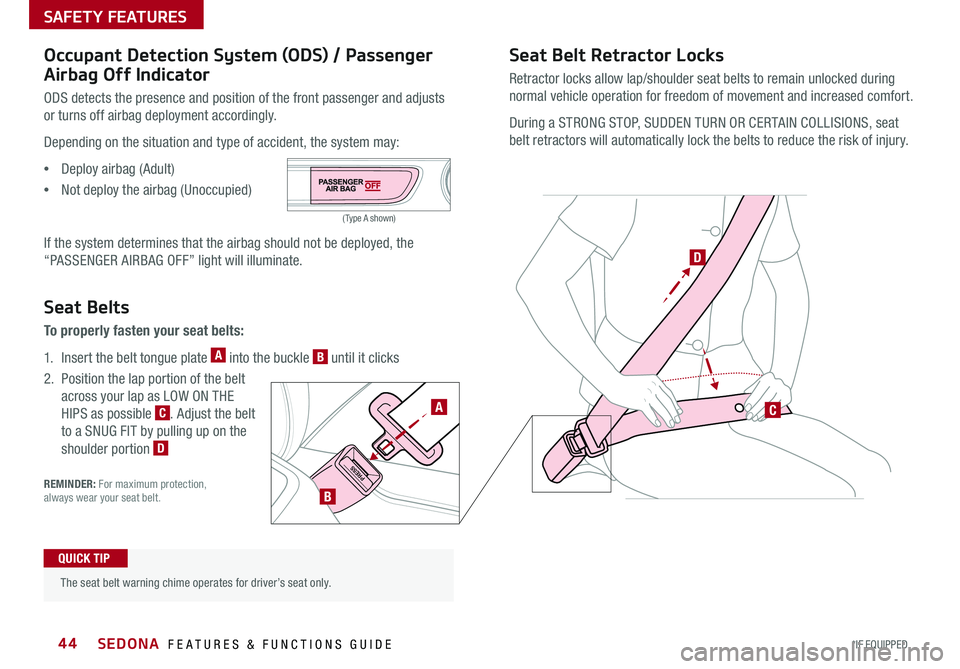
SAFETY FEATURES
SEDONA FEATURES & FUNCTIONS GUIDE44*IF EQUIPPED
Occupant Detection System (ODS) / Passenger
Airbag Off Indicator
ODS detects the presence and position of the front passenger and adjusts
or turns off airbag deployment accordingly
Depending on the situation and type of accident, the system may:
•Deploy airbag (Adult)
•Not deploy the airbag (Unoccupied)
If the system determines that the airbag should not be deployed, the
“PASSENGER AIRBAG OFF” light will illuminate
Seat Belts
To properly fasten your seat belts:
1
Insert the belt tongue plate A into the buckle B until it clicks
2
Position the lap portion of the belt
across your lap as LOW ON THE
HIPS as possible C Adjust the belt
to a SNUG FIT by pulling up on the
shoulder portion D
REMINDER: For maximum protection, always wear your seat belt
Seat Belt Retractor Locks
Retractor locks allow lap/shoulder seat belts to remain unlocked during
normal vehicle operation for freedom of movement and increased comfort
During a STRONG STOP, SUDDEN TURN OR CERTAIN COLLISIONS, seat
belt retractors will automatically lock the belts to reduce the risk of injury
The seat belt warning chime operates for driver’s seat only
QUICK TIP
PRESS
A
B
D
C
(Type A shown)
Page 52 of 54

SEDONA
CUSTOMER DELIVERY CHECKLIST
KEY FEATURE WALKTHROUGHDURING DELIVERY Tire Pressure Monitoring System ( TPMS) – page 4 Blind Spot Detection (BSD)* – page 9 Lane Departure Warning System (LDWS)* – page 10 Engine Start /Stop Button – page 12 Clock Setup – page 27 Aux/USB/iPod
® Port, AC Inverter* and Power Outlets – page 27
Seat Warmers / Ventilated Seats* – page 28 Smart Key* – page 37
HomeLink
® with Auto-Dimming Rearview Mirror* – page 38
Sunroof Operation* – page 40 Parking Assist System* – 40 Backup Warning System* – 41 Sunvisor – page 39 Rear-Camera Display* – page 38 Passenger Airbag Off Indicator – page 44
Demonstrate the following with the customer:
*if equipped
Explain first service process and schedule first service appointment Tour Parts & Service departments, introduce staff and explain value of Kia Parts and Service Review recommended maintenance schedule and maintenance requirements to validate warranty Review business hours and Customer 360° Care Review the Kia 10-year/100,000-mile warranty program Ensure 100% satisfaction with sales and delivery process and no problems with the vehicle Confirm time and best contact number for initial dealer follow-up SCC / Cruise Control – page 17-18
Demonstrate operation Standard Audio System – page 19
For further operational information, refer to the Owner’s Manual
UVO eServices Setup – page 20 UVO eServices System
*– page
21
For further operational information, refer to the Car Multimedia System User’s Manual
UVO eServices Setup – page 20 UVO eServices with Premium Navigation System*– page 23
For further operational information, refer to the Car Multimedia System User’s Manual
Bluetooth
® Wireless Technology –
p a g e s 15 -16
Demonstrate operation
Power Liftgate / Smart Liftgate*
– page 42
MODE
CRUISECANCEL
RES
OKSET
MODE
CRUISECANCEL
RES
OKSET
MODE
CRUISECANCEL
RES
OKSET
MODE
CRUISECANCEL
RES
OKSET
MODE
CRUISECANCEL
RES
OKSET
MODE
CRUISECANCEL
RES
OKSET
MODE
CRUISECANCEL
RES
OKSET
MODE
CRUISECANCEL
RES
OKSET
Sales Consultant:
______________________________________________________________
Date:
____________________
Sales Manager:
________________________________________________________________
Date:
____________________
Customer:
_____________________________________________________________________
Date:
____________________
APPS
RADIO
MEDIA PHONE
SEEK UVO
TRACK SETUP
POWERPUSHVOL
FILE
ENTERTUNE
vv
HOLDHOLDHOLD