Page 34 of 67
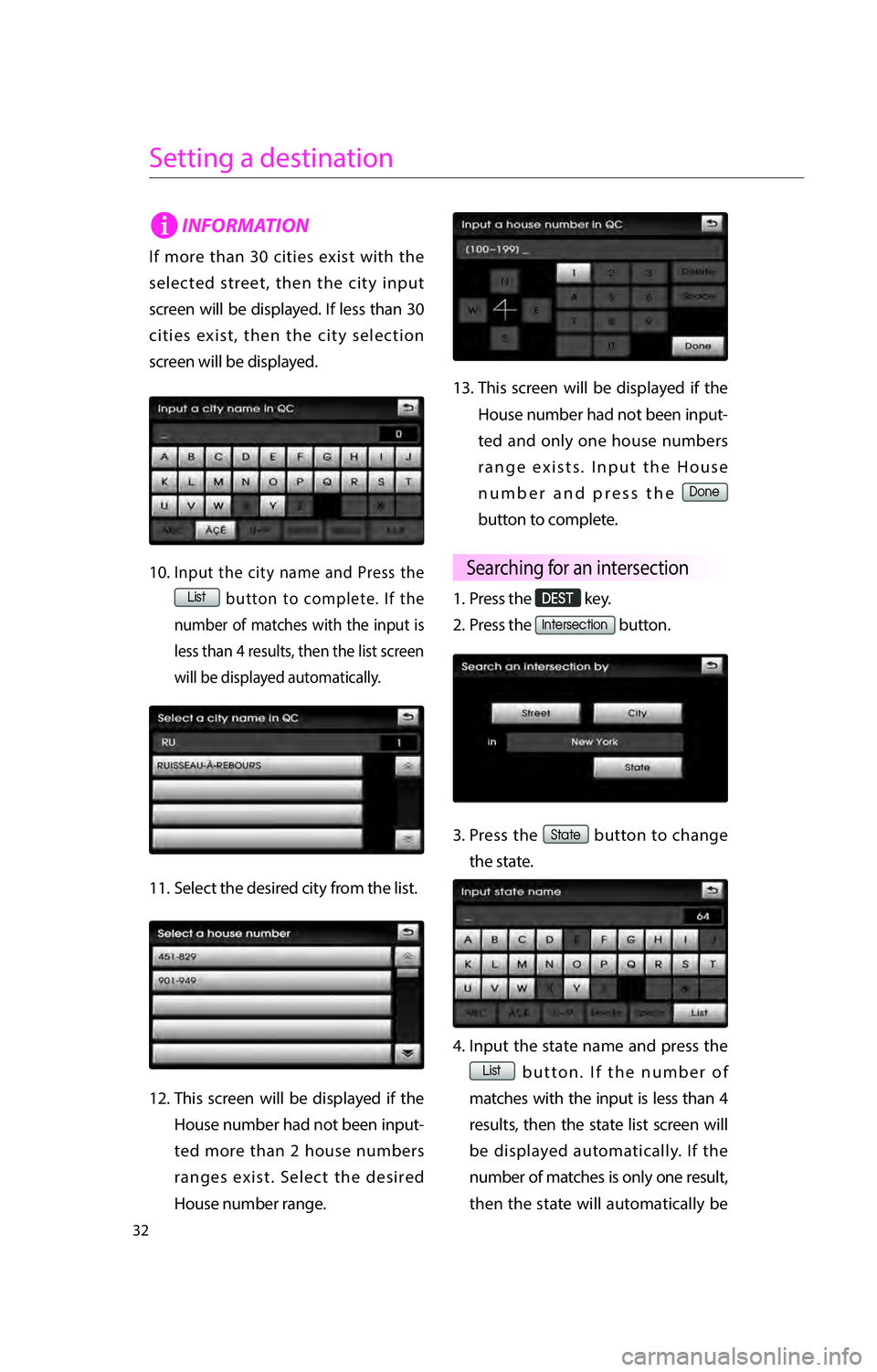
32
Setting a destination
iINFORMATION
If more than 30 cities exist with the
selected street, then the city input
screen will be displayed. If less than 30
cities exist, then the city selection
screen will be displayed.
10. I
nput the city name and Press the
002F004C00560057 button to complete. If the
number of matches with the input is
less than 4 results, then the list screen
will be displayed automatically.
11. Select the desired city from the list.
12. This screen will be displayed if the House number had not been input-
ted more than 2 house numbers
ranges exist. Select the desired
House number range. 13. This screen will be displayed if the
House number had not been input-
ted and only one house numbers
range exists. Input the House
number and press the
0027005200510048
button to complete.
1. Press the
0027002800360037 key.
2. Press the
002C00510057004800550056004800460057004C005200510003 button.
3. Press the
003600570044005700482062757474
7468652073746174
34
002F004C00560057 button. If the number of
matches with the input is less than 4
results, then the state list screen will
be displayed automatically. If the
number of matches is only one result,
then the state will automatically be
Searching for an intersection
�,�@�6�#�@�(�������<�&�/�>�@�2�3�(���J�O�E�E���������� �,�@�6�#�@�(�������<�&�/�>�@�2�3�(���J�O�E�E���������� �������������������������� ß
y������������������
��������������������������
Page 36 of 67

34
Setting a destination
1. Press the 0027002800360037 key.
2. Press the
00240047004700550048005600560003004500520052004E button.
3. Select the desired address book (user) menu.
4.
Select the desired address name from the list. The corresponding position
will be displayed on the map.
5. Press the 002A0052 button to set the
selected list as a Destination. If you
want to see the full map screen or
to set the selected list as a waypoint
, press the
003000440053 button.
1. Press the
0027002800360037 key.
2. Press the
0033005500480059004C00520058005600030027004800560057202062757474
33 74696F6E2E20
626520646973706C61 34
����Press the 002A0052 button to set the
selected list as a Destination. If you
want to see the full map screen or to
set the selected list as a waypoint ,
press the
003000440053 button.
1. Press the
0027002800360037 key.
2. Press the
00330032002C000300360048004400550046004B202062757474
332E
00360057004400570048 button.
4. Input the state name and press the
002F004C005600572062757474
6D6174
72
646973706C61
6F6E65
77696C6C20617574
6861
352E 74
53
53
53
�,�@�6�#�@�(�������<�&�/�>�@�2�3�(���J�O�E�E���������� �,�@�6�#�@�(�������<�&�/�>�@�2�3�(���J�O�E�E���������� �������������������������� ß
y������������������
��������������������������
Page 37 of 67

35
6. Press the 0026004400570048004A00520055005C button.
7.
��Press the 0031004800440055000300460058005500550048005100570003005300520056004C0057004C00520051206F72
003100480044005500030056004600550052004F004F004800470003005300520056004C0057004C0052005162757474
73656172
6F72
003100480044005500030046004C0057005C000300460048005100570048005562757474
66
38 6D656E75
39 6D656E75 31
54
646973706C61
31312E2020
002A0052 button to set the
selected list as a Destination. If you
want to see the full map screen or to
set the selected list as a waypoint ,
press the
003000440053 button.
1. Press the
0027002800360037 key .
2. Press the
0028005000480055004A004800510046005C button.
3. Select the desired facility category.
4. Select the desired facility. The corresponding position will be
displayed on the map.
Searching for emergency facilities
�,�@�6�#�@�(�������<�&�/�>�@�2�3�(���J�O�E�E���������� �,�@�6�#�@�(�������<�&�/�>�@�2�3�(���J�O�E�E���������� �������������������������� ß
y������������������
��������������������������
Page 38 of 67
36
Operating after setting a destination
Starting Route Guidance
Press the 003600570044005500570003002A0058004C00470044005100460048 button.
Route Guidance will start.
Route simulation
� �� ��If the 003600570044005500570003002A0058004C00470044005100460048 button is
pressed and held for over 0.8
second, then route simulation
will start.
� �� ��If the 003000240033
00390032002C00260028 key on the control
panel is pressed during route
simulation, then the route simu-
lation will be terminated.
Selecting Alternative Route
1. Press the 0024004F005700480055005100440057004C00590048000300350052005800570048 button.
2. Other routes can be selected by pressing the
or
buttons.
�,�@�6�#�@�(�������<�&�/�>�@�2�3�(���J�O�E�E���������� �,�@�6�#�@�(�������<�&�/�>�@�2�3�(���J�O�E�E���������� �������������������������� ß
y������������������
��������������������������
Page 40 of 67
38
Setup and Information
Main
Changes to the input keyboard
type, voice command feedback
ON/OFF settings and system ini-
tialization can be made.
Voice Setup
Adjusts the Navigation guidance
volume.
Help
The help contents can be viewed.
Display the Setup menu
screen
Navigation
Navigation related settings can be set.
My Places
The Address book, Home address,
Favorite places, Previous destination
can be edited.
Traffic Setup
Sets whether to display traffic infor-
mation on map, whether to provide
upcoming traffic information voice
guidance, and whether to display
the detour route popup showing
upcoming traffic information.
Clock Setup
Display the clock setting screen.
Display button
Adjusts the display setting
�,�@�6�#�@�(�������<�&�/�>�@�2�3�(���J�O�E�E���������� �,�@�6�#�@�(�������<�&�/�>�@�2�3�(���J�O�E�E������������������������������������ ß
y������������������
��������������������������
Page 41 of 67
39
Operating voice command
1. Press the key on the steering
wheel remote controller. A voice
command window will be displa-
yed on the bottom side of the
screen followed by a "Command
please" system voice comment.
2. Once the
icon changes into
the
icon on the pop-up
screen with a beep sound, say
the desired voice command.
If the exact command is not
known, use the "Help"
command to view the com-
mands list in detail.
�,�@�6�#�@�(�������<�&�/�>�@�2�3�(���J�O�E�E���������� �,�@�6�#�@�(�������<�&�/�>�@�2�3�(���J�O�E�E���������� �������������������������� ß
y������������������
��������������������������
Page 42 of 67
40
Operating voice command
Listening to the FM2 PRESET 1
1. Press the key on the steering
wheel remote controller.
2. Once the
icon changes into the
icon on the pop•up screen with
a beep sound, say "FM2 preset 1".
Searching a destination by
address
1. Press the key on the steering
wheel remote controller.
2. Once the
icon changes into the
icon on the pop•up screen with
a beep sound, say "Find address".
3. Say "Change state" to change the state. 4. Say the state name.
5. Say the city name.
6. Say the street name.
7. Say the House number.
The range which can be inputted
will be displayed.
EXAMPLE 1 :
EXAMPLE 2 :
�,�@�6�#�@�(�������<�&�/�>�@�2�3�(���J�O�E�E���������� �,�@�6�#�@�(�������<�&�/�>�@�2�3�(���J�O�E�E���������� �������������������������� ß
y������������������
��������������������������
Page 52 of 67
50
Converting Bluetooth® wireless technology
Handsfree mode
1. While in Audio mode or Navigation mode, press the
0033002B003200310028206B6579
206B6579206F6E20746865207374
322E
426C756574
776972
2048616E64736672
616E6420646973706C61
33 646973706C61
6265656E2063 312E
6C6F6779
4E61
00290030001200240030 key or 003000240033000300390032002C00260028206B6579
322E 70
iINFORMATION
Most of the functions of the Audio or
SETUP modes are not supported while
on a Bluetooth® wireless technology
Handsfree call. The call volume and
Navigation (MAP VOICE, DEST, ROUTE)
screens can be operated.
Converting from Audio/Navigation
mode to Bluetooth® wireless tech-
nology Handsfree modeConverting from Bluetooth® wire-
less technology Handsfree mode
to Audio/Navigation mode
�,�@�6�#�@�(�������<�&�/�>�@�2�3�(���J�O�E�E���������� �,�@�6�#�@�(�������<�&�/�>�@�2�3�(���J�O�E�E���������� �������������������������� ß
y������������������
��������������������������