Page 134 of 532

Features of your vehicle
64
4
Trunk lid (or tailgate)
open warning light
This warning light illuminates when
the trunk lid (or tailgate) is not closed
securely with the ignition switch in
any position.
Door ajar warning light
This warning light illuminates when a
door is not closed securely with the
ignition switch in any position.
Immobilizer indicator (if equipped)
If any of the following occurs in a
vehicle equipped with the smart key,
the immobilizer indicator illuminates,
blinks or goes off.
When the smart key is in the vehi- cle, if the ENGINE START/STOP
button is in the ACC or ON posi-
tion, the indicator will illuminate for
a few minutes to indicate that you
are able to start the engine.
However, when the smart key is
not in the vehicle, if the ENGINE
START/STOP button is pressed,
the indicator will blink for a few min-
utes to indicate that you are not
able to start the engine.
When the ENGINE START/STOP button changes to the ON position
from the ACC position without the
smart key in the vehicle, the indi-
cator blinks for a few minutes to
indicate that you are not able to
start the engine. When the battery is weak, if the
ENGINE START/STOP button is
pressed, the indicator will blink and
you are not able to start the
engine. However, you are able to
start the engine by inserting the
smart key in the smart key holder.
If the smart key system related
parts have a problem, the indicator
will blink.
Page 136 of 532

Features of your vehicle
66
4
ESC indicator
(Electronic StabilityControl)
The ESC indicator will illuminate
when the ignition switch is turned
ON, but should go off after approxi-
mately 3 seconds. When the ESC is
on, it monitors the driving conditions
under normal driving conditions, the
ESC light will remain off. When a slip-
pery or low traction condition is
encountered, the ESC will operate,
and the ESC indicator will blink to
indicate the ESC is operating.
If the ESC indicator stays on, the
ESC may have a malfunction. Take
your car to an authorized Kia dealer
and have the system checked.
ESC OFF indicator
The ESC OFF indicator will illumi-
nate when the ignition switch is
turned ON, but should go off after
approximately 3 seconds. To switch
to ESC OFF mode, press the ESC
OFF button. The ESC OFF indicator
will illuminate indicating the ESC is
deactivated.
Low tire pressure telltale
The low tire pressure telltale comes
on for 3 seconds after the ignition
key is turned to the "ON" position.
If the warning light does not come
on, or continuously remains on after
coming on for about 3 seconds when
you turned the ignition key to the
"ON" position, the Tire Pressure
Monitoring System is not working
properly. If this occurs, have your
vehicle checked by an Kia authorized
dealer as soon as possible.
This warning light will also illuminate
if one or more of your tires is signifi-
cantly under-inflated. You should
stop and check your tires as soon as
possible. If the warning light illumi-
nates while driving, reduce vehicle
speed immediately and stop the
vehicle.
Avoid hard braking and overcorrect-
ing at the steering wheel. Inflate the
tires to the proper pressure as indi-
cated on the vehicle’s tire information
placard.
Page 137 of 532

467
Features of your vehicle
Cruise indicator (if equipped)
CRUISE indicator
The indicator illuminates when the
cruise control system is enabled.
The cruise indicator in the instrument
cluster is illuminated when the cruise
control ON/OFF button on the steer-
ing wheel is pushed.
The indicator goes off when the
cruise control ON/OFF button is
pushed again. For more Information,
refer to “Cruise control system” in
section 5.Cruise SET indicator
The indicator illuminates when the
cruise function switch (SET- or
RES+) is ON.
The cruise SET indicator in the
instrument cluster illuminates when
the cruise control switch (SET- or
RES+) is pushed.
The cruise SET indicator does not
illuminate when the cruise control
switch (CANCEL) is pushed or the
system is disengaged.
Key reminder warning chime
(if equipped)
If the driver’s door is opened while
the ignition key is left in the ignition
switch (ACC or LOCK position), the
key reminder warning chime will
sound. This is to prevent you from
locking your keys in the vehicle. The
chime sounds until the key is
removed from the ignition switch or
the driver’s door is closed.
SET
CRUISE
WARNING - Low tire pressure
Significantly low tire pressure
makes the vehicle unstable and
can contribute to loss of vehicle
control and increased braking
distances.
Continued driving on tires with
low pressure will cause the tires
to overheat and fail.
Page 138 of 532
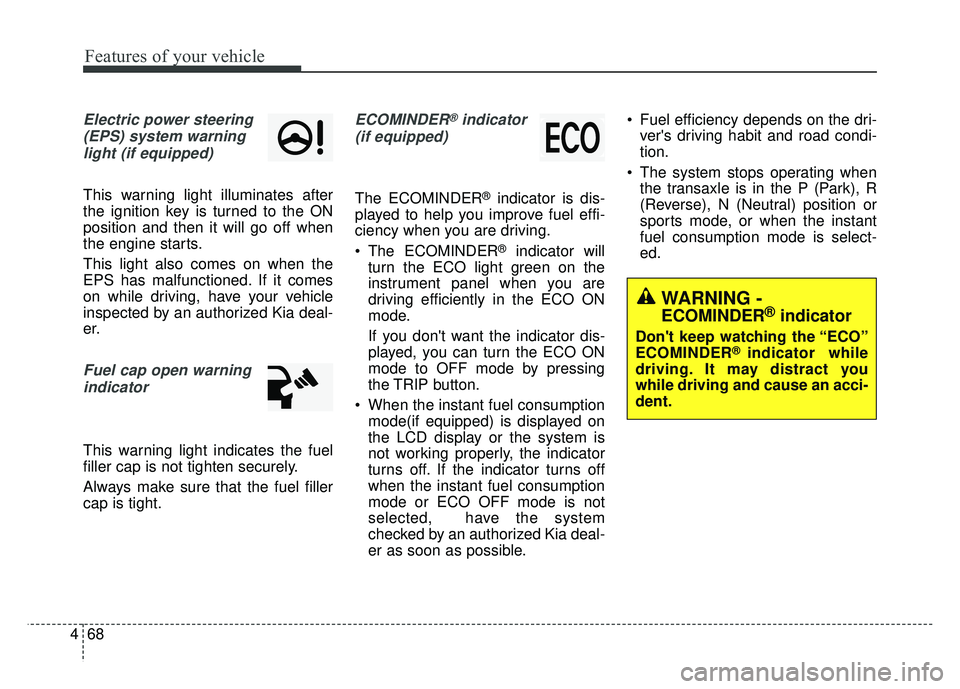
Features of your vehicle
68
4
Electric power steering
(EPS) system warninglight (if equipped)
This warning light illuminates after
the ignition key is turned to the ON
position and then it will go off when
the engine starts.
This light also comes on when the
EPS has malfunctioned. If it comes
on while driving, have your vehicle
inspected by an authorized Kia deal-
er.
Fuel cap open warningindicator
This warning light indicates the fuel
filler cap is not tighten securely.
Always make sure that the fuel filler
cap is tight.
ECOMINDER®indicator
(if equipped)
The ECOMINDER®indicator is dis-
played to help you improve fuel effi-
ciency when you are driving.
The ECOMINDER
®indicator will
turn the ECO light green on the
instrument panel when you are
driving efficiently in the ECO ON
mode.
If you don't want the indicator dis-
played, you can turn the ECO ON
mode to OFF mode by pressing
the TRIP button.
When the instant fuel consumption mode(if equipped) is displayed on
the LCD display or the system is
not working properly, the indicator
turns off. If the indicator turns off
when the instant fuel consumption
mode or ECO OFF mode is not
selected, have the system
checked by an authorized Kia deal-
er as soon as possible. Fuel efficiency depends on the dri-
ver's driving habit and road condi-
tion.
The system stops operating when the transaxle is in the P (Park), R
(Reverse), N (Neutral) position or
sports mode, or when the instant
fuel consumption mode is select-
ed.
WARNING -
ECOMINDER®indicator
Don't keep watching the “ECO”
ECOMINDER®indicator while
driving. It may distract you
while driving and cause an acci-
dent.
Page 140 of 532
Features of your vehicle
70
4
Key is not in vehicle
If the smart key is not in the vehicle
and if any door is opened or closed
with the engine start/stop button in
the ACC, ON, or START position, the
warning illuminates on the LCD dis-
play. Also, the chime sounds for 5
seconds when the smart key is not in
the vehicle and the door is closed.
Always have the smart key with you. Key is not detected
If the smart key is not in the vehicle
or is not detected and you press the
engine start/stop button, the warning
illuminates on the LCD display for 10
seconds. Also, the immobilizer indi-
cator blinks for 10 seconds.
Press start with smart key
If you press the engine start/stop
button while the warning “Key is not
detected” is illuminated, the warning
“Press the start button with smart
key” illuminates for 10 seconds on
the LCD display. Also, the immobiliz-
er indicator blinks for 10 seconds.
OUB043074OUB043073OUB043075
LCD display warning (if equipped)
Page 141 of 532

471
Features of your vehicle
Low key battery
If the engine start/stop button
changes to the OFF position when
the smart key in the vehicle dis-
charges, the warning illuminates on
the LCD display for about 10 sec-
onds. Also, the warning chime
sounds once.
Replace the battery with a new one.Press brake pedal to start engine
(for automatic transaxle)
If the engine start/stop button
changes to the ACC position twice
by pressing the button repeatedly
without depressing the brake pedal,
the warning illuminates on the LCD
display for about 10 seconds to indi-
cate that you should depress the
brake pedal to start the engine.Press clutch pedal to start engine
(for manual transaxle)
If the engine start/stop button turns
to the ACC position twice by press-
ing the button repeatedly without
depressing the clutch pedal, the
warning illuminates on the LCD dis-
play for about 10 seconds to indicate
that you should depress the clutch
pedal to start the engine.
OUB043076
OUB041077OUB041078
Page 147 of 532

477
Features of your vehicle
The hazard warning flasher should
be used whenever you find it neces-
sary to stop the car in a hazardous
location. When you must make such
an emergency stop, always pull off
the road as far as possible.
The hazard warning lights are turned
on by pushing in the hazard switch.
Both turn signal lights will blink. The
hazard warning lights will operate
even though the key is not in the igni-
tion switch.
To turn the hazard warning lights off,
push the switch again.
Battery saver function
The purpose of this feature is toprevent the battery from being dis-
charged. The system automatically
turns off the parking lights when
the driver removes the ignition key
and opens the driver- side door.
With this feature, the parking lights will turn off automatically if the
driver parks on the side of the road
at night.
If necessary, to keep the lights on
when the ignition key is removed,
perform the following :
1) Open the driver-side door.
2) Turn the parking lights OFF and ON again using the light switch
on the steering column.
Lighting control
The light switch has a Headlight and
a Parking light position.
To operate the lights, turn the knob at
the end of the control lever to one of
the following positions:
(1) OFF position
(2) Parking light position
(3) Headlight position
(4) Auto light position (if equipped)
HAZARD WARNING FLASHER
OXM049110
LIGHTING
OUB045094N
Page 204 of 532

Features of your vehicle
134
4 (Continued)
If you use devices such as a USB
hub purchased separately, the
vehicle’s audio system may not
recognize the USB device. In that
case, connect the USB device
directly to the multimedia terminal
of the vehicle.
If the USB device is divided by log- ical drives, only the music files on
the highest-priority drive are recog-
nized by car audio.
Devices such as MP3 Player/ Cellular phone/Digital camera can
be unrecognizable by standard
USB I/F can be unrecognizable.
Charging through the USB may not be supported in some mobile
devices.
USB HDD or USB types liable to connection failures due to vehicle
vibrations are not supported. (i-stick
type)
Some non-standard USB devices (METAL COVER TYPE USB) can
be unrecognizable.
(Continued)(Continued)
Some USB flash memory readers
(such as CF, SD, micro SD, etc.) or
external-HDD type devices can be
unrecognizable.
Music files protected by DRM (DIGI- TAL RIGHTS MANAGEMENT) are
not recognizable.
The data in the USB memory may be lost while using this audio.
Always back up important data on
a personal storage device.
Please avoid using USB memory products which
can be used as key
chains or cellular phone
accessories as they could cause
damage to the USB jack. Please
make certain only to use plug type
connector products.