2017 KIA QUORIS transmission
[x] Cancel search: transmissionPage 156 of 514

469
Features of your vehicle
Door
ItemsExplanation
Automatically Lock
The auto door lock operation will be deactivated.
All doors will be automatically locked when the vehicle speed exceeds 15km/h(9.3mph)
All doors will be automatically locked if the automatic transmission shift lever is shifted from the P (Park) position to the R (Reverse), N (Neutral), or D (Drive) position.
Automatically Unlock
The auto door unlock operation will be canceled.
All doors will be automatically unlocked when the Engine Star/Stop Button is set tothe OFF position.
All doors will be automatically unlocked if the driver's door is unlocked
All doors will be automatically unlocked if the automatic transmission shift lever is shifted to the P (Park) position.
Door lock SoundActivate or deactivate door lock confirm sound.
Smart Trunk
(if equipped)To activate or deactivate the Smart Trunk system.
For more details, refer to "Smart Trunk" in this chapter.
Page 199 of 514

Features of your vehicle
112
4
This function assists you when
reverse parking (back-in parking) or
parallel parking.
The parking guide system is only
available when the vehicle speed isless than 10km/h. Reverse parking
(Back-in parking)
1. Drive the vehicle to a proper place
to park.
2. Stop the vehicle and shift the transmission lever to the R posi- tion.
3. Select the reverse parking mode by touching the icon on thescreen.
4. The parking guide line show on the screen.
PARKING GUIDE SYSTEM (IF EQUIPPED)
WARNING
This is a supplementary sys-
tem. It is the responsibility of
the driver to always check the
area around the vehicle when
parking the vehicle.
OKH045176
Page 200 of 514

4113
Features of your vehicle
5. Turn the steering wheel so that theparking guide line is aligned with
the parking area.
6. Hold the steering wheel and care- fully back up the vehicle until the
screen changes. 7. Carefully back up the vehicle while
fitting the steering wheel guide line
to the parking area by turning the
steering wheel.
8. After parking, you can check the bottom of the rear bumper by
selecting the icon "Top View" onthe screen. Parallel parking
1. Stop the vehicle at a distance of
approximately 1 meter (3 feet) par-
allel to the parked vehicle (1) that
is in front of the desired parking
space. Make sure that the front of
the parked vehicle (1) is parallel to
your rear wheel.
2. Stop the vehicle and shift the transmission lever to the R posi-tion.
3. Select the parallel parking mode by touching the icon onthe screen.
OVI049173OVI049172
OVI049177
Page 262 of 514

Driving your vehicle
Before driving . . . . . . . . . . . . . . . . . . . . . . . . . . . . . . 5-3
Engine start/stop button . . . . . . . . . . . . . . . . . . . . . 5-5
Automatic transmission (shift by cable). . . . . . . . 5-10• Automatic transmission operation . . . . . . . . . . . . . . . 5-10
Automatic transmission (shift by wire) . . . . . . . . 5-17 . . . . . . . . . . . . . . . 5-17
Brake system . . . . . . . . . . . . . . . . . . . . . . . . . . . . . 5-29 . . . . . . . . . . . . . . . . . . . . . . . . . . . . . . . 5-29
. . . . . . . . . . . . . . . . . . 5-32
. . . . . . . . . . . . . . . . . . . . . . . . . . . 5-37
. . . . . . . . . . . . . . . . . . . . . . . . . . . . . . . . . . . 5-38
. . . . . . . . . . . . . . . . . . 5-42
. . . . . . . . . . . . . . . 5-44
. . . . . . . . . . . . . . . . . . 5-48
Advanced vehicle safty managment (AVSM) . . . 5-50
Autonomous emergency braking (AEB) . . . . . . . 5-54
Drive mode integrated control system . . . . . . . . . 5-59
Electronic controlled suspension (ECS) . . . . . . . . 5-67
Cruise Control system . . . . . . . . . . . . . . . . . . . . . . 5-70
Advanced smart cruise control system. . . . . . . . . 5-75
Blind spot detection system (BSD) . . . . . . . . . . . . 5-90
Economical operation . . . . . . . . . . . . . . . . . . . . . . 5-98
Special driving conditions . . . . . . . . . . . . . . . . . 5-100 . . . . . . . . . . . . . . . . 5-100 . . . . . . . . . . . . . . . . . . . . . . . . . 5-100
. . . . . . . . . . . . . . . . . . . . . . . . . . . 5-101
. . . . . . . . . . . . . . . . . . . . . . . . . . . . 5-102
. . . . . . . . . . . . . . . . . . . . . . . . . . . 5-102
. . . . . . . . . . . . . . . . . . . . . 5-103
. . . . . . . . . . . . . . . . . . . . . . . . . . . . . 5-103
. . . . . . . . . . . . . . . . . . . . . . . . . . . . 5-103
Winter driving . . . . . . . . . . . . . . . . . . . . . . . . . . . 5-105 . . . . . . . . . . . . . . . . . . . . . . 5-105
Vehicle weight . . . . . . . . . . . . . . . . . . . . . . . . . . . . 5-109 . . . . . . . . . . . . . . . . . . . . . . . . . . . 5-109
. . . . . . . . . . . . . . . . . . . . . . . . . . 5-109
. . . . . . . . . . . . . . . . . . . . . . . . . . . . . . . 5-109
. . . . . . . . . . . . . . . . . . . . . 5-109
. . . . . . . . . . . . . . 5-109
. . . . . . . . . . . . . . . . . . . 5-109
. . . . . . . . . . . . . . . . . . . . . . . . . . . . . . . . 5-109
5
Page 271 of 514
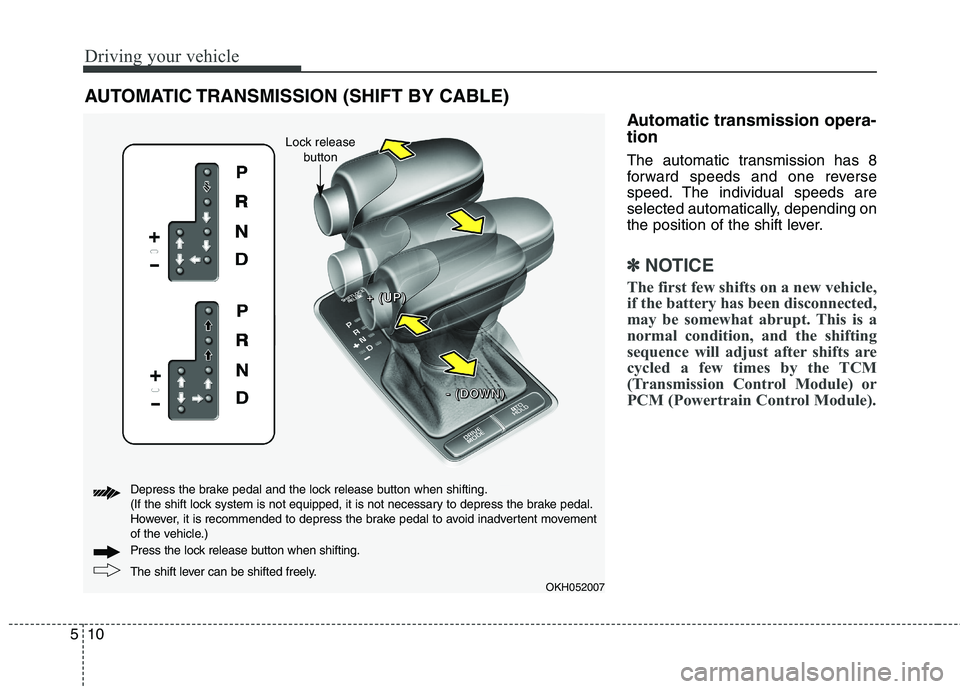
Driving your vehicle
10
5
Automatic transmission opera- tion
The automatic transmission has 8
forward speeds and one reverse
speed. The individual speeds are
selected automatically, depending on
the position of the shift lever.
✽✽
NOTICE
The first few shifts on a new vehicle,
if the battery has been disconnected,
may be somewhat abrupt. This is a
normal condition, and the shifting
sequence will adjust after shifts are
cycled a few times by the TCM
(Transmission Control Module) or
PCM (Powertrain Control Module).
AUTOMATIC TRANSMISSION (SHIFT BY CABLE)
OKH052007
+
+++ ((((UUUUPPPP))))
---- ((((DDDDOOOOWWWWNNNN))))
The shift lever can be shifted freely.
Press the lock release button when shifting.
Depress the brake pedal and the lock release button when shifting.
(If the shift lock system is not equipped, it is not necessary to depress the brake pedal.
However, it is recommended to depress the brake pedal to avoid inadvertent movement
of the vehicle.)
Lock release
button
Page 272 of 514

511
Driving your vehicle
For smooth operation, depress thebrake pedal when shifting from N(Neutral) to a forward or reverse gear.Transmission ranges
The indicator in the instrument clus-
ter displays the shift lever position
when the Engine Start/Stop button isin the ON position.
P (Park)
Always come to a complete stop
before shifting into P (Park). This posi-
tion locks the transmission and pre-
vents the drive wheels from rotating.
WARNING - Automatic
transmission
Always check the surrounding areas near your vehicle for
people, especially children,
before shifting a car into D
(Drive) or R (Reverse).
Before leaving the driver’s seat, always make sure the
shift lever is in the P (Park)
position; then set the parking
brake fully and shut the engine
off. Unexpected and sudden
vehicle movement can occur if
these precautions are not fol-
lowed in the order identified.
Do not use the engine brake (shifting from a high gear to
lower gear) rapidly on slip-
pery roads.
The vehicle may slip causing an accident.
CAUTION
To avoid damage to your
transmission, do not acceler-ate the engine in R (Reverse) or any forward gear positionwith the brakes on.
When stopped on an incline, do not hold the vehicle sta-tionary with engine power. Use the service brake or theparking brake.
Do not shift from N (Neutral) or P (Park) into D (Drive), or R(Reverse) when the engine is above idle speed.
WARNING
Shifting into P (Park) while the vehicle is in motion will cause
the drive wheels to lock which
will cause you to lose control
of the vehicle.
Do not use the P (Park) posi- tion in place of the parking
brake. Always make sure the
shift lever is latched in the P
(Park) position and set the
parking brake fully.
Never leave a child unattend- ed in a vehicle.
Page 273 of 514

Driving your vehicle
12
5
R (Reverse)
Use this position to drive the vehicle
backward. N (Neutral)
The wheels and transmission are not
engaged. The vehicle will roll freely
even on the slightest incline unless
the parking brake or service brakesare applied.
- Parking in N (Neutral) gear
Follow below steps when parking
and you want the vehicle to movewhen pushed.
1.After parking your vehicle, depress
the brake pedal and move the shift
lever to [P] with the ignition button
in [ON] or while the engine is run-ning. 2.If the parking brake is applied
unlock the parking brake.
- For EPB (Electronic ParkingBrake) equipped vehicles, push
the brake pedal with the ignition
button in [ON] or while the engine
is running to disengage the park-
ing brake. If [AUTO HOLD] func-
tion is used while driving (If
[AUTO HOLD] indicator is on in
the cluster), press [AUTO HOLD]
switch and [AUTO HOLD] func-
tion should be turn off.
3.While pressing the brake pedal, turn the ignition button [OFF].
- For smart key equipped vehicles,the ignition switch can be moved
to [OFF] only when the shift leveris in [P].
4.Change the gear shift lever to [N] (Neutral) whilepressing the brake
pedal and pushing [SHIFT LOCK
RELEASE] button or inserting,
pressing down a tool (e.g. flathead
screw-driver) into the [SHIFT LOCKRELEASE] access hole at the same
time. Then, the vehicle will move
when external force is applied.
CAUTION
Always come to a complete stop
before shifting into or out of R(Reverse); you may damage the transmission if you shift into R(Reverse) while the vehicle is inmotion, except as explained in “Rocking the vehicle” in thissection.
CAUTION
The transmission may be dam-aged if you shift into P (Park)while the vehicle is in motion.
WARNING
Do not drive with the shift lever in N (Neutral).
The engine brake will not work and lead to an accident.
Page 274 of 514

513
Driving your vehicle
D (Drive)
This is the normal forward driving
position. The transmission will auto-matically shift through a 8-gear
sequence, providing the best fuel
economy and power.
For extra power when passing anoth-
er vehicle or climbing grades,
depress the accelerator fully, at which
time the transmission will automati-
cally downshift to the lower gear.
✽✽NOTICE
Always come to a complete stop
before shifting into D (Drive).
Manual mode
Whether the vehicle is stationary or
in motion, sports mode is selected by
pushing the shift lever from the D
(Drive) position into the manual gate.
To return to D (Drive) range opera-
tion, push the shift lever back into the
main gate.
In manual mode, moving the shift
lever backwards and forwards will
allow you to make gearshifts rapidly.
Up (+) : Push the lever forward once to shift up one gear.
Down (-) : Pull the lever backwards
once to shift down one gear.
OKH052008
+ (UP)
- (DOWN)
Sports mode
CAUTION
With the exception of parking
in neutral gear, always park thevehicle in [P] (Park) for safetyand engage the parking brake.
Before parking in [N] (Neutral) gear, first make sure the park-ing ground is level and flat. Do not park in [N] gear on anyslopes or gradients.
If parked and left in [N], thevehicle may move and causeserious damage and injury.
After the ignition switch has been turned off, the electronicparking brake cannot be dis-engaged.
For EPB (Electronic Parking Brake) equipped vehicles with[AUTO HOLD] function used while driving, if the ignition but-ton has been turned [OFF], theelectronic parking brake will be engaged automatically.Therefore, [AUTO HOLD] func-tion should be turned off before the ignition button is turned off.