Page 344 of 514

583
Driving your vehicle
Sensor warning message
If the sensor or cover is dirty
or obscured with foreign
matter such as snow, thismessage will appear and
indicator light illuminates,
In this case, the system
may not function temporari-
ly, but it does not indicate a
malfunction of the Smart
Cruise Control System.
Clean the sensor or cover
by using a soft cloth.
SCC (Smart Cruise Control) malfunction message
The message will appearand indicator light illumi-
nates, when the vehicle to
vehicle distance controlsystem is not functioning
normally.
We recommend that you take your vehicle to an
authorized Kia dealer and
have the system checked.
CAUTION
Do not install accessories
around the sensor and do notreplace the bumper by your- self. It may interfere with thesensor performance.
Always keep the sensor and bumper clean.
To prevent sensor cover dam- age from occurring, wash thecar with a soft cloth.
Do not damage the sensor or sensor area by a strongimpact. If the sensor movesslightly off position, the smart cruise control system will notoperate correctly.
If this occurs, we recommendthat the system be checked byan authorized Kia dealer.
Use only a genuine Kia sensor cover for your vehicle. Do notpaint anything on the sensorcover.
OKH045511L
OKH045517L
■ Type A■ Type B
■Type A■ Type B
Page 345 of 514
Driving your vehicle
84
5
To convert to cruise control mode:
The driver may choose to only use
the cruise control mode (speed con-
trol function) by doing as follows: 1. Turn the smart cruise control sys-
tem on (the cruise indicator light
will be on but the system will not
be activated).
2. Push the distance to distance switch for more than 2 seconds.
3. Choose between "Smart cruise control(SCC) mode" and "Cruisecontrol(CC) mode". Limitations of the system
The smart cruise control system may
have limits to its ability to detect dis-
tance to the vehicle ahead due to
road and traffic conditions.
WARNING
When using the cruise control
mode, you must manuallyaccess the distance to other
vehicles as the system will not
automatically brake to slow
down for other vehicles.
OBH058029OKH055106L
OKH055107L
■ Type A■ Type B
■Type A■ Type B
Page 346 of 514
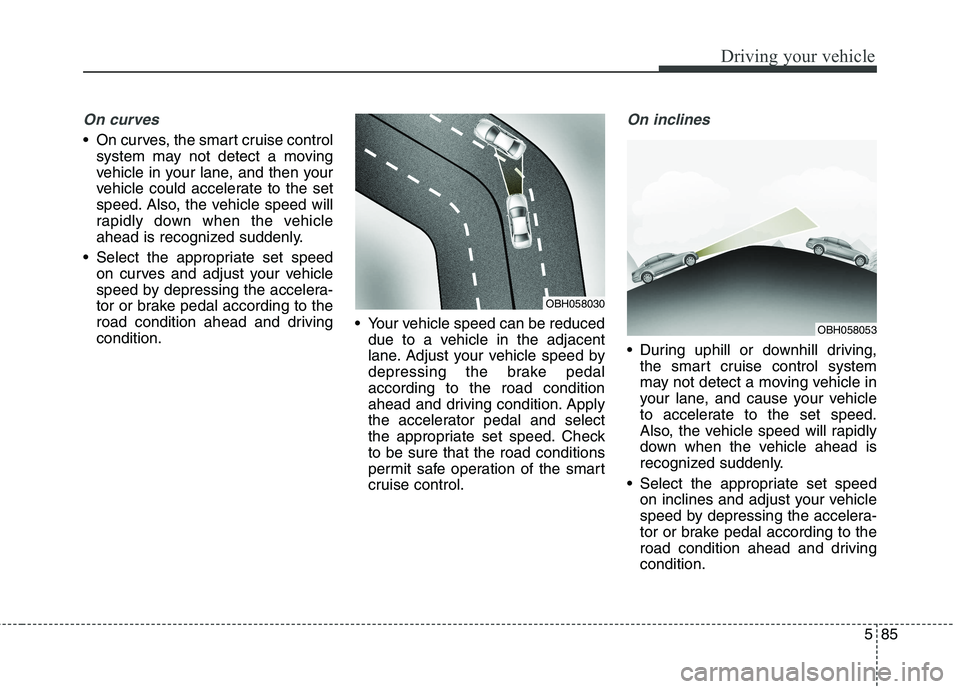
585
Driving your vehicle
On curves
On curves, the smart cruise controlsystem may not detect a moving
vehicle in your lane, and then your
vehicle could accelerate to the set
speed. Also, the vehicle speed will
rapidly down when the vehicle
ahead is recognized suddenly.
Select the appropriate set speed on curves and adjust your vehicle
speed by depressing the accelera-
tor or brake pedal according to the
road condition ahead and drivingcondition. Your vehicle speed can be reduced
due to a vehicle in the adjacent
lane. Adjust your vehicle speed by
depressing the brake pedalaccording to the road condition
ahead and driving condition. Apply
the accelerator pedal and select
the appropriate set speed. Checkto be sure that the road conditions
permit safe operation of the smart
cruise control.
On inclines
During uphill or downhill driving,the smart cruise control system
may not detect a moving vehicle in
your lane, and cause your vehicle
to accelerate to the set speed.
Also, the vehicle speed will rapidly
down when the vehicle ahead is
recognized suddenly.
Select the appropriate set speed on inclines and adjust your vehicle
speed by depressing the accelera-
tor or brake pedal according to the
road condition ahead and drivingcondition.
OBH058053
OBH058030
Page 349 of 514
Driving your vehicle
88
5
Always look out for pedestrians
when your vehicle is maintaining a
distance with the vehicle ahead. Always be cautious for vehicles
with higher height or vehicles car-
rying loads that sticks out to the
back of the vehicle.
OHG050076OHG050077
WARNING
The smart cruise control sys- tem cannot guarantee the
stop for every emergency sit-uation.
If an emergency stop is nec-
essary, you must apply thebrakes.
Keep a safe distance accord- ing to road conditions and
vehicle speed. If the vehicle to
vehicle distance is too close
during a high-speed driving, a
serious collision may result.
The smart cruise control sys- tem cannot recognize a
stopped vehicle, pedestrians
or an oncoming vehicle.
Always look ahead cautiously
to prevent unexpected and
sudden situations from occur-ring.
(Continued)
Page 350 of 514
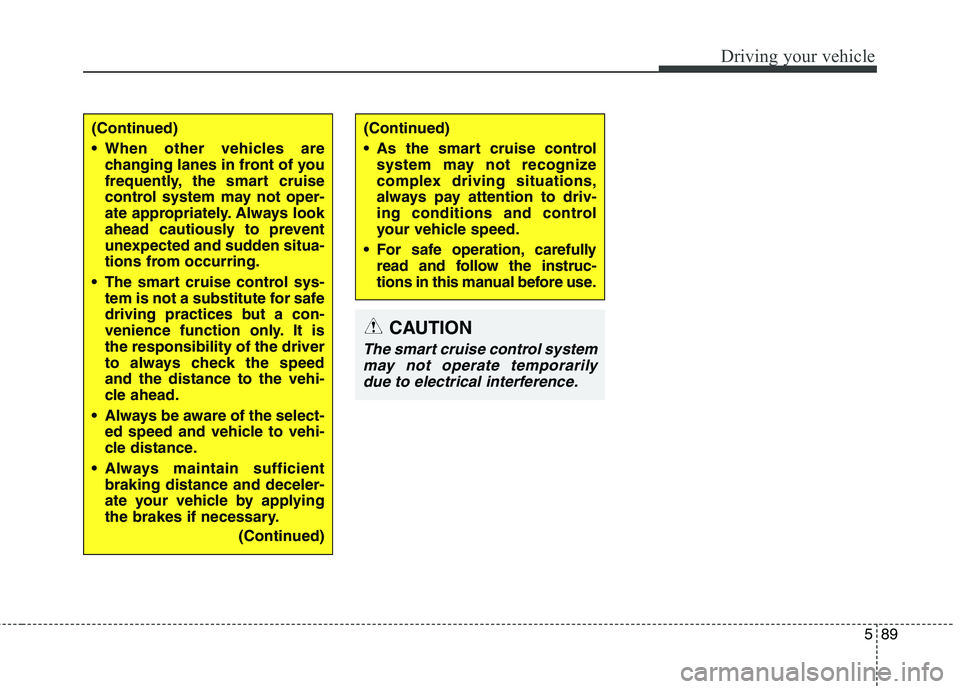
589
Driving your vehicle
CAUTION
The smart cruise control systemmay not operate temporarilydue to electrical interference.
(Continued)
When other vehicles are changing lanes in front of you
frequently, the smart cruise
control system may not oper-
ate appropriately. Always look
ahead cautiously to prevent
unexpected and sudden situa-
tions from occurring.
The smart cruise control sys- tem is not a substitute for safe
driving practices but a con-
venience function only. It isthe responsibility of the driver
to always check the speedand the distance to the vehi-
cle ahead.
Always be aware of the select- ed speed and vehicle to vehi-
cle distance.
Always maintain sufficient braking distance and deceler-
ate your vehicle by applying
the brakes if necessary.
(Continued)(Continued)
As the smart cruise controlsystem may not recognize
complex driving situations,
always pay attention to driv-
ing conditions and control
your vehicle speed.
For safe operation, carefully read and follow the instruc-
tions in this manual before use.
Page 472 of 514
Maintenance
72
7
FuseFuse NameSymbolFuse rastingCircuit Protected
METAL
CORE
BLOCK
(PCB #2)
A/C 210AA/C Control Module
Cruise10ASmart Cruise Control Radar
TCU 215ATCM
ECU 210AECM
Blower40AMetal Core Block(PCB) (Blower Relay)
Start 130AE/R Fuse Relay Box LH (RLY.2)
MULTI FUSE
Seat Belt LH40ADriver Seat Belt Pretensioner
Seat Belt RH40APassenger Seat Belt Pretensioner
Battery 260ASmart Junction Box (Fuse : F13~20, F23, F24, F27, F28, IPS5~8, Arisu-LT2)
Battery 160ASmart Junction Box (Fuse : F38, IPS1, 3, Arisu-LT1, Leak Current Autocut Device)
EHPS 280AEHPS Module
FUSEBattery 460AMetal Core Block (PCB #1) (Fuse : F2, F4, F6, F10, F11, F12)
Battery 560AMetal Core Block (PCB #2) (Fuse : F7, F11)