Page 42 of 514
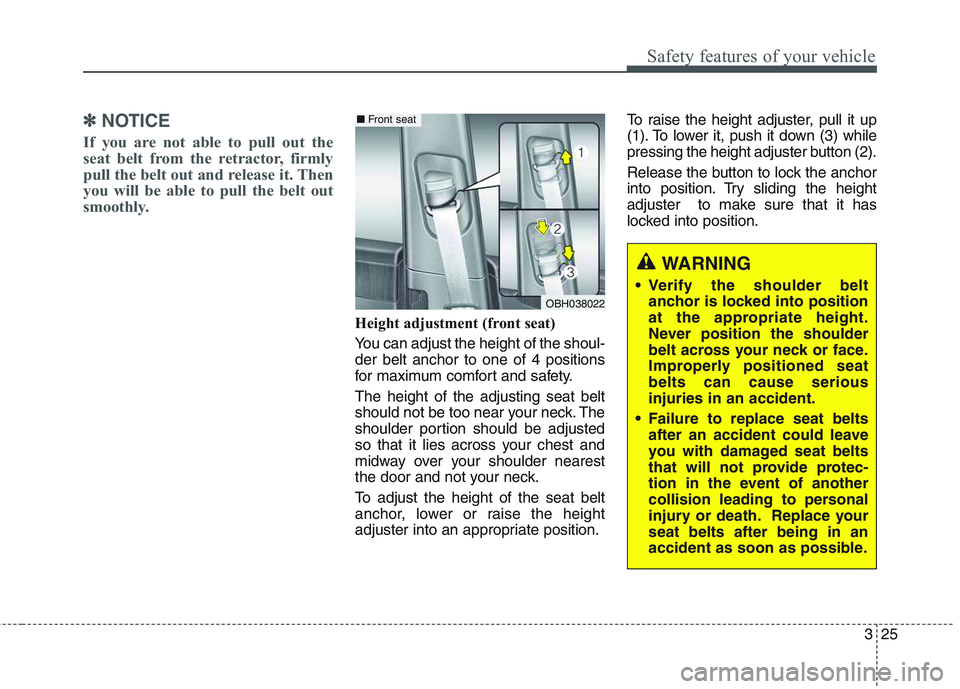
325
Safety features of your vehicle
✽✽NOTICE
If you are not able to pull out the
seat belt from the retractor, firmly
pull the belt out and release it. Then
you will be able to pull the belt out
smoothly.
Height adjustment (front seat)
You can adjust the height of the shoul- der belt anchor to one of 4 positions
for maximum comfort and safety. The height of the adjusting seat belt
should not be too near your neck. The
shoulder portion should be adjusted
so that it lies across your chest and
midway over your shoulder nearest
the door and not your neck.
To adjust the height of the seat belt
anchor, lower or raise the height
adjuster into an appropriate position. To raise the height adjuster, pull it up
(1). To lower it, push it down (3) while
pressing the height adjuster button (2).
Release the button to lock the anchor
into position. Try sliding the height
adjuster to make sure that it has
locked into position.
WARNING
Verify the shoulder belt anchor is locked into position
at the appropriate height.
Never position the shoulder
belt across your neck or face.
Improperly positioned seatbelts can cause seriousinjuries in an accident.
Failure to replace seat belts after an accident could leave
you with damaged seat belts
that will not provide protec-
tion in the event of another
collision leading to personal
injury or death. Replace yourseat belts after being in an
accident as soon as possible.
OBH038022
■Front seat
Page 49 of 514
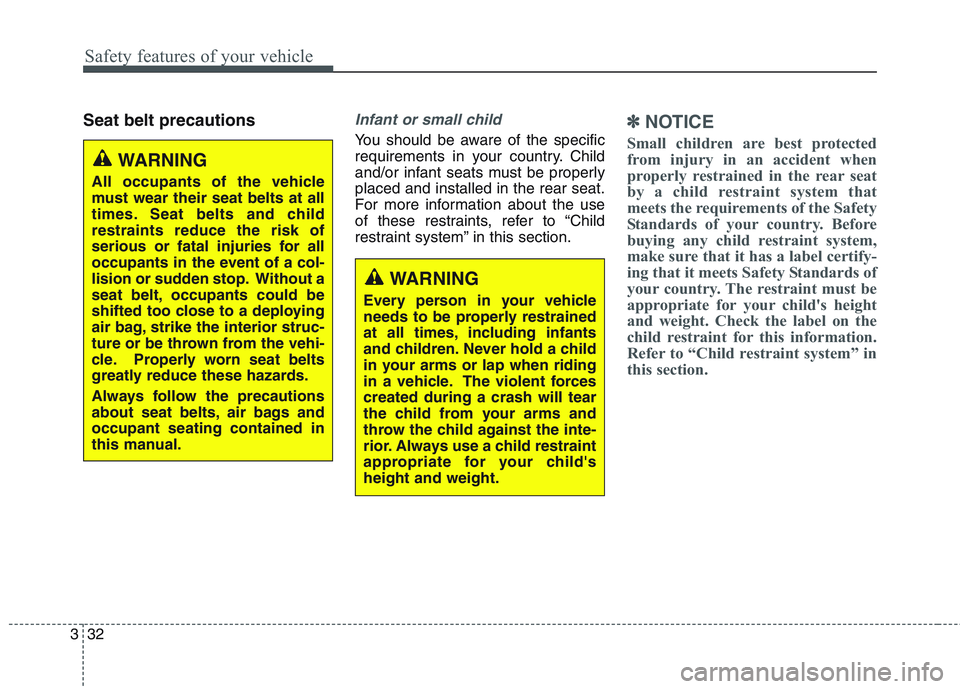
Safety features of your vehicle
32
3
Seat belt precautionsInfant or small child
You should be aware of the specific
requirements in your country. Child
and/or infant seats must be properlyplaced and installed in the rear seat.
For more information about the use
of these restraints, refer to “Child
restraint system” in this section.
✽✽
NOTICE
Small children are best protected
from injury in an accident when
properly restrained in the rear seat
by a child restraint system that
meets the requirements of the Safety
Standards of your country. Before
buying any child restraint system,
make sure that it has a label certify-
ing that it meets Safety Standards of
your country. The restraint must be
appropriate for your child's height
and weight. Check the label on the
child restraint for this information.
Refer to “Child restraint system” in
this section.
WARNING
All occupants of the vehicle
must wear their seat belts at all
times. Seat belts and childrestraints reduce the risk of
serious or fatal injuries for all
occupants in the event of a col-
lision or sudden stop. Without a
seat belt, occupants could be
shifted too close to a deploying
air bag, strike the interior struc-
ture or be thrown from the vehi-
cle. Properly worn seat belts
greatly reduce these hazards.
Always follow the precautions
about seat belts, air bags andoccupant seating contained in
this manual.
WARNING
Every person in your vehicle
needs to be properly restrained
at all times, including infants
and children. Never hold a child
in your arms or lap when riding
in a vehicle. The violent forcescreated during a crash will tear
the child from your arms and
throw the child against the inte-
rior. Always use a child restraint
appropriate for your child'sheight and weight.
Page 59 of 514
Safety features of your vehicle
42
3
Child seat restraint suitability for seat position using the seat belt - For Europe
Use child safety seats that have been officially approved and are appropriate for your children. When using the child
safety seats, refer to the following table.
U* : Suitable for "universal" category restraints approved for use in this mass group only for height adjustable seat and when s eat
position is rearmost highest.
U : Suitable for "universal" category restraints approved for use in this mass group.
UF : Suitable for forward-facing "universal" category restraints approved for use in this mass group
X : Seat position not suitable for children in this mass group.
Mass GroupSeating Position
Front PassengerRear OutboardRear Centre
0 : UP to10 kg (0-9 months)U*UX
0 + : UP to 13 kg
(0 - 2 years)U*UX
I : 9 to 18 kg
(9 months - 4 years)U*UX
II & III : 15 to 36 kg
(4 - 12 years)U*UX
Page 87 of 514
Adding equipment to or modi-
fying your air bag-equipped
vehicle
If you modify your vehicle by chang-
ing your vehicle's frame, bumper sys-tem, front end or side sheet metal or
ride height, this may affect the opera-
tion of your vehicle's air bag system.Air bag warning label
Air bag warning labels are attached
to alert the driver and passengers of
potential risk of air bag system.
Note that these government warn-
ings focus on the risk to children, we
also want you to be aware of the
risks which adults are exposed to.
Those have been described in previ-
ous pages.
370
Safety features of your vehicle
OKH032071L
Page 154 of 514
467
Features of your vehicle
ItemsExplanation
Display HeightAdjust the height of the HUD image on the windshield glass.
RotationAdjust the degree of the HUD rotation.
BrightnessAdjust the intensity of the HUD brightness
Contents Select
Activate or deactivate each contents of the HUD.
Tu r n b y Tu r n *
* : if equipped
Speedometer SizeChoose the size of the HUD speedometer (Small, Medium, Large).
Speedometer ColorChoose the color of the HUD speedometer (White, Orange, Green).
✽✽NOTICE
If you select the Turn By Turn (TBT) navigation information as HUD contents, the Turn By Turn (TBT) navi gation
information will not be displayed on the LCD.
Head-Up Display (HUD) (if equipped)
Page 190 of 514

4103
Features of your vehicle
Description
The head up display is a transparent
display which projects a shadow of
some information of the instrument
cluster and navigation on the wind-
shield glass. The head up display image on the
windshield glass may be invisible when: - Sitting posture is bad.
- Wearing a polarized sunglasses.
- There is an object on the cover ofthe head up display.
- Driving on a wet road.
- An inadequate lighting is turned on inside the vehicle.
- Any light comes from the outside.
- Wearing an inadequate glasses to your eyesight.
If the head up display image is not shown well, adjust the height, rota- tion or illumination of the head up
display in the LCD display.
❈ For more details, refer to “LCD
Display” in this chapter.
When the head up display needs inspection or repair, we recom-
mend that you consult an author-
ized Kia dealer.
HEAD UP DISPLAY (HUD) (IF EQUIPPED)
OKH042164
WARNING -
Head Up
Display
Do not make the front wind- shield glass have window tint or other types of metallic coat-
ing. Otherwise, the head up
display image may be invisible.
Do not place any accessories on the clash pad or attach anyobjects on the windshieldglass.
As the Blind Spot Detection (BSD) system is a supplemen-
tal device for your safe driving,
it may be dangerous to rely on
only the BSD information of the
head up display image when
changing the lane. Always pay
attention to drive safely.
Page 192 of 514
4105
Features of your vehicle
Head Up Display Setting
On the LCD display, you can change
the head up display settings as fol-
lows.
1. Display height
2. Rotation
3. Brightness
4. Content select
5. Speedometer size
6. Speedometer color ❈For more details, refer to “LCD
Display” in this chapter.
Page 196 of 514

4109
Features of your vehicle
✽✽NOTICE
1. The warning may not sound sequentially depending on the
speed and shapes of the objects
detected.
2. The parking assist system may malfunction if the vehicle bumper
height or sensor installation has
been modified. Any non-factory
installed equipment or accessories
may also interfere with the sensor
performance.
3. Sensor may not recognize objects less than 30 cm from the sensor,
or it may sense an incorrect dis-
tance. Use with caution.
4. When the sensor is frozen or stained with snow or water, the
sensor may be inoperative until
the stains are removed using a
soft cloth.
5. Do not push, scratch or strike the sensor with any hard objects that
could damage the surface of the
sensor. Sensor damage could
occur. ✽✽
NOTICE
This system can only sense objects
within the range and location of the
sensors, it can not detect objects in
other areas where sensors are not
installed. Also, small or slim objects,
or objects located between sensors
may not be detected.
Always visually check in front and
behind the vehicle when driving.
Be sure to inform any drivers in the
vehicle that may be unfamiliar with
the system regarding the systems
capabilities and limitations.WARNING
Pay close attention when the
vehicle is driven close to
objects on the road, particularly
pedestrians, and especially
children. Be aware that some
objects may not be detected by
the sensors, due to the objects
distance, size or material, all of
which can limit the effective-
ness of the sensor. Always per-
form a visual inspection to
make sure the vehicle is clear of
all obstructions before moving
the vehicle in any direction.