2017 KIA QUORIS automatic transmission
[x] Cancel search: automatic transmissionPage 280 of 514

519
Driving your vehicle
P (Park)
Always come to a complete stop
before shifting into P (Park). This posi-
tion locks the transmission and pre-
vents the drive wheels from rotating.
To shift the gear from [R], [N], [D] or
[M] to [P], press the [P] button on the
shift lever.
If you turn off the engine in [D], [R] or [M], the shifting automaticallychanges to [P].If you press the [P] button when the
shifting is on [M] or if you turn theengine off when the shifting is on [M],
the shift lever is automatically moved
to right side and the shifting ischanged to [P].
When the shift lever is automatically
moved to right side, if you hold the shift
lever by force, the warning message
will be illuminated in cluster. Move the
shift lever to right side manually.
When you park the vehicle, press the
[P] button of shift lever with applying
brake pedal and apply the parking
brake.
WARNING
Shifting into P (Park) while the vehicle is in motion will cause
the drive wheels to lock which
will cause you to lose control
of the vehicle.
Do not use the P (Park) posi- tion in place of the parking
brake. Always make sure the
shift lever is latched in the P
(Park) position and set the
parking brake fully.
Never leave a child unattend- ed in a vehicle.
CAUTION
The transmission may be dam-
aged if you shift into P (Park)while the vehicle is in motion.
OKH055011L
Page 283 of 514

Driving your vehicle
22
5
✽✽
NOTICE
In manaul mode, the driver must execute upshifts in accordance
with road conditions, taking care
to keep the engine speed below the
red zone.
In manaul mode, only the 8 for- ward gears can be selected. To
reverse or park the vehicle, move
the shift lever to the R (Reverse)
or P (Park) position as required.
In manaul mode, downshifts are made automatically when the
vehicle slows down. When the
vehicle stops, 1st gear is automati-
cally selected.
In manaul mode, when the engine rpm approaches the red zone shift
points are varied to upshift auto-
matically.
To maintain the required levels of vehicle performance and safety,
the system may not execute cer-
tain gearshifts when the shift lever
is operated. (Continued)(Continued)
When driving on a slippery road,
push the shift lever forward into
the +(up) position. This causes the
transmission to shift into the 2nd
gear which is better for smooth
driving on a slippery road. Push
the shift lever to the -(down) side
to shift back to the 1st gear.Shift lock system (if equipped)
For your safety, the automatic trans-
mission has a shift lock system
which prevents shifting the transmis-
sion from P (Park) into R (Reverse)
unless the brake pedal is depressed.
To shift the transmission from P
(Park) into R (Reverse) or D (Drive) :
1. Depress and hold the brake pedal.
2. Start the engine or press the Engine Start/Stop button in the ON position.
3. Move the shift lever to R (Reverse) or D (Drive) with pressing
[UNLOCK] button.
If the brake pedal is repeatedlydepressed and released with the shift
lever in the P (Park) position, a chat-
tering noise near the shift lever may
be heard. This is a normal condition.
Page 284 of 514
![KIA QUORIS 2017 Owners Manual 523
Driving your vehicle
■■When the battery is discharged:
When the battery is discharged, the
automatic transmission (shift by wire)is not shifted.
In emergency, if you want to shift into
[N], KIA QUORIS 2017 Owners Manual 523
Driving your vehicle
■■When the battery is discharged:
When the battery is discharged, the
automatic transmission (shift by wire)is not shifted.
In emergency, if you want to shift into
[N],](/manual-img/2/57976/w960_57976-283.png)
523
Driving your vehicle
■■When the battery is discharged:
When the battery is discharged, the
automatic transmission (shift by wire)is not shifted.
In emergency, if you want to shift into
[N], follow actionsYou can shift into [N] by using the
driver if the jump starting is impossi-
ble to do.
1) Open the storage cover.
2) Remove the rubber on bottom of
storage box.
3) Insert the driver (-) to service hole as direction of clockwise 10 times. The shifting is changed to [N] from
[P] position. If you want to shift to
[P] position, turn the driver count-
er-clockwise.
OKH055045L
WARNING
Always fully depress the brake
pedal before and while shifting
out of the P (Park) position into
another position to avoid inad-
vertent motion of the vehicle
which could injure persons in
or around the car.CAUTION
If the electric parking brake is not released, we recommendthat the vehicle is towed as flat-bed towing.
Page 309 of 514

Driving your vehicle
48
5
Hill-start assist control (HAC)
A vehicle has the tendency to slip
back on a steep hill when it starts to
go after stopping. The Hill-start Assist
Control (HAC) prevents the vehicle
from slipping back by operating the
brakes automatically for about 2 sec-
onds. The brakes are released when
the accelerator pedal is depressed or
after about 2 seconds.
✽✽
NOTICE
The HAC does not operate when the transaxle shift lever is in the P
(Park) or N (Neutral) position.
The HAC activates even though the ESC is off but it does not acti-
vate when the ESC has malfunc-
tioned.
Good braking practices After parking the vehicle, check to
be sure the parking brake is not
engaged and that the parking
brake indicator light is out before
driving away.
Driving through water may get the brakes wet. They can also get wet
when the car is washed. Wet
brakes can be dangerous! Your car
will not stop as quickly if the brakes
are wet. Wet brakes may cause the
car to pull to one side.
To dry the brakes, apply the brakes
lightly until the braking action
returns to normal, taking care to
keep the car under control at all
times. If the braking action does not
return to normal, stop as soon as it
is safe to do so and call an author-
ized Kia dealer for assistance.
Do not coast down hills with the car out of gear. This is extremely haz-
ardous. Keep the car in gear at all
times, use the brakes to slow
down, then shift to a lower gear so
that engine braking will help you
maintain a safe speed.
WARNING
The HAC is activated only for
about 2 seconds, so when the
vehicle is starting off alwaysdepress the accelerator pedal.
WARNING
Whenever leaving vehicle or parking, always set the park-
ing brake as far as possible
and fully engage the vehicle'stransmission into the park
position. Vehicles not fully
engaged in park with the park-
ing brake set are at risk for
moving inadvertently and
injuring yourself or others.
All vehicles should always have the parking brake fully
engaged when parking to
avoid inadvertent movement
of the car which can injureoccupants or pedestrians.
Page 310 of 514
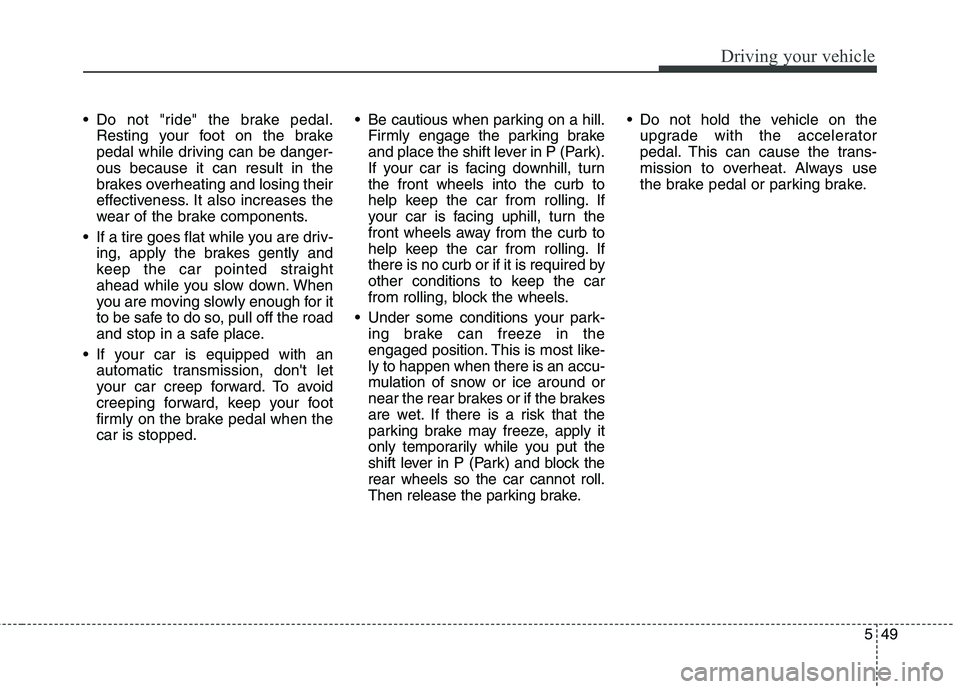
549
Driving your vehicle
Do not "ride" the brake pedal.Resting your foot on the brake
pedal while driving can be danger-ous because it can result in the
brakes overheating and losing their
effectiveness. It also increases the
wear of the brake components.
If a tire goes flat while you are driv- ing, apply the brakes gently and
keep the car pointed straight
ahead while you slow down. When
you are moving slowly enough for it
to be safe to do so, pull off the road
and stop in a safe place.
If your car is equipped with an automatic transmission, don't let
your car creep forward. To avoid
creeping forward, keep your foot
firmly on the brake pedal when thecar is stopped. Be cautious when parking on a hill.
Firmly engage the parking brake
and place the shift lever in P (Park).
If your car is facing downhill, turnthe front wheels into the curb to
help keep the car from rolling. If
your car is facing uphill, turn the
front wheels away from the curb to
help keep the car from rolling. If
there is no curb or if it is required by
other conditions to keep the car
from rolling, block the wheels.
Under some conditions your park- ing brake can freeze in the
engaged position. This is most like-ly to happen when there is an accu-
mulation of snow or ice around or
near the rear brakes or if the brakes
are wet. If there is a risk that the
parking brake may freeze, apply it
only temporarily while you put the
shift lever in P (P ark) and block the
rear wheels so the car cannot roll.
Then release the parking brake. Do not hold the vehicle on the
upgrade with the accelerator
pedal. This can cause the trans-
mission to overheat. Always use
the brake pedal or parking brake.
Page 321 of 514

Driving your vehicle
60
5
ECO (ACTIVE ECO) MODE
enhances fuel efficiency through eco control of
the engine and trans-
mission. The actual fuelefficiency will depend on
personal driving style
and habits.
MODE button andselecting ECO MODE,
green ECO indicator
light will illuminate. ECO MODE Driving:
The vehicle engine and transmission
will operate in fuel economy oriented
mode.
ACTIVE ECO MODE system will
restrain fuel economy worsening
driving habits, such as suddenly
starts and accelerations, compare tothe NORMAL MODE.
Conditions that limit Active ECO MODE:
Below are a list of conditions in which
when in ACTIVE ECO MODE, the
indicator light will not change, but the
internal system may operate differ-
ently.
When engine coolant temperature
is low:
When temperature of the transaxle
oil is below the normal range, the
ACTIVE ECO MODE may become
temporarily unavailable until the
transaxle oil heats up after vehicleignition.
When in an uphill gradient:
Since the ACTIVE ECO MODE
partially limits the engine torque,
ACTIVE ECO MODE may become
temporarily unavailable when more
torque is essential for going uphill.
When using the manual transmis- sion operation mode:
If transmission operation is
changed from automatic to manual,
vehicle will reflect it and automati-
cally stop the ACTIVE ECO MODE.
Page 324 of 514
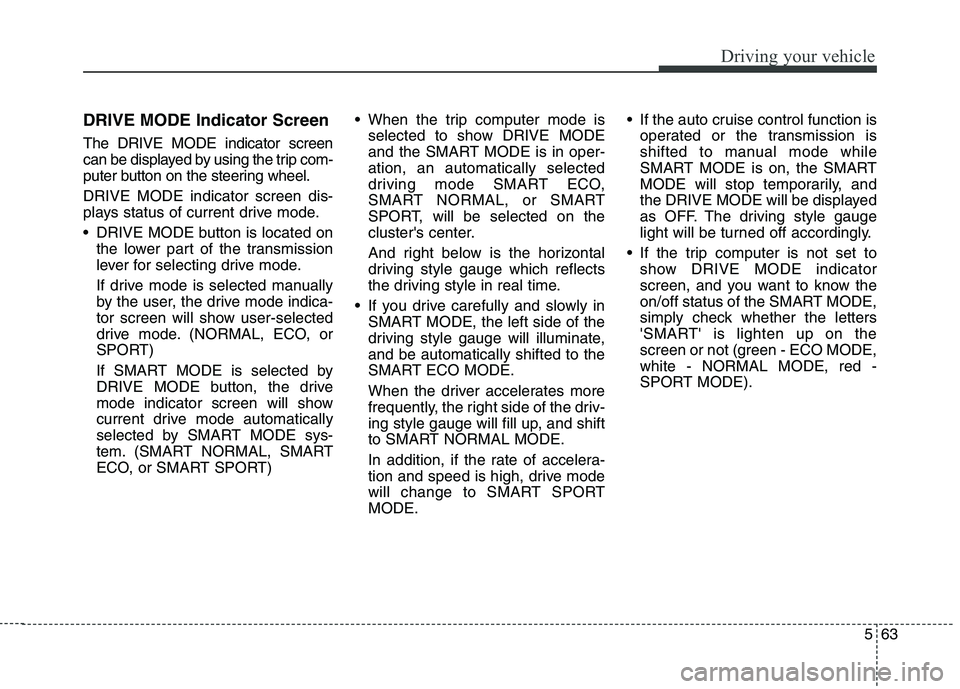
563
Driving your vehicle
DRIVE MODE Indicator Screen The DRIVE MODE indicator screen
can be displayed by using the trip com-
puter button on the steering wheel. DRIVE MODE indicator screen dis-
plays status of current drive mode.
DRIVE MODE button is located onthe lower part of the transmission
lever for selecting drive mode.
If drive mode is selected manually
by the user, the drive mode indica-
tor screen will show user-selected
drive mode. (NORMAL, ECO, or
SPORT)
If SMART MODE is selected by
DRIVE MODE button, the drive
mode indicator screen will show
current drive mode automatically
selected by SMART MODE sys-
tem. (SMART NORMAL, SMART
ECO, or SMART SPORT) When the trip computer mode is
selected to show DRIVE MODE
and the SMART MODE is in oper-ation, an automatically selected
driving mode SMART ECO,
SMART NORMAL, or SMART
SPORT, will be selected on the
cluster's center.
And right below is the horizontal
driving style gauge which reflects
the driving style in real time.
If you drive carefully and slowly in SMART MODE, the left side of the
driving style gauge will illuminate,and be automatically shifted to the
SMART ECO MODE.
When the driver accelerates more
frequently, the right side of the driv-
ing style gauge will fill up, and shift
to SMART NORMAL MODE.
In addition, if the rate of accelera-
tion and speed is high, drive mode
will change to SMART SPORTMODE. If the auto cruise control function is
operated or the transmission is
shifted to manual mode while
SMART MODE is on, the SMART
MODE will stop temporarily, and
the DRIVE MODE will be displayed
as OFF. The driving style gauge
light will be turned off accordingly.
If the trip computer is not set to show DRIVE MODE indicator
screen, and you want to know the
on/off status of the SMART MODE,
simply check whether the letters
'SMART' is lighten up on the
screen or not (green - ECO MODE,white - NORMAL MODE, red -
SPORT MODE).
Page 327 of 514

Driving your vehicle
66
5
Conditions which Limit SMART
MODE
In following conditions your vehicle will
temporarily stop the SMART Mode
and the indicator light will turn off.
When using the manual transmis- sion operation mode: If the
transaxle system is changed from
automatic to manual, your vehicle
will automatically stop the SMARTMODE.
If transmission operation is
changed from automatic to manu-
al, vehicle will reflect it and auto-
matically stop the SMART MODE.
When the Cruise Control system is turned on:
When the driver sets a target
cruise control speed, your vehicle
will automatically stop the SMART
MODE. (The SMART MODE will
stop not immediately after you
press the cruise control button, but
when the cruise control system
takes control of the vehicle speed.) If the temperature of the transaxle
oil is very high or low:
The SMART MODE control system
will operate in nearly all driving
conditions. But when the tempera-
ture of the transaxle oil is out of the
normal range, the SMART MODE
system may become temporarily
unavailable.