Page 162 of 488
487
Features of your vehicle
Automatic turn off function (if equipped)
The interior lights automatically turn off
approximately 20 minutes after the igni-
tion switch is turned off.Map lamp (if equipped)
Push the lens to turn the map lamp on or
off. This light produces a spot beam for
convenient use as a map lamp at night or
as a personal lamp for the driver and the
front passenger.
: In the DOOR position, themap lamp come on when
any door is opened regard-
less of the ignition switch
position. When doors are
unlocked by the transmitter
(or smart key), the map lamp
and come on for approxi-mately 30 seconds as long
as any door is not open.
(DOOR)
INTERIOR LIGHT
CAUTION
Do not use the interior lights for
extended periods when the engine
is not running.
It may cause battery discharge.
WARNING
Do not use the interior lights when
driving in the dark. Accidents could
happen because the view may be
obscured by interior lights.
OTA040058
Page 164 of 488
489
Features of your vehicle
Glove box lamp
The glove box lamp comes on when the
glove box is opened.Luggage room lamp (if equipped) The luggage room lamp comes on when the tailgate is opened.
OTA040059
CAUTION
The luggage room lamp stays on as
long as the tailgate is opened. Toprevent unnecessary drain of cur-rent from the battery, close the tail-
gate securely.
OTA043260
CAUTION
To prevent unnecessary drain ofcurrent from the battery, close the glove box securely.
Page 166 of 488
491
Features of your vehicle
MANUAL CLIMATE CONTROL SYSTEM (IF EQUIPPED)
1. Mode selection knob
2. Air intake control knob
3. Fan speed control knob
4. Temperature control knob
5. Air conditioning button (if equipped)
6. Rear window defroster buttonOTA040061/OTA040061L
■■Type A
■
■ Type B
CAUTION
Operating the blower when the igni-
tion switch is in the ON position
could cause the battery to dis- charge. Operate the blower whenthe engine is running.
Page 175 of 488
Features of your vehicle
100
4
AUTOMATIC CLIMATE CONTROL SYSTEM (IF EQUIPPED)
OTA040069/OTA040069L
1. Temperature control knob
2. AUTO (automatic control) button
3. OFF button
4. Climate control display
5. Fan speed control knob
6. Air conditioning button
(if equipped)
7. Air intake control button
8. Mode selection button
9. Front windshield defroster button
10. Rear window defroster button
■■ Type A
■
■ Type B
CAUTION
Operating the blower when the igni-
tion switch is in the ON positioncould cause the battery to discharge. Operate the blower when the engine
is running.
Page 179 of 488
Features of your vehicle
104
4
Temperature control
The temperature control knob allows you
to control the temperature of the air flow-
ing from the ventilation system. To
change the air temperature in the pas-
senger compartment, turn the knob to
the right for warm air or left for cooler air. Temperature conversion
You can switch the temperature mode
between Centigrade to Fahrenheit as fol-
lows:
While pressing the OFF button, press the
AUTO button for 4 seconds or more.
The display will change from Centigrade
to Fahrenheit, or from Fahrenheit to
Centigrade.
If the battery has been discharged or dis-
connected, the temperature mode dis-
play will reset to Centigrade.
Air intake control
This is used to select the outside (fresh) air position or recirculated air position.
To change the air intake control position,
press the control button.
OTA040075OTA040074
Page 184 of 488
4109
Features of your vehicle
Defogging logic
To reduce the probability of fogging up
the inside of the windshield, the air intakeor air conditioning are controlled auto-
matically according to certain conditions
such as or position. To cancel or
return the defogging logic, do the follow-ing.
Automatic climate control system
1. Turn the ignition switch to the ON posi-tion.
2. Press the defroster button ( ).
3. While pressing the air conditioning button (A/C), press the air intake con-
trol button at least 5 times within 3 sec-
onds.
The indicator on the air intake button
blinks 3 times with 0.5 seconds of inter-
val. It indicates that the defogging logic is
canceled or returned to the programmed
status. If the battery has been discharged or dis-
connected, it resets to the defog logic
status.
OTA040083
Page 190 of 488
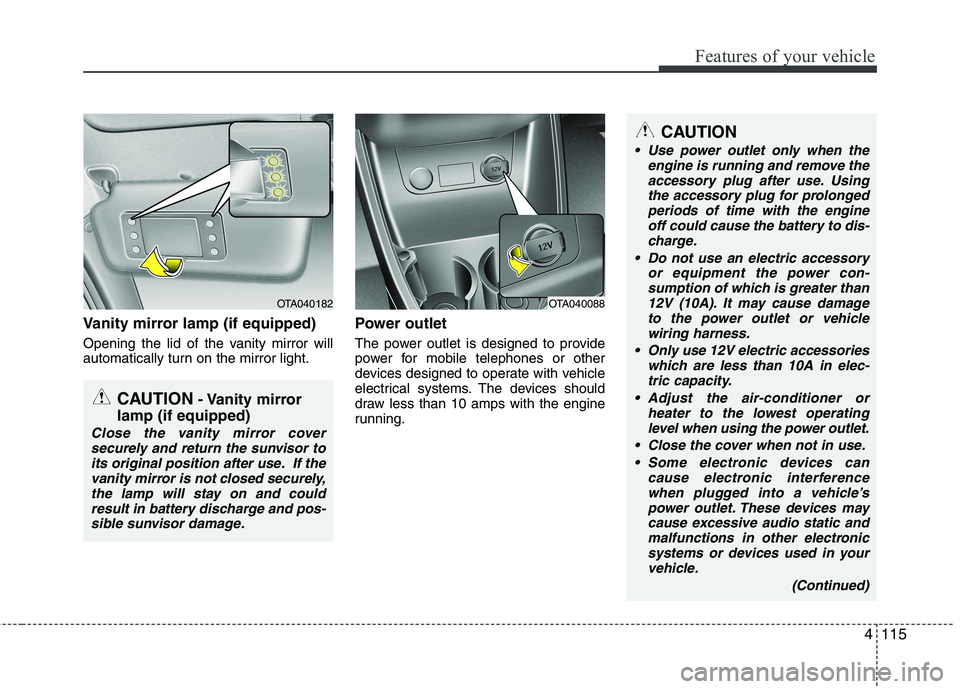
4115
Features of your vehicle
Vanity mirror lamp (if equipped)
Opening the lid of the vanity mirror will
automatically turn on the mirror light.Power outlet
The power outlet is designed to provide
power for mobile telephones or other
devices designed to operate with vehicle
electrical systems. The devices should
draw less than 10 amps with the engine
running.
OTA040182
CAUTION
- Vanity mirror
lamp (if equipped)
Close the vanity mirror cover securely and return the sunvisor to
its original position after use. If the vanity mirror is not closed securely,the lamp will stay on and couldresult in battery discharge and pos-
sible sunvisor damage.
OTA040088
CAUTION
Use power outlet only when the engine is running and remove the
accessory plug after use. Using the accessory plug for prolongedperiods of time with the engineoff could cause the battery to dis-
charge.
Do not use an electric accessory or equipment the power con-sumption of which is greater than
12V (10A). It may cause damage to the power outlet or vehiclewiring harness.
Only use 12V electric accessories which are less than 10A in elec-
tric capacity.
Adjust the air-conditioner or heater to the lowest operatinglevel when using the power outlet.
Close the cover when not in use. Some electronic devices can cause electronic interferencewhen plugged into a vehicle’spower outlet. These devices maycause excessive audio static and
malfunctions in other electronicsystems or devices used in your vehicle.
(Continued)
Page 191 of 488
Features of your vehicle
116
4
Digital clock
Whenever the battery terminals or relat-
ed fuses are disconnected, you must
reset the time.
When the ignition switch is in the ACC or
ON position, the clock buttons operate as
follows:
Setup the clock (Type A, Type B)
With audio off
1. Press the [SETUP] / [CLOCK] button
until the clock of the display blinks.
2. Set the clock by turning the knob(1) and press it.
WARNING
Do not put a finger or a foreign ele-
ment (pin, etc.) into a power outlet
and do not touch with a wet hand.
You may get electrocuted or fire
may occur.
(Continued)
Make sure that the electric devices are plugged in securely. Ifnot, it could cause a malfunctionof electric systems.
If you use an electric device with a battery, electric current mayflow from the electric device intothe vehicle and may cause a mal-
function of electric systems. Onlyuse electric devices which couldprevent flowing of current into the vehicle.
OTA045545K
OTA045089K
■ Type A
■Type B