2017 KIA OPTIMA PLUG-IN HYBRID language
[x] Cancel search: languagePage 192 of 686

Other features
ItemsExplanation
Fuel Economy Auto Reset If this item is checked, the average fuel economy will reset automatically when refu‐ eling.
Fuel Economy Unit Choose the fuel economy unit. (Km/L, L/100)
- Speedometer is km/h type: Km/L or L/100km
- Speedometer is MPH type: US gallon or UK gallon
Temperature Unit Choose the temperature unit. (°C, °F)
Tire Pressure Unit (if equipped) Choose the tire pressure unit. (psi, kPa, Bar)
Language
(if equipped) Choose the language.
Trip modes (Trip computer)
The trip computer is a microcomputer-
controlled driver information system
that displays information related to driving.
NOTICE
Some driving information stored in
the trip computer (for example
Average Vehicle Speed) resets if the
battery is disconnected.
5-63
5
Features of your vehicle
Page 334 of 686

The currently used memory is dis‐
played on the left side while the total system memory is displayed on the
right side. ❈ May differ depending on the selec‐
ted audio.
Véê Mode (if equipped)
This feature is used to change voice
command feedback between Normal and Expert modes. êelect [Véê Mode] • Normal : This mode is for beginner users and provides detailed instruc‐
tions during voice command opera‐
tion.
• Expert : This mode is for expert users and omits some information during
voice command operation. (When us‐
ing Expert mode, guidance instruc‐
tions can be heard through the [Help]
or [Menu] commands.
Language
This menu is used to set the display
and voice recognition language. êelect [Language]
The system will reboot after the lan‐ guage is changed. • Language support by region. Dansk, Deutsch, English(UK), Español,
FranG1ais, Italiano, Nederlands, çyc‐
cG4G2G3, çolski, êvenska, TürkG1e
Setup Mode (Type A-3, Type
A-4)
With the Display Button
çress the button êelect [Dis‐
play]
Mode çop up
[Mode çop up]
Changes [On] selec‐
tion mode • During On state, press the
RADIO orMEDIA button to display the mode
change pop up screen.
Text êcroll
[Text êcroll]
êet [On/Off]
• [On]: Maintains scroll
• [Off]: êcrolls only one (1) time.
Media Display
When playing an Mç3 file, select the
desired display info from L
Page 344 of 686
![KIA OPTIMA PLUG-IN HYBRID 2017 Owners Manual 1. A screen asking whether to turn onBluetooth ®
Wireless Technology will
be displayed.
2. On the screen, select [YEê] to turn on Bluetooth ®
Wireless Technology
and display guidance.
If KIA OPTIMA PLUG-IN HYBRID 2017 Owners Manual 1. A screen asking whether to turn onBluetooth ®
Wireless Technology will
be displayed.
2. On the screen, select [YEê] to turn on Bluetooth ®
Wireless Technology
and display guidance.
If](/manual-img/2/57963/w960_57963-343.png)
1. A screen asking whether to turn onBluetooth ®
Wireless Technology will
be displayed.
2. On the screen, select [YEê] to turn on Bluetooth ®
Wireless Technology
and display guidance.
If the Bluetooth ®
Wireless Technology
system is turned on, the system will
automatically try to connect the most
recently connected Bluetooth ®
Wireless
Technology mobile phone.
With the System Button
çress the button êelect [êys‐
tem] êelect menu
Memory Information (if equipped)
Displays currently used memory and
total system memory. êelect [Memory Information]
OK
The currently used memory is dis‐
played on the left side while the total system memory is displayed on the
right side.
Language
This menu is used to set the display. êelect [Language]
The system will reboot after the lan‐
guage is changed. • Language support by region. English, FranG1ais, Español
6-53
6
Audio system
Page 348 of 686

Audio Compres‐sion MçEG1 Audio Lay‐
er3
MçEG2 Audio Lay‐ er3
MçEG2.5 Audio Layer3
Windows Media Audio Ver 7.X & 8.X
❈File formats that do not comply
with the above formats may not be
properly recognized or play without
properly displaying file names or
other information.
• êupport for Compressed Files 1. êupported Bitrates (Kbps)
MçEG1MçEG2MçEG2.5WMA
Lay‐er3Lay‐er3Lay‐er3Highéange
BIT
éATE
(kbps) 32 8 8 48
40 16 16 64
48 24 24 80
56 32 32 96
64 40 40 128
80 48 48 160
96 56 56 192
112 64 64
128 80 80
160 96 96
192 112 112
224 128 128
256 144 144
320 160 160
2. êampling Frequencies (Hz)
MçEG1MçEG2MçEG2.5WMA
44100 22050 11025 32000
48000 24000 12000 44100
MçEG1MçEG2MçEG2.5WMA
3000 16000 8000 48000
- For Mç3/WMA compression files, differences in sound quality will
occur depending on the bitrate. (Higher sound quality can be ex‐ perienced with higher bitrates.)
- This device only recognizes files with Mç3/WMA extensions. Oth‐er file extensions may not be
properly recognized.
3. Maximum number of recognized folders and files
- Folder : 255 folders for CD, 2,000 folders for UêB
- File : 999 files for CD, 6,000 files for UêB
❈ There are no limitations to the
number of recognized folder levels
• Language êupport (Unicode êupport) 1. English : 94 characters
2. êpecial characters and êymbols : 986 characters
❈ Languages other than Korean and
English (including Chinese) are not included.
3. Text Display (Based on Unicode)
6-57
6
Audio system
Page 349 of 686

- File name : Maximum 64 Englishcharacters
- Folder name : Max 32 English characters
❈ Using the scroll feature allows you
to see the entire name of files with
names that are too long to be dis‐
played at once.
• Compatibility by Disc Type 1. çlaying MIXED CDs : First plays the audio CD, then plays the com‐
pressed file(s).
2. çlaying EXTéA CDs : First plays the audio CD, then plays the com‐
pressed file(s).
3. çlaying multisession CDs : çlays in order of sessions- MIXED CD : CD type in which both Mç3 and audio CD files arerecognized in one disc.
- Multisession CD CD type that in‐ cludes more than two sessions.
Different from Extra CDs, multi‐ session CDs are recorded bysessions and have no media lim‐
itation.
• çrecautions upon Writing CDs 1. In all cases except when creating
multisession discs, check the close
session option before creating the disc. Though product malfunctions
will not occur, some time may be
required for the device to check
whether the session state is
closed (approximately 25 seconds).
(Additional time may also be re‐
quired depending on the numberof folders or files.)
2. Changing the Mç3/WMA file exten‐ sions or changing files of other ex‐
tensions to Mç3/WMA may result
in product malfunction.
3. When naming files with Mç3/WMA file extensions, write using only
Korean and English. (Languages
other than Korean and English are
not supported and are displayed asblank.)
4. Unauthorized use or duplication of music files are prohibited by law.
5. çrolonged use of CD-é/CD-éW discs that do not satisfy relatedstandards and/or specifications
could result in product malfunc‐
tion.NOTICE
nUsing the UêB Device
•Connect the UêB device after
turning on the engine. The UêB
device may become damaged if it
is already connected when the ig‐
nition is turned on. The UêB device
may not operate properly if the
car ignition is turned on or off with
the UêB device connected.
•Heed caution to static electricity
when connecting/disconnecting
UêB devices.
•Encoded Mç3 çlayers will not be
recognized when connected as an
external device.
•When connecting an external UêB
device, the device may not proper‐
ly recognize the UêB is in some
states.
•Only products formatted with
byte/sectors under 64Kbyte will
be recognized.
(Continued)
Audio system
6-58
Page 401 of 686
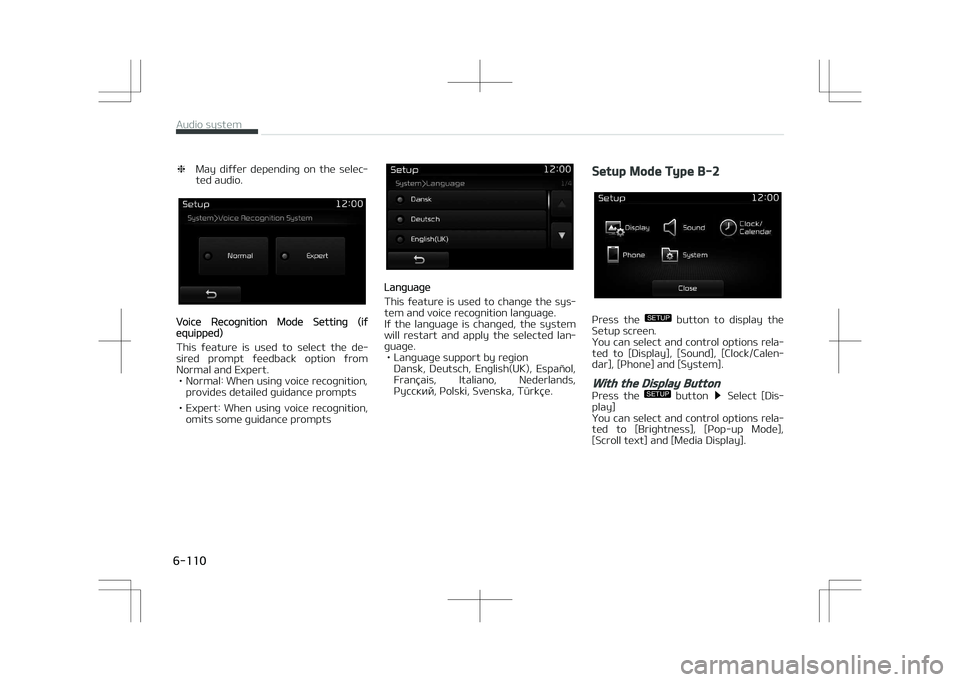
❈May differ depending on the selec‐
ted audio.
Voice éecognition Mode êetting (ifequipped)
This feature is used to select the de‐ sired prompt feedback option from
Normal and Expert. • Normal: When using voice recognition, provides detailed guidance prompts
• Expert: When using voice recognition, omits some guidance prompts
Language
This feature is used to change the sys‐
tem and voice recognition language.
If the language is changed, the system will restart and apply the selected lan‐
guage. • Language support by region Dansk, Deutsch, English(UK), Español,
FranG1ais, Italiano, Nederlands,
çyccĸI
Page 520 of 686

WINTER DRIVING
Severe weather conditions in the winter result in greater wear and other prob‐
lems. To minimize the problems of win‐
ter driving, you should follow these suggestions: ❈ Snow tires and tire chains for the
national language (Icelandic, Bul‐
garian) see Chapter 11, Appendix.
Snowy or icy conditions
To drive your vehicle in deep snow, it
may be necessary to use snow tires or to install tire chains on your tires. If
snow tires are needed, it is necessary
to select tires equivalent in size and type of the original equipment tires.
Failure to do so may adversely affect
the safety and handling of your vehicle. Furthermore, speeding, rapid accelera‐
tion, sudden brake applications, and
sharp turns are potentially very haz‐ ardous practices.
During deceleration, use engine braking
to the fullest extent. Sudden brake ap‐
plications on snowy or icy roads may cause skids to occur. You need to keep
sufficient distance between the vehicle
in operation in front and your vehicle. Also, apply the brake gently. It should
be noted that installing tire chains on
the tire will provide a greater driving force, but will not prevent side skids.
NOTICE
Tire chains are not legal in all coun‐
tries. Check the country laws before
fitting tire chains.
Snow tires
If you mount snow tires on your vehi‐
cle, make sure they are radial tires of the same size and load range as the
original tires. Mount snow tires on all
four wheels to balance your vehicle’s handling in all weather conditions. Keep
in mind that the traction provided by
snow tires on dry roads may not be as high as your vehicle's original equip‐
ment tires. You should drive cautiously
even when the roads are clear. Check with the tire dealer for maximum
speed recommendations.
Do not install studded tires without
first checking local, state and municipal regulations for possible restrictions
against their use.
WARNING
nSnow tire size
Snow tires should be equivalent insize and type to the vehicle's stand‐ard tires. Otherwise, the safety andhandling of your vehicle may be ad‐versely affected.
7-103
7
Driving your vehicle