Page 49 of 92
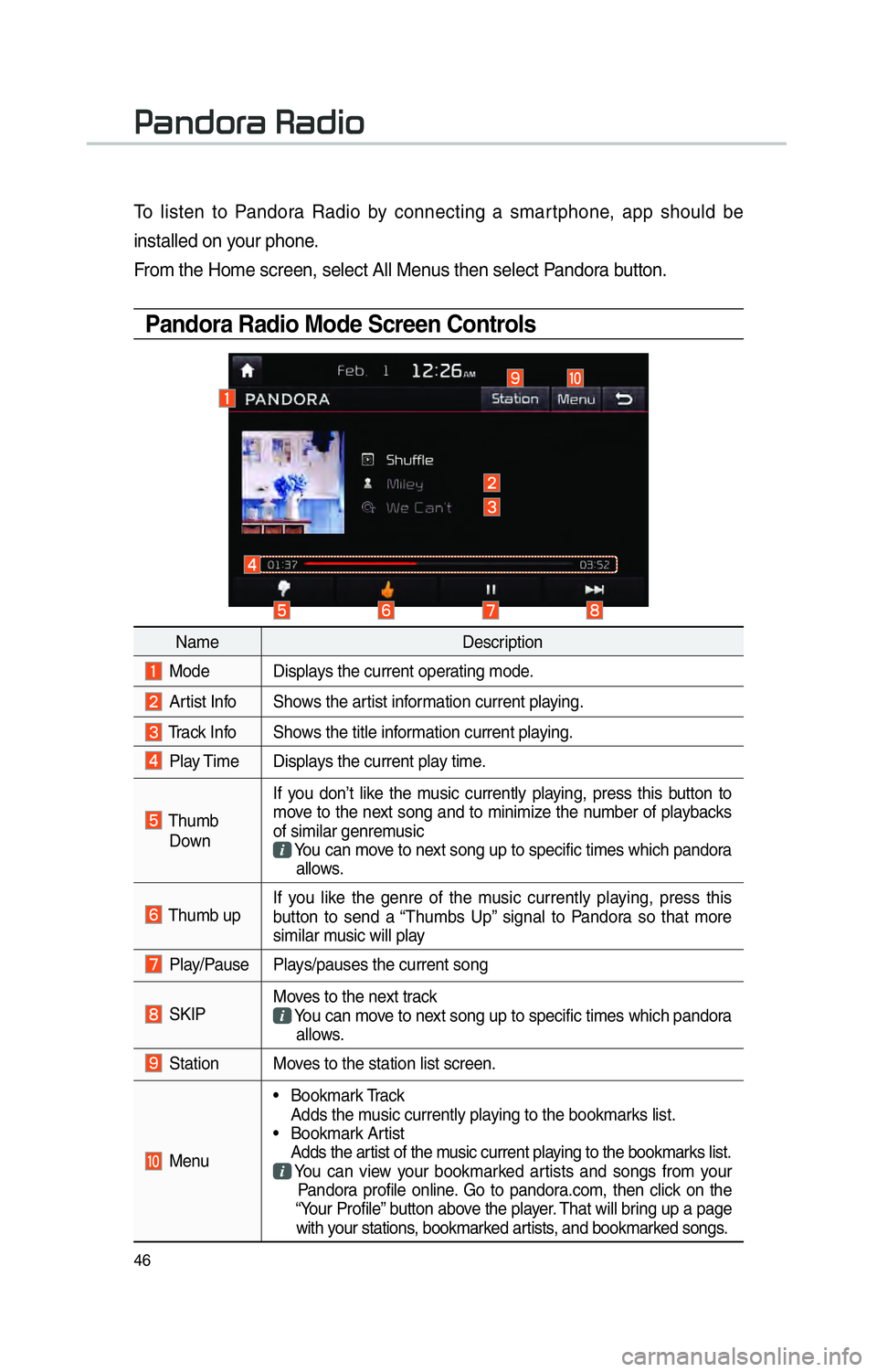
46
To listen to Pandora Radio by connecting a smartphone, app should be
installed on your phone.
From the Home screen, select All Menus then select Pandora button.
Pandora Radio Mode Screen Controls
00330044005100470052005500440003003500440047004C0052
NameDescription
Mode Displays the current operating mode.
Artist Info Shows the artist information current playing.
Track Info Shows the title information current playing.
Play Time Displays the current play time.
Thumb
Down If you don’t like the music currently playing, press this button to
move to the next song and to minimize the number of playbacks
of similar genremusic
You can move to next song up to specific times which pandora
allows.
Thumb up If you like the genre of the music currently playing, press this
button to send a “Thumbs Up” signal to Pandora so that more
similar music will play
Play/Pause Plays/pauses the current song
SKIP Moves to the next track
You can move to next song up to specific times which pandora
allows.
Station Moves to the station list screen.
Menu • Bookmark Track
Adds the music currently playing to the bookmarks list.
• Bookmark Artist Adds the artist of the music current playing to the bookmarks list. You can view your bookmarked artists and songs from your
Pandora profile online. Go to pandora.com, then click on the
“Your Profile” button above the player. That will bring up a page
with your stations, bookmarked artists, and bookmarked songs.
Page 59 of 92
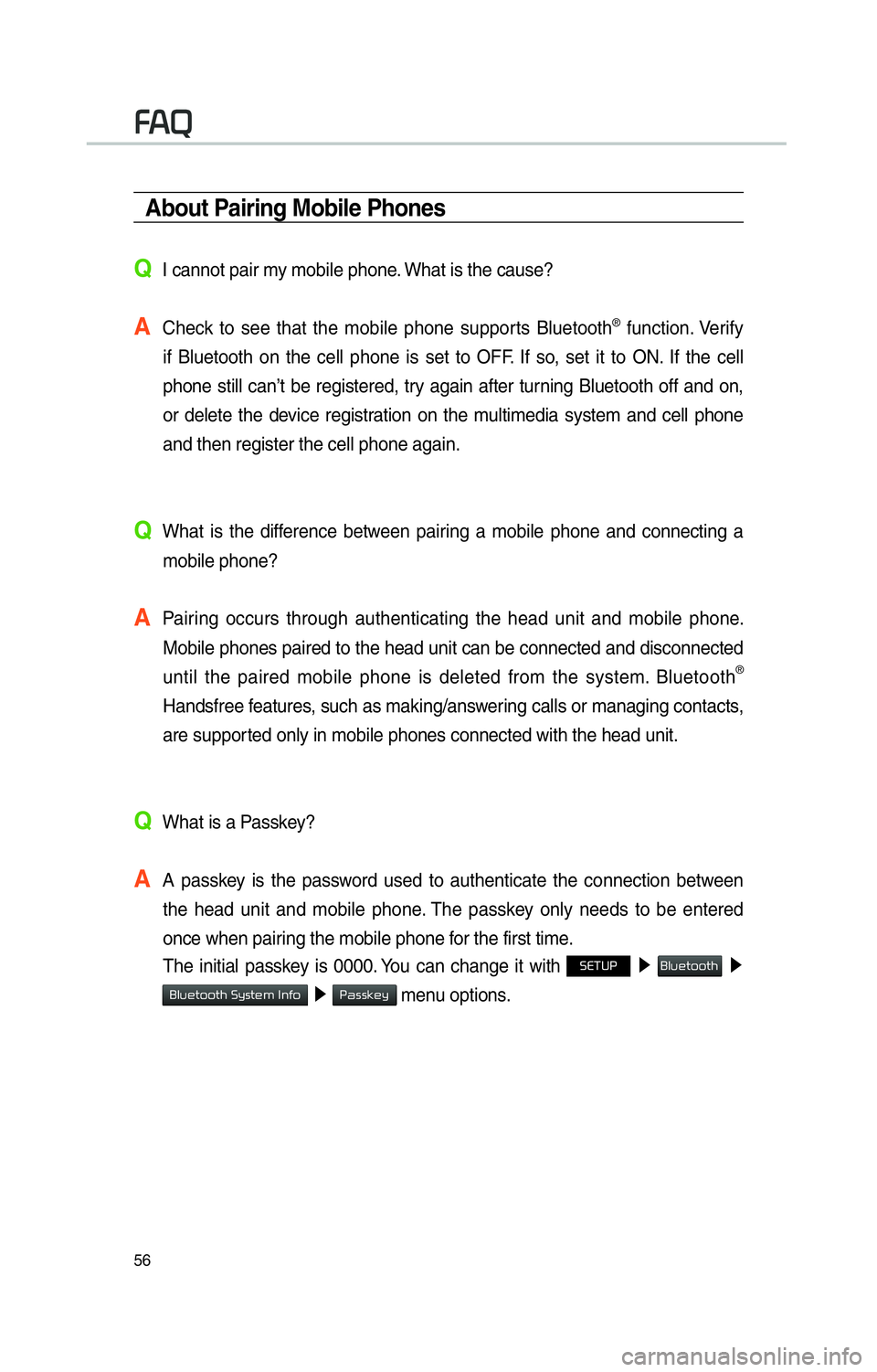
56
About Pairing Mobile Phones
QI cannot pair my mobile phone. What is the cause?
A
Check to see that the mobile phone supports Bluetooth® function. Verify
if Bluetooth on the cell phone is set to OFF. If so, set it to ON. If the cell
phone still can’t be registered, try again after turning Bluetooth off and on,
or delete the device registration on the multimedia system and cell phone
and then register the cell phone again.
Q
What is the difference between pairing a mobile phone and connecting a mobile phone?
A
Pairing occurs through authenticating the head unit and mobile phone. Mobile phones paired to the head unit can be connected and disconnected \
until the paired mobile phone is deleted from the system. Bluetooth
®
Handsfree features, such as making/answering calls or managing contacts,
are supported only in mobile phones connected with the head unit.
Q
What is a Passkey?
A
A passkey is the password used to authenticate the connection between the head unit and mobile phone. The passkey only needs to be entered
once when pairing the mobile phone for the first time.
The initial passkey is 0000. You can change it with
00360028003700380033 0521
0025004F005800480057005200520057004B 0521
0025004F005800480057005200520057004B00030036005C00560057004800500003002C0051004900520003 0521
0033004400560056004E0048005C menu options.
00290024
Page 60 of 92
57
About Making/Answering Phone Calls
Q
How can I answer a call?
A
When there is an incoming call, a notification pop-up will become displa\
yed. To answer the incoming call, select the
002400460046004800530057 button on the screen or the
key on the steering wheel control. To reject the call, select the
00350048004D004800460057 button on the screen or press the key on the steering
wheel control.
Q What should I do if I am talking on the Handsfree but want to switch the call
to the mobile phone?
A
While on a call, press and hold (over 0.8 seconds) the key on the
steering wheel control or select the
0003003800560048000300330055004C0059004400570048 button at the bottom of the
Phone screen to switch the call to your mobile phone.
Page 61 of 92
58
About Bluetooth® Wireless Technology/
Head Unit Use Environment
Q
What is the range of my wireless connection?
A
The wireless connection can be used within 15 yards.
Q
How many mobile phones can be paired?
A
It is possible to pair up to five mobile phones.
Q
Why is call quality sometimes poor?
A
Check the reception sensitivity of the mobile phone when call quality
becomes worsened. The call quality may deteriorate when the signal
strength is low. Call quality may also worsen if metal objects, such as bev-
erage cans, are placed near the mobile phone. Check to see if there are
metal objects in the vicinity of the mobile phone. The call sound and quality
may differ depending on the type of mobile phone.
00290024
Page 65 of 92

62
0030004800510058
Map Display
Displays the direction of the map.
Press
, or .
Name Description
North
Up (2D) Displays always
has north at the
top of screen.
Heading
Up (2D) Displays always
shows the vehicle’s
direction as pro-
ceeding towards the
top of the screen.
3D
Shows the map in
3 dimentions.
3D BuildingsShows or hides
buildings on the map.
POI
Select the button on the bottom
left of the screen 0521
Select the
00330032002C
button.
View Nearby POIs
Press 003200512C200032004900492062
7768657468657220746F2073686F
5768656E2063617465676F72
77696C6C20617070656172206F6E20746865206D6170
53746174696F6E732920
546865206C69737473206F66206E65617262
646973706C61
The list can be sor
order of distance or name
Name
Call to the
selected location
\(Phone needs to
be connected via
Bluetooth\).
00360048005700030044005600030027004800560057004C005100440057004C00520051Set the place as a
destination.
002400470047003A0044005C00530052004C00510057Set the location
as a waypoint.
0036004400590048Save the location.
00330032002CSearch nearby
POIs.
003100440059004C004A00440057004C00520051
Page 73 of 92
70
Phone Number
Press the 003000240033
00390032002C00260028 head unit key. 0521
Select the 003100440059004C0030004800510058 in the bottom of
right of the screen. 0521
Flick the screen
in up direction to scroll to the bottom
row of icons in the Destination tab. 0521
Select the
0033004B0052005100480003003100580050004500480055 to search
POI by phone.
Search destination by phone number.
Type phone number to search. To
search for a list of numbers based
on a partial phone number entry,
enter a few numbers and press
0027005200510048 to narrow the search results.
Select the desired destination
among the searched items.
Press the 00360048005700030044005600030027004800560057004C005100440057004C00520051 button to
start guidance.
003100440059004C004A00440057004C00520051
Page:
< prev 1-8 9-16 17-24