Page 46 of 84

43
Siri Eyes Free
How to start Siri
If you want to use Siri, you have to
connect your iOS device to multime-
dia system through Bluetooth.
(Please check whether your iOS
device supports Siri and turning Siri
On)
Then you can use Siri while pressing
and holding
key on the
steering wheel.
How to use Siri
When you access the Siri screen
while pressing and holding
key on the steering wheel, you can
press
Speak button and then you
can speak what you want. Note that
the Multimedia system only supports
“Phone” related functions. Other
functions will be performed in your
iOS device. If you press voice key
quickly, Siri would re-start. If you hold
down voice key, Siri would be termi-
nated and the screen would go back
to the previous screen. Eyes-Free
mode would be activated automati-
cally while you are driving. When
shifting gears into P or putting the
Parking brake on, Eyes-Free mode
would be deactivated automatically.
i Information
• Functions and feedbacks from voice
commands via Siri are executed in
the iOS device. If the iOS version is
changed, the functions and response
may be different according to the iOS
device and the latest version.
�,�@�+�'�B�������@�(�������<�6�4�"�@�&�6�>�"�7�/�@�2�3�(���J�O�E�E���������� �@�(�������<�6�4�"�@�&�6�>�"�7�/�@�2�3�(���J�O�E�E���������� �������������������������� ß
1���������������� ����������������������
Page 47 of 84
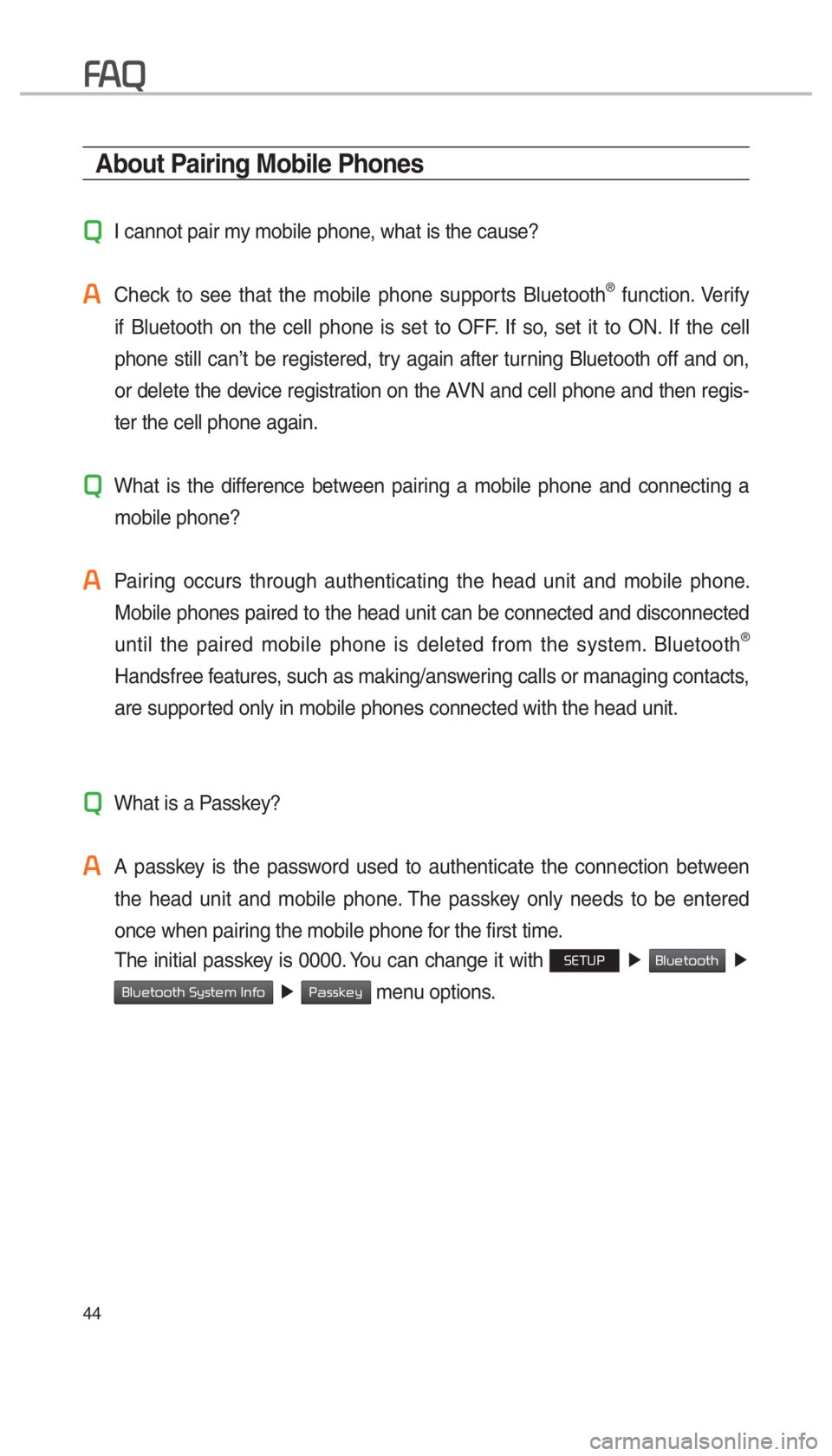
44
About Pairing Mobile Phones
QI cannot pair my mobile phone, what is the cause?
A
Check to see that the mobile phone supports Bluetooth® function. Verify
if Bluetooth on the cell phone is set to OFF. If so, set it to ON. If the cell
phone still can’t be registered, try again after turning Bluetooth off and on,
or delete the device registration on the AVN and cell phone and then regis-
ter the cell phone again.
Q
What is the difference between pairing a mobile phone and connecting a mobile phone?
A
Pairing occurs through authenticating the head unit and mobile phone. Mobile phones paired to the head unit can be connected and disconnected \
until the paired mobile phone is deleted from the system. Bluetooth
®
Handsfree features, such as making/answering calls or managing contacts,
are supported only in mobile phones connected with the head unit.
Q
What is a Passkey?
A
A passkey is the password used to authenticate the connection between the head unit and mobile phone. The passkey only needs to be entered
once when pairing the mobile phone for the first time.
The initial passkey is 0000. You can change it with
SETUP �Ü
Bluetooth �Ü
Bluetooth System Info �Ü
Passkey menu options.
FA Q
�,�@�+�'�B�������@�(�������<�6�4�"�@�&�6�>�"�7�/�@�2�3�(���J�O�E�E���������� �@�(�������<�6�4�"�@�&�6�>�"�7�/�@�2�3�(���J�O�E�E���������� �������������������������� ß
1���������������� ����������������������
Page 48 of 84

45
About Making/Answering Phone Calls
Q How can I answer a call?
A When there is an incoming call, a notification pop-up will become displa\
yed. To answer the incoming call, press the
Accept button using the center
controller or the
key on the steering remote controller. To reject the
call, press the
Reject button on the screen or press and hold (over 0.8
seconds) the
key on the steering remote controller.
Q What should I do if I am talking on the Handsfree but want to switch the call
to the mobile phone?
A While on a call, press the key on the steering remote controller or
press the
Use Private button at the bottom of the Phone screen to switch
the call to your mobile phone.
About Bluetooth® Wireless Technology/
Head Unit Use Environment
Q What is the range of my wireless connection?
A The wireless connection can be used within 15 yards.
Q How many mobile phones can be paired?
A It is possible to pair up to five mobile phones.
Q Why is call quality sometimes poor?
A Check the reception sensitivity of the mobile phone when call quality
becomes worsened. The call quality may deteriorate when the signal
strength is low. Call quality may also worsen if metal objects, such as bev-
erage cans, are placed near the mobile phone. Check to see if there are
metal objects in the vicinity of the mobile phone. The call sound and quality
may differ depending on the type of mobile phone.
�,�@�+�'�B�������@�(�������<�6�4�"�@�&�6�>�"�7�/�@�2�3�(���J�O�E�E���������� �@�(�������<�6�4�"�@�&�6�>�"�7�/�@�2�3�(���J�O�E�E���������� �������������������������� ß
1���������������� ����������������������
Page 53 of 84
50
SiriusXM™ Traffi c
Information
At the “SiriusXM Data” screen, press
the “Traffic” icon to enter the Traffic
Announcement mode.
SiriusXM™ Fuel
Price Information
At the “SiriusXM Data” screen, press
the “Fuel Prices” icon to enter the
Fuel Prices Information mode.
Search for Nearby Stations,
and Register Key Locations as
Favorite Stations.
Search for nearby stations with the
“Nearby Stations” menu.
It shows station locations, starting
from the nearest one, and select
“Nearest” menu on the top right side
to further sort them by price or brand
name.
Select the ★ button to the right of
the list to register key locations as
a Favorite Station so that you can
go there again with the
Page 56 of 84
53
Press the team name to check daily
results and recent schedules for that
team.SiriusXM™ Movie
Information
Press the “Movies” icon to enter the
Movie mode.
You can check recent movies and
nearby theaters, and also register
your favorite theater locations.
Search for Nearby Theaters, and
Register Any Key Locations as
Favorite Theaters.
In the “Nearby Theaters” menu, you
can search for any nearby theaters.
It shows theaters, starting from
the nearest one, and selecting the
“Nearest” menu at the top right side
will sort them by name.
�,�@�+�'�B�������@�(�������<�6�4�"�@�&�6�>�"�7�/�@�2�3�(���J�O�E�E�����������@�(�������<�6�4�"�@�&�6�>�"�7�/�@�2�3�(���J�O�E�E���������� �������������������������� ß
1���������������� ����������������������
Page 63 of 84

60
Destination Search
Places
You can enter POI Name, Address or
Coordinates that you wish to search by.
Press the MAP
VOICE head unit key. 0521 Select
the
NaviMenu in the bottom of right of the
screen. 0521
Select the
Destination tab. 0521
Select the
Search Bar.
Enter the POI Name, Address and
Coordinates of the location you
want in the input window above, and
press the
Done button.
If you select a location from the
search result list, it will bring you to
the point.
If you press the Filter by City button
on the search result screen, it will
bring you to the City search screen
where you can filter the search
results by city names.
If you press the Filter by Category but-
ton from the search result screen, it
will bring you to the POI Categories
screen where you can filter the
search results by POI Categories.
Once the destination has been identified
either by POI name, address, or coordi-
nates, the map screen will be displayed.
From this screen you can set the desti-
nation or add a waypoint, or add the dis-
played destination to your address book.
Navigation
�,�@�+�'�B�������@�(�������<�6�4�"�@�&�6�>�"�7�/�@�2�3�(���J�O�E�E���������� �@�(�������<�6�4�"�@�&�6�>�"�7�/�@�2�3�(���J�O�E�E���������� �������������������������� ß
1���������������� ����������������������
Page 64 of 84

61
Address
Set destination by address search.
Press the
MAP
VOICE head unit key. 0521
Select the NaviMenu in the bottom of
right of the screen. 0521
Select the
Destination tab. 0521
Select the Address
icon.
How to Search Address
Search criteria can be entered
in any order. Example:
State
then
City then Street then
House No..
Name Description
Select state to search
Enter the house number. If
you don’t know the house
number, press the Skip
button.
Enter a street name. If
same street names exist
in other cities, the list of
cities will be displayed.
Select a city before entering
the street name. Addresses
are searched only from the
selected city.
Enter the address to check the loca-
tion information on the map.
Name Description
Set asDestinationSet the location as
a destination.
Add WaypointSet the location as
a waypoint.
SaveSave the location.
POISearch nearby
POIs.
�,�@�+�'�B�������@�(�������<�6�4�"�@�&�6�>�"�7�/�@�2�3�(���J�O�E�E����������
�@�(�������<�6�4�"�@�&�6�>�"�7�/�@�2�3�(���J�O�E�E���������� �������������������������� ß
1���������������� ����������������������
Page 65 of 84
62
Previous Destinations
Select from previously inputted
addresses and POIs.
Press the
MAP
VOICE head unit key. 0521
Select the NaviMenu in the bottom of right
of the screen. 0521
Select the
Destination
tab. 0521
Select the
Previous Destinations
icon.
Arrange by all, latest destinations,
latest searched places and latest
departing places.
Arrange in order of date and time.
Name Description
All
Display all desti-
nations, depart-
ing places, and
searched places.
DestinationsDisplay previous
destination places
for route guidance.
Start PointsDisplay previous
departing places
for route guidance.
Searches
Display previously
searched places
for route guidance.
But, not dis-
played when
the searched
places are set
as destination.
Navigation
�,�@�+�'�B�������@�(�������<�6�4�"�@�&�6�>�"�7�/�@�2�3�(���J�O�E�E���������� �@�(�������<�6�4�"�@�&�6�>�"�7�/�@�2�3�(���J�O�E�E���������� �������������������������� ß
1���������������� ����������������������