2017 KIA NIRO cruise control
[x] Cancel search: cruise controlPage 35 of 552

25
Your vehicle at a glance
INSTRUMENT PANEL OVERVIEW
1. Steering wheel audio controls ...............5-7
2. Driver`s front air bag ...........................3-57
3. Horn.....................................................4-45
4. Instrument cluster ................................4-51
5. Wiper and washer control lever (Right) ................................................4-105
Turn signal / headlamp control lever
(Left) ..................................................4-101
6. Engine start/stop button ........................6-9
7. Cruise control ......................................6-47 Smart cruise control ............................6-51
8. Audio .....................................................5-5
9. Hazard warning flasher .........................7-2
10. Climate control system ....................4-114
11. Shift lever DCT ..................................6-14
12. Front seat warmer ...........................4-136 Front air ventilation seat ..................4-138
13. Heated steering wheel button ...........4-44
14. Parking assist system On/Off button ... 4-94
15. Smart phone wireless charger ........4-142
16. Center console storage box ............4-133
17. Power outlet.....................................4-139
18. USB charger ....................................4-140
19. Glove box ........................................4-133
20. Passenger`s front air bag .................3-57
21. AC 115V inverter .............................4-141
ODE016004❈ The actual shape may differ from the illustration.
Page 168 of 552

465
Features of your vehicle
LCD Modes
(1) Trip Computer mode
This mode displays driving informa-
tion like the tripmeter, fuel economy,
and so on.
❈For more details, refer to “Trip
Computer” in this chapter.
(2) Turn By Turn mode (if equipped)
This mode displays the state of the
navigation.
(3) LDWS/SCC mode (if equipped)
This mode displays the state of the
Lane Departure Warning
System(LDWS) and Smart Cruise
Control (SCC). (4) Audio mode (if equipped)
This mode displays the state of the
A/V system.
(5) Service mode
This mode informs of service interval
(mileage or days) and pressure sta-
tus of each tire.
(6) Master warning mode
This mode informs of warning mes-
sages related to washer fluid or mal-
function of Blind Spot Detection sys-
tem (BSD) and so on.
(7) Door open mode
When the any door is not closed
securely, this symbol illuminated.
(8) User settings mode
On this mode, you can change set-
ting of the doors, lamps, and so on.
❈
For controlling the LCD modes,
refer to “LCD window Control” in
this chapter.
Turn By Turn Mode (if equipped)
This mode displays the state of the
navigation.
ODE046136N
OJFA045223
Page 171 of 552

Features of your vehicle
68
4
Driving Assist (if equipped)
Smart cruise control (if equipped) :
To adjust the sensitivity of the
Smart Cruise Control system.
- Slow/Normal/Fast
❈ For more information, refer to the
“Smart Cruise Control” in chapter 6.
Assist Emergency Braking system (AEB,if equipped) :
To activate or deactivate the Assist
Emergency Braking (AEB).
❈ For more information, refer to
“Assist Emergency Braking (AEB)”
in chapter 6.
Forward Collision Warning (FCW, if equipped) :
To adjust the initial warning alert
time for Assist Emergency Braking
system.
- Late/Normal/Early
❈ For more information, refer to
“Assist Emergency Braking (AEB)”
in chapter 6. Rear Collision Warning (RCW,if
equipped)
- Rear Cross Traffic Alert :To activate or deactivate the Rear
Cross Traffic Alert system.
❈ For more information, refer to
“Blind Spot Detection” in chapter 6.
- Blind Spot Detection sound : To activate or deactivate the Blind
Spot Detection sound.
❈ For more information, refer to
“Blind Spot Detection” in chapter 6.
Coasting guide (if equipped) - Coasting guide : To activate ordeactivate the Coasting guide.
- Sound : To activate or deactivate the Coasting guide sound.
- Start coasting : To adjust the ini- tial guiding time for Coasting
guide. Door
Automatically Lock
- Enable on Speed : All doors willbe automatically locked when the
vehicle speed exceeds
9.3mph(15km/h).
- Enable on Shift: All doors will be automatically locked if the trans-
mission shift lever is shifted from
the P (Park) position to the R
(Reverse), N (Neutral), or D
(Drive) position.
Automatically Unlock - Disable : The auto door unlockoperation will be canceled.
- Vehicle Off : All doors will be auto- matically unlocked when the
Engine Star/Stop button is set to
the OFF position.
- On Shift to P : All doors will be automatically unlocked if the shift
lever is shifted to the P (Park)
position.
Two Press Unlock : If this item is checked, the two press unlock will
be activated.
Page 187 of 552

Features of your vehicle
84
4
This warning light remains on after
blinking for approximately 60 seconds
or repeats blinking and off at the
intervals of approximately 3 seconds:
When there is a malfunction with
the TPMS.
In this case, have your vehicle
inspected by an authorized Kia
dealer as soon as possible.
❈ For more details, refer to “Tire
Pressure Monitoring System
(TPMS)” in chapter 7. The TPMS cannot alert you to
severe and sudden tire damage
caused by external factors.
If you notice any vehicle instability, immediately take your foot off the
accelerator pedal, apply the brakes
gradually with light force, and slow-
ly move to a safe position off the
road.Master Warning light
(if equipped)
This warning light informs the driv- er of the following situations
- Blind Spot Detection fail
- Smart Cruise Control fail
- Blind Spot Detection automaticcancelation
- Smart Cruise Control radar fail
- Engine oil shortage and so on
The Master Warning Light illumi-
nates when more than one of the
above warning situations occur. At
this time, the LCD Modes Icon will
change from ( ) to ( ).
If the warning situation is solved, the
master warning light will be turned off
and the LCD Modes Icon will be
changed back to its previous icon ( ).
WARNING - Low tire pressure
Significantly low tire pressure makes the vehicle unstable
and can contribute to loss of
vehicle control and increased
braking distances.
Continued driving or low pres- sure tires will cause the tires to
overheat and fail.
Page 191 of 552
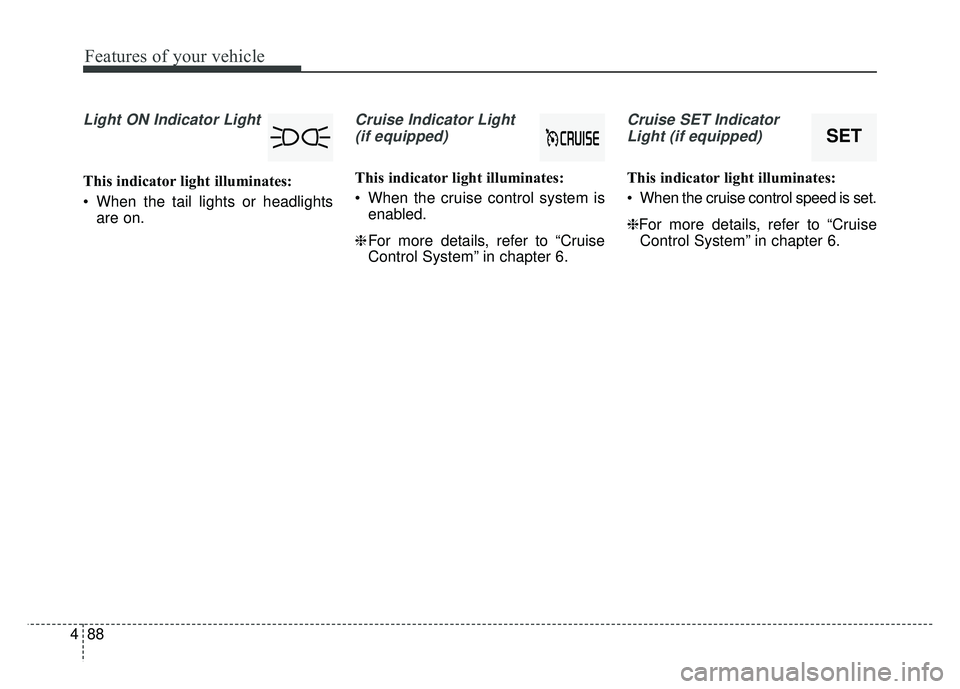
Features of your vehicle
88
4
Light ON Indicator Light
This indicator light illuminates:
When the tail lights or headlights
are on.
Cruise Indicator Light
(if equipped)
This indicator light illuminates:
When the cruise control system is enabled.
❈ For more details, refer to “Cruise
Control System” in chapter 6.
Cruise SET Indicator
Light (if equipped)
This indicator light illuminates:
When the cruise control speed is set.
❈For more details, refer to “Cruise Control System” in chapter 6.
SET
Page 289 of 552

Driving your vehicle
Before driving . . . . . . . . . . . . . . . . . . . . . . . . . . . . . . 6-4
• Before entering vehicle . . . . . . . . . . . . . . . . . . . . . . . . . 6-4
. . . . . . . . . . . . . . . . . . . . . . . . . . 6-4
. . . . . . . . . . . . . . . . . . . . . . . . . . . . . . . 6-4
Key positions . . . . . . . . . . . . . . . . . . . . . . . . . . . . . . 6-6
. . . . . . . . . . . . . . . . . . . . . . 6-6
. . . . . . . . . . . . . . . . . . . . . . . . . 6-6
. . . . . . . . . . . . . . . . . . . . . . 6-7
ENGINE START/STOP button . . . . . . . . . . . . . . . 6-9
. . . . . . . 6-9
. . . . . . . . . . . 6-9
. . . . . . . . . . . . . . . . . . . . . 6-11
Dual Clutch Transmission (DCT) . . . . . . . . . . . . . 6-14
. . . . . . . . . . . . . 6-14
. . . . . . . . . . . . . . . . . . . . . . . . 6-21
Brake system . . . . . . . . . . . . . . . . . . . . . . . . . . . . . . 6-23
. . . . . . . . . . . . . . . . . . . . . . . . . . . . . . . . 6-23
. . . . . . . . . . . . . . . . . . . . . 6-25
. . . . . . . . . . . . . . . . . . 6-27
. . . . . . . . . . . . . . . 6-29
. . . . . . . . . . . . 6-32
. . . . . . . . . . . . . . . . . . 6-34
Assist emergency braking (AEB) . . . . . . . . . . . . . 6-36
. . . . . . . . . . . . . . . . . . . 6-36
. . . . . . . . 6-39
. . . . . . . . . . . . . . . . . . . . . . . . . . . . . . 6-40
(front radar). . . . . . . . . . . . . . . . . . . . . . . . . . . . . . . . 6-41
. . . . . . . . . . . . . . . . . . . . . . . . . . . 6-42
. . . . . . . . . . . . . . . . . . . . . . . 6-43
Cruise Control system . . . . . . . . . . . . . . . . . . . . . . 6-47
. . . . . . . . . . . . . . . . . . . . 6-48
. . . . . . . . . . . . . 6-48
. . . . . . . . . . . . . . . . . 6-49
cruise control on:. . . . . . . . . . . . . . . . . . . . . . . . . . . . 6-49
do one of the following: . . . . . . . . . . . . . . . . . . . . . . . . . . . . . . . . . . 6-49\
approximately 20 mph (30 km/h): . . . . . . . . . . . . . . 6-50
do one of the following: . . . . . . . . . . . . . . . . . . . . . . . . . . . . . . . . . . 6-50\
Smart cruise control system (SCC) . . . . . . . . . . . 6-51
. . . . . . . . . 6-57
. . 6-60
. . . . . . . . . . . . . . 6-60
. . . . . . . . . . . . . . . . . . . . . . 6-61
6
Page 335 of 552

647
Driving your vehicle
The cruise control system allows you
to program the vehicle to maintain a
constant speed without depressing
the accelerator pedal.
This system is designed to function
above approximately 20 mph (30
km/h).
If the cruise control is left on,
(CRUISE indicator light in the instru-
ment cluster illuminated) the cruise
control can be switched on acciden-
tally. Keep the cruise control system
off (CRUISE indicator light OFF)
when the cruise control is not in use,
to avoid inadvertently setting a speed.Use the cruise control system only
when traveling on open highways in
good weather.
Do not use the cruise control when
driving in heavy or varying traffic, or
on slippery (rainy, icy or snow-cov-
ered) or winding roads or over 6%
up-hill or down-hill roads.
✽ ✽
NOTICE
• During normal cruise control oper-
ation, when the SET switch is acti-
vated or reactivated after applying
the brakes, the cruise control will
energize after approximately 3 sec-
onds. This delay is normal.
• To activate cruise control, depress the brake pedal at least once after
turning the engine start/stop but-
ton to the ON position or starting
the engine. This is to check if the
brake switch which is important
part to cancel cruise control is in
normal condition.
CRUISE CONTROL SYSTEM
WARNING - Misuse of
Cruise Control
Do not use cruise control if the
traffic situation does not allow
you to drive safely at a constant
speed and with sufficient dis-
tance to the vehicle in front.
ODE056018
Page 336 of 552
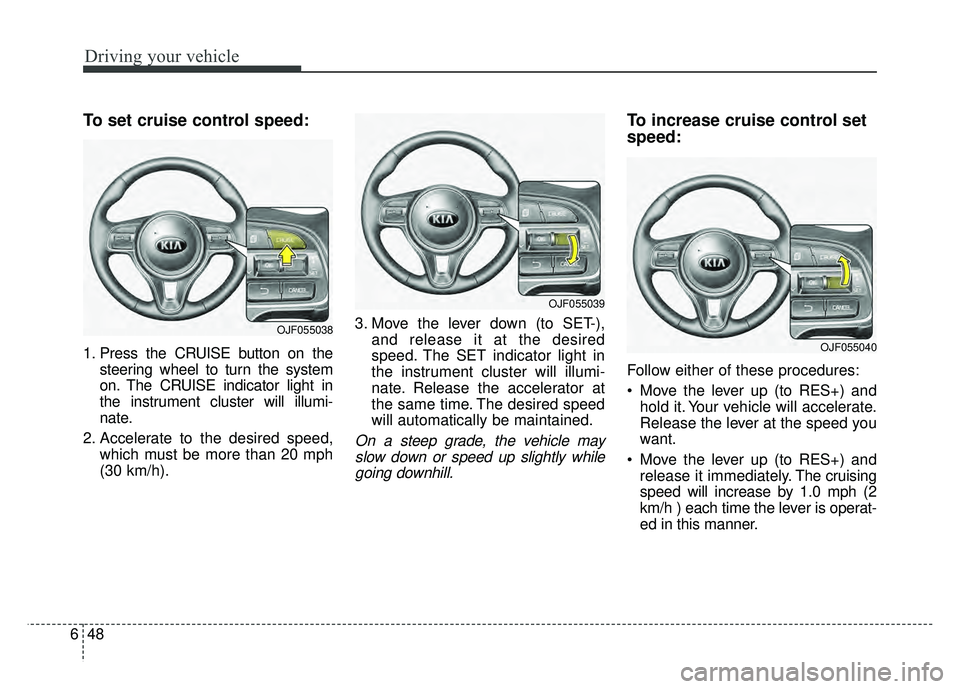
Driving your vehicle
48
6
To set cruise control speed:
1. Press the CRUISE button on the
steering wheel to turn the system
on. The CRUISE indicator light in
the instrument cluster will illumi-
nate.
2. Accelerate to the desired speed, which must be more than 20 mph
(30 km/h). 3. Move the lever down (to SET-),
and release it at the desired
speed. The SET indicator light in
the instrument cluster will illumi-
nate. Release the accelerator at
the same time. The desired speed
will automatically be maintained.
On a steep grade, the vehicle mayslow down or speed up slightly whilegoing downhill.
To increase cruise control set
speed:
Follow either of these procedures:
Move the lever up (to RES+) and hold it. Your vehicle will accelerate.
Release the lever at the speed you
want.
Move the lever up (to RES+) and release it immediately. The cruising
speed will increase by 1.0 mph (2
km/h ) each time the lever is operat-
ed in this manner.
OJF055038
OJF055039
OJF055040