Page 54 of 92

51
SiriusXM™ Stock
Information
In the “SiriusXM Data” screen, select
the
Stocks icon to enter the
Stocks mode.
Stocks is a feature that shows the
current value and change of stocks.
For symbols which you are inter-
ested in, press the icon to save the
symbol as a part of the “Saved” sym-
bols which can be viewed from the
“My Favorites” button on the Stocks
Main screen.
My Favorites
My Favorites shows a list of stocks
added by the user. When entering
the Stocks menu for the first time,
a screen is displayed for you to
add your favorite stock information.
Select the
Add button to move to
the stock search screen.
Stock Search
Use the Stock Search menu to
search for specific stocks.
Select the
★ button after search-
ing for your favorite stocks to save
them in “My Favorites”.
In the My Favorites screen, you can
find the selected stock information
that you registered.
�,�@�%�&�������@�(�������<�6�4�"�@�&�6�>�"�7�/�@�2�3�(���J�O�E�E���������� �@�(�������<�6�4�"�@�&�6�>�"�7�/�@�2�3�(���J�O�E�E���������� �������������������������� ß
1���������������� ����������������������
Page 64 of 92
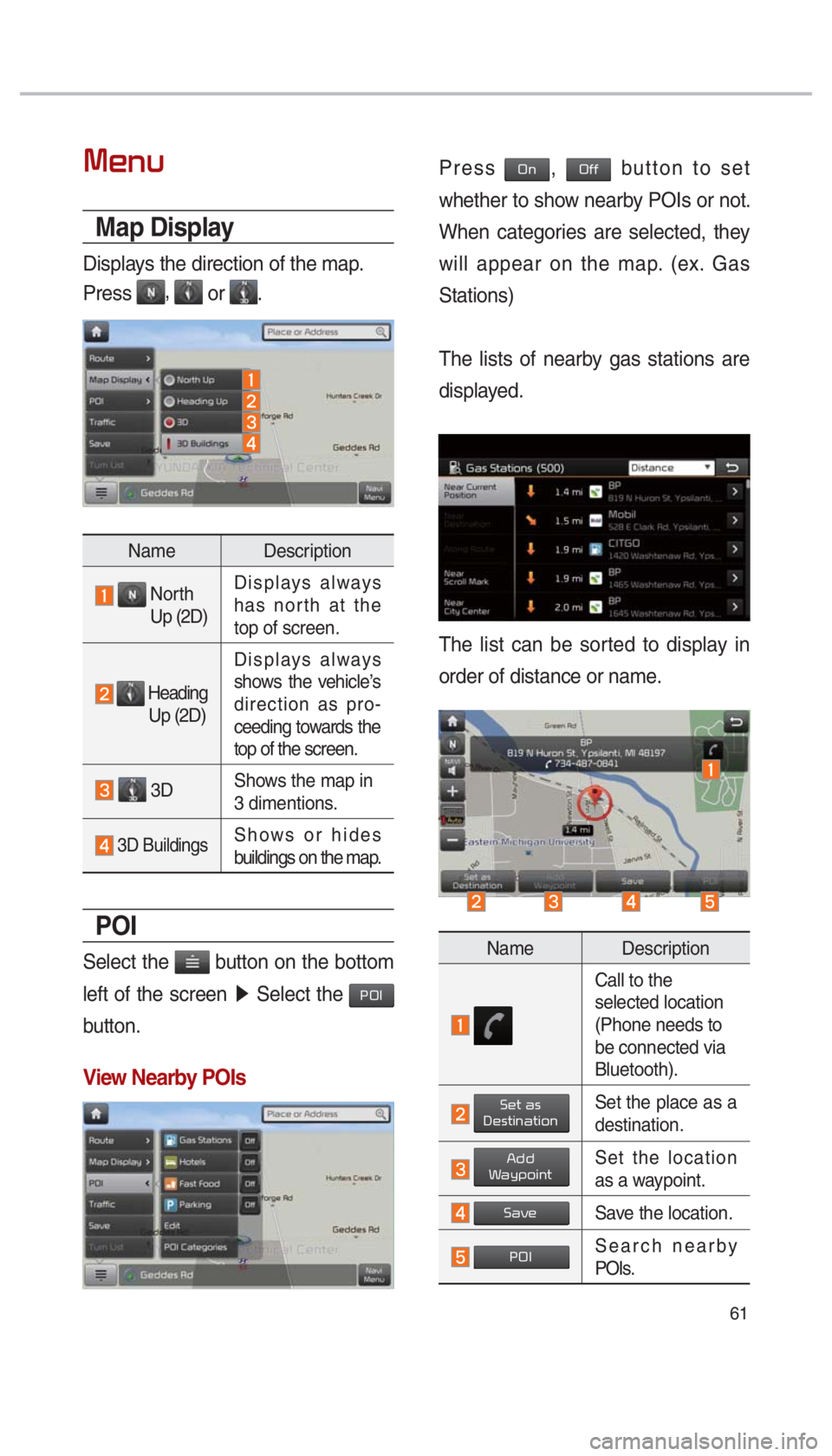
61
Menu
Map Display
Displays the direction of the map.
Press
, or .
Name Description
North
Up (2D) Displays always
has north at the
top of screen.
Heading
Up (2D) Displays always
shows the vehicle’s
direction as pro-
ceeding towards the
top of the screen.
3D
Shows the map in
3 dimentions.
3D BuildingsShows or hides
buildings on the map.
POI
Select the button on the bottom
left of the screen ▶
Select the
POI
button.
View Nearby POIs
Press On, Off button to set
whether to show nearby POIs or not.
When categories are selected, they
will appear on the map. (ex. Gas
Stations)
The lists of nearby gas stations are
displayed.
The list can be sorted to display in
order of distance or name.
Name Description
Call to the
selected location
(Phone needs to
be connected via
Bluetooth).
Set as DestinationSet the place as a
destination.
AddWaypointSet the location
as a waypoint.
SaveSave the location.
POISearch nearby
POIs.
�,�@�%�&�������@�(�������<�6�4�"�@�&�6�>�"�7�/�@�2�3�(���J�O�E�E���������� �@�(�������<�6�4�"�@�&�6�>�"�7�/�@�2�3�(���J�O�E�E���������� �������������������������� ß
1���������������� ����������������������
Page 65 of 92

62
Destination Search
Places
You can enter POI Name, Address or
Coordinates that you wish to search by.
Press the MAP
VOICE head unit key. ▶
Select the NaviMenu in the bottom of right of
the screen. ▶
Select the
Destination tab.
▶ Select the
Search Bar.
Enter the POI Name, Address and
Coordinates of the location you
want in the input window above, and
press the
Done button.
If you select a location from the
search result list, it will bring you to
the point.
If you press the Filter by City button
on the search result screen, it will
bring you to the City search screen
where you can filter the search
results by city names.
If you press the Filter by Category but-
ton from the search result screen, it
will bring you to the POI Categories
screen where you can filter the
search results by POI Categories.
Once the destination has been identified
either by POI name, address, or coordi-
nates, the map screen will be displayed.
From this screen you can set the desti-
nation or add a waypoint, or add the dis-
played destination to your address book.
Navigation
�,�@�%�&�������@�(�������<�6�4�"�@�&�6�>�"�7�/�@�2�3�(���J�O�E�E���������� �@�(�������<�6�4�"�@�&�6�>�"�7�/�@�2�3�(���J�O�E�E���������� �������������������������� ß
1���������������� ����������������������
Page 66 of 92

63
Address
Set destination by address search.
Press the
MAP
VOICE head unit key. ▶
Select the NaviMenu in the bottom of
right of the screen. ▶
Select the
Destination tab. ▶
Select the Address
icon.
How to Search Address
Search criteria can be entered
in any order. Example:
State
then
City then Street then
House No..
Name Description
Select state to search
Enter the house number. If
you don’t know the house
number, press the Skip
button.
Enter a street name. If
same street names exist
in other cities, the list of
cities will be displayed.
Select a city before entering
the street name. Addresses
are searched only from the
selected city.
Enter the address to check the loca-
tion information on the map.
Name Description
Set asDestinationSet the location as
a destination.
AddWaypointSet the location as
a waypoint.
SaveSave the location.
POISearch nearby
POIs.
�,�@�%�&�������@�(�������<�6�4�"�@�&�6�>�"�7�/�@�2�3�(���J�O�E�E����������
�@�(�������<�6�4�"�@�&�6�>�"�7�/�@�2�3�(���J�O�E�E���������� �������������������������� ß
1���������������� ����������������������
Page 67 of 92
64
Previous Destinations
Select from previously inputted
addresses and POIs.
Press the
MAP
VOICE head unit key. ▶
Select the NaviMenu in the bottom of right
of the screen. ▶
Select the
Destination
tab. ▶
Select the
Previous Destinations
icon.
Arrange by all, latest destinations,
latest searched places and latest
departing places.
Arrange in order of date and time.
Name Description
All
Display all desti-
nations, depart-
ing places, and
searched places.
DestinationsDisplay previous
destination places
for route guidance.
Start PointsDisplay previous
departing places
for route guidance.
Searches
Display previously
searched places
for route guidance.
But, not dis-
played when
the searched
places are set
as destination.
Navigation
�,�@�%�&�������@�(�������<�6�4�"�@�&�6�>�"�7�/�@�2�3�(���J�O�E�E���������� �@�(�������<�6�4�"�@�&�6�>�"�7�/�@�2�3�(���J�O�E�E���������� �������������������������� ß
1���������������� ����������������������
Page 68 of 92
65
If one or more results are found, the
search results are displayed. Select
one of the search result.
Press the Set as Destination button to
start guidance.
Local Search
Press the MAP
VOICE head unit key. ▶
Select the NaviMenu in the bottom of right
of the screen. ▶
Select the
Destination
tab. ▶
Select the
Local Search icon.
Runs Google Local Search.
Enter the desired keywords and
press the
Done button.
Searching is in progress.
�,�@�%�&�������@�(�������<�6�4�"�@�&�6�>�"�7�/�@�2�3�(���J�O�E�E���������� �@�(�������<�6�4�"�@�&�6�>�"�7�/�@�2�3�(���J�O�E�E���������� �������������������������� ß
1���������������� ����������������������
Page 74 of 92
71
Coordinates
Press the MAP
VOICE head unit key. ▶
Select the
NaviMenu in the bottom of
right of the screen. ▶
Select the
Coordinates to search by coordinates.
There are two ways to search by
coordinates (D.M.S or Decimal
Degrees). After typing coordinates,
press the
Done button to search.
Press the Set as Destination button to
start guidance.
Favorite Places
Set the route using your favorite
places.
Press the
MAP
VOICE head unit key. ▶
Select the NaviMenu in the bottom of
right of the screen. ▶
Select the
Destination tab. ▶
Select from favorite
places.
On the button where locations are
not registered, the
icon is dis-
played. When a location is regis-
tered, the
button disappears and
the buttons 1 to 3 are displayed as
your favorite places.
�,�@�%�&�������@�(�������<�6�4�"�@�&�6�>�"�7�/�@�2�3�(���J�O�E�E���������� �@�(�������<�6�4�"�@�&�6�>�"�7�/�@�2�3�(���J�O�E�E���������� �������������������������� ß
1���������������� ����������������������
Page 76 of 92

73
All Routes
When the alternative routes option
is enabled in navigation setting, two
routing options are displayed based
on faster time and shorter distance.
• Faster Time: Select time optimized route, being the fastest roads.
• Shorter Distance: Select short dis- tance, irrespective of how fast or
slow progress will be calculated.
Name Description
Display total
distance, travel
time. Select the
desired route.
Start GuidanceStart the guidance
with the route.
Route OptionsChange the
route option.
Route Info.You can check
route information.
Edit RouteEdit the route.
Total Display total dis-
tance of the route.
Freeway Display length of
freeway on the
route.
Toll Road Display length of
toll road on the
route.
Ferry
Display length of
Ferry route on
the route.
The route will be calculated using
the option “Faster Time” by default.
Alternative routes can be suggested if
necessary,
SETUP key
▶ Navigation
Icon ▶
Route ▶
Alternative: ON
�,�@�%�&�������@�(�������<�6�4�"�@�&�6�>�"�7�/�@�2�3�(���J�O�E�E���������� �@�(�������<�6�4�"�@�&�6�>�"�7�/�@�2�3�(���J�O�E�E���������� �������������������������� ß
1���������������� ����������������������