2017 KIA K900 service
[x] Cancel search: servicePage 27 of 62

25
Clock
Aux/USB/iPod
® Port & Power Outlets
Center Panel Clock Setup:
Clock setup is completed through the navigation system
screen. See below or refer to the Car Navigation System
Owner’s Manual for more information.
UVO Luxury Services with Premium Navigation
System Clock Setup:
Select SET TINGS on the navigation screen. Select CLOCK.
Select TIME SET TINGS and set the time, then select OK.
If equipped, additional power outlets are located inside the
center console and in the rear passenger’s center console.
For further system operation, refer to the Car Navigation System Owner’s Manual.
( The outlets shown are
located in the center panel)
UVO Luxury Services Registration/Activation – To use UVO Luxury Services follow
these activation steps:
1. Press the UVO button on DIS controls
(Located on Center Console)
2. Select UVO Settings on the navigation screen
3. Choose Service Activation and select Activation
4. Review and Agree to the UVO Terms and Conditions
5. Complete the form fields for Account Registration
(email and password) and press Submit
6. Complete the activation by downloading the UVO
Luxury Services app for your iPhone®
or Android™
UVO Luxury Services with Premium Navigation* (Continued)
Sound Settings
To adjust the sound settings, press the HOME icon using the touch screen or the HOME button on the center
panel, select SET TINGS, then select SOUND. From the SOUND menu, you can adjust the following settings:
§ Volume Ratio
§
Fade/Balance
§ Treble/Middle/Bass
§
Surround Sound §
Variable EQ
§
Speed Dependent Vol.
§
To u ch To n e
§
VIP Sound*
CENTER PANEL
*IF EQUIPPED
ALWAYS CHECK THE OWNER’S MANUAL FOR COMPLE TE OPER ATING INFORMATION AND SAFE T Y WARNINGS.
Page 29 of 62

27
Automatic Climate Control System (continued)
REMINDER: Your automatic climate control system
may differ from the image. See your Owner’s
Manual for more details.
Quick Tips
- Keep inside glass as clean as possible to help reduce window fogging
- Defrost Mode activates A /C and opens the fresh air vent to help dehumidify the air and improve
defroster performance
Rear Climate Control
A Fan Speed Control knob
B Rear Climate Control OFF button
C Rear Climate Control LCD screen
D Rear Temperature Control knob
E AUTO (Automatic) Climate Control button
F Climate Control RE AR LOCK button
Turn the rear temperature control knob D to set the rear
passenger’s zone temperature.
The rear seat, rear audio and rear climate controls can be
activated or deactivated by using the RE AR LOCK button
F.
The RE AR LOCK button light
F will be illuminated when the
rear seat controls are locked.
RE AR LOCK settings can also be changed in the UVO
eServices with Premium Navigation system.
To set from the navigation system:
§
Press the CLIMATE button
§ Deselect the Rear Climate option
RE AR LOCK settings return to the default setting when
ignition is cycled.
AB
CDE
F
www.KuTechVideos.com/kh13/2017
TRI-ZONE
AUTOMATIC CLIMATE
CONTROL VIDEO
To view a video on
your mobile device,
snap this QR Code or
visit the listed website.
Refer to page 2 for
more information.
REMINDER: If the rear climate controls have been deactivated through
navigation system, they must be activated the same way.
CENTER PANEL
*IF EQUIPPED
ALWAYS CHECK THE OWNER’S MANUAL FOR COMPLE TE OPER ATING INFORMATION AND SAFE T Y WARNINGS.
Page 46 of 62

44
ABC
DE
FGH
A eServices Guide button B UVO Luxury Services Voice Local Search button C Roadside Assist button D Auto dimming ON/OFF
E Glare detection sensorF HomeLink® button G HomeLink® button
H HomeLink® button
Auto-Dimming Rearview Mirror with HomeLink®
The Auto-Dimming Rearview Mirror is designed to help reduce glare from a vehicle’s headlights located in
the rear and also connect up to three electronic transmitters in one location. To turn automatic dimming ON
or OFF, press button
D.
UVO Luxury Services Rearview Mirror Key Functions
A UVO Luxury Services Guide button: Provides information about UVO Luxury Services features within the
vehicle. Press button A and follow the voice prompts to use the eServices Guide.
B UVO Luxury Services Voice Local Search button: Uses Google® to locate points of interest in the
surrounding area. Press button B and follow the voice prompts to use UVO Luxury Services Voice
Local Search.
C Roadside Assist button: Connects to Roadside Assist and provides services including emergency
assistance and vehicle towing. Press button C to connect to Roadside Assist.
REMINDER: Mirror indicator light will illuminate when automatic dimming is ON.
OTHER KEY FEATURES
*IF EQUIPPED
OTHER KEY FEATURES
*IF EQUIPPED
Page 52 of 62

50
Normal Maintenance Schedule
When your vehicle requires service, remember that your
dealer knows your vehicle best. Your dealer has factory-
trained technicians, recommended special tools, genuine
Kia replacement parts and is dedicated to your complete
satisfaction. For expert advice and quality service, see your
authorized Kia dealer.
7, 5 0 0 M i l e s
PERFORM:
§
Add fuel additives1 (Every 7,500 miles)
§
Rotate tires
REPLACE:
§
Engine oil and filter (Every 7,500 miles)
INSPECT*:
§
Air cleaner filter
§
Fuel lines, fuel hoses and connections
§
Fuel tank air filter2
§ Power steering fluid
§
Vacuum hose
§
Vapor hose and fuel filler cap
15,000 Miles
PERFORM:
§
Add fuel additives1 (Every 7,500 miles)
§
Rotate tires
REPLACE:
§
Engine oil and filter (Every 7,500 miles)
§
Climate control air filter (for evaporator and
blower unit)
INSPECT*:
§
Air cleaner filter
§
Vacuum hose
§
Air conditioning refrigerant
§
Brake hoses and lines
§
Drive shafts and boots
§
Exhaust pipe and muffler
§
Fuel lines, fuel hoses and connections
§
Fuel tank air filter
§
Front brake disc/pads, calipers
§
Propeller shaft
§
Rear brake disc/pads
§
Steering gear box, linkage and boots/lower
arm ball joint, upper arm ball joint
§
Suspension mounting points
§
Power steering fluid
§
EHPS (Electronic Hydraulic Power Steering)
motor pump and hoses
§
Vapor hose and fuel filler cap
*And, if necessary, adjust, correct, clean or replace
1 If TOP TIER detergent gasoline is not available, one bottle of additive is
recommended. Additives are available from your authorized Kia dealer
along with information on how to use them. Do not mix other additives.
2 Fuel filter & fuel tank air filter are considered to be maintenance free
but periodic inspection is recommended for this maintenance schedule
depends on fuel quality. If there are some important safety matters like
fuel flow restriction, surging, loss of power, hard starting problem etc.,
replace the fuel filter immediately regardless of maintenance schedule and
consult an authorized Kia dealer for details.
*And, if necessary, adjust, correct, clean or replace
1 If TOP TIER detergent gasoline is not available, one bottle of additive is
recommended. Additives are available from your authorized Kia dealer
along with information on how to use them. Do not mix other additives.
Quick Tip
Check your Maintenance Schedule or schedule an
appointment with a dealer using your UVO Luxury
Services account by logging into your UVO App or
your account on MyUVO.com ( Vehicles equipped
with UVO Luxury Services only)
MAINTENANCE
MAINTENANCE
Page 59 of 62

Driving while distracted is dangerous and should be avoided. Drivers should remain attentive to driving and always exercise caution when using the steering-wheel-mounted controls while driving.
Driving while distracted can result in a loss of vehicle control that may lead to an accident, severe personal injury and death. The driver’s primary responsibility is
in the safe and legal operation of a vehicle, and use of any handheld devices, other equipment or vehicle systems which take the driver’s eyes, attention and focus
away from the safe operation of a vehicle or that are not permissible by law should never be used during operation of the vehicle.
No system, no matter how advanced, can compensate for all driver error and/or driving conditions. Always drive responsibly.
Advanced Smart Cruise Control (ASCC): The Advanced Smart Cruise
Control system is not a substitute for safe driving and cruise-control
procedures. This is not an auto-pilot feature. Always drive safely and use
caution. The Advanced Smart Cruise Control system may not detect every
object in front of the vehicle.
Airbag: For maximum protection, always wear your seat belt. Please refer
to your vehicle’s Owner’s Manual for additional important safety information
regarding airbags, including additional cautions and warnings.
Android
™: Android™ is a registered trademark of Google Inc.
Autonomous Emergency Braking System (AEB): No system, no matter
how advanced, can compensate for all driver error and/or driving conditions.
Always drive responsibly.
Blind Spot Detection System (BSD) / Rear Cross Traffic Alert (RCTA):
Blind Spot Detection and Rear Cross Traf fic Alert are not substitutes for safe
driving, and may not detect all objects around or behind vehicle. Always drive
safely and use caution.
Bluetooth
® Wireless Technology: The Bluetooth® word mark and logos
are registered trademarks owned by Bluetooth SIG Inc., and any use of
such marks by Kia is pursuant to license. A Bluetooth
® enabled cell phone is
required to use Bluetooth® wireless technology.
Electronic Stability Control (ESC)/ Traction Control System ( TCS)/Hill-start
Assist Control (HAC): No system, no matter how advanced, can compensate
for all driver error and/or driving conditions. Always drive responsibly.
Engine Start/Stop Button with Smart Key: Always come to a complete stop
before turning the engine on or off. However, if you have an emergency while
the vehicle is in motion and must turn the engine off, you can turn the engine
off to the ACC position by pressing the Start /Stop button for more than 3
seconds or 3 times in succession. If the vehicle is still moving, you can restart
the engine by pressing the Start /Stop button with the shift lever in Neutral (N).
With the engine off, hydraulic power assist for steering and braking will be
disabled and the vehicle will be more dif ficult to control.
Google
®: Google® is a registered trademark of Google, Inc.
Head-Up Display (HUD): Failure to pay attention to travel conditions and
vehicle operation could result in loss of vehicle control. Always drive safely
and use caution.
HomeLink
®: Homelink® is a registered trademark of Gentex Corporation
iPhone
®/iPod®: iPhone® and iPod® are registered trademarks of Apple, Inc.
Lane Departure Warning System (LDWS): The Lane Departure Warning
System (LDWS) is not a substitute for safe and proper driving. Always drive
safely and use caution. LDWS may not always alert the driver if the vehicle is
driven outside of its lane. Refer to the Owner’s Manual for more information.
Navigation: Distracted driving can result in a loss of vehicle control. When
operating a vehicle, never use a vehicle system that takes your focus away
from safe vehicle operation. Navigation is for information purposes only, and
Kia does not make any warranties about the accuracy of the information.
Occupant Detection System (ODS): Kia vehicles use a number of different
ODS types that vary by model. Children age 12 and under should always be
seated in the RE AR seats.
Pandora
® internet radio: Pandora® is a registered trademark of Pandora
Media, Inc.
Parking Assist System: The Parking Assist System is not a substitute for
proper and safe backing-up procedures. The Parking Assist System may not
detect every object behind the vehicle. Always drive safely and use caution
when backing up.
Parking Guide System / Rear-Camera Display: The Parking Guide System /
Rear-Camera Display are not substitutes for proper and safe backing-up
procedures. The Parking Guide System / Rear-Camera Display may not display
every object behind the vehicle. Always drive safely and use caution when
backing up.
Roadside Assist: 24-hour Enhanced Roadside Assistance is a service plan
provided by Kia Motors America, Inc. Certain limitations apply. Coverage
details are available in the Kia Warranty and Consumer Information Manual.
For access to Enhanced Roadside Assistance, a connected mobile phone via
Bluetooth
® within the cellular service coverage area is required.
Seat adjustments: Reclining the passenger seats can reduce the
effectiveness of the safety restraint system and may lead to additional injury
in an accident.
Seat belts: For maximum protection, always wear your seatbelt.
Seat warmers: Use extreme caution when using the seat warmers to avoid
burns. Refer to the Owner’s Manual for more information.
Siri
®: Siri® is a registered trademark of Apple, Inc.
SiriusXM
®: SiriusXM®: SiriusXM service requires a subscription, sold
separately, after 3-month trial included with vehicle purchase. If you decide
to continue your SiriusXM service at the end of your trial subscription,
the plan you choose will automatically renew and bill at then-current
rates until you call Sirius XM at 1-866-635-2349 to cancel. See our
Customer Agreement for complete terms at www.siriusxm.com. Programming
subject to change. Sirius satellite service is available only to those at least 18
and older in the 48 contiguous USA, D.C., and PR (with coverage limitations).
Traf fic information not available in all markets. See siriusxm.com/traf fic for
details. Sirius, XM and all related marks and logos are trademarks of Sirius
XM Radio Inc.
Smart Trunk /Smart Power Trunk: Driving with the trunk open may be
unlawful and can draw dangerous exhaust fumes into your vehicle; if you
choose to do so, keep air vents and all windows open for proper ventilation.
Steering-wheel-mounted controls: Driving while distracted is dangerous
and should be avoided. Remain attentive to driving and be cautious when
using steering-wheel-mounted controls while driving.
Sunvisors: Sunvisor may not shield all direct light. Do not operate the vehicle
if sunvisor is impairing your visibility.
Surround View Monitor (SVM): Surround View Monitor is not a substitute for
safe driving, and may not detect all objects around vehicle. Always drive safely
and use caution.
Tire Pressure Monitoring System (TPMS): Even with Tire Pressure
Monitoring System, check tire pressure on regular basis.
UVO Luxury Services: Distracted driving can result in a loss of vehicle
control. Never use a handheld device or vehicle system that takes your focus
away from safe vehicle operation.
Vehicle Diagnostics: Vehicle Diagnostics checks powertrain, chassis and
air bag systems, and is not a substitute for maintenance. See UVO Luxury
Services Maintenance Feature or Owner’s Manual for maintenance schedule.
LEGAL DISCLAIMERS
Page 60 of 62

Sales Consultant:
Sales Manager:
Customer: Date:
Date:
Date:
K900 CUSTOMER DELIVERY CHECKLIST
Surround View Monitoring
(SVM) System* – page 31 Advanced Smart Cruise Control
(ASCC)* – page 18 Demonstrate operation
Key Feature Walkthrough
During Delivery Auto-Dimming Rearview Mirror
with HomeLink® – page 44
Aux/USB/iPod® Port – page 25
Blind Spot Detection (BSD)* – page 9
Clock Setup – page 25
Electric Parking Brake (EPB) /
Auto Hold* - pages 29
Engine S tar t / S top Button – page 14
Head-Up Display (HUD)* – page 7
Panoramic Sunroof Operation –
page 43
Parking Guide System (PGS)* –
page 12
Passenger Air Bag Off Indicator – page 49
Power Front Seat Headrest Adjustment* – page 35
Rear Passenger’s Control System – page 37
Seat Warmers/ Ventilated Seats – page 34
Smart Key – page 40
Sunvisor – page 46
Tire Pressure Monitoring System ( TPMS) – page 5
Explain first service process and schedule first service appointment
Tour Parts & Service departments, introduce staff and explain value of
Kia Parts and Service
Review recommended maintenance schedule and maintenance requirements to validate warranty
Review business hours and Customer 360° Care
Review the Kia 10-year/100,000-mile warranty program
Ensure 100% satisfaction with sales and delivery process and no problems with the vehicle
Confirm time and best contact number for initial dealer follow-up
65mphCRUISE
Bluetooth® Wireless
Technology – pages 20-21
Demonstrate operation
Windshield Wipers &
Washers – page 17
Page 61 of 62
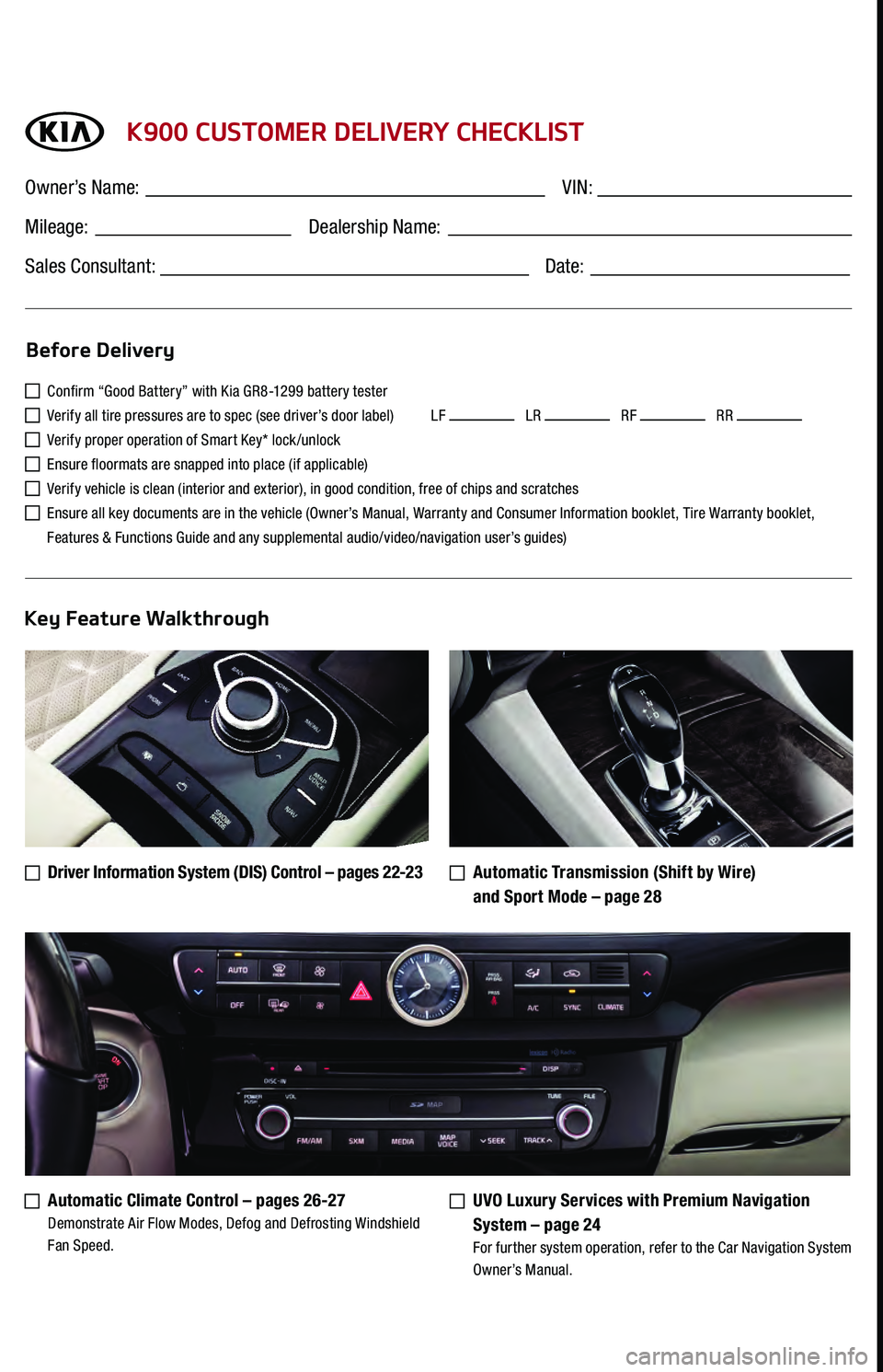
K900 CUSTOMER DELIVERY CHECKLIST
Confirm “Good Battery” with Kia GR8-1299 battery tester
Verify all tire pressures are to spec (see driver’s door label) LF LR RF RR
Verify proper operation of Smart Key* lock /unlock
Ensure floormats are snapped into place (if applicable)
Verify vehicle is clean (interior and exterior), in good condition, free of chips and scratches
Ensure all key documents are in the vehicle (Owner’s Manual, Warranty and Consumer Information booklet, Tire Warranty booklet,
Features & Functions Guide and any supplemental audio/video/navigation user’s guides)
Driver Information System (DIS) Control – pages 22-23 Automatic Transmission (Shift by Wire)
and Sport Mode – page 28
Automatic Climate Control – pages 26-27 Demonstrate Air Flow Modes, Defog and Defrosting Windshield
Fan Speed. UVO Luxury Services with Premium Navigation
System – page 24 For further system operation, refer to the Car Navigation System
Owner’s Manual.
Before Delivery
Key Feature Walkthrough Owner’s Name:
____________________________________ VIN:
_______________________ Mileage: _ _________________ Dealership Name:
______________________
Sales Consultant:
_________________________________ Date:
__________