2017 KIA FORTE Window switch
[x] Cancel search: Window switchPage 11 of 595

Your vehicle at a glance
4 2
INTERIOR OVERVIEW
1. Inside door handle ................................4-17
2. Driver position memory system button ...3-8
3. Outside rearview mirror control ............4-55
4. Central door lock switch .......................4-18
5. Power window lock switch ....................4-33
6. Power window switch ............................4-31
7. Hood release lever................................4-35
8. Instrument panel illumination
control switch ........................................4-59
9. LKAS On/Off button ..............................5-64
10. ESC off button ....................................5-37
11. Steering wheel warmer On/Off
Button .................................................4-46
12. BSD On/Off button..............................5-72
13. Steering wheel ....................................4-44
14. Tilt and telescopic steering control
lever ....................................................4-45
15. Trunk lid release lever .........................4-21
16. Fuel filler lid release lever ...................4-37
17. Fuse box .............................................7-70
OYDM016001N❈The actual shape may differ from the illustration.
Page 12 of 595
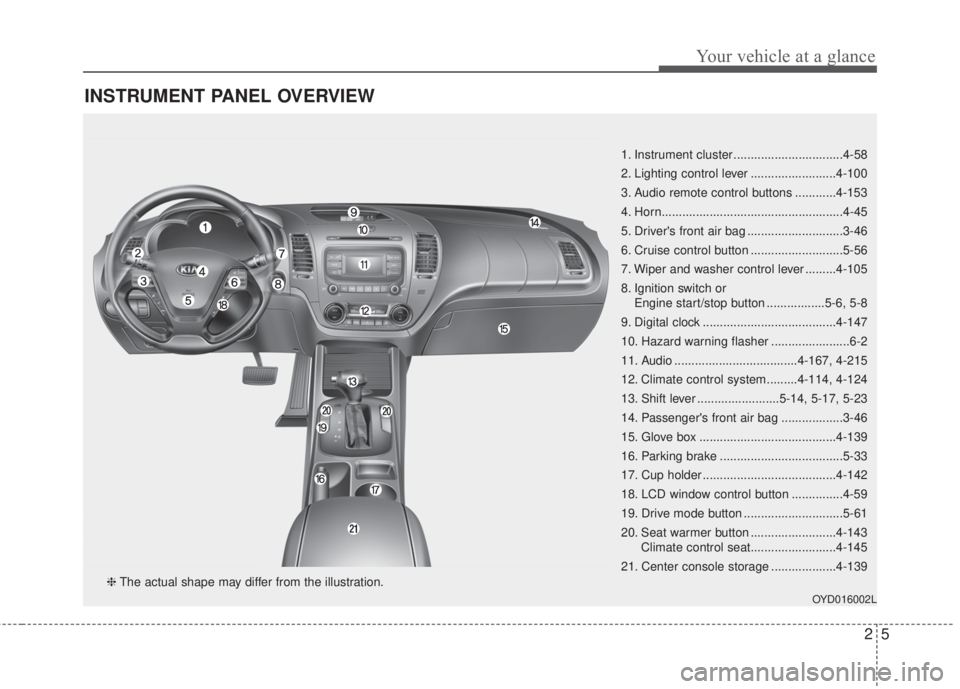
25
Your vehicle at a glance
INSTRUMENT PANEL OVERVIEW
1. Instrument cluster ................................4-58
2. Lighting control lever .........................4-100
3. Audio remote control buttons ............4-153
4. Horn.....................................................4-45
5. Driver's front air bag ............................3-46
6. Cruise control button ...........................5-56
7. Wiper and washer control lever .........4-105
8. Ignition switch or
Engine start/stop button .................5-6, 5-8
9. Digital clock .......................................4-147
10. Hazard warning flasher .......................6-2
11. Audio ....................................4-167, 4-215
12. Climate control system.........4-114, 4-124
13. Shift lever ........................5-14, 5-17, 5-23
14. Passenger's front air bag ..................3-46
15. Glove box ........................................4-139
16. Parking brake ....................................5-33
17. Cup holder .......................................4-142
18. LCD window control button ...............4-59
19. Drive mode button .............................5-61
20. Seat warmer button .........................4-143
Climate control seat.........................4-145
21. Center console storage ...................4-139
OYD016002L
❈The actual shape may differ from the illustration.
Page 74 of 595

Mirrors . . . . . . . . . . . . . . . . . . . . . . . . . . . . . . . . . . 4-49
• Inside rearview mirror . . . . . . . . . . . . . . . . . . . . . . . . 4-49
• Outside rearview mirror . . . . . . . . . . . . . . . . . . . . . . . 4-54
Instrument cluster . . . . . . . . . . . . . . . . . . . . . . . . . 4-58
• Instrument cluster control . . . . . . . . . . . . . . . . . . . . . 4-59
• LCD window control . . . . . . . . . . . . . . . . . . . . . . . . . . 4-59
• Gauges . . . . . . . . . . . . . . . . . . . . . . . . . . . . . . . . . . . . . 4-60
• Transaxle shift indicator . . . . . . . . . . . . . . . . . . . . . . . 4-62
LCD windows . . . . . . . . . . . . . . . . . . . . . . . . . . . . . 4-64
• Over view . . . . . . . . . . . . . . . . . . . . . . . . . . . . . . . . . . . 4-64
• LCD modes (for Type B, C instrument cluster) . . . . 4-69
Warning and indicator lights . . . . . . . . . . . . . . . . 4-79
• Warning lights . . . . . . . . . . . . . . . . . . . . . . . . . . . . . . . 4-79
• Indicator Lights . . . . . . . . . . . . . . . . . . . . . . . . . . . . . . 4-87
Parking assist system . . . . . . . . . . . . . . . . . . . . . . . 4-92
• Operation of the parking assist system . . . . . . . . . . . 4-92
• Non-operational conditions of parking assist system . 4-95
• Self-diagnosis . . . . . . . . . . . . . . . . . . . . . . . . . . . . . . . . 4-97
Rearview camera . . . . . . . . . . . . . . . . . . . . . . . . . . 4-98
Lighting . . . . . . . . . . . . . . . . . . . . . . . . . . . . . . . . . . 4-99
• Battery saver function. . . . . . . . . . . . . . . . . . . . . . . . . 4-99
• Headlight escort function . . . . . . . . . . . . . . . . . . . . . . 4-99
• Lighting control . . . . . . . . . . . . . . . . . . . . . . . . . . . . . 4-100
• High beam operation. . . . . . . . . . . . . . . . . . . . . . . . . 4-101
• Turn signals and lane change signals . . . . . . . . . . . 4-102• Front fog light . . . . . . . . . . . . . . . . . . . . . . . . . . . . . . 4-103
• AFLS (Adaptive Front Lighting System) . . . . . . . . 4-104
• Daytime running light . . . . . . . . . . . . . . . . . . . . . . . . 4-104
Wipers and washers . . . . . . . . . . . . . . . . . . . . . . . 4-105
• Windshield wipers . . . . . . . . . . . . . . . . . . . . . . . . . . . 4-105
• Windshield washers (Front) . . . . . . . . . . . . . . . . . . . 4-106
• Rear window wiper and washer switch (5 Door) . . 4-107
Interior light . . . . . . . . . . . . . . . . . . . . . . . . . . . . . 4-108
• Automatic turn off function . . . . . . . . . . . . . . . . . . . 4-108
• Map lamp . . . . . . . . . . . . . . . . . . . . . . . . . . . . . . . . . . 4-108
• Room lamp . . . . . . . . . . . . . . . . . . . . . . . . . . . . . . . . . 4-109
• Luggage room lamp . . . . . . . . . . . . . . . . . . . . . . . . . 4-110
• Glove box lamp . . . . . . . . . . . . . . . . . . . . . . . . . . . . . 4-111
• Vanity mirror lamp . . . . . . . . . . . . . . . . . . . . . . . . . . 4-111
Welcome system . . . . . . . . . . . . . . . . . . . . . . . . . . 4-112
• Headlamp welcome . . . . . . . . . . . . . . . . . . . . . . . . . . 4-112
• Interior light welcome . . . . . . . . . . . . . . . . . . . . . . . . 4-112
• Puddle lamp and pocket lamp . . . . . . . . . . . . . . . . . 4-112
Defroster . . . . . . . . . . . . . . . . . . . . . . . . . . . . . . . . 4-113
• Rear window defroster . . . . . . . . . . . . . . . . . . . . . . . 4-113
• Front wiper deicer . . . . . . . . . . . . . . . . . . . . . . . . . . . 4-113
Manual climate control system . . . . . . . . . . . . . . 4-114
• Heating and air conditioning . . . . . . . . . . . . . . . . . . 4-115
• System operation . . . . . . . . . . . . . . . . . . . . . . . . . . . . 4-120
• Climate control air filter . . . . . . . . . . . . . . . . . . . . . . 4-122
4
Page 90 of 595

Features of your vehicle
18 4
Operating door locks from
inside the vehicle
With the door lock button
• To unlock a door, pull the door lock
button (1) to the “Unlock” position.
The red mark (2) on the button will
be visible.
• To lock a door, push the door lock
button (1) to the “Lock” position. If
the door is locked properly, the red
mark (2) on the door lock button
will not show.
• To open a door, pull the door han-
dle (3) outward.• If the inner door handle of the front
door is pulled when the door lock
button is in the lock position, the
button will unlock and the door will
open. (if equipped)
• Front doors cannot be locked if the
ignition key is in the ignition switch
(or if the smart key is in the vehicle)
and any front door is opened. (if
equipped)
If a power door lock ever fails to func-
tion while you are in the vehicle, try
one or more of the following tech-
niques to exit:
• Operate the door unlock feature
repeatedly (both electronic and
manual) while simultaneously
pulling on the door handle.
• Operate the other door locks and
handles, front and rear.
• Lower a front window and use the
key to unlock the door from outside.
With central door lock switch
(if equipped)
Operate by pressing the central door
lock switch.
• Press the switch to the “Lock” posi-
tion (1), all vehicle doors will lock.
OUB041180N
■ Passenger’s door
■Driver's door
OYDM046401N
OYDDCO2010
Lock
Unlock
WARNING
Do not pull the inner door handle
of driver’s(or passenger’s) door
while the vehicle is moving.
Page 102 of 595

Features of your vehicle
30 4
(1) Driver’s door power window switch
(2) Front passenger’s door power
window switch
(3) Rear door (left) power window
switch
(4) Rear door (right) power window
switch
(5) Window opening and closing
(6) Automatic power window
UP*/DOWN*
(7) Power window lock button*
*: if equipped
In cold and wet climates, power win-
dows may not work properly due to
freezing conditions.
WINDOWS
OYDM046111N
Page 103 of 595

431
Features of your vehicle
Power windows (if equipped)
The ignition switch must be in the ON
position for power windows to oper-
ate. Each door has a power window
switch that controls the door’s win-
dow. The driver has a power window
lock switch which can block the oper-
ation of passenger windows.
The power windows can be operated
for approximately 30 seconds after
the ignition key is removed or turned
to the ACC or LOCK position.
However, if the front doors are
opened, the power windows cannot
be operated even within the 30 sec-
ond period.
✽NOTICE
While driving with the rear windows
down or with the sunroof (if
equipped) in an open (or partially
open) position, your vehicle may
demonstrate a wind buffeting or pul-
sation noise. This noise is a normal
occurrence and can be reduced or
eliminated by taking the following
actions. If the noise occurs with one
or both of the rear windows down,
partially lower both front windows
approximately 2.5 cm (1 inch). If you
experience the noise with the sunroof
open, slightly reduce the size of the
sunroof opening.
Window opening and closing
(if equipped)
The driver’s door has a master power
window switch that controls all the
windows in the vehicle.
To open or close a window, press
down or pull up the front portion of
the corresponding switch to the first
detent position (5).
OYDDCO2017
WARNING
Do not install any accessories
in the area of windows. It may
impact jam protection.WARNING- Power
windows
• Do not allow children to play
with the power windows. Keep
the power window lock button
(on the driver's door) in the
LOCK (pressed) position.
• Do not extend a face or arms
outside through the window
opening while driving.
Page 104 of 595

Features of your vehicle
32 4
Auto down window (if equipped)
Pressing the power window switch
momentarily to the second detent
position (6) completely lowers the
driver’s window even when the
switch is released. To stop the win-
dow at the desired position while the
window is in operation, momentarily
pull up the switch to the opposite
direction of the window movement.
Auto up/down window (if equipped)
Pressing or pulling up the power win-
dow switch momentarily to the sec-
ond detent position (6) completely
lowers or lifts the window even when
the switch is released. To stop the
window at the desired position while
the window is in operation, pull up or
press and release the switch to the
opposite direction of the movement.
If the power window is not operated
correctly, the automatic power win-
dow system must be reset as follows:1. Turn the ignition switch to the ON
position.
2. Close the window and continue
pulling up on the driver’s power
window switch for at least 1 second
after the window is completely
closed.
OYDECO2224CNOYDDCO2018
Page 105 of 595

433
Features of your vehicle
Automatic reversal (if equipped)
If the upward movement of the win-
dow is blocked by an object or part of
the body, the window will detect the
resistance and will stop upward
movement. The window will then
lower approximately 30 cm (11.8 in.)
to allow the object to be cleared.
If the window detects the resistance
while the power window switch is
pulled up continuously, the window
will stop upward movement then
lower approximately 2.5 cm (1 in.).And if the power window switch is
pulled up continuously again within 5
seconds after the window is lowered
by the automatic window reversal
feature, the automatic window rever-
sal will not operate.
The automatic reverse feature for the
driver’s window is only active when
the “auto up” feature is used by fully
pulling up the switch. The automatic
reverse feature will not operate if the
window is raised using the halfway
position on the power window switch.Always check for obstructions before
raising any window to avoid injuries
or vehicle damage. If an object less
than 4 mm (0.16 in.) in diameter is
caught between the window glass
and the upper window channel, the
automatic reverse window may not
detect the resistance and will not
stop and reverse direction.
OUN026013
WARNING
The automatic reverse feature
doesn’t activate while resetting
power window system. Make
sure body parts or other objects
are safely out of the way before
closing the windows to avoid
injuries or vehicle damage.