2017 KIA CEED mirror
[x] Cancel search: mirrorPage 250 of 653

Features of your vehicle
166
4
Sunglass holder
To open the sunglass holder, press the
cover and the holder will slowly open.
Place your sunglasses in the compart-
ment door with the lenses facing out.
Push to close.
Luggage tray (wagon)
You can place a first aid kit, a reflector tri-
angle (front tray), tools, etc. in the box for
easy access.
Grasp the handle on the top of the cover and lift it.
OGD041139
WARNING
Do not keep objects except sun- glasses inside the sunglass hold-
er. Such objects can be thrown
from the holder in the event of a
sudden stop or an accident, pos-
sibly injuring the passengers in
the vehicle.
Do not open the sunglasses hold- er while the vehicle is moving.
The rear view mirror of the vehi-
cle can be blocked by an open
sunglass holder.
Do not put the glasses forcibly into a sunglass holder to prevent
breakage or deformation of
glasses. It may cause personal
injury if you try to open it forciblywhen the glasses are jammed in
holder.
OGDE042314
OGDE042313
Page 255 of 653
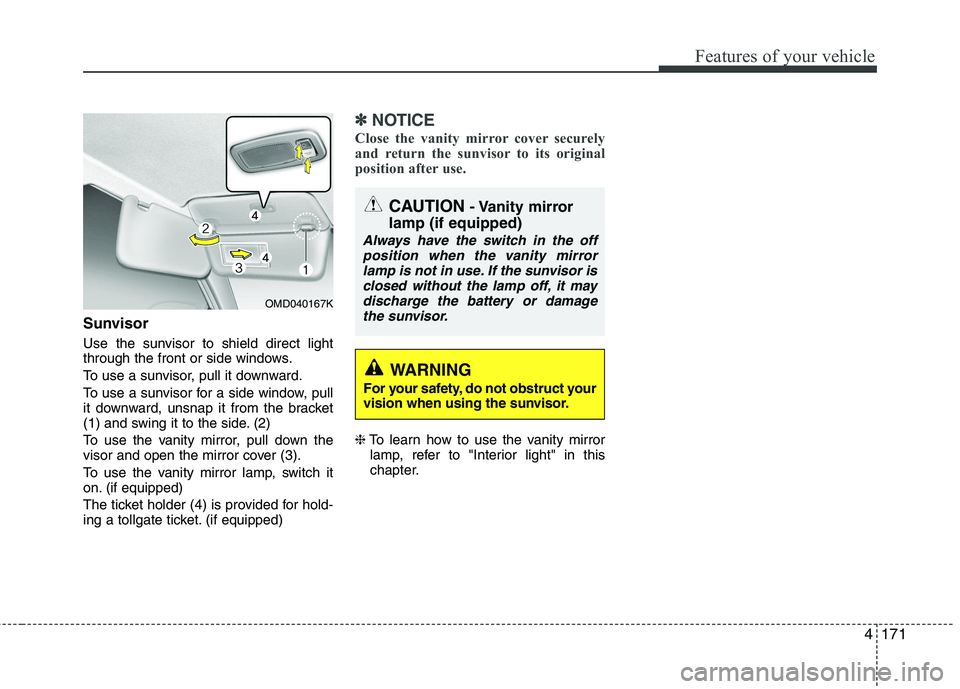
4171
Features of your vehicle
Sunvisor
Use the sunvisor to shield direct light
through the front or side windows.
To use a sunvisor, pull it downward.
To use a sunvisor for a side window, pull
it downward, unsnap it from the bracket
(1) and swing it to the side. (2)
To use the vanity mirror, pull down the
visor and open the mirror cover (3).
To use the vanity mirror lamp, switch it
on. (if equipped)
The ticket holder (4) is provided for hold-
ing a tollgate ticket. (if equipped)
✽✽NOTICE
Close the vanity mirror cover securely
and return the sunvisor to its original
position after use.
❈ To learn how to use the vanity mirror
lamp, refer to "Interior light" in this
chapter.
OMD040167K
CAUTION - Vanity mirror
lamp (if equipped)
Always have the switch in the off position when the vanity mirrorlamp is not in use. If the sunvisor isclosed without the lamp off, it may
discharge the battery or damagethe sunvisor.
WARNING
For your safety, do not obstruct your
vision when using the sunvisor.
Page 382 of 653

Driving your vehicle
4
5
Before entering vehicle
• Be sure that all windows, outside mir-
ror(s), and outside lights are clean.
Check the condition of the tires.
Check under the vehicle for any sign of leaks.
Be sure there are no obstacles behind you if you intend to back up. Necessary inspections
Fluid levels, such as engine oil, engine
coolant, brake fluid, and washer fluid
should be checked on a regular basis,
with the exact interval depending on the
fluid. Further details are provided in
chapter 7, “Maintenance”.
Before starting
Close and lock all doors.
Position the seat so that all controls are
easily reached.
Adjust the inside and outside rearview mirrors.
Be sure that all lights work.
Check all gauges.
Check the operation of warning lights when the ignition switch is turned to the ON position.
Release the parking brake and make sure the brake warning light goes out.
For safe operation, be sure you are famil-
iar with your vehicle and its equipment.
BEFORE DRIVING
WARNING
All passengers must be properly
belted whenever the vehicle is mov-
ing. Refer to “Seat belts” in chapter
3 for more information on their
proper use.
WARNING
Always check the surrounding areas
near your vehicle for people, espe-
cially children, before putting a vehi-
cle into “D (Drive)” or “R (Reverse)”.
WARNING
Driving while distracted can result
in a loss of vehicle control, that
may lead to an accident, severe
personal injury, and death. The dri-
ver’s primary responsibility is in
the safe and legal operation of a
vehicle, and use of any handheld
devices, other equipment, or vehi-
cle systems which take the driver’s
eyes, attention and focus away
from the safe operation of a vehicle
or which are not permissible by law
should never be used during oper-
ation of the vehicle.
Page 446 of 653

Driving your vehicle
68
5
Warning indicator
When the LDWS is not working properly,
the warning light will illuminate and the
warning message will come on for a few
second. After the message disappears,
the master warning light will illuminate.
We recommend that the system be
checked by an authorized Kia dealer. The LDWS does not operate when:
The driver turns on the turn signal or
the hazard warning flasher to change
lane.
Driving on the lane line.
✽✽ NOTICE
To change lane, operate the turn signal
switch, then change the lane.
The LDWS may not warn you even
if the vehicle leaves the lane, or
may warn you even if the vehicle
does not leave the lane when:
The lane is not visible due to snow, rain, stain, a puddle or many other things.
The brightness of the outside changes suddenly.
Not turning on the headlight even at night or in the tunnel.
Difficult to distinguish the color of the lane from the road.
Driving on a steep grade or a curve. Light reflects from the water on the
road.
The lens or windshield is stained with foreign matter.
The sensor can not detect the lane because of fog, heavy rain or heavy
snow.
The surrounding temperature of the inside rear view mirror is high due to a
direct ray of light.
The lane is very wide or narrow.
The lane line is damaged or indistinct.
The shadow is on the lane line by a median strip.
There is a mark similar to a lane line.
There is a boundary structure.
The distance from vehicle ahead is very short or the vehicle ahead hides
the lane line.
The vehicle shakes heavily.
The lane number increases or decreas- es or the lane lines are crossing com-
plicatedly.
Putting something on the dashboard.
Driving with the sun in front of you.
Driving in areas under construction.
The lane line is more than two in either side (Left/Right).
OUM054158L
OJD055174L
Page 447 of 653

569
Driving your vehicle
The system displays the information of
speed limit and no passing restriction to
the driver in both the instrument cluster
and navigation screen. SLIF detects traf-
fic signs with camera system attachedbehind the top of the windscreen.
The SLIF also utilizes the navigation
information to display the speed limit
information.SLIF activation / deactivation
SLIF Setting method :
Cluster User Settings �Driving Assist
� SLIF (Speed Limit Information
Function)
The information of speed limit and no passing restriction will appear on the
cluster using a symbol if you have acti-
vated SLIF in User Settings of cluster.
If SLIF is activated in navigation set- ting, the information also displayed in
navigation screen.
SPEED LIMIT INFORMATION FUNCTION (SLIF) (IF EQUIPPED)
OJD052029
WARNING
Speed Limit Information Function is only an aid and is not always able
to correctly display speed limits
and overtaking restrictions.
The driver always keeps the responsibility to not exceed the
maximum allowed speed
Do not place any accessories, stickers or tint the windshield near
the rearview mirror.
The system detects traffic signs and displays speed limit informa-
tion by a camera therefore, if traffic
signs are hard to detect, the system
may not work properly.
Please refer to "Driver's Attention".
Do not remove any LDWS parts or apply impact.
Do not place objects on the dash- board that reflects light such as
mirrors, white paper, etc. The sys-
tem may malfunction if the sunlightis reflected.
The system is not available in all countries.
OJD055153L
Page 451 of 653

573
Driving your vehicle
DRIVER'S ATTENTION
The driver must be cautious in the below
situations for the system may
not assist the driver and may not work
properly.
Do not stick or attach anything to thewindshield in front of the camera as
this may reduce effectiveness or causeone more of the systems dependent on
the camera to stop working.
Keep the windshield in the area behind the interior rear view mirror clean.
Do not place reflective materials, such as white paper or a mirror, on the
instrument panel.
Do not strike or damage the areas around the camera unit.
Do not touch the camera lens or remove the screw located on the cam-
era unit. The system does not work in all situa-
tions but is designed merely as a sup-
plementary aid.
The system assists the driver and does not replace the human eye.
The driver always bears ultimate responsibility for ensuring that the
vehicle is driven safely and that appli-
cable road traffic rules and regulations
are followed.
Page 452 of 653

Driving your vehicle
74
5
The Blind Spot Detection System (BSD)
uses radar sensors in the rear bumper to
monitor and warn the driver of an
approaching vehicle in the driver's blindspot area. The system monitors the rear area of the
vehicle and provides information to the
driver with an audible alert and a indica-
tor on the outside rearview mirrors. ➀
BSD (Blind Spot Detection)
The blind spot detection range varies
relative to vehicle speed. Note that if
your vehicle is traveling much faster
than the vehicles around you, the
warning will not occur.
➁ LCA (Lane Change Assist)
The Lane Change Assist feature will
alert you when a vehicle is approach-
ing in an adjacent lane at a high rate of
speed. If the driver activates the turnsignal when the system detects an
oncoming vehicle, the system sounds
an audible alert. The time of alert
varies according to the speed differ-
ence between you and the approach-
ing vehicle.
➂ RCTA (Rear Cross Traffic Alert)
The Rear Cross Traffic Alert feature
monitors approaching cross traffic from
the left and right side of the vehicle
when your vehicle is in reverse. The
feature will operate when the vehicle is
moving in reverse below about 10 km/h
(6 mph). If oncoming cross traffic is
detected a warning chime will sound.
The time of alert varies according to
the speed difference between you and
the approaching vehicle.
BLIND SPOT DETECTION SYSTEM (BSD) (IF EQUIPPED)
OUM054176L
WARNING
Always be aware of road condi- tions while driving and be alert
for unexpected situations eventhough the Blind Spot DetectionSystem is operating.
The Blind Spot Detection System (BSD) is not a substitute for prop-
er and safe driving. Always drive
safely and use caution when
changing lanes or backing up the
vehicle. The Blind Spot Detection
System (BSD) may not detect
every object alongside the vehi-
cle.
Page 453 of 653

575
Driving your vehicle
BSD (Blind Spot Detection) /
LCA (Lane Change Assist)
Operating conditions
To operate:
Press the BSD switch with the Ignition
switch in the ON position.
The indicator on the BSD switch will illumi-
nate. When the vehicle speed exceeds 30
km/h (20 mph), the system will be activat-ed.
To cancel:
Press the BSD switch again. The indicator
on the switch will go off.
When the system is not used, turn the sys-
tem off by turning off the switch.
✽✽NOTICE
If the vehicle is turned off then on again, the BSD system returns to the
previous state.
When the system is turned on, the warning light will illuminate for 3 sec-
onds on the outside rearview mirror.
The system will activate when:
1. The system is on.
2. The vehicle speed is above about 30 km/h (20 mph).
3. An oncoming vehicle is detected in the blind spot area. First stage alert
If a vehicle is detected within the bound-
ary of the system, an amber warning light
will illuminate on the outside rearview
mirror.
Once the detected vehicle is no longer
within the blind spot area, the warning
will turn off according to the driving con-
ditions of the vehicle
OJD055061OJD055059
1st stage