Page 206 of 723
Features of your vehicle
110
4
How the system works
1. Activate the Smart Parking Assist
System
2. Select parking assist mode
3. Search for parking space (slowly move forward.)
4. Search complete (automatic search by sensor.)
5. Steering wheel control (1) Shift according to the instruc- tion on the LCD display.
(2) Drive slo wly with the brake
pedal applied.
6. Smart Parking Assist System complete
7. If necessary, manually adjust posi- tion of vehicle.✽✽ NOTICE
Before activating the system check if the conditions are possible to use
the system.
For your safety, always apply the brake pedal except for when driv-
ing.(Continued)
7. Obstacle in parking space
The system may search for a
parking space even though an
obstacle is in the parking
space. An accident may occur if
you continue to park the vehiclewith the system.
Do not solely rely on the Smart
Parking Assist System.
OVF041309R
Page 208 of 723

Features of your vehicle
112
4
✽✽
NOTICE
Turn on the hazard warning flasher if it is crowded with other vehicles.
If the parking lot is small, slowly drive more nearer to the parking
space.
The search for a parking space will be completed only when there
is enough space for the vehicle to
move to park.
✽
✽ NOTICE
When searching for a parking space, the system may not be able
to find a parking space if there is
no vehicle parked, a parking space
is available after driving by or a
parking space is available before
driving by.
The system may not operate nor- mally in the following conditions:
(1) When the sensors are frozen
(2) When the sensors are dirty
(3) When it snows or rains heavily
(4) When a pillar or object is near ✽
✽
NOTICE
Slowly drive forward maintaining
the distance of approximately 50cm
~ 150cm (19.6in.~59.0in.) with the
parked vehicles. If not within the
distance, the system may not be able
to search for a parking space.
4. Search complete
Whilst driving forward to search for a
parking space, the above messagewill appear with a beep sound if the
search is complete. Stop the vehicle
and shift to the R (Reverse) position.
CAUTION
After searching for a parking space is completed, continueusing the system after checking the surrounding area.
OVF041310R
50~150 cm
CAUTION
Always drive slowly with the
brake pedal applied.
If the parking space is to small the system may be cancelledat the Steering wheel control stage. Do not park your vehicleif the space is too small.
ORP046337L/ORP046338L
■
Right side
- parallel mode ■
Left side
-parallel mode
Page 209 of 723
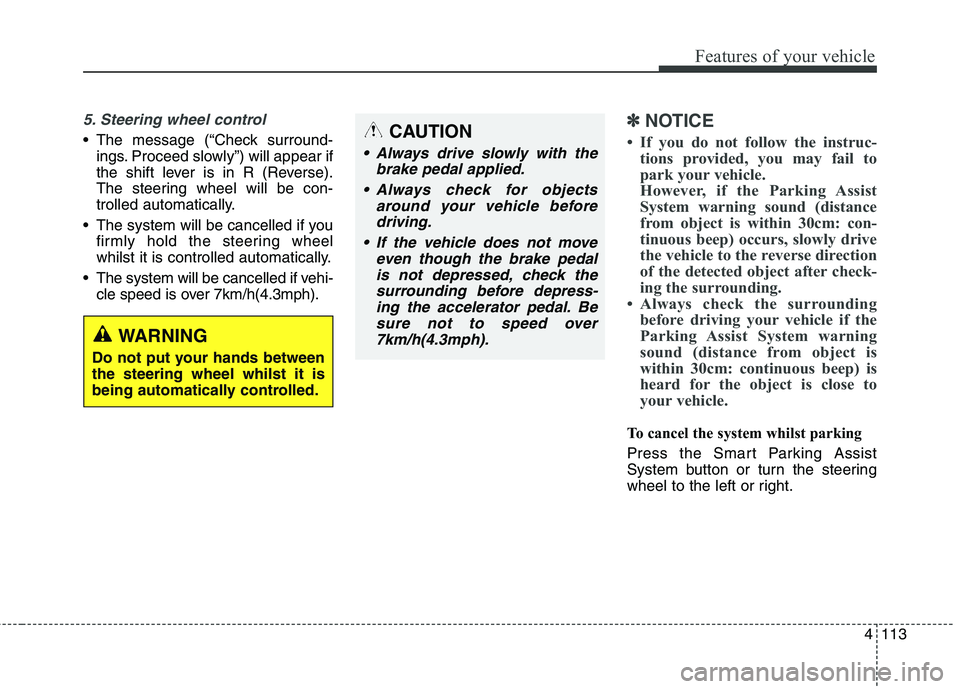
4113
Features of your vehicle
5. Steering wheel control
The message (“Check surround-ings. Proceed slowly”) will appear if
the shift lever is in R (Reverse).
The steering wheel will be con-
trolled automatically.
The system will be cancelled if you firmly hold the steering wheel
whilst it is controlled automatically.
The system will be cancelled if vehi- cle speed is over 7km/h(4.3mph).
✽✽ NOTICE
If you do not follow the instruc- tions provided, you may fail to
park your vehicle.
However, if the Parking Assist
System warning sound (distance
from object is within 30cm: con-
tinuous beep) occurs, slowly drive
the vehicle to the reverse direction
of the detected object after check-
ing the surrounding.
Always check the surrounding before driving your vehicle if the
Parking Assist System warning
sound (distance from object is
within 30cm: continuous beep) is
heard for the object is close to
your vehicle.
To cancel the system whilst parking
Press the Smart Parking Assist
System button or turn the steering
wheel to the left or right.
CAUTION
Always drive slowly with the
brake pedal applied.
Always check for objects around your vehicle beforedriving.
If the vehicle does not move even though the brake pedalis not depressed, check thesurrounding before depress- ing the accelerator pedal. Besure not to speed over7km/h(4.3mph).
WARNING
Do not put your hands between the steering wheel whilst it is
being automatically controlled.
Page 210 of 723
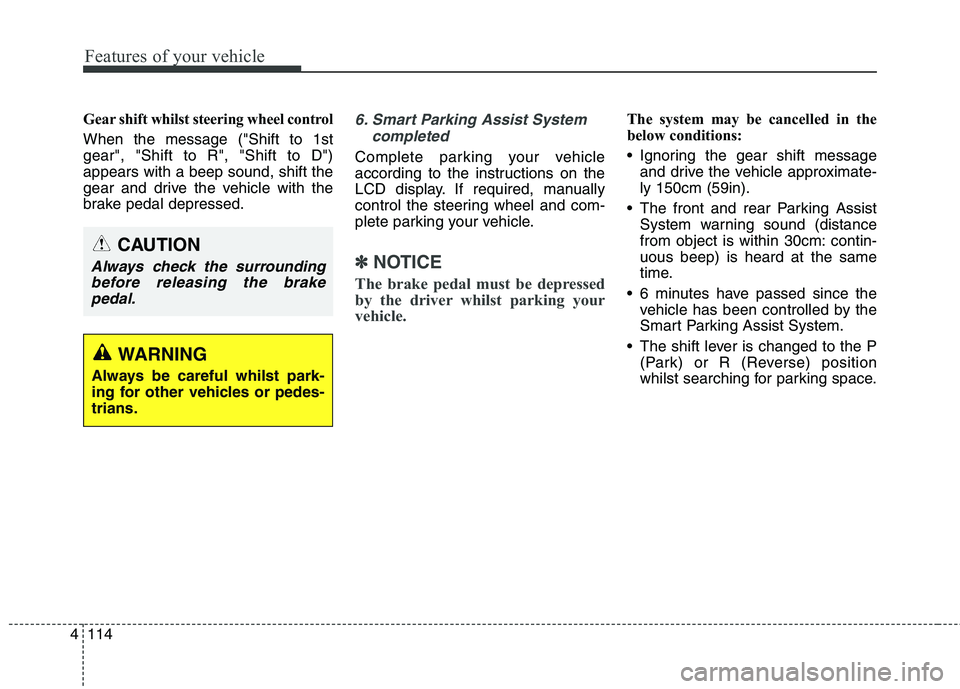
Features of your vehicle
114
4
Gear shift whilst steering wheel control When the message ("Shift to 1st gear", "Shift to R", "Shift to D")appears with a beep sound, shift the
gear and drive the vehicle with the
brake pedal depressed.6. Smart Parking Assist System
completed
Complete parking your vehicle
according to the instructions on the
LCD display. If required, manually
control the steering wheel and com-
plete parking your vehicle.
✽✽NOTICE
The brake pedal must be depressed
by the driver whilst parking your
vehicle.
The system may be cancelled in the
below conditions:
Ignoring the gear shift message and drive the vehicle approximate- ly 150cm (59in).
The front and rear Parking Assist System warning sound (distance
from object is within 30cm: contin-uous beep) is heard at the same
time.
6 minutes have passed since the vehicle has been controlled by the
Smart Parking Assist System.
The shift lever is changed to the P (Park) or R (Reverse) position
whilst searching for parking space.
WARNING
Always be careful whilst park-
ing for other vehicles or pedes-trians.
CAUTION
Always check the surrounding before releasing the brakepedal.
Page 211 of 723
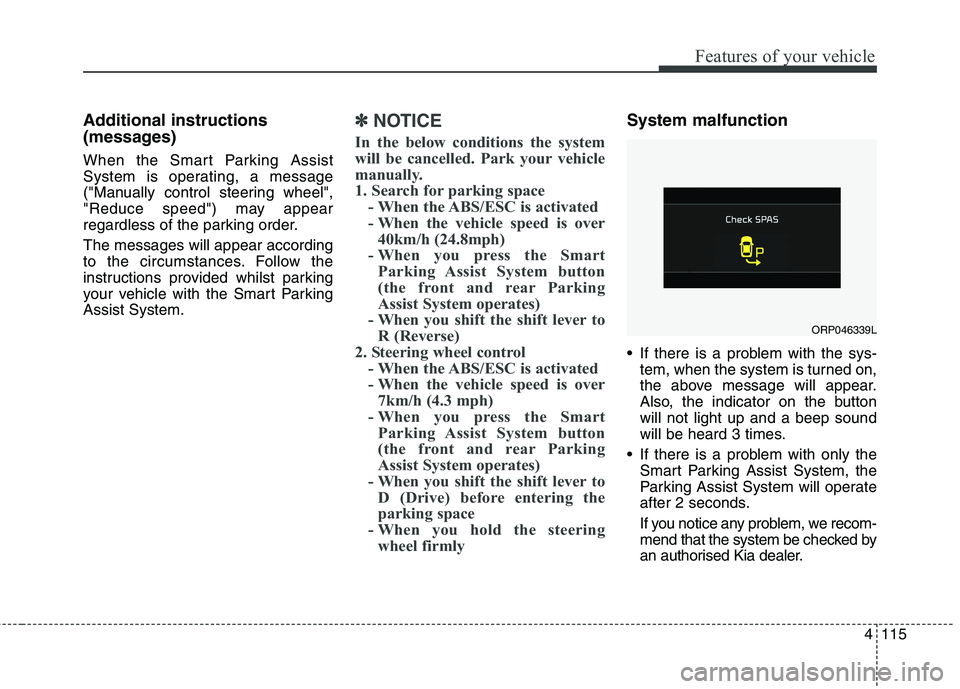
4115
Features of your vehicle
Additional instructions
(messages)
When the Smart Parking Assist
System is operating, a message
("Manually control steering wheel",
"Reduce speed") may appear
regardless of the parking order. The messages will appear according
to the circumstances. Follow the
instructions provided whilst parking
your vehicle with the Smart ParkingAssist System.✽✽NOTICE
In the below conditions the system
will be cancelled. Park your vehicle
manually.
1. Search for parking space - When the ABS/ESC is activated
- When the vehicle speed is over40km/h (24.8mph)
- When you press the Smart Parking Assist System button
(the front and rear Parking
Assist System operates)
- When you shift the shift lever to R (Reverse)
2. Steering wheel control - When the ABS/ESC is activated
- When the vehicle speed is over7km/h (4.3 mph)
- When you press the Smart Parking Assist System button
(the front and rear Parking
Assist System operates)
- When you shift the shift lever to D (Drive) before entering the
parking space
- When you hold the steering wheel firmlySystem malfunction
If there is a problem with the sys- tem, when the system is turned on,
the above message will appear.
Also, the indicator on the buttonwill not light up and a beep sound
will be heard 3 times.
If there is a problem with only the Smart Parking Assist System, the
Parking Assist System will operate
after 2 seconds.
If you notice any problem, we recom-
mend that the system be checked by
an authorised Kia dealer.
ORP046339L
Page 214 of 723

Features of your vehicle
118
4
Headlight (Headlamp) welcome function (if equipped)
When the headlight switch is in the
ON or AUTO position and all doors
(and tailgate) are closed and locked,
if you press the door unlock button
on the transmitter or smart key, the
headlights will come on for about 15
seconds.
If the headlight switch is in the AUTO position, the function can only oper-ate at night.
At this time, if you press the door
unlock button again or door lock but-
ton on the transmitter or smart key,
the headlights will turn off immedi-
ately.
You can activate or deactivate the
headlamp welcome fuction. Refer to
“User setting” in this chapter. Static bending light (if equipped)
Whilst driving the corner, for your
sight and safety, the static bending
light turns on automatically. The sys-
tem will operate automatically as fol-
lows:
When vehicle speed is under
10km/h and steering wheel angle
approximately 80 degrees.
When vehicle speed is over 10km/h and steering wheel angle
approximately 35 degrees.
When the vehicle is at a standstill.
When moving rearwards with one of the above conditions satisfied the lights will light up the oppositedirection. Daytime running light (if equipped)
Daytime Running Lights (DRL) can
make it easier for others to see the
front of your vehicle during the day.
DRL can be helpful in many different
driving conditions, and it is especially
helpful after dawn and before sunset.
The DRL system will turn off when:
1. The front fog light or headlight (low
beam) switch is ON.
2. The engine is OFF.
Page 239 of 723
4143
Features of your vehicle
Instrument panel vents
The outlet vents can be opened or
closed separately using the thumb-
wheel or vent control lever.
Also, you can adjust the direction of
air delivery from these vents using
the vent control lever as shown.
Temperature control
The temperature control knob allows
you to control the temperature of the
airflow in the vehicle.
To change the temperature:
Turn the knob to the right toincrease temperature.
Turn the knob to the left to decrease temperature.
Air intake control
The air intake control is used to select the outside (fresh) air positionor recirculated air position.
To change the air intake control posi-
tion, press the control button.
ORP042144ORP042145
ORP042143R
Page 250 of 723
Features of your vehicle
154
4
Face-Level (B, D, F*)
Air flow is directed toward the upper
body and face. Additionally, eachoutlet can be controlled to direct theair discharged from the outlet.
* : if equipped Floor-Level (A, C, D, E)
Most of the air flow is directed to the
floor.
Defrost-Level (A, D)
Most of the air flow is directed to thewindscreen.
Also you may select 2~3 modes at
the same time.
- face ( ) + floor ( ) mode
- face ( ) + defrost ( ) mode
- floor ( ) + defrost ( ) mode
- face ( ) + floor ( ) + defrost ( ) mode Instrument panel vents
The outlet vents can be opened or
closed separately using the thumb-
wheel or vent control lever.
Also, you can adjust the direction of
air delivery from these vents using
the vent control lever as shown.
ORP042143RORP046152L