Page 161 of 723
465
Features of your vehicle
Manual Transaxle Shift Indicator(if equipped)
This indicator informs which gear is
desired whilst driving to save fuel.
Shifting up : ▲
2, ▲
3, ▲
4, ▲
5, ▲
6
Shifting down : ▼1,
▼2,
▼3,
▼4,
▼5 For example
: Indicates that shifting up to the3rd gear is desired (currently
the shift lever is in the 2nd or 1stgear).
: Indicates that shifting down to the 3rd gear is desired (current-
ly the shift lever is in the 4th, 5th,or 6th gear).
When the system is not working prop-
erly, the indicator is not displayed.
Dual Clutch Transmission Shift Indicator (if equipped)
This indicator displays which shift
lever is selected.
Reverse : R
Neutral : N
Sports Mode : D 1
, D 2, D 3, D 4, D 5,
D 6, D 7
ORP046331LORP046332L
Page 162 of 723
Features of your vehicle
66
4
Dual Clutch Transmission Shift
Indicator in sports mode
(if equipped, For Europe)
In the Sports Mode, this indicator
informs which gear is desired whilst
driving to save fuel.
Shifting up : ▲
2, ▲
3, ▲
4, ▲
5, ▲
6, ▲
7
Shifting down : ▼1,
▼2,
▼3,
▼4,
▼ 5,
▼6 For example
: Indicates that shifting up to the3rd gear is desired (currently
the shift lever is in the 2nd or 1stgear).
: Indicates that shifting down to the 3rd gear is desired (current-
ly the shift lever is in the 4th, 5th,6th or 7th gear).
When the system is not working
properly, the indicator is not dis-
played.
ORP046331L
Page 163 of 723
467
Features of your vehicle
LCD Modes (for type B cluster)LCD DISPLAY (IF EQUIPPED)
Modes SymbolExplanation
Trip Computer This mode displays driving information like the tripmeter, fuel economy, and so on.
For more details, refer to “Trip Computer” in this chapter.
Tu r n B y Tu r n
(if equipped)This mode displays the state of the navigation.
LDWS
(if equipped)This mode displays the state of the Lane Departure Warning System (LDWS).
For more details, refer to “Lane Departure Warning System (LDWS)” in chapter 6.
User SettingsOn this mode, you can change settings of the doors, lamps, and so on.
Master warningThis mode informs of service interval (mileage or days) and warning messages
related to TPMS.
❈ For controlling the LCD modes, refer to “LCD Display Control” in this chapter.
Page 167 of 723
471
Features of your vehicle
Service interval
Service Interval : On this mode,
you can activate the service inter-
val function with mileage (km or
mi.) and period (months).
- Off : The service interval function will be deactivated.
- On : You can set the service inter- val (mileage and months).
Other Features
Fuel Economy Auto Reset
- Off : The average fuel economy will not reset automatically whenever refuelling.
- On (Auto Reset) : The average fuel economy will reset automaticallywhen refuelling.
❈ For more details, refer to “Trip
Computer” in this chapter.
Temperature Unit : Choose the
temperature unit. (°C,°F)
Language
Choose the language. Turn By Turn Mode (if equipped)
This mode displays the state of the
navigation.
ORP046318L
Page 173 of 723
477
Features of your vehicle
Overview
Description
The trip computer is a microcomput-
er-controlled driver information sys-
tem that displays information related
to driving.
✽✽NOTICE
Some driving information stored in
the trip computer (for example
Average Vehicle Speed) resets if the
battery is disconnected.
Trip Modes (Type A) Trip Modes (Type B)
TRIP COMPUTER
To change the trip mode, press the
TRIP button .
To change the trip mode, press the
MOVE button .
Tripmeter A
Tripmeter B
Distance To Empty
Average Fuel Economy
Instant Fuel Economy
Average Vehicle Speed
Elapsed Time
Service mode
User settings
Accumulate Info
Digital speedometer
Drive Info
TRIP
Page 175 of 723
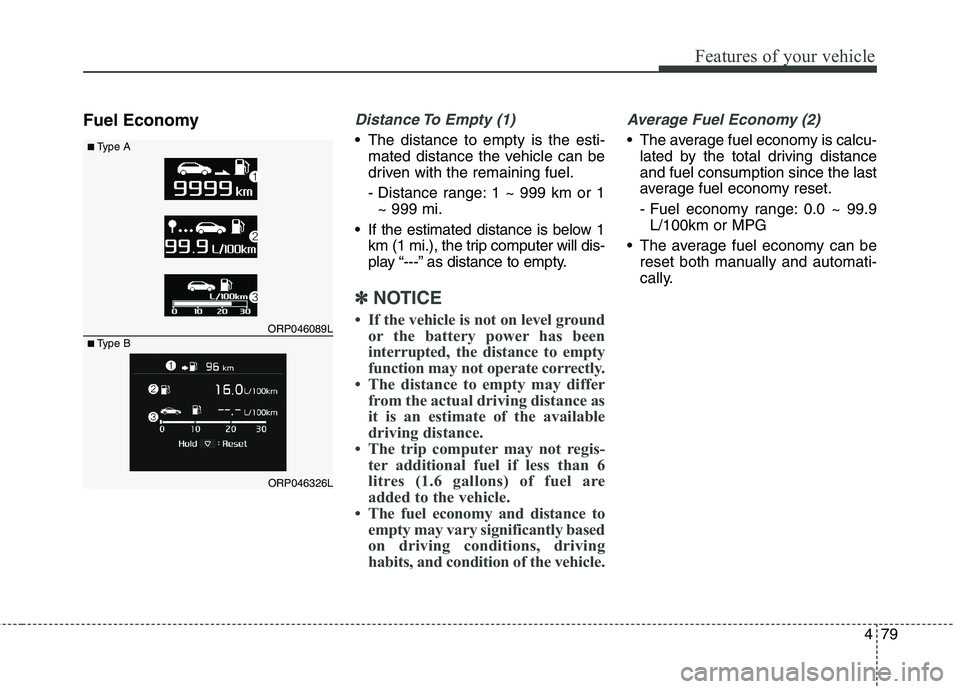
479
Features of your vehicle
Fuel EconomyDistance To Empty (1)
The distance to empty is the esti-mated distance the vehicle can be
driven with the remaining fuel.
- Distance range: 1 ~ 999 km or 1~ 999 mi.
If the estimated distance is below 1 km (1 mi.), the trip computer will dis-
play “---” as distance to empty.
✽✽ NOTICE
If the vehicle is not on level ground or the battery power has been
interrupted, the distance to empty
function may not operate correctly.
The distance to empty may differ from the actual driving distance as
it is an estimate of the available
driving distance.
The trip computer may not regis- ter additional fuel if less than 6
litres (1.6 gallons) of fuel are
added to the vehicle.
The fuel economy and distance to empty may vary significantly based
on driving conditions, driving
habits, and condition of the vehicle.
Average Fuel Economy (2)
The average fuel economy is calcu-lated by the total driving distance and fuel consumption since the last
average fuel economy reset.
- Fuel economy range: 0.0 ~ 99.9L/100km or MPG
The average fuel economy can be reset both manually and automati-
cally.
ORP046089L
ORP046326L
■
Type A
■Type B
Page 176 of 723
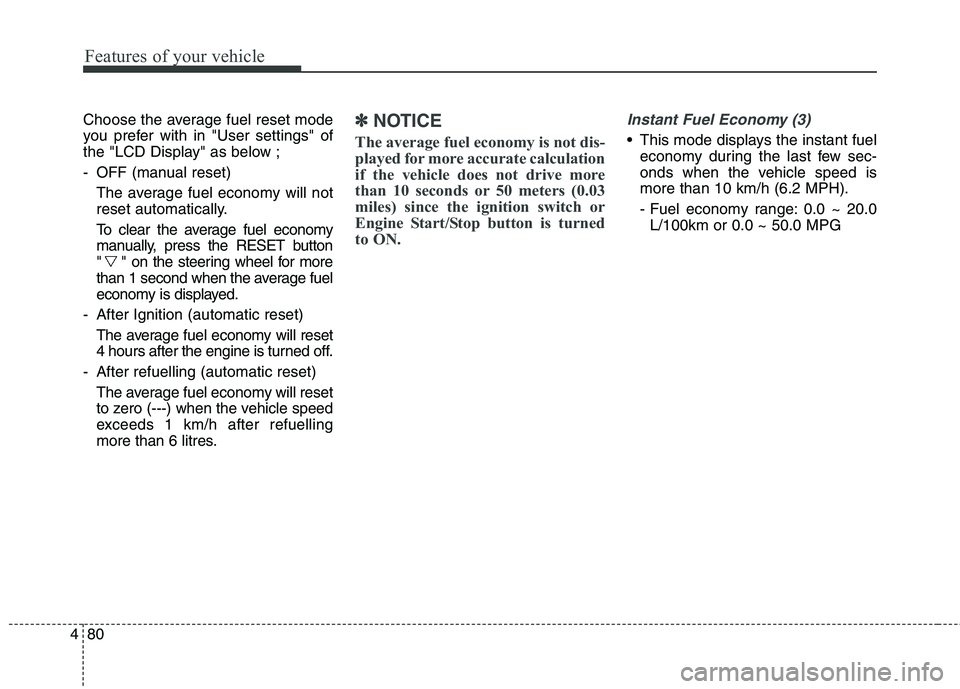
Features of your vehicle
80
4
Choose the average fuel reset mode
you prefer with in "User settings" of
the "LCD Display" as below ;
- OFF (manual reset)
The average fuel economy will not
reset automatically.
To clear the average fuel economy
manually, press the RESET button
" " on the steering wheel for more
than 1 second when the average fuel
economy is displayed.
- After Ignition (automatic reset) The average fuel economy will reset
4 hours after the engine is turned off.
- After refuelling (automatic reset) The average fuel economy will reset
to zero (---) when the vehicle speed
exceeds 1 km/h after refuelling
more than 6 litres.✽✽ NOTICE
The average fuel economy is not dis-
played for more accurate calculation
if the vehicle does not drive more
than 10 seconds or 50 meters (0.03
miles) since the ignition switch or
Engine Start/Stop button is turned
to ON.Instant Fuel Economy (3)
This mode displays the instant fuel economy during the last few sec-
onds when the vehicle speed ismore than 10 km/h (6.2 MPH).
- Fuel economy range: 0.0 ~ 20.0L/100km or 0.0 ~ 50.0 MPG
Page 181 of 723

485
Features of your vehicle
Malfunction IndicatorLamp (MIL)
This warning light illuminates:
Once you set the ignition switch or Engine Start/Stop Button to the ON position. - It remains on until the engine is
started.
When there is a malfunction with the emission control system.
In this case, we recommend that
you have the vehicle inspected by
an authorised Kia dealer.
CAUTION - Petrol Engine
If the Malfunction Indicator
Lamp (MIL) illuminates, poten-tial catalytic converter damage is possible which could result inloss of engine power.
In this case, we recommend thatyou have the vehicle inspectedby an authorised Kia dealer as soon as possible.
CAUTION - Diesel Engine with DPF (if equipped)
When the Malfunction Indicator
Lamp (MIL) blinks, it may stopblinking after driving the vehicle:
- at more than 60km/h (37 mph), or- at more than 2nd gear with 1500 ~ 2000 engine rpm for a certaintime (for about 25 minutes).
If the Malfunction Indicator Lamp (MIL) continues to blink inspite of the procedure, we rec- ommend that you have the DPFsystem checked by an autho-rised Kia dealer.
If you continue to drive with theMalfunction Indicator Lamp (MIL) blinking for a long time,the DPF system can be dam-aged and fuel consumption can worsen.
CAUTION - Malfunction IndicatorLamp (MIL)
Driving with the Malfunction
Indicator Lamp (MIL) on maycause damage to the emission control systems which couldeffect drivability and/or fueleconomy.