Page 207 of 723

4111
Features of your vehicle
1. Activate Smart Parking AssistSystem
Press the Smart Parking AssistSystem button (the button indicator will illuminate).
The Parking Assist System will be activated (the button indicator willilluminate).
A warning sound will be heard if an obstacle is detected.
Press the Smart Parking Assist System button again for more than
2 seconds to turn off the system.
The Smart Parking Assist System defaults to the OFF position when-
ever the ignition switch is turned on.
2. Select parking assist mode
Select the parking assist mode bypressing the Smart Parking Assist
System button with the shift lever in
N (Neutral) or D(Drive) and the
brake pedal depressed.
The right side parallel mode is selected automatically when the
Smart Parking Assist System is
activated.
To select the left side parallel mode press the Smart Parking Assist
System button once more.
If the button is pressed again, the system will turn off.
3. Search for parking space
Slowly drive forward maintainingthe distance of approximately 50cm ~ 150cm (19.6in.~59.0in.) with the
parked vehicles. The side sensors
will search for a parking space.
If the vehicle speed is over 30km/h (18.6mph), a message will appearto notify to reduce speed.
If the vehicle speed is over 40km/h (24.8mph), the system will cancel.ORP046103RORP046333L/ORP046334L
■
Right side
- parallel mode ■
Left side
-parallel modeORP046335L/ORP046336L
■
Right side
- parallel mode ■
Left side
-parallel mode
Page 208 of 723

Features of your vehicle
112
4
✽✽
NOTICE
Turn on the hazard warning flasher if it is crowded with other vehicles.
If the parking lot is small, slowly drive more nearer to the parking
space.
The search for a parking space will be completed only when there
is enough space for the vehicle to
move to park.
✽
✽ NOTICE
When searching for a parking space, the system may not be able
to find a parking space if there is
no vehicle parked, a parking space
is available after driving by or a
parking space is available before
driving by.
The system may not operate nor- mally in the following conditions:
(1) When the sensors are frozen
(2) When the sensors are dirty
(3) When it snows or rains heavily
(4) When a pillar or object is near ✽
✽
NOTICE
Slowly drive forward maintaining
the distance of approximately 50cm
~ 150cm (19.6in.~59.0in.) with the
parked vehicles. If not within the
distance, the system may not be able
to search for a parking space.
4. Search complete
Whilst driving forward to search for a
parking space, the above messagewill appear with a beep sound if the
search is complete. Stop the vehicle
and shift to the R (Reverse) position.
CAUTION
After searching for a parking space is completed, continueusing the system after checking the surrounding area.
OVF041310R
50~150 cm
CAUTION
Always drive slowly with the
brake pedal applied.
If the parking space is to small the system may be cancelledat the Steering wheel control stage. Do not park your vehicleif the space is too small.
ORP046337L/ORP046338L
■
Right side
- parallel mode ■
Left side
-parallel mode
Page 209 of 723
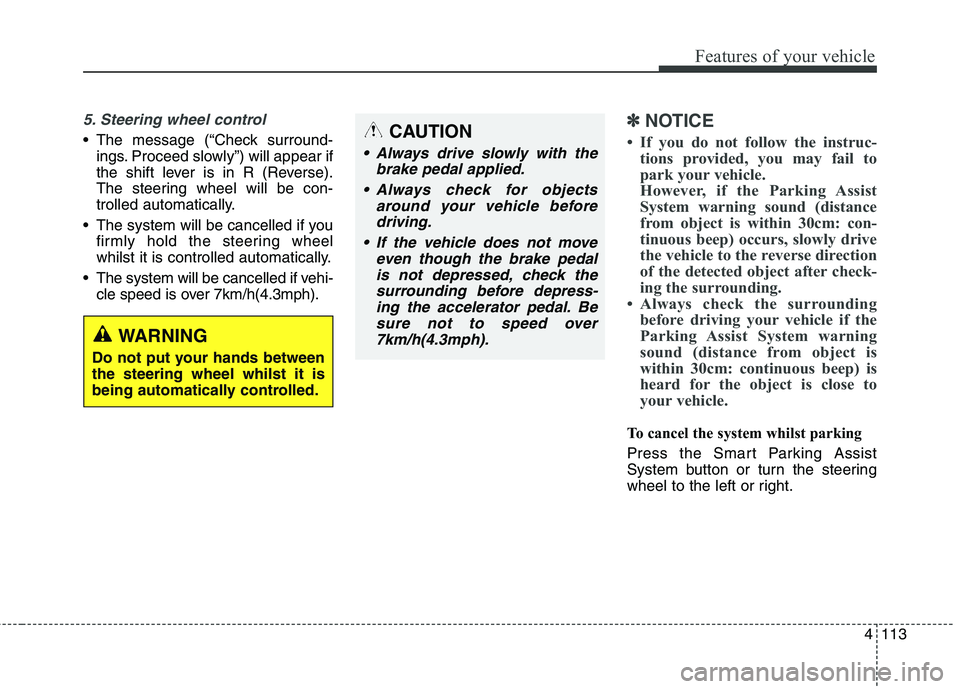
4113
Features of your vehicle
5. Steering wheel control
The message (“Check surround-ings. Proceed slowly”) will appear if
the shift lever is in R (Reverse).
The steering wheel will be con-
trolled automatically.
The system will be cancelled if you firmly hold the steering wheel
whilst it is controlled automatically.
The system will be cancelled if vehi- cle speed is over 7km/h(4.3mph).
✽✽ NOTICE
If you do not follow the instruc- tions provided, you may fail to
park your vehicle.
However, if the Parking Assist
System warning sound (distance
from object is within 30cm: con-
tinuous beep) occurs, slowly drive
the vehicle to the reverse direction
of the detected object after check-
ing the surrounding.
Always check the surrounding before driving your vehicle if the
Parking Assist System warning
sound (distance from object is
within 30cm: continuous beep) is
heard for the object is close to
your vehicle.
To cancel the system whilst parking
Press the Smart Parking Assist
System button or turn the steering
wheel to the left or right.
CAUTION
Always drive slowly with the
brake pedal applied.
Always check for objects around your vehicle beforedriving.
If the vehicle does not move even though the brake pedalis not depressed, check thesurrounding before depress- ing the accelerator pedal. Besure not to speed over7km/h(4.3mph).
WARNING
Do not put your hands between the steering wheel whilst it is
being automatically controlled.
Page 210 of 723
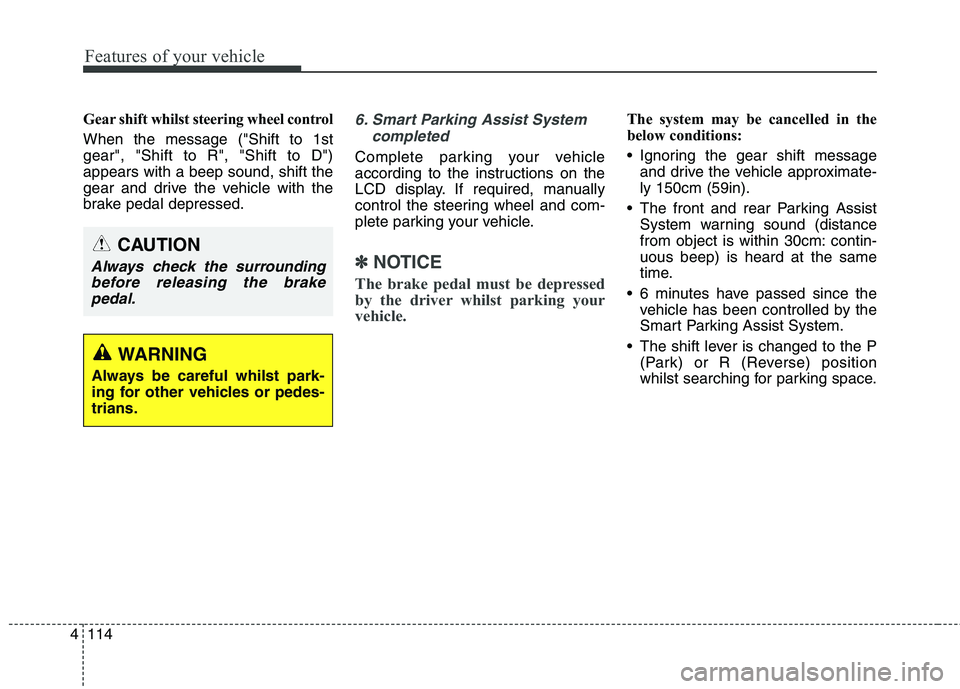
Features of your vehicle
114
4
Gear shift whilst steering wheel control When the message ("Shift to 1st gear", "Shift to R", "Shift to D")appears with a beep sound, shift the
gear and drive the vehicle with the
brake pedal depressed.6. Smart Parking Assist System
completed
Complete parking your vehicle
according to the instructions on the
LCD display. If required, manually
control the steering wheel and com-
plete parking your vehicle.
✽✽NOTICE
The brake pedal must be depressed
by the driver whilst parking your
vehicle.
The system may be cancelled in the
below conditions:
Ignoring the gear shift message and drive the vehicle approximate- ly 150cm (59in).
The front and rear Parking Assist System warning sound (distance
from object is within 30cm: contin-uous beep) is heard at the same
time.
6 minutes have passed since the vehicle has been controlled by the
Smart Parking Assist System.
The shift lever is changed to the P (Park) or R (Reverse) position
whilst searching for parking space.
WARNING
Always be careful whilst park-
ing for other vehicles or pedes-trians.
CAUTION
Always check the surrounding before releasing the brakepedal.
Page 212 of 723
Features of your vehicle
116
4
REARVIEW CAMERA (IF EQUIPPED)
❈ The actual rear view in the vehicle may dif-
fer from the illustration. The rearview camera will activate
when the back-up light is ON with the
ignition switch ON and the shift lever
in the R (Reverse) position. This system is a supplemental sys-
tem that shows behind the vehicle
through the navigation monitor or
audio display whilst backing-up. ❈
For more detailed informations,
refer to supplement for navigationsystem.
WARNING
This system is a supplemen- tary function only. It is the responsibility of the driver to
always check the inside/out-
side rearview mirror and the
area behind the vehicle before
and whilst backing up becausethere is a dead zone that can't
see through the camera.
Always keep the camera lens clean. If lens is covered with
foreign matter, the camera
may not operate normally.ORP042110
ORP042111R
RRRReeeeaaaarrrr vvvviiiieeeewwww ddddiiiissssppppllllaaaayyyy
Page 218 of 723
Features of your vehicle
122
4
The high-beam indicator will light
when the headlight high beams are
switched on.
To prevent the battery from being discharged, do not leave the lights
on for a prolonged time whilst the
engine is not running.Flashing headlights
Pull the lever towards you. It will
return to the normal position when
released. The headlight switch doesnot need to be on to use this flashing
feature. Turn signals and lane change signals
The ignition switch must be on for the
turn signals to function. To turn on
the turn signals, move the lever up or
down (A). Green arrow indicators on
the instrument panel indicate which
turn signal is operating.
ORP042120
ORP042120R
■
Type A
■Type BORP042121
ORP042121R
■Type A
■Type B
WARNING
Do not use high beam when
there are other vehicles. Usinghigh beam could obstruct theother driver's vision.
Page 221 of 723
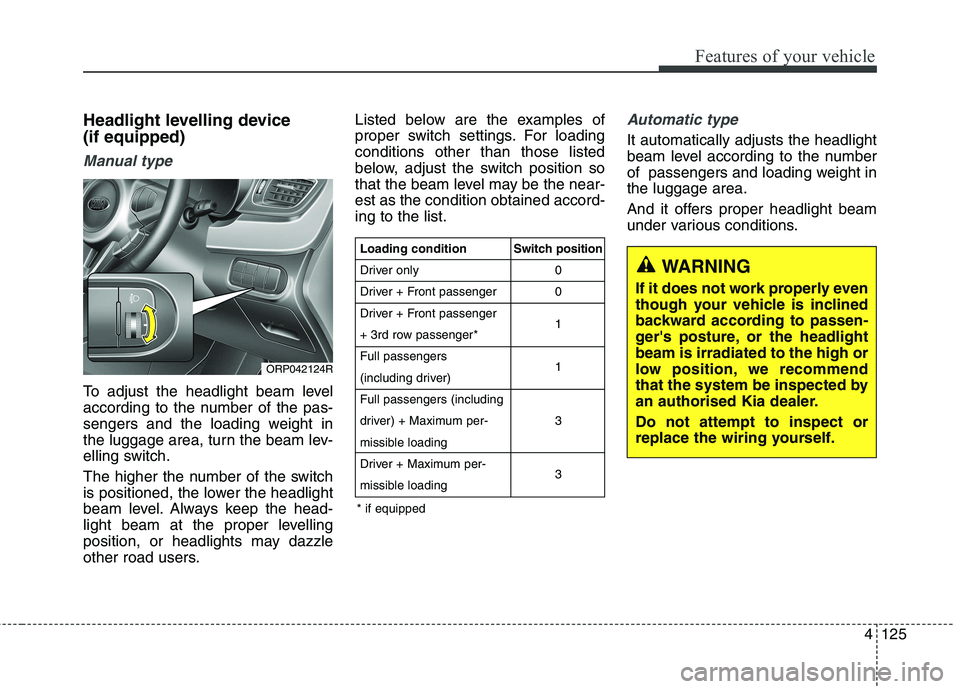
4125
Features of your vehicle
Headlight levelling device (if equipped)
Manual type
To adjust the headlight beam level
according to the number of the pas-
sengers and the loading weight in
the luggage area, turn the beam lev-
elling switch.
The higher the number of the switch
is positioned, the lower the headlight
beam level. Always keep the head-
light beam at the proper levelling
position, or headlights may dazzle
other road users.Listed below are the examples of
proper switch settings. For loadingconditions other than those listed
below, adjust the switch position so
that the beam level may be the near-est as the condition obtained accord-ing to the list.
Automatic type
It automatically adjusts the headlight
beam level according to the number
of passengers and loading weight inthe luggage area.
And it offers proper headlight beam
under various conditions.
ORP042124R
WARNING
If it does not work properly even
though your vehicle is inclined
backward according to passen-
ger's posture, or the headlightbeam is irradiated to the high or
low position, we recommend
that the system be inspected by
an authorised Kia dealer. Do not attempt to inspect or
replace the wiring yourself.
Loading condition
Driver only
Driver + Front passenger
Driver + Front passenger
+ 3rd row passenger*Full passengers
(including driver)Full passengers (including
driver) + Maximum per-
missible loading
Driver + Maximum per-
missible loading Switch position
00 1 1 3 3
* if equipped
Page 228 of 723

Features of your vehicle
132
4
Headlight washer (if equipped)
If your vehicle is equipped with the
headlight washer it will operate at the
same time when you operate the
windscreen washer. It will operate
when the headlight switch is in thefirst or second position and the igni-
tion switch or engine start/stop but-ton is in the ON position.
The washer fluid will be sprayed on
to the headlights.
✽✽
NOTICE
Check the headlight washers peri- odically to confirm that the wash-
er fluid is being sprayed properly
onto the headlight lenses.
The headlight washer can be oper- ated 15 minutes after being oper-
ated last time.
ORP046193L
WARNING
Do not use the washer in freez-
ing temperatures without firstwarming the windscreen with
the defrosters; the washer solu-
tion could freeze on the wind-
screen and obscure your vision.
CAUTION
To prevent possible damage to the wipers or windscreen,do not operate the wiperswhen the windscreen is dry.
To prevent damage to the wiper blades, do not use petrol,kerosene, paint thinner, or other solvents on or near them.
To prevent damage to the wiper arms and other compo-nents, do not attempt to movethe wipers manually.
To prevent possible damage to the wipers and washer sys-tem, use anti-freezing washerfluids in the winter season orcold weather.