2017 KIA CADENZA instrument cluster
[x] Cancel search: instrument clusterPage 12 of 58

10
Smart Blind Spot Detection System*
The Smart Blind Spot Detection System (SBSD) uses a camera on the upper
front windshield and radar sensors for the side and rear areas The SBSD
may activate the ESC when detecting an approaching vehicle while changing
lanes to help prevent a possible collision
The SBSD is activated when SBSD is in ON position and with the following
conditions:
• Vehicle speed is above approximately 40 mph
• The system detects both of the lane lines
• An approaching vehicle is detected next to and/or behind the vehicle
When an approaching vehicle is detected within sensor areas next to or
behind the vehicle, the SBSD may apply the brakes The instrument cluster
indicator will illuminate to inform the driver of the system activation
For more information on when the SBSD automatically deactivates, see your Owner’s Manual.
The Smart Blind Spot Detection System may apply braking power, when
an approaching vehicle is detected within a certain distance next to/behind
your vehicle
CADENZA FEATURES & FUNCTIONS GUIDE
*IF EQUIPPED
DRIVER'S PANEL
Page 14 of 58

12
Lane Departure Warning System Video
To view a video on your mobile device, snap this QR Code or visit the listed website
Refer to page 2 for more information
QR CODE
www.KuTechVideos.com/yp13/2017
Lane Departure Warning System (LDWS)*
With the ENGINE START/STOP button in the ON position, press
the LDWS button A to turn system ON The instrument cluster
indicator will illuminate green
If the LDWS detects that you are veering outside of your lane,
the system may issue a warning on the LCD screen and an alert
may sound, under these conditions:
•The vehicle exceeds approximately 44 mph
•The LDWS system recognizes the lane the vehicle is
traveling in
REMINDERS:
•LDWS will not issue a warning if the turn signal is activated
•
If the LDWS button is ON and ignition is cycled, the system will turn ON again If the LDWS button is OFF, the system remains OFF
The Lane Departure Warning System (LDWS) is not a substitute for safe and proper driving. Always drive safely and use caution. LDWS may not always alert the driver if the vehicle is driven outside of its lane.
Autonomous (Assist) Emergency Braking (AEB) / Forward Collision Warning System (FCWS)*
The AEB helps to alert the driver when rapidly approaching a vehicle that is slowing down, braking or stopped A warning message will appear on the LCD
screen and a chime will sound The AEB will become active when the vehicle is traveling more than 25 mph
To turn the AEB off, go to User Settings in the LCD Instrument Cluster modes
REMINDERS:
•The AEB will be activated by default when vehicle power is cycled on, even when previous setting to off
•The AEB will not operate when the vehicle is traveling more than approximately 50 mph
The Autonomous (Assist) Emergency Braking (AEB) / Forward Collision Warning System (FCWS) is not a substitute for safe and proper driving. Always drive safely and use caution. FCWS may not always alert the driver when the vehicle is approaching another vehicle.
When the LDWS sensor detects the lane traveling in, both lanes are illuminatedWhen the LDWS sensor does not detect the lane traveling in the lanes are not illuminated
When the LDWS sensor detects the vehicle veering outside of the lane traveling in, a yellow indicator will illuminate either on the left or right lane (shown in both images above)
(Button panel located left of Steering Wheel)
A
CADENZA FEATURES & FUNCTIONS GUIDE
*IF EQUIPPED
DRIVER'S PANEL
Page 19 of 58
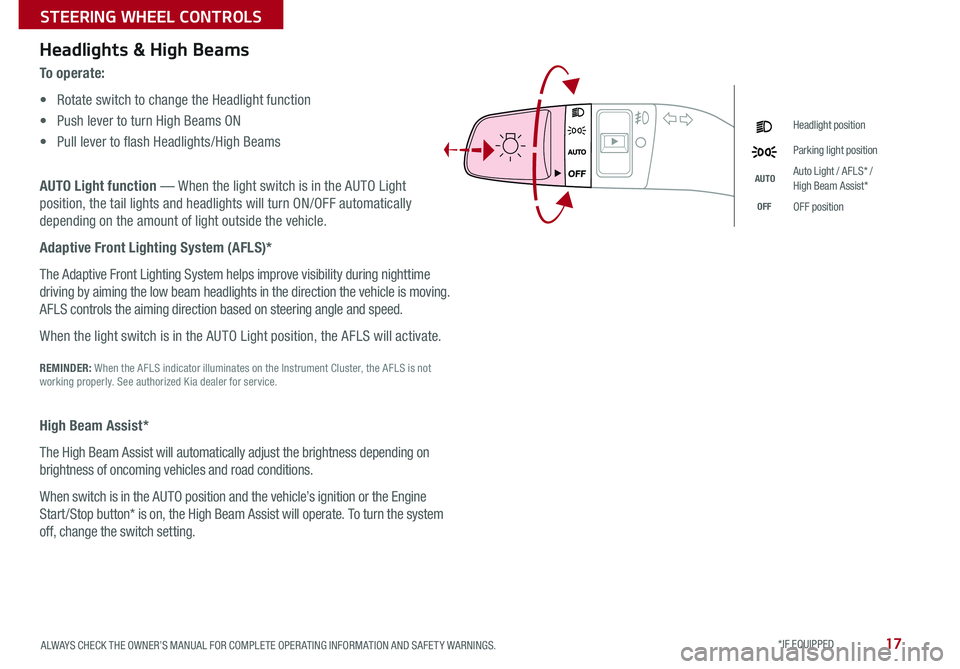
17
Headlights & High Beams
To o p e r a t e :
• Rotate switch to change the Headlight function
• Push lever to turn High Beams ON
• Pull lever to flash Headlights/High Beams
AUTO Light function — When the light switch is in the AUTO Light
position, the tail lights and headlights will turn ON/OFF automatically
depending on the amount of light outside the vehicle
Adaptive Front Lighting System (AFLS)*
The Adaptive Front Lighting System helps improve visibility during nighttime
driving by aiming the low beam headlights in the direction the vehicle is moving
AFLS controls the aiming direction based on steering angle and speed
When the light switch is in the AUTO Light position, the AFLS will activate
REMINDER: When the AFLS indicator illuminates on the Instrument Cluster, the AFLS is not working properly See authorized Kia dealer for service
High Beam Assist*
The High Beam Assist will automatically adjust the brightness depending on
brightness of oncoming vehicles and road conditions
When switch is in the AUTO position and the vehicle’s ignition or the Engine
Start /Stop button* is on, the High Beam Assist will operate To turn the system
off, change the switch setting
Headlight position
Parking light position
AUTOAuto Light / AFLS* / High Beam Assist*
OFFOFF position
ALWAYS CHECK THE OWNER’S MANUAL FOR COMPLETE OPER ATING INFORMATION AND SAFET Y WARNINGS. *IF EQUIPPED
STEERING WHEEL CONTROLS
Page 20 of 58

18
Turn Signals & Fog Lights
To o p e r a t e :
• Turn Signals - Move lever Up/Down for Right /Left Turn Signal
• Fog Lights - Push toggle switch to turn Fog Lights ON/OFF
REMINDER: Headlights must be ON for Fog Light operation
One-Touch Lane Change Signal is activated by moving the Turn
Signal Lever slightly for less than 1 second and then releasing The
lane change signal will blink 3 times
To change how many times (3/5/7) the Lane Change Signal blinks,
go to User Settings Mode in the LCD Instrument Cluster modes
For more information on the User Settings Mode, please refer to your Owner’s Manual.
O ne -To u chLane ChangeSignal
CADENZA FEATURES & FUNCTIONS GUIDE
*IF EQUIPPED
STEERING WHEEL CONTROLS
Page 24 of 58

22
MODE CRUISE
CANCEL
RES
OK
SET
CRUISE60MPH
Advanced Smart Cruise Control (ASCC)*
The Advanced Smart Cruise Control (ASCC)* system allows you to set the
vehicle to maintain a speed so long as it is not limited by traffic When traffic is
encountered, the vehicle will be slowed to maintain a set distance behind traffic
without depressing the accelerator or brake pedal
To set/adjust the ASCC speed:
• Push the CRUISE button A to turn system ON The CRUISE indicator will
illuminate on the instrument cluster
• Accelerate/decelerate to the desired speed
• Move the ASCC lever B to set or adjust speed
To set the vehicle-to-vehicle distance, press the ASCC button C on the
steering wheel The image on the LCD screen D will change when scrolling
through the settings Each time the button C is pressed, the vehicle-to-vehicle
distance changes
To turn system OFF, press the CRUISE button A The CRUISE indicator on the
instrument cluster will turn OFF and the LCD screen ASCC image will show
cancelled
REMINDERS:
•
ASCC system is activated when ignition is turned on Speed will need to be reset when ignition is cycled
•CRUISE button must be pressed ON in order to turn ASCC ON
•
The distance settings are approximations and may vary depending on factory settings at the time See owner’s manual for more information
( Type B; Buttons located on right side of Steering Wheel)
(Display on LCD screen)
Advanced Smart Cruise Control Video To view a video on your mobile device, snap this QR Code or visit the listed website
Refer to page 2 for more information
QR CODE
www. KuTechVideo s.c om/yg13/2017
To change the Cruise Control mode from ASCC to standard Cruise Control, press and hold button C Repeat to switch modes again ( The ASCC system must not be activated to change modes)
For the ASCC System to operate: •When no vehicle is in front, you must be travelling at a minimum speed of 19 mph •When following a vehicle, there is no minimum speed requirement
When following a vehicle, the system will automatically adjust your cruise speed based on the vehicle in front It will even bring the vehicle to a complete stop if necessary
QUICK TIPS
A
B
C
17 2 f t13 0 f t
82ft
98ftD
CADENZA FEATURES & FUNCTIONS GUIDE
*IF EQUIPPED
STEERING WHEEL CONTROLS
Page 33 of 58

31
Auto-Hold*
Auto-Hold temporarily maintains the vehicle
at a standstill even if the brake pedal is
released Auto-Hold can be turned ON/OFF
using the AUTO HOLD switch B on the
driver’s panel Before Auto-Hold will operate,
the driver’s door, engine hood and trunk
must be closed, and the driver’s seat belt
must be fastened
The Auto-Hold indicator has four states:
White: Standby - With vehicle at a standstill,
and AUTO HOLD switch B turned ON, the
indicator will illuminate white While driving
the vehicle (vehicle is not at a standstill), the
Auto-Hold indicator will remain white
Green: Engaged - When coming to a
complete stop by depressing the brake
pedal, the Auto-Hold indicator changes from
white to green
OFF (not illuminated) - The indicator will turn OFF when the AUTO HOLD
switch B is manually turned OFF or when the EPB is manually turned ON
Yellow: Malfunction - When the indicator is illuminated yellow, there may
be a system malfunction Take your vehicle to a local Kia dealer
Electric Parking Brake*
The Electric Parking Brake (EPB) system utilizes
an electric motor to engage the parking brake
Applying the Parking Brake
Depress the brake pedal and pull up the EPB
switch A Ensure that the indicator light is
illuminated on the instrument cluster
Releasing the Parking Brake
The EPB will automatically release when the shifter is placed in Reverse
or Drive
To release EPB manually, depress the brake pedal, then press the EPB
switch A, with the ignition switch in the ON position Ensure that the
indicator light i s O F F
REMINDERS:
•
As a bulb check, the EPB malfunction indicator will illuminate for approximately 3 seconds when the ignition switch is turned ON
•
If the warning light does not illuminate temporarily, or continues to remain lit, take your vehicle to an authorized Kia dealer and have the system checked
•
The EPB should not be operated while the vehicle is moving, unless there is an emergency situation
•
A click or electric brake motor sound may be heard while operating or releasing the EPB, but these conditions are normal and indicate that the EPB is functioning properly
Electric Parking Brake Video
To view a video on your mobile device, snap this QR Code or visit the listed website
Refer to page 2 for more information
QR CODE
www. KuTechVideo s.c om/yg13/2017
(Buttons located below Gear Shift)
•When leaving your keys with parking lot attendants or valet, make sure to inform them how to operate the EPB •If parked on a steep incline, pull up the EPB switch for more than 3 seconds for a firmer EPB application •Pull up and hold EPB switch again to increase brake pressure if parked on a decline or incline
QUICK TIPS
DRIVE
MODEAUTO HOLD
A
B
ALWAYS CHECK THE OWNER’S MANUAL FOR COMPLETE OPER ATING INFORMATION AND SAFET Y WARNINGS. *IF EQUIPPED
CENTER PANEL
Page 34 of 58

32
Comfort
ECOSMART
Sport
DRIVEMODEAUTO HOLD
DRIVE MODE
SMART
ECO
Drive Mode Integrated Control System*
The Drive Mode Integrated Control System* and the Smart Mode automatically select the optimum driving mode among ECO,
NORMAL and SPORT modes by detecting and learning the driver’s driving style, such as the use of the accelerator pedal
and the steering wheel, in real time To cycle through the different Drive Modes A, press the DRIVE MODE button B The
Instrument Cluster will display the current mode selected C
Wireless Smartphone Charging System
Charge a compatible mobile phone wirelessly by placing it on the tray D at the
front of the console, near the USB/Aux ports and the charging indicator, while the
ignition is on
REMINDERS:
• The smartphone must be a compatible phone with QI function available
• Avoid placing other metal items in the bin while charging as to not impede the charging area
• This vehicle is equipped with wireless charging technology which allows for a device to be charged using inductive charging, however, device compatibility varies See your owner’s manual for more detailed information and the back page for legal disclaimers
• Inductive charging systems are less ef ficient than conventional charging through cable As a result, higher device operating temperatures may be experienced during use
• Charging Performance: Device position on the wireless charging system can affect charging performance Other factors that may affect the charging rate includes foreign objects, such as coins or pens, and phone case thickness
Drive Mode Integrated Control System Video
To view these videos on your mobile device, snap the QR Codes or visit the listed website
Refer to page 2 for more information
Wireless Smartphone Charging System Video
QR CODE
www. KuTechVideo s.c om/yg13/2017
www. KuTechVideo s.c om/yg13/2017
B
C
•
•For best results, place smartphone on the center of the charging pad •If wireless charging does not work, move smartphone around the pad until the charging indicator turns amber Avoid placing other metal items in the bin while charging as to not impede the charging area
QUICK TIPS
A
D
Charging Indicator
(Button located below Gear Shift)
CADENZA FEATURES & FUNCTIONS GUIDE
*IF EQUIPPED
CENTER PANEL
Page 44 of 58

42
(located inside trunk lid)(located inside trunk lid)
(located left of steering wheel)
Power Trunk / Smart Trunk*
Opening from Inside the Vehicle:
Press the Power Trunk Open/Close button* A to automatically
open/close the Trunk
Opening from Outside the Vehicle:
To open Power Trunk* automatically, press the Trunk Release
button B on exterior of the Trunk
Automatically close by pressing Power Trunk Close button* C
REMINDERS:
•All doors are closed and locked after about 15 seconds
•
The Smart Trunk feature will not operate when the doors are recently closed and locked, and the Smart Key is still detected after 15 seconds near the vehicle or within 60 inches of the door handles, a door is not locked or closed or the Smart Key is in the vehicle
For more information on the Smart Power Trunk operation, please refer to the Owner's Manual.
Smart Key:
To open the Power Trunk*, press and hold the Smart
key Trunk button D until the Trunk begins opening
Press again to close
REMINDER: Pulling the Trunk upward by the handle or pressing the button a second time will interrupt the automatic opening of the Power Trunk
Smart Trunk*
When the Smart Key fob is on your person and you are near the back of the
vehicle, within close proximity, the hazard lights will blink and a chime will
sound for about 3 seconds as an alert that the Smart Trunk* is about
to open
Then the alert system will blink and chime two additional times before
opening the Smart Trunk* E
The Smart Trunk* feature is
OFF by default To enable
the Smart Trunk*, go to
User Settings in the LCD
Instrument Cluster modes
• During the Smart Trunk alert, the Smart Trunk can be deactivated with the Smart Key by pressing any button on the key fob
QUICK TIPS
D
E
A
C
B
CADENZA FEATURES & FUNCTIONS GUIDE
*IF EQUIPPED
OTHER KEY FEATURES