2017 KIA BORREGO ignition
[x] Cancel search: ignitionPage 217 of 548

Features of your vehicle
128
4
Rear heating and air condi- tioning (if equipped) To turn on the rear climate control system
1. Press the rear blower ON/OFF
button located on the front and rear climate control panel (indica-tor light will illuminate).
Operating the fan speed switch will
also turn on the rear climate con-trol system.
2. Set the fan speed to the desired speed with the front or rear fan
speed switch.
3. The rear temperature and mode is controlled automatically by thefront climate control system.
same as the front temperature
- Front mode control is : Rear mode control is
- Front mode control is : Rear mode control is
- Front mode control is , , : Rear mode con-
trol is 4. To turn off the rear climate control
system, press the rear blower
ON/OFF button located on thefront and rear climate controlpanel once more (indicator light isnot illuminated).
If you operate the rear temperature or mode on the rear climate controlpanel, the corresponding rear tem-
perature or mode will operate inde-pendently regardless of the front
climate control system operation.
If the ignition switch is turned OFF and ON again, the rear tempera-ture and mode will be controlled
automatically by the front climatecontrol system.
To activate the rear air condition- ing, press the A/C button on thefront climate control system.
OHM046335L
OHM046336
■Front
■ Rear
Page 220 of 548

4131
Features of your vehicle
System operation
Ventilation
1. Set the mode to the position.
2. Set the air intake control to theoutside (fresh) air position.
3. Set the temperature control to the desired position.
4. Set the fan speed control to the desired speed.
Heating
1. Set the mode to the position.
2. Set the air intake control to theoutside (fresh) air position.
3. Set the temperature control to the desired position.
4. Set the fan speed control to the desired speed.
5. If dehumidified heating is desired, turn the air conditioning system (if equipped) on.
Operation Tips
To keep dust or unpleasant fumesfrom entering the vehicle through
the ventilation system, temporarily
set the air intake control to the
recirculated air position. Be sure to
return the control to the fresh air
position when the irritation has
passed to keep fresh air in the
vehicle. This will help keep the driv-
er alert and comfortable.
Air for the heating/cooling system is drawn in through the grilles just
ahead of the windshield. Care
should be taken that these are not
blocked by leaves, snow, ice or
other obstructions.
To prevent interior fog on the wind- shield, set the air intake control to
the fresh air position and fan speed
to the desired position, turn on theair conditioning system, and adjust
the temperature control to desired
temperature.
If the windshield fogs up, set the mode to the or position.CAUTION
Operating the blower when the
ignition switch is in the ON posi-tion could cause the battery to discharge. Operate the blowerwhen the engine is running.
Page 226 of 548
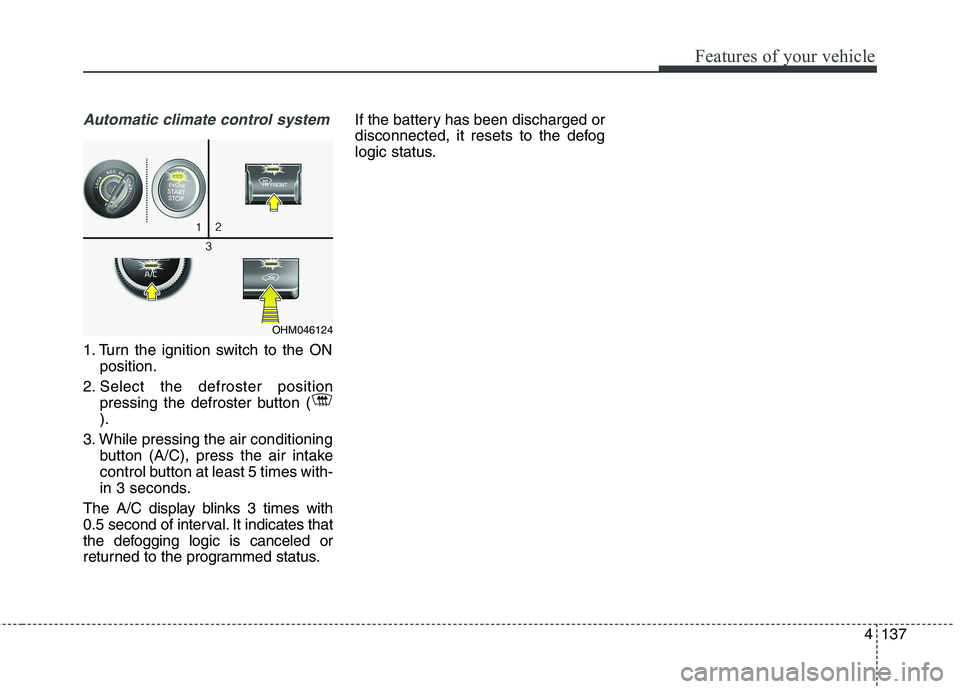
4137
Features of your vehicle
Automatic climate control system
1. Turn the ignition switch to the ONposition.
2. Select the defroster position pressing the defroster button ( ).
3. While pressing the air conditioning button (A/C), press the air intake
control button at least 5 times with-
in 3 seconds.
The A/C display blinks 3 times with
0.5 second of interval. It indicates that
the defogging logic is canceled or
returned to the programmed status. If the battery has been discharged or
disconnected, it resets to the defog
logic status.
OHM046124
Page 231 of 548

Features of your vehicle
142
4
Cigarette lighter
For the cigarette lighter to work, the
ignition switch must be in the ACCposition or the ON position.
To use the cigarette lighter, push it all
the way into its socket. When the ele-ment has heated, the lighter will pop
out to the “ready” position.
We recommend that you use parts
for replacement from an authorized
Kia dealer. Ashtray (if equipped)
To use the ashtray, open the cover.
To clean or empty the ashtray, pull it out.
INTERIOR FEATURES
CAUTION
The use of plug-in accessories
(shavers, hand-held vacuums,and coffee pots, etc.) may dam- age the socket or cause electri-cal failure.
WARNING
Do not hold the lighter in after it is already heated because it
will overheat.
If the lighter does not pop out within 30 seconds, remove it
to prevent overheating.
Do not insert foreign objects into the socket of the cigarette
lighter. It may damage the cig-
arette lighter.
OHM046133
WARNING - Ashtray use
Do not use the vehicle’s ash- trays as waste receptacles.
Putting lit cigarettes or match- es in an ashtray with other
combustible materials may
cause a fire.
Page 234 of 548

4145
Features of your vehicle
Seat warmer (if equipped)The seat warmer is provided to warm
the seats during cold weather. With
the ignition switch in the ON position,
push either of the switches to warm
the left or right side of the seat.
During mild weather or under condi-
tions where the operation of the seat
warmer is not needed, keep the
switches in the "OFF" position. ■
Front seat
Each time you press the button, the
temperature setting of the seat will
chang as tollows: ■ Rear seat
Each time you press the button, the
seat warmer will turn on or off.
The seat warmer defaults to the OFF position whenever the ignition
switch is turned on.✽✽ NOTICE
With the seat warmer switch in the
ON position, the heating system in
the seat turns off or on automatically
depending on the seat temperature.
OFF �HIGH( ) �MIDDLE( ) �LOW( )
�
CAUTION
When cleaning the seats, do
not use an organic solventsuch as paint thinner, ben- zene, alcohol and gasoline.Doing so may damage the sur-face of the heater or seats.
To prevent overheating the seat warmer, do not place anythingon the seats that insulatesagainst heat, such as blankets,cushions or seat covers while the seat warmer is in operation.
Do not place heavy or sharp objects on seats equippedwith seat warmers. Damage tothe seat warming components could occur.
Do not change the seat cover. It may damage the seat warmeror airventilation system.
OHM034060
■ Front seat
OHM038021
■ Rear seat
Page 235 of 548

Features of your vehicle
146
4
Air ventilation seat (if equipped)
The temperature setting of the seat
changes according to the switchposition.
If you want to warm your seat cush-
ion, press the switch (red color).
If you want to cool your seat cush- ion, press the switch (blue color).
Each time you press the button, the airflow will change as follows: The seat warmer (with air ventila-
tion) defaults to the OFF position
whenever the ignition switch is
turned on.
WARNING - Seat warmer
burns
Passengers should use extreme caution when using seat warm-
ers due to the possibility of
excess heating or burns. The
seat warmer may cause burns
even at low temperatures, espe-
cially if used for long periods of
time. In particular, the driver
must exercise extreme care for
the following types of passen-
gers:
1. Infants, children, elderly or handicapped persons, or hospital outpatients
2. Persons with sensitive skin or those that burn easily
3. Fatigued individuals
4. Intoxicated individuals
5. Individuals taking medication that can cause drowsiness or sleepiness (sleeping pills,
cold tablets, etc.)
OHM034061
OFF �HIGH( ) �MIDDLE( ) �LOW( )
�
CAUTION
When cleaning the seats, do not
use an organic solvent such aspaint thinner, benzene, alcoholand gasoline. Doing so may damage the surface of theheater or seats.
Page 255 of 548

Audio system
13
5
✽✽
NOTICE - Usingthe USB
Devices
Connect the USB device after turning on the engine. The USB
device may become damaged if it
is already connected when the
ignition is turned on. The USB
device may not operate properly if
the car ignition is turned on or off
with the USB device connected.
Be careful for static electricity when connecting/disconnecting
USB devices.
Encoded MP3 Players will not be recognized when connected as an
external device.
When connecting an external USB device, the vehicle's audio system
may not recognize the USB
depending on what firmware is
used by USB device or what files
are on the USB.
Only products formatted with byte/sectors under 64Kbyte will be
recognized.
This device recognizes USB devices formatted in FAT 12/16/32
file formats. This device does not
recognize files in NTFS file for-mat. (Continued)(Continued)
Some USB devices may not be sup-
ported due to compatibility issues.
Avoid contact between the USB connector and bodily parts or for-
eign objects.
Repeated connecting/disconnect- ing of USB devices within short
periods of time may result in prod-
uct malfunction.
A strange noise may occur when disconnecting the USB.
Make sure to connect/disconnect external USB devices with the
audio power turned off.
The amount of time required to recognize the USB device may dif-
fer depending on the type, size or
file formats stored on the USB.
Such differences in time are not
indications of malfunctions.
The vehicle audio system only sup- ports USB devices designed to
play music files.
USB images and videos are not supported. (Continued)(Continued)
Do not use the USB I/F to charge
batteries or USB accessories that
generate heat. Doing so may lead
to worsened performance or dam-
age to the audio system.
The audio system may not recog- nize the USB device if separately
purchased USB hubs and exten-
sion cables are being used.
Connect the USB device directly
with the USB port of the vehicle.
When using mass storage USB devices with separate logical
drives, only files saved to the root
drive can be played.
Files may not properly operate if application programs are installed
on the USBs.
The audio system may not operate normally if MP3 Players, cellular
phones, digital cameras, or other
electronic devices (USB devices
not recognized as portable disk
drives) are connected with the
audio system. (Continued)
Page 256 of 548

Audio system
514
(Continued)
Charging through the USB maynot work for some mobile devices.
The device may not support nor- mal operation when using an atyp-
ical USB memory device (minia-
ture, keychain, etc.). For best
results, use a typical USB device
that has a metal case.
The device may not support nor- mal operation when using formats
such as HDD Type, CF, or SD
Memory.
The device will not support files locked by DRM (Digital Rights
Management.)
USB memory sticks used by con- necting an Adaptor (SD Type or
CF Type) may not be properly rec-
ognized.
The device may not operate prop- erly when using USB HDDs or
USBs subject to connection fail-
ures caused by vehicle vibrations.
(e.g. i-stick type) (Continued)(Continued)
Avoid use of USB
memory products that
can also be used as key
chains or mobile phone
accessories. Use of such products
may cause damage to the USB
jack.
Connecting an MP3 device or phone through various channels,
such as AUX/BT or Audio/USB
mode may result in pop noises or
abnormal operation. ✽✽
NOTICE - Using an iPod ®
iPod ®
is a registered trademark of
Apple Inc.
In order to use the iPod ®
with
your vehicle’s audio system, you
must use a dedicated iPod ®
cable.
(the cable that is supplied when
purchasing iPod ®
/iPhone ®
prod-
ucts)
If the iPod ®
is connected to the
vehicle while it is playing, a high
pitch sound could occur for
approximately 1-2 seconds imme-
diately after connecting. If possi-
ble, connect the iPod ®
to the vehi-
cle with the iPod ®
stopped/paused.
When the vehicle ignition is set to ACC or ON, connecting the iPod ®
through the iPod ®
cable will
charge the iPod ®
through the car
audio system.
When connecting with the iPod ®
cable, make sure to fully insert the
jack to prevent communication
interference. (Continued)