2017 JEEP WRANGLER oil
[x] Cancel search: oilPage 22 of 527

Key Fob Battery Replacement
The recommended replacement battery is CR2032.
NOTE:Perchlorate Material – special handling may apply.
See www.dtsc.ca.gov/hazardouswaste/perchlorate
1. With the key fob buttons facing down, use a flat blade screwdriver to pry the two halves of the key fob apart.
Use extreme care not to damage the seal or internal
components. 2. Remove and replace the battery. Avoid touching the new
battery with your fingers. Skin oils may cause battery
deterioration. If you touch a battery, clean it with
rubbing alcohol.
3. To reassemble the key fob case, snap the two halves together.
Programming Additional Key Fobs
Refer to “Sentry Key” in “Getting To Know Your Vehicle”
for further information.
If you do not have a programmed key fob, contact your
authorized dealer for details.
General Information
The following regulatory statement applies to all Radio
Frequency (RF) devices equipped in this vehicle:
This device complies with Part 15 of the FCC Rules and
with Industry Canada license-exempt RSS standard(s).
Operation is subject to the following two conditions:
1. This device may not cause harmful interference.
2. This device must accept any interference received, in-cluding interference that may cause undesired opera-
tion.
Separating Key Fob Halves
20 GETTING TO KNOW YOUR VEHICLE
Page 185 of 527

Instrument Cluster Descriptions
1.Fuel Gauge
• The pointer shows the level of fuel in the fuel tank
when the ignition switch is in the ON/RUN position.
•
The fuel pump symbol points to the side of the
vehicle where the fuel filler door is located.
2. Speedometer
• Indicates vehicle speed.
3. Tachometer
• Indicates the engine speed in revolutions per minute
(RPM x 1000).
CAUTION!
Do not operate the engine with the tachometer pointer
in the red area. Engine damage will occur.
4. Temperature Gauge
• The temperature gauge shows engine coolant tem-
perature. Any reading within the normal range indi-
cates that the engine cooling system is operating
satisfactorily. •
The gauge pointer will likely indicate a higher tem-
perature when driving in hot weather, up mountain
grades, or when towing a trailer. It should not be
allowed to exceed the upper limits of the normal
operating range.
WARNING!
A hot engine cooling system is dangerous. You or
others could be badly burned by steam or boiling
coolant. You may want to call an authorized dealer for
service if your vehicle overheats.
CAUTION!
Driving with a hot engine cooling system could dam-
age your vehicle. If the temperature gauge reads “H”
pull over and stop the vehicle. Idle the vehicle with the
air conditioner turned off until the pointer drops back
into the normal range. If the pointer remains on the
“H”, turn the engine off immediately and call an
authorized dealer for service.
4
GETTING TO KNOW YOUR INSTRUMENT PANEL 183
Page 186 of 527

5.Odometer / Trip Odometer Display Area
• The odometer display shows the total distance the
vehicle has been driven. The trip odometer shows
individual trip mileage. Refer to “Odometer/Trip
Odometer/ECO (Fuel Saver Indicator) Button” for
further information.
• U.S. Federal regulations require that upon transfer of
vehicle ownership, the seller certify to the purchaser
the correct mileage that the vehicle has been driven. If
your odometer needs to be repaired or serviced, the
repair technician should leave the odometer reading
the same as it was before the repair or service. If they
cannot do so, then the odometer must be set at zero,
and a sticker must be placed in the door jamb stating
what the mileage was before the repair or service. It is
a good idea for you to make a record of the odometer
reading before the repair/service, so that you can be
sure that it is properly reset, or that the door jamb
sticker is accurate if the odometer must be reset at zero.
Vehicle Odometer Messages
All messages will display in the instrument cluster display,
if equipped. Refer to “Instrument Cluster Display— If
Equipped” in this section for further information. When the appropriate conditions exist, the following
odometer messages will display:
•ECO — Fuel Saver Indicator
• door — Door Open
• gATE — Swing Gate Open
• LoW tirE — Low Tire Pressure
• HOTOIL — Oil Temperature Above Normal Limits
• gASCAP — Fuel Cap Fault
• noFUSE — Fuse Fault
• CHAngE OIL — Oil Change Required
6. Software Telltales
• Hard and Soft Telltales (Symbols) appear based on
specific behaviors.
7.
Instrument Cluster Display / Compass Mini-Trip Com-
puter Display — If Equipped
• When the appropriate conditions exist, this display
shows the instrument cluster display messages. Refer
to “Instrument Cluster Display” in “Getting To Know
Your Instrument Panel” for further information.
•
When the appropriate conditions exist, this display
shows the Mini-Trip Computer messages. Refer to “Mini-
Trip Computer” in “Getting To Know Your Instrument
Panel” for further information.
184 GETTING TO KNOW YOUR INSTRUMENT PANEL
Page 196 of 527

System Warnings
Displays “SYSTEM OK” if there are no active Warning
Messages stored. Pushing and releasing thedownarrow
button when “SYSTEM OK” is displayed will do nothing.
Displays “SYSTEM WARNINGS PRESENT” if there are
active Warning Messages stored. Pushing and releasing the
down arrow button when “SYSTEM WARNINGS PRES-
ENT” is displayed will display each stored warning for
each button push. Push and release the MENUbutton to
return to the Main Menu.
Tire Pressure — If Equipped
Push and release the MENUbutton until “Tire PSI/kpa:”
displays in the instrument cluster display. It shows a
graphic of the vehicle with a tire pressure value at each
corner of the graphic.
Vehicle Information
Push and release the MENUbutton until “Vehicle Infor-
mation” displays in the instrument cluster display. Then,
push the downarrow button to display any one of the
following choices:
• Coolant Temperature
Shows the actual coolant temperature.
• Oil Pressure
Shows the actual oil pressure.
• Transmission Temperature — Automatic Transmission
Only
Shows the actual transmission fluid temperature.
• Oil Life Remaining (Automatic Oil Change Indicator)
— If Equipped
Shows the oil life measured in percentage.
194 GETTING TO KNOW YOUR INSTRUMENT PANEL
Page 197 of 527
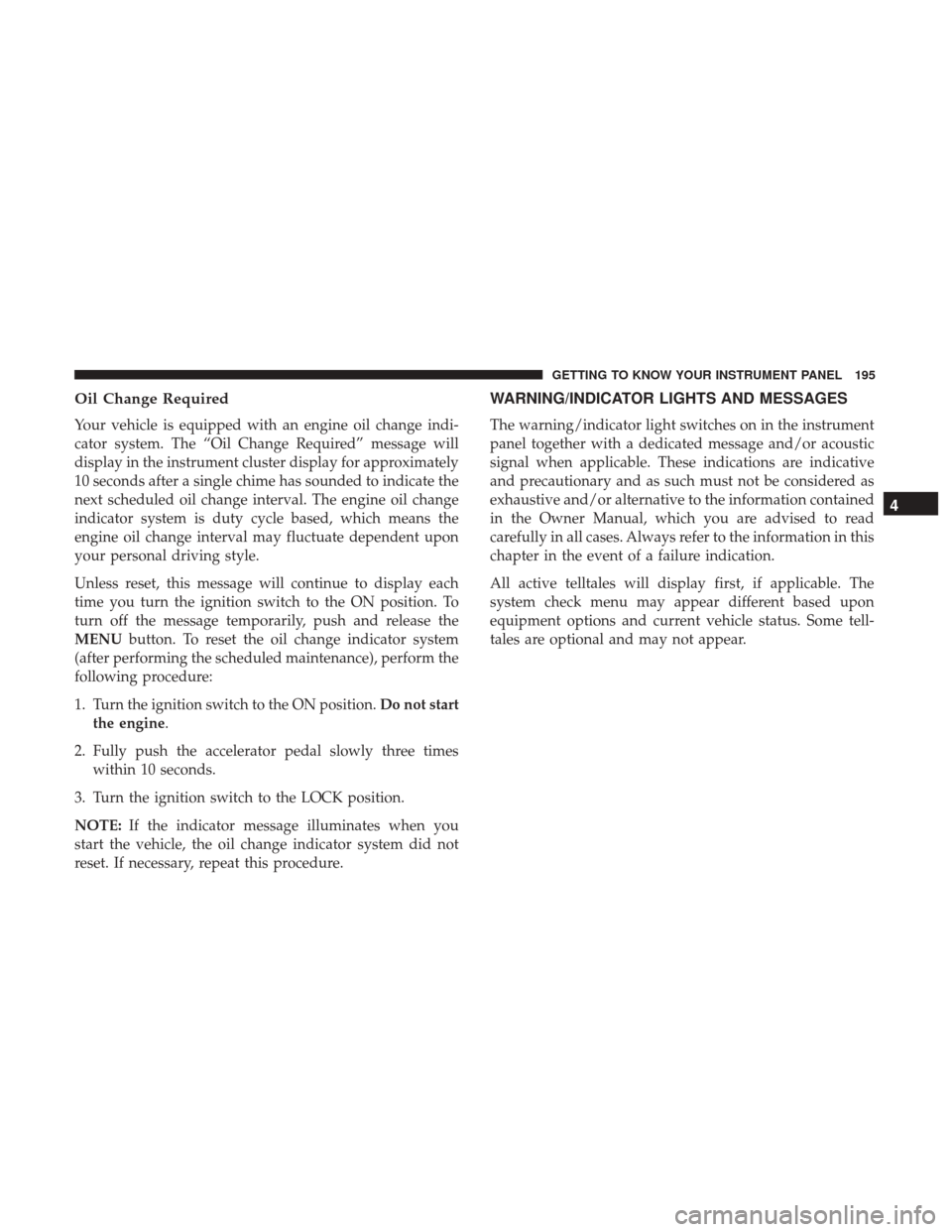
Oil Change Required
Your vehicle is equipped with an engine oil change indi-
cator system. The “Oil Change Required” message will
display in the instrument cluster display for approximately
10 seconds after a single chime has sounded to indicate the
next scheduled oil change interval. The engine oil change
indicator system is duty cycle based, which means the
engine oil change interval may fluctuate dependent upon
your personal driving style.
Unless reset, this message will continue to display each
time you turn the ignition switch to the ON position. To
turn off the message temporarily, push and release the
MENUbutton. To reset the oil change indicator system
(after performing the scheduled maintenance), perform the
following procedure:
1. Turn the ignition switch to the ON position. Do not start
the engine.
2. Fully push the accelerator pedal slowly three times within 10 seconds.
3. Turn the ignition switch to the LOCK position.
NOTE: If the indicator message illuminates when you
start the vehicle, the oil change indicator system did not
reset. If necessary, repeat this procedure.
WARNING/INDICATOR LIGHTS AND MESSAGES
The warning/indicator light switches on in the instrument
panel together with a dedicated message and/or acoustic
signal when applicable. These indications are indicative
and precautionary and as such must not be considered as
exhaustive and/or alternative to the information contained
in the Owner Manual, which you are advised to read
carefully in all cases. Always refer to the information in this
chapter in the event of a failure indication.
All active telltales will display first, if applicable. The
system check menu may appear different based upon
equipment options and current vehicle status. Some tell-
tales are optional and may not appear.
4
GETTING TO KNOW YOUR INSTRUMENT PANEL 195
Page 202 of 527

Electronic Throttle Control (ETC) Warning Light
Red TelltaleLight What It Means
Electronic Throttle Control (ETC) Warning Light
This light informs you of a problem with the Electronic Throttle Control (ETC) system. If a prob-
lem is detected while the engine is running, the light will either stay on or flash depending on
the nature of the problem. Cycle the ignition when the vehicle is safely and completely stopped
and the transmission is placed in the PARK position. The light should turn off. If the light re-
mains on with the vehicle under power, your vehicle will usually be drivable; however, see an
authorized dealer for service as soon as possible.
If the light continues to flash when the engine vehicle under power, immediate service is re-
quired and you may experience reduced performance, and your vehicle may require towing. The
light will come on when the ignition is placed in the ON/RUN position and remain on briefly as
a bulb check. If the light does not come on during starting, have the system checked by an au-
thorized dealer.
Oil Pressure Warning Light
Red Telltale
Light What It Means
Oil Pressure Warning Light
This light indicates low engine oil pressure. If the light turns on while driving, stop the vehicle
and shut off the engine as soon as possible. A chime will sound when this light turns on.
Do not operate the vehicle until the cause is corrected. This light does not indicate how much oil
is in the engine. The engine oil level must be checked under the hood.
200 GETTING TO KNOW YOUR INSTRUMENT PANEL
Page 282 of 527

Whenever a change is noticed in the sound of the exhaust
system, when exhaust fumes can be detected inside the
vehicle, or when the underside or rear of the vehicle is
damaged, have a competent mechanic inspect the complete
exhaust system and adjacent body areas for broken, dam-
aged, deteriorated, or mispositioned parts. Open seams or
loose connections could permit exhaust fumes to seep into
the passenger compartment. In addition, inspect the ex-
haust system each time the vehicle is raised for lubrication
or oil change. Replace as required.
Safety Checks You Should Make Inside The Vehicle
Seat Belts
Inspect the seat belt system periodically, checking for cuts,
frays, and loose parts. Damaged parts must be replaced
immediately. Do not disassemble or modify the system.
Front seat belt assemblies must be replaced after a collision.
Rear seat belt assemblies must be replaced after a collision
if they have been damaged (i.e., bent retractor, torn web-
bing, etc.). If there is any question regarding seat belt or
retractor condition, replace the seat belt.
Air Bag Warning Light
The Air Bag warning lightwill turn on for four to
eight seconds as a bulb check when the ignition switch
is first turned to ON/RUN. If the light is either not on
during starting, stays on, or turns on while driving,
have the system inspected at an authorized dealer as
soon as possible. This light will illuminate with a single
chime when a fault with the Air Bag Warning Light has
been detected, it will stay on until the fault is cleared. If
the light comes on intermittently or remains on while
driving, have an authorized dealer service the vehicle
immediately. Refer to “Occupant Restraint Systems” in
“Safety” for further information.
Defroster
Check operation by selecting the defrost mode and place
the blower control on high speed. You should be able to
feel the air directed against the windshield. See your
authorized dealer for service if your defroster is inoper-
able.
280 SAFETY
Page 284 of 527

WARNING!(Continued)
•ALWAYS make sure objects cannot fall or slide into
the driver ’s side floor area when the vehicle is
moving. Objects can become trapped under accelera-
tor, brake, or clutch pedals and could cause a loss of
vehicle control.
• NEVER place any objects under the floor mat (e.g.,
towels, keys, etc.). These objects could change the
position of the floor mat and may cause interference
with the accelerator, brake, or clutch pedals.
• If the vehicle carpet has been removed and re-
installed, always properly attach carpet to the floor
and check the floor mat fasteners are secure to the
vehicle carpet. Fully depress each pedal to check for
interference with the accelerator, brake, or clutch
pedals then re-install the floor mats.
• It is recommended to only use mild soap and water
to clean your floor mats. After cleaning, always check
your floor mat has been properly installed and is
secured to your vehicle using the floor mat fasteners
by lightly pulling mat.
Periodic Safety Checks You Should Make Outside
The Vehicle
Tires
Examine tires for excessive tread wear and uneven wear
patterns. Check for stones, nails, glass, or other objects
lodged in the tread or sidewall. Inspect the tread for cuts
and cracks. Inspect sidewalls for cuts, cracks, and bulges.
Check the wheel nuts for tightness. Check the tires (includ-
ing spare) for proper cold inflation pressure.
Lights
Have someone observe the operation of brake lights and
exterior lights while you work the controls. Check turn
signal and high beam indicator lights on the instrument
panel.
Door Latches
Check for proper closing, latching, and locking.
Fluid Leaks
Check area under vehicle after overnight parking for fuel,
engine coolant, oil, or other fluid leaks. Also, if gasoline
fumes are detected or if fuel, or brake fluid leaks are
suspected. The cause should be located and corrected
immediately.
282 SAFETY