Page 281 of 527
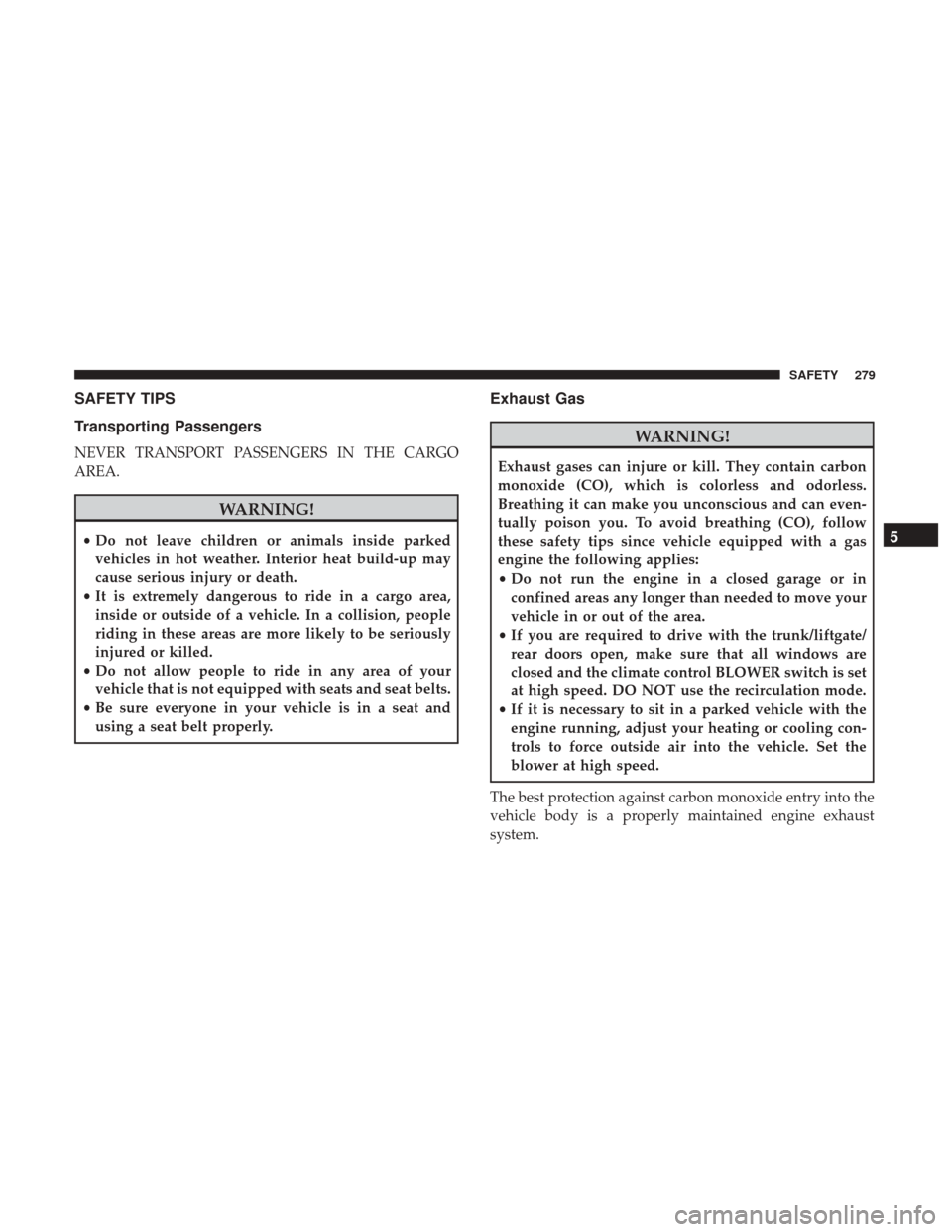
SAFETY TIPS
Transporting Passengers
NEVER TRANSPORT PASSENGERS IN THE CARGO
AREA.
WARNING!
•Do not leave children or animals inside parked
vehicles in hot weather. Interior heat build-up may
cause serious injury or death.
• It is extremely dangerous to ride in a cargo area,
inside or outside of a vehicle. In a collision, people
riding in these areas are more likely to be seriously
injured or killed.
• Do not allow people to ride in any area of your
vehicle that is not equipped with seats and seat belts.
• Be sure everyone in your vehicle is in a seat and
using a seat belt properly.
Exhaust Gas
WARNING!
Exhaust gases can injure or kill. They contain carbon
monoxide (CO), which is colorless and odorless.
Breathing it can make you unconscious and can even-
tually poison you. To avoid breathing (CO), follow
these safety tips since vehicle equipped with a gas
engine the following applies:
• Do not run the engine in a closed garage or in
confined areas any longer than needed to move your
vehicle in or out of the area.
• If you are required to drive with the trunk/liftgate/
rear doors open, make sure that all windows are
closed and the climate control BLOWER switch is set
at high speed. DO NOT use the recirculation mode.
• If it is necessary to sit in a parked vehicle with the
engine running, adjust your heating or cooling con-
trols to force outside air into the vehicle. Set the
blower at high speed.
The best protection against carbon monoxide entry into the
vehicle body is a properly maintained engine exhaust
system.
5
SAFETY 279
Page 321 of 527
Trailer Towing Weights (Maximum Trailer Weight Ratings)
Engine/
Transmission Axle
Model GCWR
(Gross Com- bined Wt.Rating) Frontal Area
Max. GTW
(Gross Trailer Wt.) Max. Trailer
Tongue Wt. (See Note)
3.6L/Manual 3.21 Two–Door Sport Model(4WD) 6,900 lbs (3
130 kg) 25 sq ft (2.32
sq m) 2,000 lbs
(907 kg) 200 lbs (91 kg)
3.6L/Manual 3.73 Two–Door Sport Model(4WD) 8,400 lbs (3
810 kg) 25 sq ft (2.32
sq m) 3,500 lbs (1
587 kg) 350 lbs
(158 kg)
3.6L/
Automatic 3.21 Two–Door
Sport Model(4WD) 6,900 lbs (3
130 kg) 25 sq ft (2.32
sq m) 2,000 lbs
(907 kg) 200 lbs (91 kg)
3.6L/
Automatic 3.73 Two–Door
Sport Model(4WD) 8,400 lbs (3
810 kg) 25 sq ft (2.32
sq m) 3,500 lbs (1
587 kg) 350 lbs
(158 kg)
3.6L/Manual 3.21 Two–Door Sahara Model(4WD) 7,000 lbs (3
175 kg) 25 sq ft (2.32
sq m) 2,000 lbs
(907 kg) 200 lbs (91 kg)
3.6L/Manual 3.73 Two–Door Sahara Model(4WD) 8,500 lbs (3
856 kg) 25 sq ft (2.32
sq m) 3,500 lbs (1
587 kg) 350 lbs
(158 kg)
6
STARTING AND OPERATING 319
Page 322 of 527
Engine/
Transmission Axle
Model GCWR
(Gross Com- bined Wt.Rating) Frontal Area
Max. GTW
(Gross Trailer Wt.) Max. Trailer
Tongue Wt. (See Note)
3.6L/
Automatic 3.21 Two–Door
Sahara Model(4WD) 7,000 lbs (3
175 kg) 25 sq ft (2.32
sq m) 2,000 lbs
(907 kg) 200 lbs (91 kg)
3.6L/
Automatic 3.73 Two–Door
Sahara Model(4WD) 8,500 lbs (3
856 kg) 25 sq ft (2.32
sq m) 3,500 lbs (1
587 kg) 350 lbs
(158 kg)
3.6L/Manual 4.10 Two–Door Rubicon
Model (4WD) 8,600 lbs (3
900 kg) 25 sq ft (2.32
sq m) 3,500 lbs (1
587 kg) 350 lbs
(158 kg)
3.6L/
Automatic 3.73 Two–Door
Rubicon
Model (4WD) 8,600 lbs (3
900 kg) 25 sq ft (2.32
sq m) 3,500 lbs (1
587 kg) 350 lbs
(158 kg)
3.6L/
Automatic 4.10 Two–Door
Rubicon
Model (4WD) 8,600 lbs (3
900 kg) 25 sq ft (2.32
sq m) 3,500 lbs (1
587 kg) 350 lbs
(158 kg)
3.6L/Manual 3.21 Four–Door Sport Model(4WD) 7,400 lbs (3
357 kg) 32 sq ft (2.97
sq m) 2,000 lbs
(907 kg) 200 lbs (91 kg)
320 STARTING AND OPERATING
Page 323 of 527
Engine/
Transmission Axle
Model GCWR
(Gross Com- bined Wt.Rating) Frontal Area
Max. GTW
(Gross Trailer Wt.) Max. Trailer
Tongue Wt. (See Note)
3.6L/Manual 3.73 Four–Door Sport Model(4WD) 8,900 lbs (4
037 kg) 32 sq ft (2.97
sq m) 3,500 lbs (1
587 kg) 350 lbs
(158 kg)
3.6L/
Automatic 3.21 Four–Door
Sport Model(4WD) 7,400 lbs (3
357 kg) 32 sq ft (2.97
sq m) 2,000 lbs
(907 kg) 200 lbs (91 kg)
3.6L/
Automatic 3.73 Four–Door
Sport Model(4WD) 8,900 lbs (4
037 kg) 32 sq ft (2.97
sq m) 3,500 lbs (1
587 kg) 350 lbs
(158 kg)
3.6L/Manual 3.21 Four–Door Sahara Model(4WD) 7,500 lbs (3
402 kg) 32 sq ft (2.97
sq m) 2,000 lbs
(907 kg) 200 lbs (91 kg)
3.6L/Manual 3.73 Four–Door Sahara Model(4WD) 9,000 lbs (4
082 kg) 32 sq ft (2.97
sq m) 3,500 lbs (1
587 kg) 350 lbs
(158 kg)
3.6L/
Automatic 3.21 Four–Door
Sahara Model(4WD) 7,500 lbs (3
402 kg) 32 sq ft (2.97
sq m) 2,000 lbs
(907 kg) 200 lbs (91 kg)
6
STARTING AND OPERATING 321
Page 460 of 527
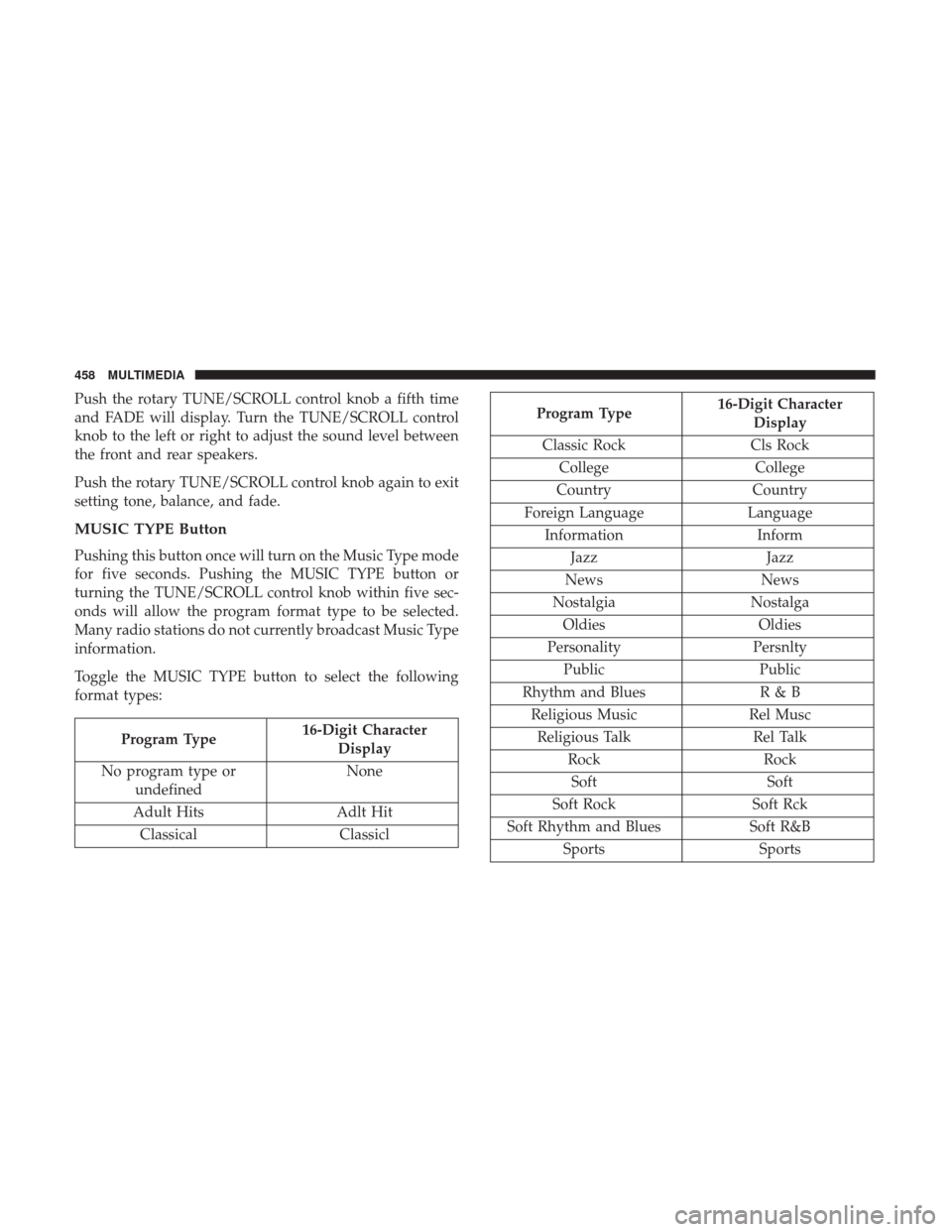
Push the rotary TUNE/SCROLL control knob a fifth time
and FADE will display. Turn the TUNE/SCROLL control
knob to the left or right to adjust the sound level between
the front and rear speakers.
Push the rotary TUNE/SCROLL control knob again to exit
setting tone, balance, and fade.
MUSIC TYPE Button
Pushing this button once will turn on the Music Type mode
for five seconds. Pushing the MUSIC TYPE button or
turning the TUNE/SCROLL control knob within five sec-
onds will allow the program format type to be selected.
Many radio stations do not currently broadcast Music Type
information.
Toggle the MUSIC TYPE button to select the following
format types:
Program Type16-Digit Character
Display
No program type or undefined None
Adult Hits Adlt Hit
Classical Classicl
Program Type16-Digit Character
Display
Classic Rock Cls Rock
College College
Country Country
Foreign Language Language
Information Inform
Jazz Jazz
News News
Nostalgia Nostalga
Oldies Oldies
Personality Persnlty
Public Public
Rhythm and Blues R & B
Religious Music Rel Musc
Religious Talk Rel Talk
Rock Rock
Soft Soft
Soft Rock Soft Rck
Soft Rhythm and Blues Soft R&B
Sports Sports
458 MULTIMEDIA
Page 466 of 527

INFO Button — CD Mode For MP3 Play
Pushing the INFO button repeatedly will scroll through the
following TAG information: Song Title, Artist, File Name,
and Folder Name (if available).
Push the INFO button once more to return to�elapsed
time� priority mode.
Push and hold the INFO button for three seconds or more
and the radio will display song titles for each file.
Push and hold the INFO button again for three seconds to
return to �elapsed time� display.
Operation Instructions — Auxiliary Mode
The auxiliary (AUX) jack is an audio input jack which
allows the user to plug in a portable device such as an MP3
player and utilize the vehicle’s audio system to amplify the
source and play through the vehicle speakers.
Pushing the AUX button will change the mode to auxiliary
device if the AUX jack is connected.
NOTE:The AUX device must be turned on and the
device’s volume set to the proper level. If the AUX audio is
not loud enough, turn the device’s volume up. If the AUX
audio sounds distorted, turn the device’s volume down.
TIME Button (Auxiliary Mode)
Push this button to change the display to time of day. The
time of day will display for five seconds (when the ignition
is OFF).
Uconnect (Satellite Radio) — If Equipped
Satellite radio uses direct satellite-to-receiver broadcasting
technology to provide clear digital sound, coast to coast.
The subscription service provider is Sirius Satellite Radio.
This service offers over 130 channels of music, sports,
news, entertainment, and programming for children, di-
rectly from its satellites and broadcasting studios.
NOTE: Sirius service is not available in Hawaii and has
limited coverage in Alaska.
System Activation
Sirius Satellite Radio service is pre-activated, and you may
begin listening immediately to the one year of audio service
that is included with the factory-installed satellite radio
system in your vehicle. Sirius will supply a welcome kit that
contains general information, including how to setup your
online listening account. For further information, call the
toll-free number 888-539-7474, or visit the Sirius web site at
www.siriusxm.com, or at www.siriusxm.ca for Canadian
residents.
464 MULTIMEDIA