Page 352 of 516

JACKING AND TIRE CHANGING
WARNING!
•Do not attempt to change a tire on the side of the
vehicle close to moving traffic. Pull far enough off
the road to avoid the danger of being hit when
operating the jack or changing the wheel.
• Being under a jacked-up vehicle is dangerous. The
vehicle could slip off the jack and fall on you. You
could be crushed. Never put any part of your body
under a vehicle that is on a jack. If you need to get
under a raised vehicle, take it to a service center
where it can be raised on a lift.
• Never start or run the engine while the vehicle is on
a jack.
• The jack is designed to be used as a tool for changing
tires only. The jack should not be used to lift the
vehicle for service purposes. The vehicle should be
jacked on a firm level surface only. Avoid ice or
slippery areas.
Jack Location/Spare Tire Stowage
The jack and tools are located in the rear storage compart-
ment if equipped, inside a special container. 1. Open the liftgate.
2. Lift the access cover using the load floor pull strap.
Jack And Tools
1 — Wheel Bolt Wrench
2 — Jack
3 — Emergency Funnel
4 — Wheel Chocks
5 — Screwdriver
6 — Emergency Allen Key
350 IN CASE OF EMERGENCY
Page 371 of 516

Proper towing or lifting equipment is required to prevent
damage to your vehicle. Use only tow bars and other
equipment designed for this purpose, following equipment
manufacturer ’s instructions. Use of safety chains is man-
datory. Attach a tow bar or other towing device to main
structural members of the vehicle, not to bumpers or
associated brackets. State and local laws regarding vehicles
under tow must be observed.
NOTE:
•Vehicles with a discharged battery or total electrical
failure when the Electric Park Brake (EPB) is engaged,
will need a wheel dolly or jack to raise the rear wheels
off the ground when moving the vehicle onto a flatbed.
• You must ensure that the Auto Park Brake feature is
disabled before towing this vehicle, to avoid inadvertent
Electric Park Brake engagement. The Auto Park Brake
feature is enabled or disabled via the customer program-
mable features in the Uconnect Settings.
If you must use the accessories (wipers, defrosters, etc.)
while being towed, the ignition must be in the RUN mode.
If the key fob is unavailable, or the vehicle’s battery is
discharged, refer to “Gear Selector Override” in this section for instructions on shifting the transmission out of PARK so
that the vehicle can be moved.
CAUTION!
•
Do not use sling type equipment when towing.
Vehicle damage may occur.
• When securing the vehicle to a flat bed truck, do not
attach to front or rear suspension components. Dam-
age to your vehicle may result from improper towing.
Front Wheel Drive (FWD)
The manufacturer recommends towing your vehicle with
all four wheels OFF the ground on a flatbed.
If flatbed equipment is not available, this vehicle must
towed with the front wheels OFF the ground (using a
towing dolly, or wheel lift equipment with the front wheels
raised).
NOTE: Ensure that the Electric Park Brake is released, and
remains released, while being towed.
7
IN CASE OF EMERGENCY 369
Page 457 of 516
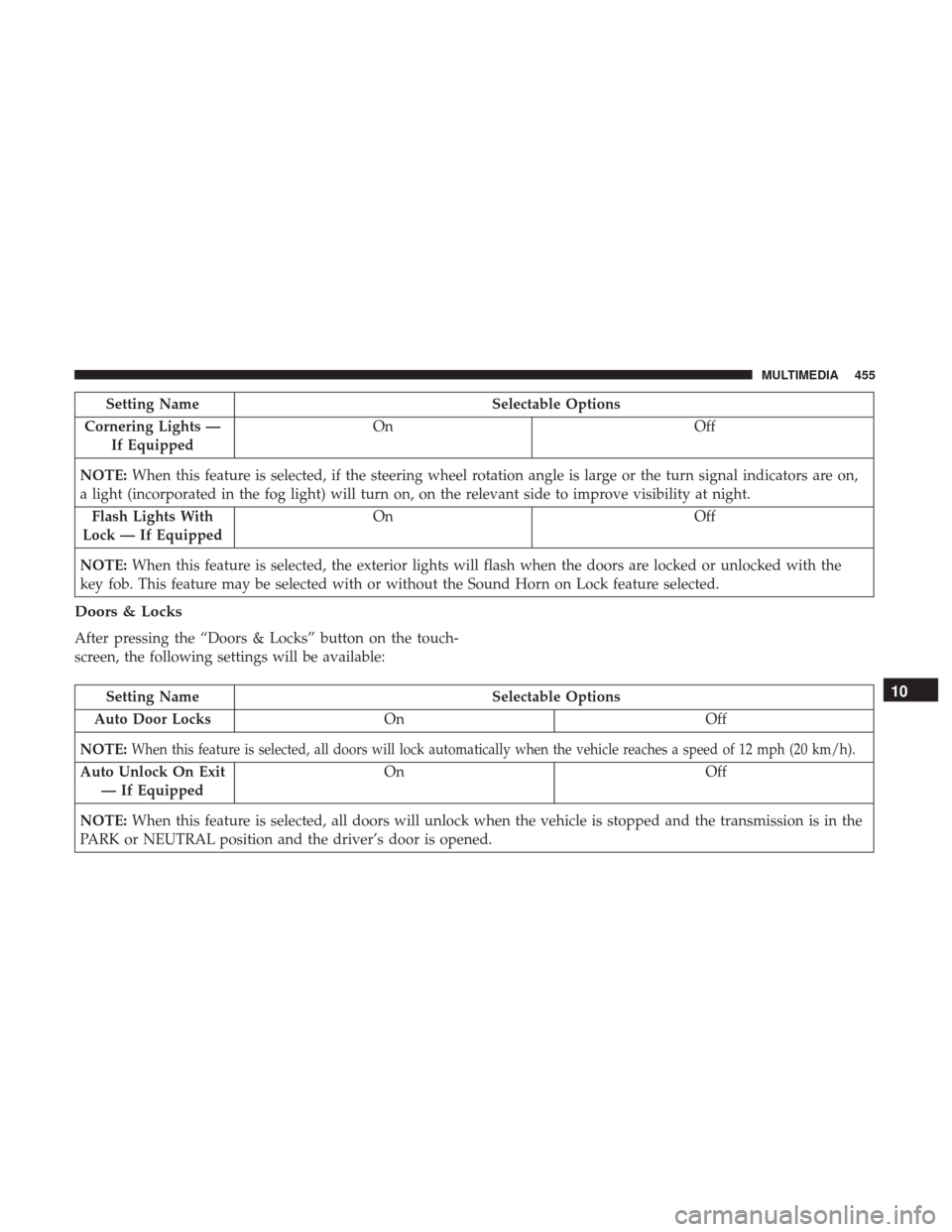
Setting NameSelectable Options
Cornering Lights — If Equipped On
Off
NOTE: When this feature is selected, if the steering wheel rotation angle is large or the turn signal indicators are on,
a light (incorporated in the fog light) will turn on, on the relevant side to improve visibility at night.
Flash Lights With
Lock — If Equipped On
Off
NOTE: When this feature is selected, the exterior lights will flash when the doors are locked or unlocked with the
key fob. This feature may be selected with or without the Sound Horn on Lock feature selected.
Doors & Locks
After pressing the “Doors & Locks” button on the touch-
screen, the following settings will be available:
Setting Name Selectable Options
Auto Door Locks On Off
NOTE:
When this feature is selected, all doors will lock automatically when the vehicle reaches a speed of 12 mph (20 km/h).
Auto Unlock On Exit — If Equipped On Off
NOTE: When this feature is selected, all doors will unlock when the vehicle is stopped and the transmission is in the
PARK or NEUTRAL position and the driver’s door is opened.
10
MULTIMEDIA 455
Page 458 of 516
Setting NameSelectable Options
Flash Lights With
Lock — If Equipped On
Off
NOTE: When this feature is selected, the exterior lights will flash when the doors are locked or unlocked with the
key fob or the Passive Entry Feature.
Horn With Lock — If Equipped Off
1st Press 2nd Press
Horn With Remote
Start — If Equipped On
Off
Passive Entry — If Equipped On
Off
NOTE: Passive Entry This feature allows you to lock and unlock the vehicle’s door(s) without having to press the key
fob lock or unlock buttons.
Remote Door
Unlock/Door Unlock — If Equipped Driver
All
NOTE:
•When “Driver” is selected, only the driver’s door will unlock on the first push of the key fob unlock button, you
must push the key fob unlock button twice to unlock the passenger’s doors. When “All” is selected, all of the
doors will unlock on the first press of the key fob unlock button.
456 MULTIMEDIA
Page 459 of 516

Setting NameSelectable Options
•If “All” is programmed, all doors will unlock no matter which Passive Entry equipped door handle is grasped. If
“Driver” is programmed, only the driver ’s door will unlock when the driver ’s door is grasped. Touching the
handle more than once will only result in the driver ’s door opening once. If the driver door is opened, the interior
door lock/unlock switch can be used to unlock all doors (or use key fob).
Engine Off Options
After pressing the “Engine Off Options” button on the
touchscreen, the following settings will be available:
Setting NameSelectable Options
Headlight Off Delay +–
NOTE: When this feature is selected, the driver can choose to have the headlights remain on for 0, 30, 60, or 90 sec-
onds when exiting the vehicle.
Radio Off Delay 0 MIN20 MIN
Phone/Bluetooth
After pressing the “Phone/Bluetooth” button on the touch-
screen, the following settings will be available:
Setting Name Selectable Options
Paired Phones This feature shows which phones are paired to the Phone/Bluetooth system.
For further information, refer to the Uconnect Owner ’s Manual Supplement
10
MULTIMEDIA 457
Page 471 of 516
Setting NameSelectable Options
Flash Lights With
Lock — If Equipped On
Off
Setting Name Selectable Options
NOTE: When this feature is selected, the headlights turn relative to a change in direction of the steering wheel.
Doors & Locks
After pressing the “Doors & Locks” button on the touch-
screen, the following settings will be available:
Setting Name Selectable Options
Auto Door Lock Ye sN o
NOTE:
When this feature is selected, all doors will lock automatically when the vehicle reaches a speed of 15 mph (24 km/h).
Auto Unlock On Exit Ye sN o
Flash Lights With Lock — If Equipped Ye s
N o
Sound Horn With Remote Lock — If Equipped On
Off
Remote Door Unlock — If EquippedAllDriver
NOTE: This feature will allow you to program your remote door locks to open “All” or only the “Driver” with the
first push of the key fob or grabbing the Passive Entry door handle.
10
MULTIMEDIA 469
Page 472 of 516
Setting NameSelectable Options
Passive Entry — If Equipped OnOff
NOTE: This feature allows you to lock and unlock the vehicles door(s) without having to press the key fob lock or
unlock buttons.
Sound Horn With Start — If Equipped On
Off
NOTE: When this feature is selected, the horn will sound when the Remote Start is activated.
Engine Off Options
After pressing the “Engine Off Options” button on the
touchscreen, the following settings will be available:
Setting Name Selectable Options
Radio Off Delay 0 MIN20 MIN
Headlight Off Delay — If Equipped +–
NOTE: When this feature is selected, the driver can choose to have the headlights remain on for 0, 30, 60, or 90 sec-
onds when exiting the vehicle.
470 MULTIMEDIA
Page 480 of 516
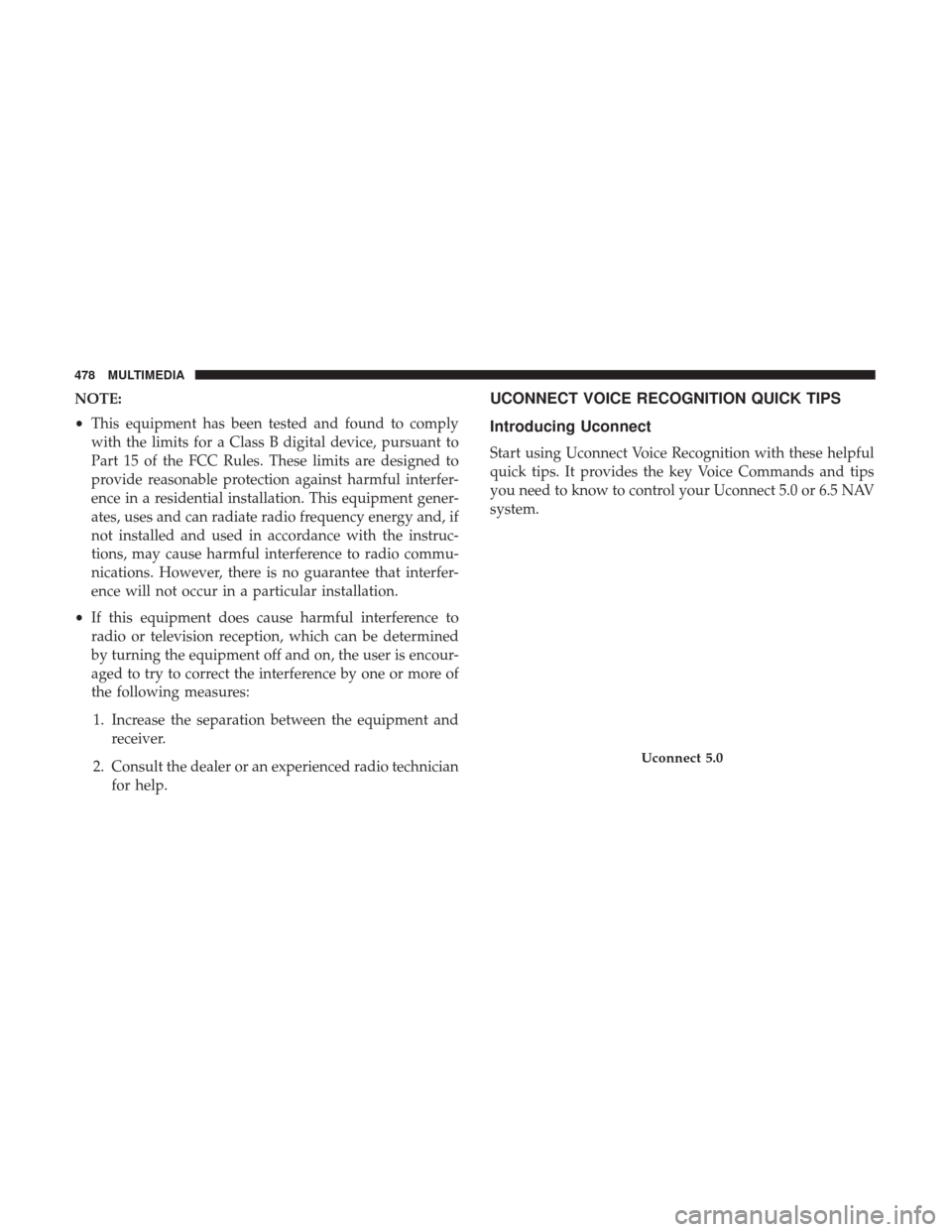
NOTE:
•This equipment has been tested and found to comply
with the limits for a Class B digital device, pursuant to
Part 15 of the FCC Rules. These limits are designed to
provide reasonable protection against harmful interfer-
ence in a residential installation. This equipment gener-
ates, uses and can radiate radio frequency energy and, if
not installed and used in accordance with the instruc-
tions, may cause harmful interference to radio commu-
nications. However, there is no guarantee that interfer-
ence will not occur in a particular installation.
• If this equipment does cause harmful interference to
radio or television reception, which can be determined
by turning the equipment off and on, the user is encour-
aged to try to correct the interference by one or more of
the following measures:
1. Increase the separation between the equipment and receiver.
2. Consult the dealer or an experienced radio technician for help.UCONNECT VOICE RECOGNITION QUICK TIPS
Introducing Uconnect
Start using Uconnect Voice Recognition with these helpful
quick tips. It provides the key Voice Commands and tips
you need to know to control your Uconnect 5.0 or 6.5 NAV
system.
Uconnect 5.0
478 MULTIMEDIA