Page 3 of 516
2GRAPHICAL TABLE OF CONTENTS
......................................................9
3GETTING TO KNOW YOUR VEHICLE
...................................................15
4GETTING TO KNOW YOUR INSTRUMENT PANEL
.........................................121
5SAFETY
........................................................................167
6STARTINGANDOPERATING.........................................................249
7INCASEOFEMERGENCY ...........................................................311
8SERVICING AND MAINTENANCE
.....................................................373
9TECHNICAL SPECIFICATIONS
........................................................431
10MULTIMEDIA ....................................................................441
11CUSTOMER ASSISTANCE
............................................................493
12INDEX..........................................................................499
1
2
3
4
5
6
7
8
9
10 11
12
Page 43 of 516

WARNING!(Continued)
•Seats should be adjusted before fastening the seat
belts and while the vehicle is parked. Serious injury
or death could result from a poorly adjusted seat belt.
• Do not ride with the seatback reclined so that the
shoulder belt is no longer resting against your chest.
In a collision you could slide under the seat belt,
which could result in serious injury or death.
CAUTION!
Do not place any article under a power seat or impede
its ability to move as it may cause damage to the seat
controls. Seat travel may become limited if movement
is stopped by an obstruction in the seat’s path.
Power Lumbar Adjustment— If Equipped
Push the switch forward or rearward to increase or de-
crease the lumbar support. Push the switch upward or
downward to raise or lower the lumbar support. NOTE:
Power seat adjustments are only allowed when the
ignition device is turned to ON, and for about 30 minutes
after it is turned to OFF. The seats can also be moved after
opening/closing the doors for about 30 minutes, locking or
unlocking the doors, or switching on of the front courtesy
lights.
Heated Seats — If Equipped
The heated seat switches are located on the instrument
panel.
You can choose between two heating levels:
• Push the heated seat button
once to turn the HI
setting on.
• Push the heated seat buttona second time to turn
the LO setting on.
• Push the heated seat buttona third time to turn the
heating elements off.
If the HI-level setting is selected, the system will automati-
cally switch to LO-level after approximately 145 minutes of
continuous operation. At that time, the display will change
from HI to LO, indicating the change. The LO-level setting
will turn off automatically after approximately 60 minutes.
3
GETTING TO KNOW YOUR VEHICLE 41
Page 50 of 516
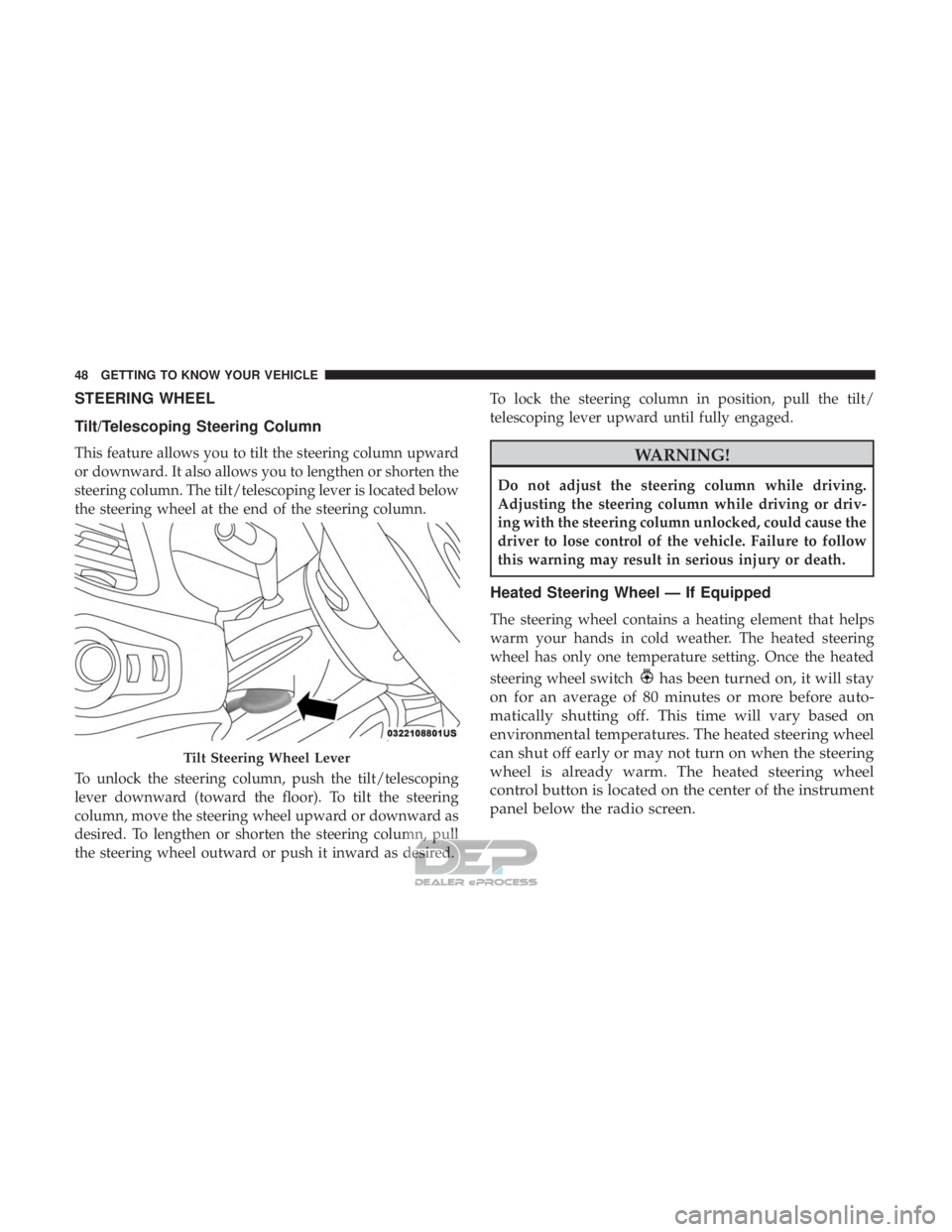
STEERING WHEEL
Tilt/Telescoping Steering Column
This feature allows you to tilt the steering column upward
or downward. It also allows you to lengthen or shorten the
steering column. The tilt/telescoping lever is located below
the steering wheel at the end of the steering column.
To unlock the steering column, push the tilt/telescoping
lever downward (toward the floor). To tilt the steering
column, move the steering wheel upward or downward as
desired. To lengthen or shorten the steering column, pull
the steering wheel outward or push it inward as desired.To lock the steering column in position, pull the tilt/
telescoping lever upward until fully engaged.
has been turned on, it will stay
on for an average of 80 minutes or more before auto-
matically shutting off. This time will vary based on
environmental temperatures. The heated steering wheel
can shut off early or may not turn on when the steering
wheel is already warm. The heated steering wheel
control button is located on the center of the instrument
panel below the radio screen.
Page 72 of 516
Panel Mode
Air is directed through the outlets in the instrument panel. These outlets can be adjusted to di-
rect airflow. The center instrument panel outlets can be adjusted so that they are directed to-
ward the rear seat passengers for maximum airflow to the rear.
Bi-Level Mode
Bi-Level Mode
Air comes from the instrument panel outlets and floor outlets. A slight amount of air is directed
through the defrost and side window demister outlets.
Floor Mode
Floor Mode
Air is directed through the floor outlets with a small amount flowing through the defrost and
side window demister outlets.
Mix Mode
Mix Mode
Air is directed through the floor, defrost, and side window demister outlets. This setting works
best in cold or snowy conditions that require extra heat to the windshield. This setting is good
for maintaining comfort while reducing moisture on the windshield.
70 GETTING TO KNOW YOUR VEHICLE
Page 77 of 516

Blower Control Knob
Blower control is used to regulate the amount of air forced through the climate system. Adjust-
ing the blower will cause the automatic mode to change to manual operation. The speeds can be
selected by rotating the Blower Control adjustment knob.
Windshield Mode
Windshield Mode
Air comes from the outlets directed at the windshield meant for defrosting, and side window
demisting. This setting works best in cold or snowy conditions that require extra heat to the
windshield.
Panel Mode
Panel Mode
Air comes from the outlets in the instrument panel. Each of these outlets can be individually
adjusted to direct the flow of air. The air vanes of the center outlets and outboard outlets can be
moved up and down or side to side to regulate airflow direction. There is a shut off wheel lo-
cated below the air vanes to shut off or adjust the amount of airflow from these outlets.
Floor Mode
Floor Mode
Air comes from the floor outlets. A slight amount of air is directed through the defrost and side
window demister outlets.
3
GETTING TO KNOW YOUR VEHICLE 75
Page 78 of 516
Bi-Level Mode
Bi-Level Mode is obtained by pressing both the Panel Mode button and the Floor Mode button,
activating them both. Air comes from the instrument panel outlets and floor outlets. A slight
amount of air is directed through the defrost and side window demister outlets.
NOTE:Bi-Level Mode is designed under comfort conditions to provide cooler air out of the
panel outlets and warmer air from the floor outlets.
Mix Mode
Mix Mode
Mix Mode is obtained by pressing both the Windshield Mode button and the Floor Mode but-
ton, activating them both. Air is directed through the floor, defrost, and side window demister
outlets. This setting works best in cold or snowy conditions that require extra heat to the wind-
shield. This setting is good for maintaining comfort while reducing moisture on the windshield.
Page 126 of 516
•The gauge will likely indicate a higher temperature
when driving in hot weather or up mountain grades. It
should not be allowed to exceed the upper limits of the
normal operating range.
CAUTION!
Driving with a hot engine cooling system could dam-
age your vehicle. If the temperature gauge reads “H”
pull over and stop the vehicle. Idle the vehicle with the
air conditioner turned off until the pointer drops back
into the normal range. If the pointer remains on the
“H”, turn the engine off immediately and call an
authorized dealer for service. 3. Instrument Cluster Display
•The instrument cluster display features a driver-
interactive display. Refer to “Instrument Cluster Dis-
play” in “Getting To Know Your Instrument Panel” for
further information.
4. Fuel Gauge •The fuel gauge shows the level of fuel in the fuel tank
when the ignition is in the ON/RUN position
•
Page 136 of 516
Red TelltaleLight What It Means
Seat Belt Reminder Warning Light
When the ignition switch is first turned to ON/RUN, this light will turn on for four to eight sec-
onds as a bulb check. During the bulb check, if the driver’s seat belt is unbuckled, a chime will
sound. After the bulb check or when driving, if the driver ’s seat belt remains unbuckled, the Seat
Belt Reminder Light will flash or remain on continuously and a chime will sound. Refer to “Oc-
cupant Restraint Systems” in “Safety” for further information.
134 GETTING TO KNOW YOUR INSTRUMENT PANEL