2017 JEEP PATRIOT light
[x] Cancel search: lightPage 28 of 421

an invalid key to try to start the engine. Either of these
conditions will result in the engine being shut off after two
seconds.
If the Vehicle Security Light turns on during normal vehicle
operation (vehicle running for longer than 10 seconds), it
indicates that there is a fault in the electronics. Should this
occur, have the vehicle serviced as soon as possible by an
authorized dealer.
CAUTION!
The Sentry Key Immobilizer system is not compatible
with some aftermarket remote starting systems. Use of
these systems may result in vehicle starting problems
and loss of security protection.
All of the key fobs provided with your new vehicle have
been programmed to the vehicle electronics.
Replacement Key Fobs
NOTE: Only key fobs that are programmed to the vehicle
electronics can be used to start and operate the vehicle.
Once a key fob is programmed to a vehicle, it cannot be
programmed to any other vehicle.
CAUTION!
Always remove the Sentry Keys from the vehicle and
lock all doors when leaving the vehicle unattended.
Duplication of key fobs may be performed at an authorized
dealer or by following the customer key programming
procedure. This procedure consists of programming a
blank key fob to the vehicle electronics. A blank key fob is
one that has never been programmed.
NOTE: When having the Sentry Key Immobilizer System
serviced, bring all vehicle key fobs with you to an autho-
rized dealer.
Customer Key Programming
If you have two valid key fobs, you can program new key
fobs to the Sentry Key Immobilizer system by performing
the following procedure:
1. Cut the additional Key(s) to match the ignition and lock cylinder key code.
2. Insert the first valid key into the ignition. Place the ignition in the ON/RUN position for at least three
seconds, but no longer than 15 seconds. Then, place the
ignition in the LOCK position and remove the first key.
26 GETTING TO KNOW YOUR VEHICLE
Page 29 of 421

3. Insert the second valid key into the ignition. Place theignition in the ON/RUN position within 15 seconds.
After 10 seconds, a chime will sound. In addition, the
Vehicle Security Light will begin to flash. Place the
ignition in the LOCK position and remove the second
key.
4. Insert a blank key into the ignition. Place the ignition in the ON/RUN position within 60 seconds. After 10
seconds, a single chime will sound. In addition, the
Vehicle Security Light will stop flashing. To indicate that
programming is complete, the Vehicle Security Light
will turn on again for three seconds and then turn off.
The new key is programmed. The key fob will also be
programmed during this procedure.
Repeat this procedure to program up to eight keys. If you
do not have a programmed key fob, contact your autho-
rized dealer for details.
NOTE: If a programmed key fob is lost, see your autho-
rized dealer to have all remaining key fobs erased from the
system’s memory. This will prevent the lost key from
starting your vehicle. The remaining key fobs must then be
reprogrammed. All vehicle key fobs must be taken to an
authorized dealer at the time of service to be repro-
grammed.General Information
The following regulatory statement applies to all radio
frequency (RF) devices equipped in this vehicle:
This device complies with Part 15 of the FCC Rules and
with Industry Canada license-exempt RSS standard(s).
Operation is subject to the following two conditions:
1. This device may not cause harmful interference, and
2.
This device must accept any interference received, includ-
ing interference that may cause undesired operation.
NOTE: Changes or modifications not expressly approved
by the party responsible for compliance could void the
user ’s authority to operate the equipment.
VEHICLE SECURITY ALARM — IF EQUIPPED
This Vehicle Security Alarm monitors the doors, liftgate,
and ignition switch for unauthorized operation.
When the alarm is activated, the interior switches for door
locks are disabled. The Vehicle Security Alarm provides both
audio and visual signals, the horn will sound, the headlights,
park lamps and/or turn signals will flash repeatedly for
three minutes. If the disturbance is still present (driver’s
3
GETTING TO KNOW YOUR VEHICLE 27
Page 30 of 421

door, passenger door, other doors, ignition) after three min-
utes, the parking lights and tail lights will flash for an
additional 15 minutes.
To Arm The System
1. Remove the key fob from the ignition and get out of thevehicle.
2. Lock the door using either the power door lock
switch or the key fob lockbutton and close all
doors.
3. The Vehicle Security Light in the instrument cluster will flash rapidly for approximately 16 seconds. This shows
that the Vehicle Security Alarm is arming. During this
period, if a door is opened, the ignition is placed in the
ON/RUN position, or the power door locks are un-
locked in any manner, the Vehicle Security Alarm will
automatically disarm. After approximately 16 seconds,
the Vehicle Security Light will flash slowly. This shows
that the Vehicle Security Alarm is fully armed.
Rearming The System
If something triggers the alarm, and no action is taken to
disarm it, the Vehicle Security Alarm will turn off the horn
after three minutes, turn off all of the visual signals after 15
minutes, and then the Vehicle Security Alarm will rearm itself.
To Disarm The System
Push unlockon the key fob, or insert the key into the
ignition and place the ignition in the ON/RUN position.
If something has triggered the Vehicle Security Alarm in
your absence, the horn will sound three times, and exterior
lights blink three times when you unlock the doors. Check
the vehicle for tampering. The Vehicle Security Alarm is
designed to protect your vehicle. However, you can create
conditions where the Vehicle Security Alarm will arm
unexpectedly. If you remain in the vehicle and lock the
doors with the key fob, once the Vehicle Security Alarm is
armed (after 16 seconds), when you pull the door handle to
exit, the alarm will sound. If this occurs, push the unlock
button on the key fob to disarm the Vehicle Security
Alarm.
Vehicle Security Alarm Manual Override
The Vehicle Security Alarm will not arm if you lock the
doors using the manual door lock plunger.
DOOR LOCKS
Manual Door Locks
Use the manual door lock knob to lock the doors from
inside the vehicle. If the lock knob is down when the door
28 GETTING TO KNOW YOUR VEHICLE
Page 39 of 421

Heated Seats — If Equipped
On some models, the front driver and passenger seats may
be equipped with heaters in both the seat cushions and
seatbacks. The controls for the front heated seats are
located on the center instrument panel area.
You can choose from HI, LO or OFF heat settings. Amber
indicator lights in each switch indicate the level of heat in
use. Two indicator lights will illuminate for HI, one for LO
and none for OFF.Push the switch once to select HI-level heating.
Push the switch a second time to select LO-level
heating. Push the switch a third time to shut the
heating elements OFF.
When the HI-level setting is selected, the heater will
provide a boosted heat level during the initial stages of
operation. Then, the heat output will drop to the normal
HI-level. If the HI-level setting is selected, the system will
automatically switch to LO-level after approximately 30
minutes of continuous operation. At that time, the display
will change from HI to LO, indicating the change. When
the LO-level heating is selected, the system automatically
turns the heater and the indicator light OFF after approxi-
mately 30 minutes of continuous operation. NOTE:
Once a heat setting is selected, heat will be felt
within two to five minutes.
WARNING!
• Persons who are unable to feel pain to the skin
because of advanced age, chronic illness, diabetes,
spinal cord injury, medication, alcohol use, exhaus-
tion or other physical condition must exercise care
when using the seat heater. It may cause burns even
at low temperatures, especially if used for long
periods of time.
• Do not place anything on the seat or seatback that
insulates against heat, such as a blanket or cushion.
This may cause the seat heater to overheat. Sitting in
a seat that has been overheated could cause serious
burns due to the increased surface temperature of the
seat.3
GETTING TO KNOW YOUR VEHICLE 37
Page 45 of 421

WARNING!
Do not adjust the steering column while driving.
Adjusting the steering column while driving or driv-
ing with the steering column unlocked, could cause the
driver to lose control of the vehicle. Failure to follow
this warning may result in serious injury or death.
MIRRORS
Inside Day/Night Mirror
A two-point pivot system allows for horizontal and vertical
mirror adjustment. Adjust the mirror to center on the view
through the rear window.Headlight glare can be reduced by moving the small
control under the mirror to the night position (toward the
rear of vehicle). The mirror should be adjusted while set in
the day position (toward the windshield).
Inside Day/Night Mirror
3
GETTING TO KNOW YOUR VEHICLE 43
Page 46 of 421

Automatic Dimming Mirror — If Equipped
This mirror automatically adjusts for headlight glare from
vehicles behind you. You can turn the feature on or off by
pushing the button at the base of the mirror. The On/Off
symbol on the button will illuminate when the auto-
dimming feature is enabled.
NOTE:This feature is disabled when the vehicle is mov-
ing in reverse.
CAUTION!
To avoid damage to the mirror during cleaning, never
spray any cleaning solution directly onto the mirror.
Apply the solution onto a clean cloth and wipe the
mirror clean.
Outside Mirror — Driver Side
Adjust the flat outside mirror so you can just see the side of
your vehicle in the part of the mirror closest to the vehicle
with your head close to the door glass.
Outside Mirror — Passenger Side
Adjust the convex outside mirror so you can just see the
side of your vehicle in the part of the mirror closest to the
vehicle with your head close to the center of the vehicle.
WARNING!
Vehicles and other objects seen in the passenger side
convex mirror will look smaller and farther away than
they really are. Relying too much on your passenger
side convex mirror could cause you to collide with
another vehicle or other object. Use your inside mirror
(Continued)
Automatic Dimming Mirror
44 GETTING TO KNOW YOUR VEHICLE
Page 48 of 421
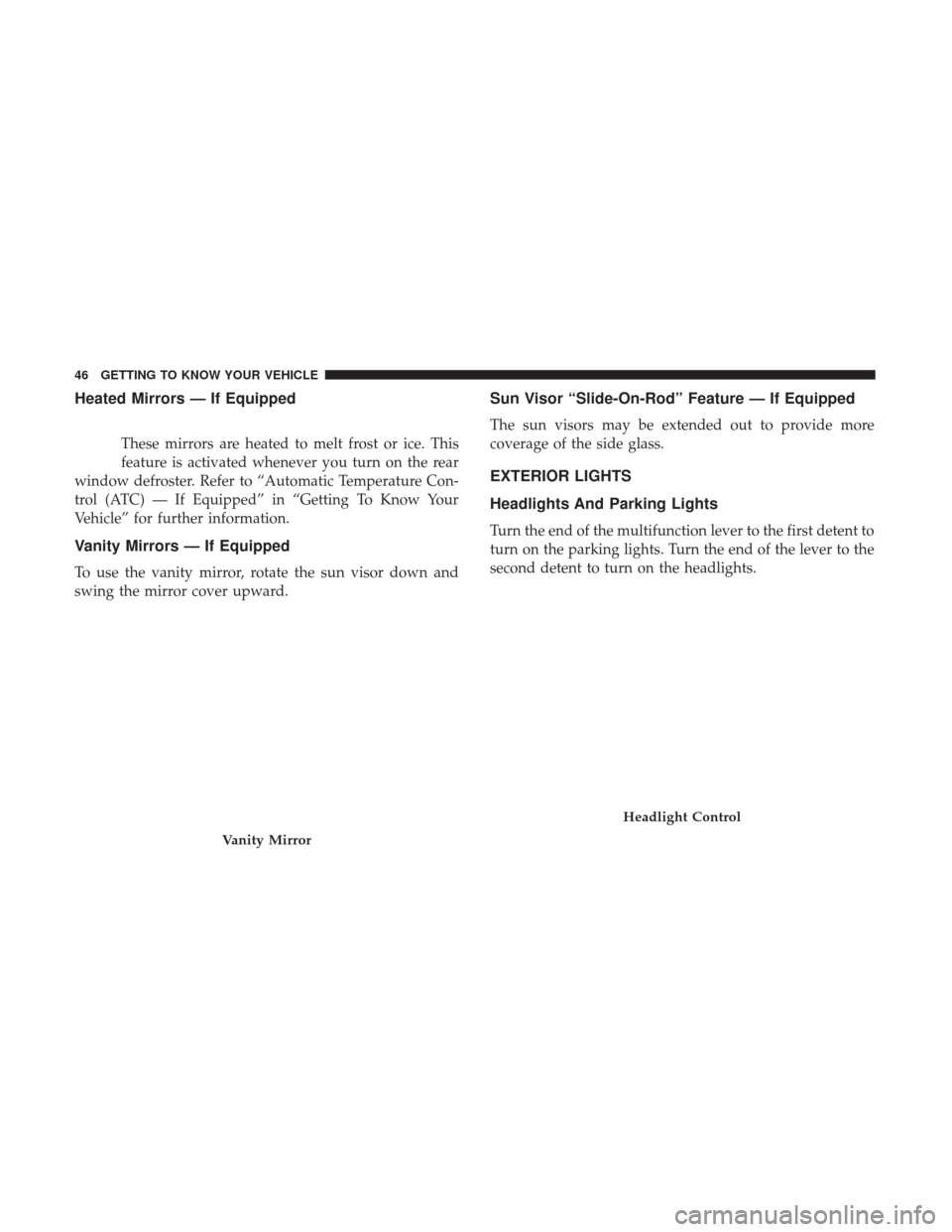
Heated Mirrors — If Equipped
These mirrors are heated to melt frost or ice. This
feature is activated whenever you turn on the rear
window defroster. Refer to “Automatic Temperature Con-
trol (ATC) — If Equipped” in “Getting To Know Your
Vehicle” for further information.
Vanity Mirrors — If Equipped
To use the vanity mirror, rotate the sun visor down and
swing the mirror cover upward.
Sun Visor “Slide-On-Rod” Feature — If Equipped
The sun visors may be extended out to provide more
coverage of the side glass.
EXTERIOR LIGHTS
Headlights And Parking Lights
Turn the end of the multifunction lever to the first detent to
turn on the parking lights. Turn the end of the lever to the
second detent to turn on the headlights.
Vanity Mirror
Headlight Control
46 GETTING TO KNOW YOUR VEHICLE
Page 49 of 421

Daytime Running Lights — If Equipped
The high beam lights will come on as Daytime Running
Lights (lower intensity), whenever the ignition is ON, the
engine is running, the headlight switch is off, the parking
brake is off, the turn signal is off, and the gear selector is in
any position except PARK.
High/Low Beam Switch
Push the multifunction lever away from you to switch the
headlights to high beam. Pull the multifunction lever
toward you to switch the headlights back to low beam.
Flash-To-Pass
You can signal another vehicle with your headlights by
lightly pulling the multifunction lever toward you. This
will turn on the high beam headlights until the lever is
released.
NOTE:If the multifunction lever is held in the flash-to-
pass position for more than 20 seconds, the high beams will
shut off. If this occurs, wait 30 seconds for the next
flash-to-pass operation.
Automatic Headlights — If Equipped
Turning the end of the multifunction lever to the third
detent (AUTO), will activate the automatic headlight sys-
tem.
With the engine running and the multifunction lever in the
AUTO position, the headlights will turn on and turn off
based on the surrounding light levels.
Headlight Switch
3
GETTING TO KNOW YOUR VEHICLE 47