Page 388 of 633

Use the following procedure to prepare your vehicle for
recreational towing.
CAUTION!
It is necessary to follow these steps to be certain that
the transfer case is fully in NEUTRAL (N) before
recreational towing to prevent damage to internal
parts.
1. Bring the vehicle to a complete stop, with the engine running.
2. Press and hold the brake pedal.
3. Shift the transmission into NEUTRAL.
4. If vehicle is equipped with Quadra-Lift air suspension, ensure the vehicle is set to Normal Ride Height.
5. Using a ballpoint pen or similar object, push and hold the recessed transfer case NEUTRAL (N) button (located
by the selector switch) for four seconds. The light
behind the N symbol will blink, indicating shift in
progress. The light will stop blinking (stay on solid)
when the shift to NEUTRAL (N) is complete. A “FOUR
WHEEL DRIVE SYSTEM IN NEUTRAL” message will
appear in the instrument cluster. 6. After the shift is completed and the NEUTRAL (N) light
stays on, release the NEUTRAL (N) button.
7. Shift the transmission into REVERSE.
8. Release the brake pedal for five seconds and ensure that there is no vehicle movement.
9. Press and hold the brake pedal. Shift the transmission back into NEUTRAL.
10. Firmly apply the parking brake.
NEUTRAL (N) Switch
386 STARTING AND OPERATING
Page 389 of 633

11. With the transmission and transfer case in NEUTRAL,push and hold the ENGINE START/STOP button until
the engine turns off.
12. Place the transmission gear selector in PARK. Release the brake pedal.
13. Push the ENGINE STOP/START button twice (without pressing the brake pedal), to turn the ignition to the
OFF mode.
14. Attach the vehicle to the tow vehicle using a suitable tow bar.
15. Release the parking brake.
NOTE:
• Steps 1 through 4 are requirements that must be met
before pushing the NEUTRAL (N) button, and must
continue to be met until the shift has been completed. If
any of these requirements are not met before pushing
the NEUTRAL (N) button or are no longer met during
the shift, then the NEUTRAL (N) indicator light will
flash continuously until all requirements are met or until
the NEUTRAL (N) button is released.
• The ignition must be in the ON/RUN mode for a shift to
take place and for the position indicator lights to be operable. If the ignition is not in the ON/RUN mode, the
shift will not take place and no position indicator lights
will be on or flashing.
• A flashing NEUTRAL (N) position indicator light indi-
cates that shift requirements have not been met.
• If the vehicle is equipped with Quadra-Lift air suspen-
sion, the engine should be started and left running for a
minimum of 60 seconds (with all the doors closed) at
least once every 24 hours. This process allows the air
suspension to adjust the vehicle’s ride height to compen-
sate for temperature effects.
Shifting Out Of NEUTRAL (N)
Use the following procedure to prepare your vehicle for
normal usage.
1. Bring the vehicle to a complete stop, leaving it con- nected to the tow vehicle.
2. Firmly apply the parking brake.
3. Start the engine.
4. Press and hold the brake pedal.
5. Shift the transmission into NEUTRAL.
6
STARTING AND OPERATING 387
Page 393 of 633

6. Insert the wiring harness connector into the protectiveconnector.
7. Store sensor and bracket in a safe place.
NOTE: All cruise control functions will be disabled when
the radar sensor is disconnected.
Radar Sensor Installation Procedure (If Equipped With
Adaptive Cruise Control [ACC]):
1. Disconnect the wiring harness connector from the pro- tective connector on the bumper beam.
2. Remove plug from radar sensor and install in protective connector.
3. Using the previously scribed marks, reinstall the radar sensor and bracket using the two fasteners.
NOTE: Some alignment may be required upon fascia
installation to align sensor with fascia.
4. Install the wiring harness connector into the radar sensor.
NOTE: If you receive a fault, see your authorized dealer
they may need to perform a sensor alignment. Lower Front Fascia Installation
NOTE:
This will only work if you have a helper.
1. Starting at the center of the vehicle, engage a sufficient number of tabs to support the weight of the lower fascia
(typically one or two tabs) into the upper fascia.
2. Working your way outward, engage the tabs into the slots on one side of the vehicle.
3. Return to the center of the vehicle and repeat Step 2 to the opposite side of the vehicle.
NOTE: •It may be necessary to apply additional force to
individual tabs to make sure they are fully engaged.
• Do not use any tools to apply additional force to the
tabs as damage to the upper and lower fascias may
result.
4. Reinstall the seven quarter turn fasteners.
Quadra-Lift — If Equipped
When off-roading, it is recommended that the lowest
useable vehicle height that will clear the current obstacle or
terrain be selected. The vehicle height should then be
raised as required by the changes in terrain.
6
STARTING AND OPERATING 391
Page 394 of 633

The Selec-Terrain switch will automatically change the
vehicle to the optimized height based on the Selec-Terrain
switch position. The vehicle height can be changed from
the default height for each Selec-Terrain mode by normal
use of the air suspension switches. Refer to “Four Wheel
Drive Operation” in “Starting And Operating” for further
information.
When To Use 4WD LOW Range — If Equipped
When off-road driving, shift to 4WD LOW for additional
traction. This range should be limited to extreme situations
such as deep snow, mud, or sand where additional low
speed pulling power is needed. Vehicle speeds in excess of
25 mph (40 km/h) should be avoided when in 4WD LOW
range.
WARNING!
Do not drive in 4WD-LOW Range on dry pavement;
driveline damage may result. 4WD-LOW Range locks
front and rear drivelines together and does not allow
for differential action between the front to rear drive-
shafts. Driving in 4WD-LOW on pavement will cause
driveline binding; use only on wet or slippery surfaces.
Driving Through Water
Although your vehicle is capable of driving through water,
there are a number of precautions that must be considered
before entering the water.
NOTE:Your vehicle is capable of water fording in up to 20
inches (51 cm) of water, while crossing small rivers or
streams. To maintain optimal performance of your vehi-
cle’s heating and ventilation system it is recommended to
switch the system into recirculation mode during water
fording.
CAUTION!
When driving through water, do not exceed 5 mph
(8 km/h). Always check water depth before entering, as
a precaution, and check all fluids afterward. Driving
through water may cause damage that may not be
covered by the New Vehicle Limited Warranty.
Driving through water more than a few inches/centimeters
deep will require extra caution to ensure safety and prevent
damage to your vehicle. If you must drive through water, try
to determine the depth and the bottom condition (and
location of any obstacles) prior to entering. Proceed with
392 STARTING AND OPERATING
Page 536 of 633
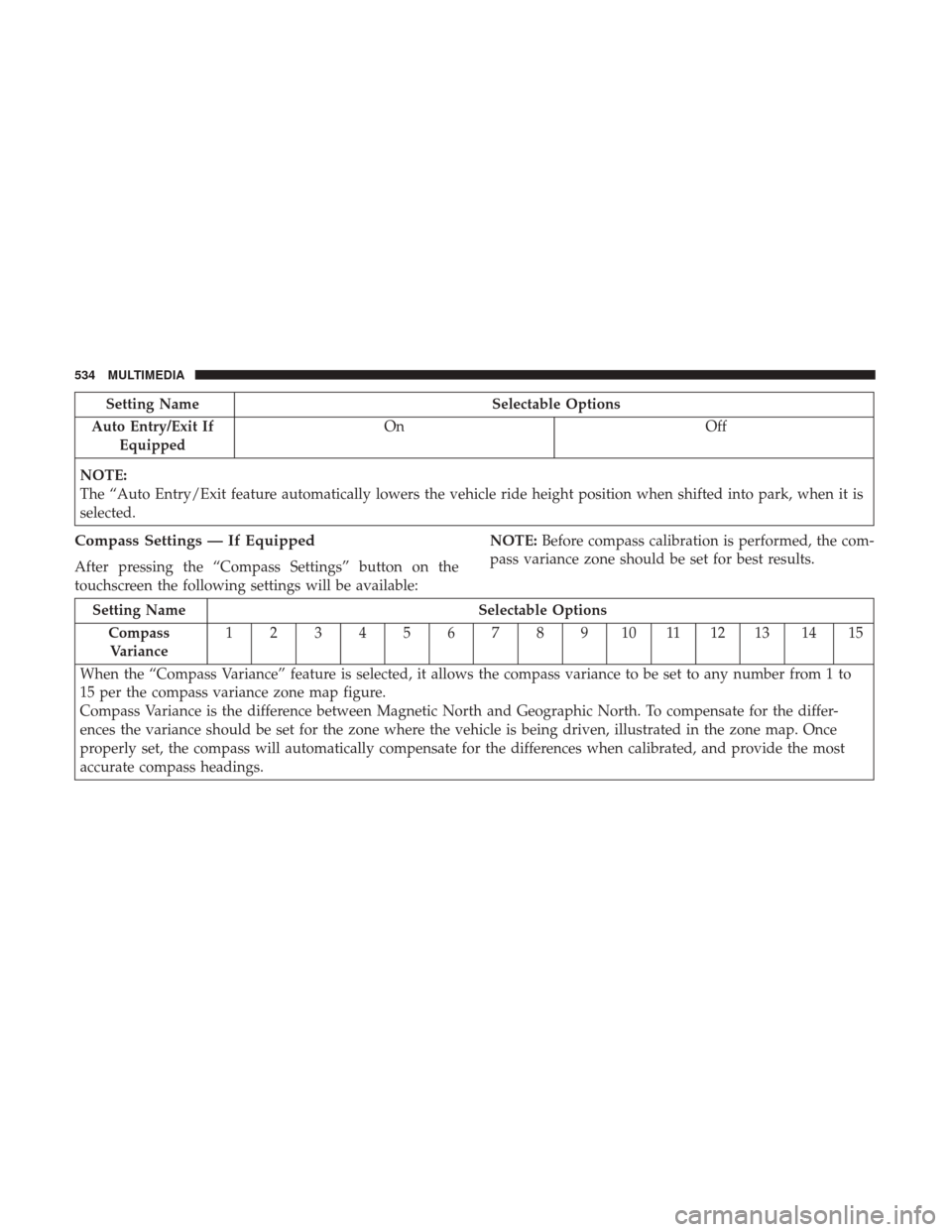
Setting NameSelectable Options
Auto Entry/Exit If Equipped On
Off
NOTE:
The “Auto Entry/Exit feature automatically lowers the vehicle ride height position when shifted into park, when it is
selected.
Compass Settings — If Equipped
After pressing the “Compass Settings” button on the
touchscreen the following settings will be available: NOTE:
Before compass calibration is performed, the com-
pass variance zone should be set for best results.
Setting Name Selectable Options
Compass Variance 123456789101112131415
When the “Compass Variance” feature is selected, it allows the compass variance to be set to any number from 1 to
15 per the compass variance zone map figure.
Compass Variance is the difference between Magnetic North and Geographic North. To compensate for the differ-
ences the variance should be set for the zone where the vehicle is being driven, illustrated in the zone map. Once
properly set, the compass will automatically compensate for the differences when calibrated, and provide the most
accurate compass headings.
534 MULTIMEDIA
Page 540 of 633
Phone/Bluetooth
After pressing the “Phone/Bluetooth” button on the touch-
screen the following settings will be available:
Setting NameSelectable Options
Paired Phones List of Paired Phones
NOTE:
The “Paired Phones” feature shows which phones are paired to the Phone/Bluetooth system. For further information,
refer to the Uconnect Owner ’s Manual Supplement. Display Phone Info In Cluster OffOn
Suspension
After pressing the “Suspension” button on the touchscreen
the following settings will be available:
Setting Name Selectable Options
Auto Entry/Exit Suspension OnOff
NOTE:
When the “Auto Entry/Exit Suspension” setting is selected, the vehicle automatically lowers from ride height posi-
tion when the vehicle is shifted to park for easy entry/exit.
538 MULTIMEDIA
Page 559 of 633
Suspension — If Equipped
After pressing the “Suspension” button on the touchscreen
the following settings will be available:
Setting NameSelectable Options
Auto Entry/Exit Suspension
NOTE:
When the “Auto Entry/Exit Suspension” setting is selected, the vehicle automatically lowers from ride height posi-
tion when the vehicle is shifted to park for easy entry/exit. Display Suspension Messages AllWarings
NOTE:
The “Suspension Display Messages” setting allows you to choose whether you want the Suspension system to display
all suspension messages, or to only display suspension warnings. Tire Jack Mode
NOTE:
When the “Tire Jack Mode” setting is selected, the air suspension system is disabled to prevent auto leveling of the
suspension while the vehicle is on a jack, changing a tire. Transport Mode
NOTE:
When the “Transport Mode” setting is selected, the air suspension system is disabled to assist with flat bed towing.
10
MULTIMEDIA 557
Page 566 of 633
OFF ROAD PAGES — IF EQUIPPED
Your vehicle is equipped with Off Road Pages, which
provides the vehicle status while operating on off road
conditions. It supplies information relating to the vehicle
ride height, the statues of the transfer case, the pitch and
roll of the vehicle, and the active Selec-Terrain mode.
To access Off Road Pages, press the “Apps” button on the
touchscreen, and then select “Off Road Pages”.Off Road Pages has the following selectable pages:
•Drivetrain
• Suspension
• Pitch and Roll
1 — Off Road Pages App
2 — Uconnect Apps Button
564 MULTIMEDIA