Page 497 of 633

CAUTION!(Continued)
•Observe the traction device manufacturer ’s instruc-
tions on the method of installation, operating speed,
and conditions for use. Always use the suggested
operating speed of the device manufacturer ’s if it is
less than 30 mph (48 km/h).
• Do not use traction devices on a compact spare tire.
Tire Rotation Recommendations
The tires on the front and rear of your vehicle operate at
different loads and perform different steering, handling,
and braking functions. For these reasons, they wear at
unequal rates.
These effects can be reduced by timely rotation of tires. The
benefits of rotation are especially worthwhile with aggres-
sive tread designs such as those on On/Off-Road type tires.
Rotation will increase tread life, help to maintain mud,
snow, and wet traction levels, and contribute to a smooth,
quiet ride.
Refer to the “Maintenance Plan” for the proper mainte-
nance intervals. More frequent rotation is permissible if
desired. The reasons for any rapid or unusual wear should
be corrected prior to rotation being performed. NOTE:
The premium Tire Pressure Monitor System will
automatically locate the pressure values displayed in the
correct vehicle position following a tire rotation.
The suggested rotation method is the “rearward-cross”
shown in the following diagram.
Tire Rotation
8
SERVICING AND MAINTENANCE 495
Page 517 of 633

MULTIMEDIA
CONTENTS
�UCONNECT RADIOS ....................517
� PERSONALIZED MENU BAR ...............517
� CYBERSECURITY ....................... .517
� UCONNECT SETTINGS ...................519
▫ Buttons On The Faceplate .................519
▫ Buttons On The Touchscreen ...............520
▫ Customer Programmable Features —
Uconnect 5.0 Personal Settings ..............520
▫ Customer Programmable Features —
Uconnect 8.4 Settings ....................543
� OFF ROAD PAGES — IF EQUIPPED ..........564
▫ Off Road Pages Status Bar .................565
▫ Drivetrain ........................... .566
▫ Suspension .......................... .567
▫ Pitch And Roll — If Equipped ..............568▫
Accessory Gauges ..................... .568
▫ Selec-Terrain ......................... .569
� STEERING WHEEL AUDIO CONTROLS — IF
EQUIPPED ........................... .570
▫ Radio Operation ....................... .570
▫ CD Player ........................... .570
� IPOD/USB/MP3 CONTROL — IF EQUIPPED . . .571
� UCONNECT REAR SEAT ENTERTAINMENT
(RSE) SYSTEM — IF EQUIPPED .............571
▫ Getting Started ....................... .571
▫ Dual Video Screen ..................... .573
▫ Blu-ray Disc Player ..................... .573
▫ Play Video Games ..................... .576
▫ Play A DVD/Blu-ray Disc Using The
Touchscreen Radio ..................... .576
10
Page 526 of 633

Safety/Assistance
After pressing the “Safety/Assistance” button on the
touchscreen the following settings will be available:
Setting NameSelectable Options
ParkView Backup Camera Delay — If Equipped On
Off
NOTE:
The “ParkView Backup Camera Delay” setting determines whether or not the screen will display the rear view image
with dynamic grid lines for up to 10 seconds after the vehicle is shifted out of REVERSE. This delay will be canceled
if the vehicle’s speed exceeds 8 mph (13 km/h), the transmission is shifted into PARK, or the ignition is switched to
the OFF position. ParkView Backup Camera Active Guide Lines — If Equipped
NOTE:
The “ParkView Backup Camera Active Guide Lines” feature overlays the Rear Backup Camera image with active, or
dynamic, grid lines to help illustrate the width of the vehicle and its project back up path, based on the steering
wheel position when the option is checked. A dashed center line overlay indicates the center of the vehicle to assist
with parking or aligning to a hitch/receiver.
524 MULTIMEDIA
Page 529 of 633

Setting NameSelectable Options
Lane Departure Warning (LDW) — If Equipped Early
Medium Late
NOTE:
The “Lane Depature Warning (LDW)” setting determines at what distance the LDW system will warn you, through
steering wheel feedback, of a possible lane departure. Lane Departure Strength (LDW) — If Equipped Low
Medium High
Blind Spot Alert — If Equipped Off
LightsLights and Chime
NOTE:
When the “Blind Spot Alert” feature is selected, the Blind Spot Monitor (BSM) system is activated and will show a
visual alert in the outside mirrors, or it will show a visual alert in the outside mirrors as well as play an audible alert
when the turn signal is on. When “Off” is selected, the Blind Spot Monitor (BSM) system is deactivated.
If your vehicle has experienced any damage in the area where the sensor is located, even if the fascia is not damaged,
the sensor may have become misaligned. Take your vehicle to an authorized dealer to verify sensor alignment. A sen-
sor that is misaligned will result in the BSM not operating to specification. Rain Sensing Auto Wipers Hill Start Assist — If Equipped
Tilt Mirrors in Reverse
10
MULTIMEDIA 527
Page 530 of 633
Setting NameSelectable Options
Paddle Shifters Enable Disable
Steering Feel Options SportNormal Comfort
NOTE:
The “Steering Feel Options” setting will allow you to adjust the steering effort and feel. Press the “Comfort” button
on the touchscreen to provide a balance of steering feel and steering effort. Press the “Normal” button on the touch-
screen to provide greater steering feel, requiring greater steering effort. Press the “Sport” button on the touchscreen to
provide the greatest amount of steering feel, requiring the highest amount of steering effort.
Lights
After pressing the “Lights” button on the touchscreen the
following settings will be available:
Setting Name Selectable Options
Headlight Off Delay 0 sec30 sec 60 sec 90 sec
NOTE:
When the “Headlight Off Delay” feature is selected, it allows the adjustment of the amount of time the headlights
remain on after the engine is shut off.
528 MULTIMEDIA
Page 533 of 633
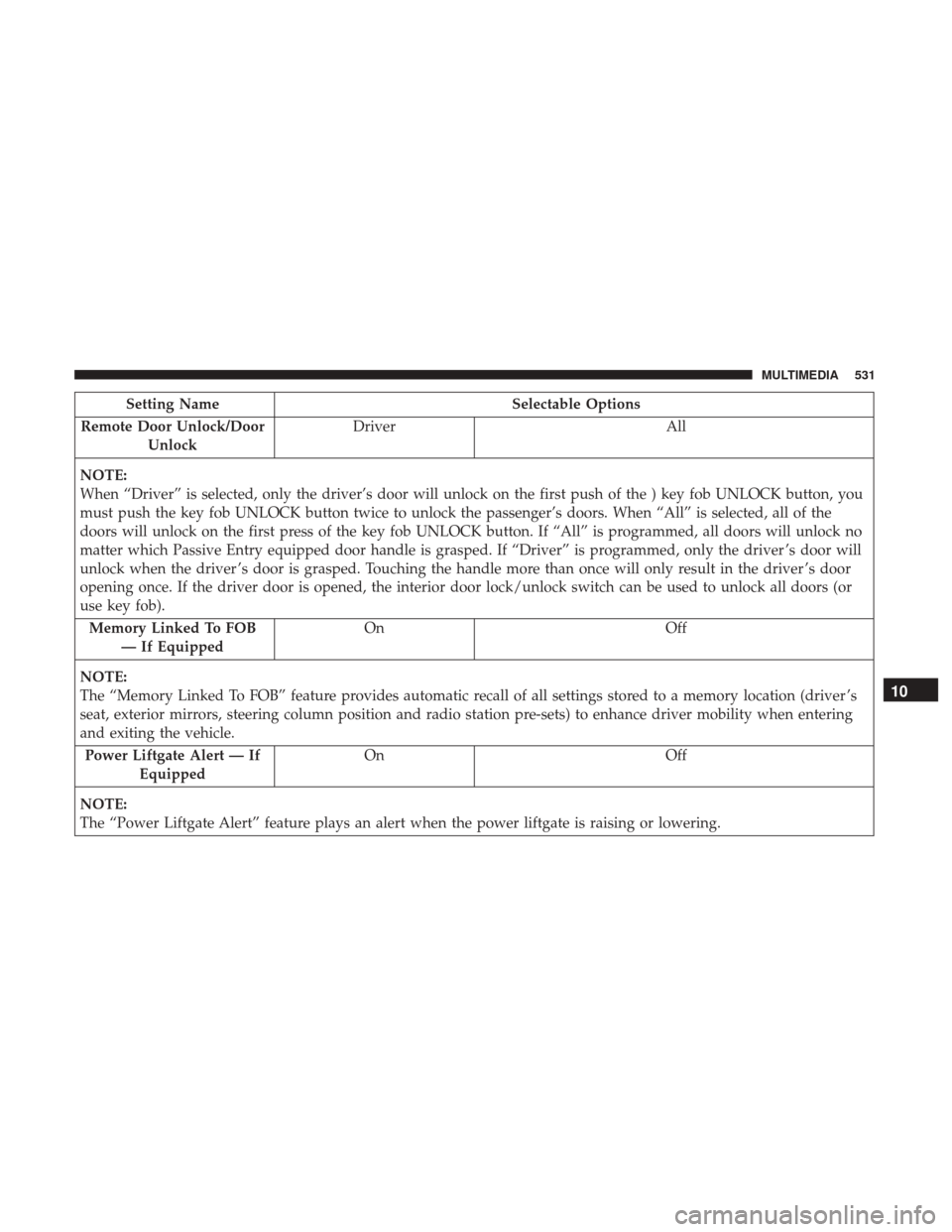
Setting NameSelectable Options
Remote Door Unlock/Door Unlock Driver
All
NOTE:
When “Driver” is selected, only the driver’s door will unlock on the first push of the ) key fob UNLOCK button, you
must push the key fob UNLOCK button twice to unlock the passenger’s doors. When “All” is selected, all of the
doors will unlock on the first press of the key fob UNLOCK button. If “All” is programmed, all doors will unlock no
matter which Passive Entry equipped door handle is grasped. If “Driver” is programmed, only the driver ’s door will
unlock when the driver ’s door is grasped. Touching the handle more than once will only result in the driver ’s door
opening once. If the driver door is opened, the interior door lock/unlock switch can be used to unlock all doors (or
use key fob). Memory Linked To FOB — If Equipped On
Off
NOTE:
The “Memory Linked To FOB” feature provides automatic recall of all settings stored to a memory location (driver ’s
seat, exterior mirrors, steering column position and radio station pre-sets) to enhance driver mobility when entering
and exiting the vehicle. Power Liftgate Alert — If Equipped On
Off
NOTE:
The “Power Liftgate Alert” feature plays an alert when the power liftgate is raising or lowering.
10
MULTIMEDIA 531
Page 534 of 633
Auto Comfort Systems — If Equipped
After pressing the “Auto-On Comfort & Remote Start”
button on the touchscreen the following settings will be
available:
Setting NameSelectable Options
Auto-On Driver Heated/
Ventilated Seat & Steering Wheel With Vehicle Start — If Equipped Off
Remote Start All Starts
NOTE:
When this feature is selected the driver ’s heated seat and heated steering wheel will automatically turn ON when
temperatures are below 40° F (4.4° C). When temperatures are above 80° F (26.7° C) the driver vented seat will turn
ON.
532 MULTIMEDIA
Page 551 of 633

Setting NameSelectable Options
Forward Collision Warn- ing Sensitivity — If Equipped Far
Med Near
NOTE:
The “Forward Collision Warning Plus (FCW+) Sensitivity” setting determines at what relative distance the vehicle
directly in front of you needs to be at, before the system will warn you of a possible collision with the vehicle directly
in front of you, based on the option is selected. “Far” will give you the most amount of reaction time, whereas
“Near” will give you the least amount of reaction time, based on the distance between the two vehicles. Forward Collision Warn-ing Active Braking — If Equipped
NOTE:
The “Forward Collision Warning Plus (FCW+)” setting includes Advanced Brake Assist (ABA). The ABA applies ad-
ditional brake pressure when the driver requests insufficient brake pressure to avoid a potential frontal collision. LaneSense Warning — If Equipped Early
Medium Late
NOTE:
The “Lane Depature Warning (LDW)” setting determines at what distance the LDW system will warn you, through
steering wheel feedback, of a possible lane departure.
10
MULTIMEDIA 549