Page 14 of 429
INSTRUMENT PANEL
Instrument Panel
1 — Air Outlet5 — Storage Bin9 — Heated Seat Switch – If Equipped
2 — Demisters 6 — Glove Compartment10 — Hazard Warning Flasher
3 — Instrument Cluster 7 — Climate Controls11 — ESC OFF Switch – If Equipped
4 — Radio 8 — Power Outlet12 — Heated Seat Switch – If Equipped
12 GRAPHICAL TABLE OF CONTENTS
Page 15 of 429
INTERIOR
Interior Features
1 — Power Window Switches
2 — Seats
3 — Uconnect Radio4 — Switch Panel
5 — Climate Controls
6 — Transmission Gear Selector
2
GRAPHICAL TABLE OF CONTENTS 13
Page 57 of 429
maximum of 10 seconds). Upon release, the wiper will
continue to cycle two times before returning to the set
position.
If the rear wiper is operating when the ignition is turned
OFF, the wiper will automatically return to the “park”
position if power accessory delay is active. Power acces-
sory delay can be cancelled by opening the door, if this
happens the rear wiper will stop at its current position and
will not go to “park”.
CLIMATE CONTROLS
The Climate Control System allows you to regulate the
temperature, airflow, and direction of air circulating
throughout the vehicle. The controls are located on the
instrument panel below the radio.
Manual Climate Controls
The controls for the manual heating and air conditioning
system in this vehicle consist of a series of outer rotary
dials and inner push knobs. These comfort controls can be
set to obtain desired interior conditions.
Manual Climate Controls
3
GETTING TO KNOW YOUR VEHICLE 55
Page 128 of 429

vehicle will usually be drivable and not need towing, see
your authorized dealer for service as soon as possible.
CAUTION!
•Prolonged driving with the MIL on could cause
further damage to the emission control system. It
could also affect fuel economy and driveability. The
vehicle must be serviced before any emissions tests
can be performed.
• If the MIL is flashing while the engine is running,
severe catalytic converter damage and power loss
will soon occur. Immediate service is required.
Onboard Diagnostic System (OBD II) Cybersecurity
Your vehicle is required to have an Onboard Diagnostic
system (OBD II) and a connection port to allow access to
information related to the performance of your emissions
controls. Authorized service technicians may need to ac-
cess this information to assist with the diagnosis and
service of your vehicle and emissions system.
WARNING!
• ONLY an authorized service technician should con-
nect equipment to the OBD II connection port in
order to diagnose or service your vehicle.
• If unauthorized equipment is connected to the OBD
II connection port, such as a driver-behavior tracking
device, it may:
• Be possible that vehicle systems, including safety
related systems, could be impaired or a loss of
vehicle control could occur that may result in an
accident involving serious injury or death.
• Access, or allow others to access, information
stored in your vehicle systems, including personal
information.
For further information, refer to “Privacy Practices” and
“Uconnect CyberSecurity” in “All About Uconnect Access”
in your Owner ’s Manual Radio Supplement and “Cyber-
security” in “Multimedia”.
Loose Fuel Filler Cap Message
After fuel is added, the vehicle diagnostic system can
determine if the fuel filler cap is possibly loose or improp-
erly installed. A “gASCAP” message will be displayed in
126 GETTING TO KNOW YOUR INSTRUMENT PANEL
Page 345 of 429

MULTIMEDIA
CONTENTS
�RADIO 130 ............................345
▫ Operating Instructions — Radio Mode ........352
▫ Operation Instructions — CD MODE For CD And
MP3 Audio Play ........................347
▫ Notes On Playing MP3 Files ...............349
▫ Operation Instructions — Auxiliary Mode .....351
� RADIO 130 WITH SATELLITE RADIO ........351
▫ Operating Instructions — Radio Mode ........352
▫ Operation Instructions — CD MODE For CD And
MP3 Audio Play ........................356
▫ Notes On Playing MP3 Files ...............357
▫ LIST Button — CD Mode For MP3 Play .......359
▫ INFO Button — CD Mode For MP3 Play ......360
▫ Uconnect (Satellite Radio) — If Equipped .....360▫
Operating Instructions — Uconnect (Satellite)
Mode ...............................362
▫ Operating Instructions (Uconnect Phone) — If
Equipped ............................363
� RADIO 430/430N CD/DVD/HDD/NAV — IF
EQUIPPED ............................363
▫ Operating Instructions (Voice Command System) —
If Equipped .......................... .363
▫ Operating Instructions (Uconnect Phone) — If
Equipped ............................364
� CYBERSECURITY ........................364
� STEERING WHEEL AUDIO CONTROLS .......365
▫ Radio Operation ........................366
▫ CD Player ............................366
10
Page 367 of 429
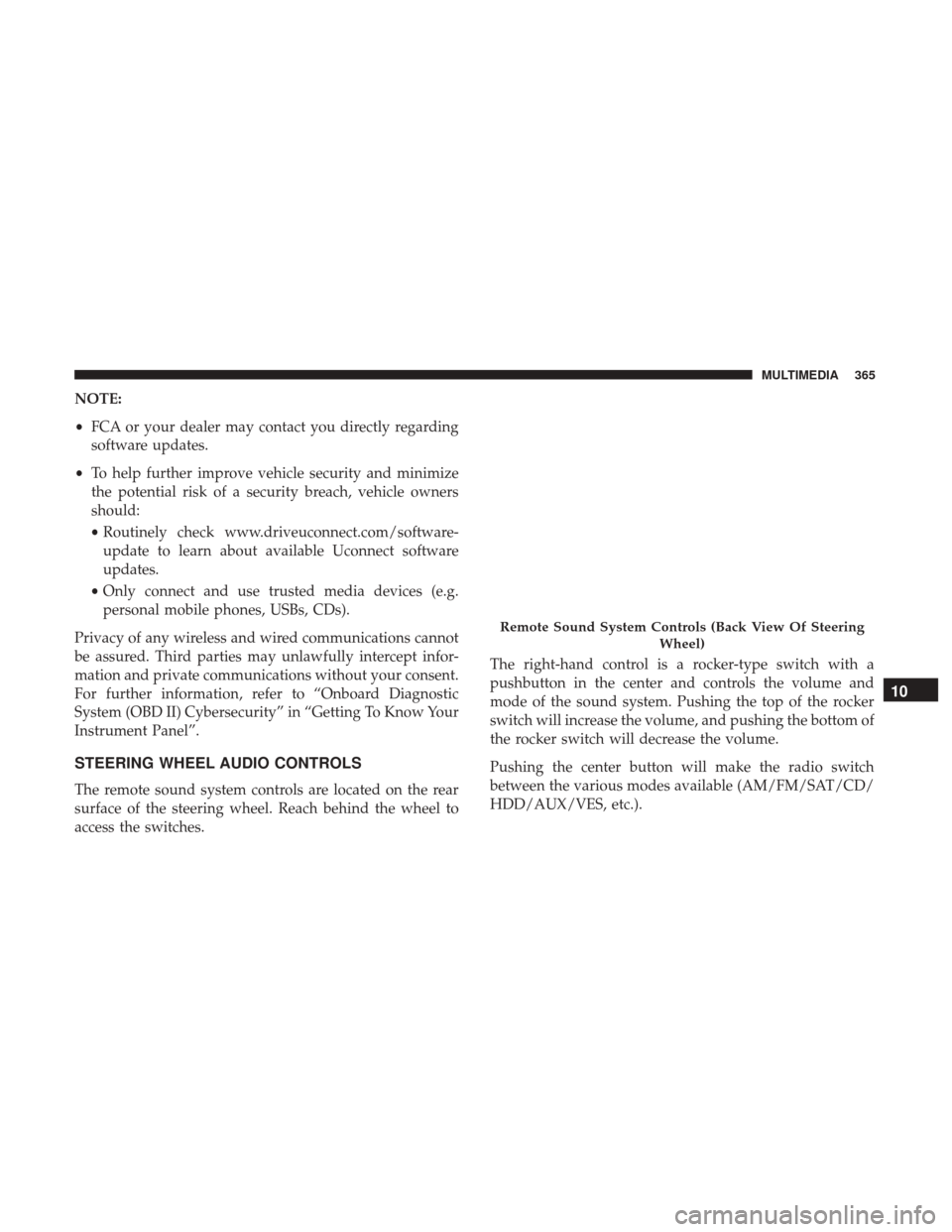
NOTE:
•FCA or your dealer may contact you directly regarding
software updates.
• To help further improve vehicle security and minimize
the potential risk of a security breach, vehicle owners
should:
• Routinely check www.driveuconnect.com/software-
update to learn about available Uconnect software
updates.
• Only connect and use trusted media devices (e.g.
personal mobile phones, USBs, CDs).
Privacy of any wireless and wired communications cannot
be assured. Third parties may unlawfully intercept infor-
mation and private communications without your consent.
For further information, refer to “Onboard Diagnostic
System (OBD II) Cybersecurity” in “Getting To Know Your
Instrument Panel”.
STEERING WHEEL AUDIO CONTROLS
The remote sound system controls are located on the rear
surface of the steering wheel. Reach behind the wheel to
access the switches. The right-hand control is a rocker-type switch with a
pushbutton in the center and controls the volume and
mode of the sound system. Pushing the top of the rocker
switch will increase the volume, and pushing the bottom of
the rocker switch will decrease the volume.
Pushing the center button will make the radio switch
between the various modes available (AM/FM/SAT/CD/
HDD/AUX/VES, etc.).
Remote Sound System Controls (Back View Of Steering
Wheel)
10
MULTIMEDIA 365
Page 374 of 429

•Mon. – Fri., 8:00 am – 8:00 pm, ET
• Sat., 9:00 am – 5:00 pm, ET
• Sun., Closed
Uconnect Phone allows you to transfer calls between the
system and your mobile phone as you enter or exit your
vehicle and enables you to mute the system’s microphone
for private conversation.
The Uconnect Phone is driven through your Bluetooth
“Hands-Free Profile” mobile phone. Uconnect features
Bluetooth technology - the global standard that enables
different electronic devices to connect to each other with-
out wires or a docking station, so Uconnect Phone works
no matter where you stow your mobile phone (be it your
purse, pocket, or briefcase), as long as your phone is turned
on and has been paired to the vehicle’s Uconnect Phone.
The Uconnect Phone allows up to seven mobile phones to
be linked to the system. Only one linked (or paired) mobile
phone can be used with the system at a time. The system is
available in English, Spanish, or French languages.WARNING!
ALWAYS drive safely with your hands on the wheel.
You have full responsibility and assume all risks
related to the use of the Uconnect features and appli-
cations in this vehicle. Only use Uconnect when it is
safe to do so. Failure to do so may result in an accident
involving serious injury or death.
Uconnect Phone Button The radio or steering wheel controls (if
equipped) will contain the two control buttons
(Uconnect Phone
button and Voice Com-
mand
button) that will enable you to access
the system. When you push the button you will hear the
word Uconnect followed by a BEEP. The beep is your
signal to give a command.
NOTE: The driver side upper windshield trim contains
the microphone for the Uconnect Phone.
372 MULTIMEDIA
Page 414 of 429

Adding Engine Coolant (Antifreeze).............296
Adding Fuel ............................. .221
Adding Washer Fluid ........................287
Additives, Fuel ............................337
Adjust Down .................................37
Forward ................................37
Rearward ...............................37
Up....................................37
AirBag ................................ .165
Air Bag Operation ........................167
Air Bag Warning Light .....................164
Enhanced Accident Response .............173, 276
Event Data Recorder (EDR) .................276
If A Deployment Occurs ....................172
Knee Impact Bolsters ..................... .167
Maintaining Your Air Bag System .............173
Side Air Bags .......................... .168
Transporting Pets ........................191
Air Bag Light .......................111, 164, 192
Air Bag Maintenance ........................173
Air Cleaner, Engine (Engine Air Cleaner Filter) ......291
Air Conditioner Maintenance ..................289
Air Conditioning ............................55
Air Conditioning Controls .....................55 Air Conditioning Filter
....................66, 290
Air Conditioning, Operating Tips .............65, 67
Air Conditioning Refrigerant ...............289, 290
Air Conditioning System ................55, 64, 289
Air Pressure, Tires ..........................314
Alarm (Security Alarm) ......................113
Alarm System (Security Alarm) .................25
Alterations/Modifications, Vehicle ................7
Antenna, Satellite Radio ..................... .361
Antifreeze (Engine Coolant) ................295, 339
Capacities ............................. .339
Disposal ...............................298
Anti-Lock Brake System (ABS) .................130
Anti-Lock Warning Light .....................120
Assistance T owing.........................
.382
Assist, Hill Start .......................... .132
Automatic Dimming Mirror ....................44
Automatic Door Locks .....................30, 31
Automatic Temperature Control (ATC) ............64
Automatic Transaxle .........................21
Fluid Level Check ........................303
Automatic Transmission ............204, 205, 301, 302
Fluid And Filter Changes ...................303
Fluid Level Check ........................302
Fluid Type .......................301, 302, 342
412 INDEX