2017 JEEP COMPASS keyless
[x] Cancel search: keylessPage 21 of 429
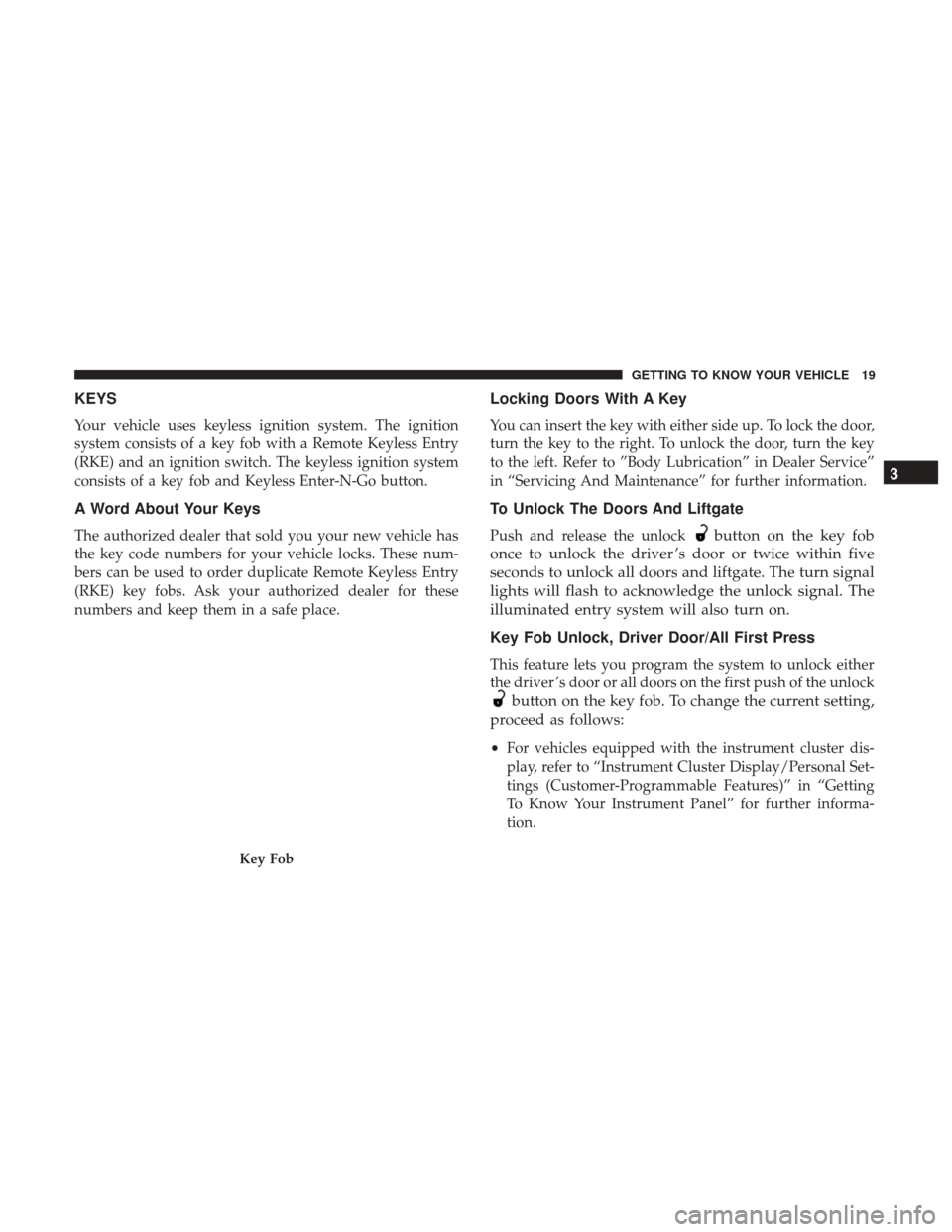
KEYS
Your vehicle uses keyless ignition system. The ignition
system consists of a key fob with a Remote Keyless Entry
(RKE) and an ignition switch. The keyless ignition system
consists of a key fob and Keyless Enter-N-Go button.
A Word About Your Keys
The authorized dealer that sold you your new vehicle has
the key code numbers for your vehicle locks. These num-
bers can be used to order duplicate Remote Keyless Entry
(RKE) key fobs. Ask your authorized dealer for these
numbers and keep them in a safe place.
Locking Doors With A Key
You can insert the key with either side up. To lock the door,
turn the key to the right. To unlock the door, turn the key
to the left. Refer to ”Body Lubrication” in Dealer Service”
in “Servicing And Maintenance” for further information.
To Unlock The Doors And Liftgate
Push and release the unlockbutton on the key fob
once to unlock the driver ’s door or twice within five
seconds to unlock all doors and liftgate. The turn signal
lights will flash to acknowledge the unlock signal. The
illuminated entry system will also turn on.
Key Fob Unlock, Driver Door/All First Press
This feature lets you program the system to unlock either
the driver ’s door or all doors on the first push of the unlock
button on the key fob. To change the current setting,
proceed as follows:
• For vehicles equipped with the instrument cluster dis-
play, refer to “Instrument Cluster Display/Personal Set-
tings (Customer-Programmable Features)” in “Getting
To Know Your Instrument Panel” for further informa-
tion.
Key Fob
3
GETTING TO KNOW YOUR VEHICLE 19
Page 83 of 429

To program the remaining two HomeLink buttons, repeat
each step for each remaining button. DO NOT erase the
channels.
Programming A Non-Rolling Code
For programming Garage Door Openers manufactured
before 1995:
1. Place the ignition in the ON/RUN position.
NOTE:For vehicles equipped with Keyless Enter-N-Go,
place the ignition in the RUN position with the engine ON.
Make sure while programming HomeLink with the engine
ON that your vehicle is outside of your garage, or that the
garage door remains open at all times.
2. Place the hand-held transmitter 1 to 3 inches (3 to 8 cm) away from the HomeLink button you wish to program
while keeping the HomeLink indicator light in view.
3. Push and hold the Homelink button you want to program while you push and hold the hand-held trans-
mitter button.
4. Continue to hold both buttons and observe the indicator light. The Homelink indicator will flash slowly and then
rapidly after HomeLink has received the frequency signal from the hand-held transmitter. Release both
buttons after the indicator light changes from slow to
rapid.
5. Push and hold the programmed HomeLink button and observe the indicator light.
• If the indicator light stays on constantly, programming
is complete and the garage door/device should acti-
vate when the HomeLink button is pushed.
• To program the two remaining HomeLink buttons,
repeat each step for each remaining button. DO NOT
erase the channels.
Reprogramming A Single HomeLink Button
(Non-Rolling Code)
To reprogram a channel that has been previously trained,
follow these steps:
1. Cycle the ignition to the ON/RUN position.
NOTE: For vehicles equipped with Keyless Enter-N-Go,
place the ignition in the RUN position with the engine ON.
Make sure while programming HomeLink with the engine
ON that your vehicle is outside of your garage, or that the
garage door remains open at all times.
3
GETTING TO KNOW YOUR VEHICLE 81
Page 84 of 429

2. Push and hold the desired HomeLink button until theindicator light begins to flash after 20 seconds. Do not
release the button.
3. Without releasing the button, proceed with “Program-
ming A Non-Rolling Code” step 2 and follow all remain-
ing steps.
Canadian/Gate Operator Programming
For programming transmitters in Canada/United States
that require the transmitter signals to “time-out” after
several seconds of transmission:
Canadian radio frequency laws require transmitter signals
to time-out (or quit) after several seconds of transmission,
which may not be long enough for HomeLink to pick up
the signal during programming. Similar to this Canadian
law, some U.S. gate operators are designed to time-out in
the same manner.
It may be helpful to unplug the device during the cycling
process to prevent possible overheating of the garage door
or gate motor.
1. Cycle the ignition to the ON/RUN position. NOTE:
For vehicles equipped with Keyless Enter-N-Go,
place the ignition in the RUN position with the engine ON.
Make sure while programming HomeLink with the engine
ON that your vehicle is outside of your garage, or that the
garage door remains open at all times.
2. Place the hand-held transmitter 1 to 3 inches (3 to 8 cm) away from the HomeLink button you wish to program
while keeping the HomeLink indicator light in view.
3. Continue to push and hold the HomeLink button while you push and release (“cycle”) your hand-held trans-
mitter every two seconds until HomeLink has success-
fully accepted the frequency signal. The indicator light
will flash slowly and then rapidly when fully trained.
4. Watch for the HomeLink indicator to change flash rates. When it changes, it is programmed. It may take up to 30
seconds or longer in rare cases. The garage door may
open and close while you are programming.
5. Push and hold the programmed HomeLink button and observe the indicator light.
82 GETTING TO KNOW YOUR VEHICLE
Page 85 of 429

NOTE:•If the indicator light stays on constantly, programming
is complete and the garage door/device should acti-
vate when the HomeLink button is pushed.
• To program the two remaining HomeLink buttons,
repeat each step for each remaining button. DO NOT
erase the channels.
If you unplugged the garage door opener/device for
programming, plug it back in at this time.
Reprogramming A Single HomeLink Button
(Canadian/Gate Operator)
To reprogram a channel that has been previously trained,
follow these steps:
1. Cycle the ignition to the ON/RUN position.
NOTE: For vehicles equipped with Keyless Enter-N-Go,
place the ignition in the RUN position with the engine ON.
Make sure while programming HomeLink with the engine
ON that your vehicle is outside of your garage, or that the
garage door remains open at all times.
2. Push and hold the desired HomeLink button until the indicator light begins to flash after 20 seconds. Do not
release the button. 3.
Without releasing the button, proceed with
“Canadian/Gate Operator Programming” step 2 and
follow all remaining steps.
Using HomeLink
To operate, push and release the programmed HomeLink
button. Activation will now occur for the programmed
device (i.e. garage door opener, gate operator, security
system, entry door lock, home/office lighting, etc.) The
hand-held transmitter of the device may also be used at
any time.
Security
It is advised to erase all channels before you sell or turn in
your vehicle.
To do this, push and hold the two outside buttons for 20
seconds until the red indicator flashes.
NOTE: All channels will be erased. Individual channels
cannot be erased.
The HomeLink Universal Transceiver is disabled when the
Vehicle Security Alarm is active.
3
GETTING TO KNOW YOUR VEHICLE 83
Page 417 of 429

Dimmer Switch, Headlight.....................47
Dipsticks Power Steering ..........................215
Disposal Antifreeze (Engine Coolant) .................298
Door Locks Child-Protection Door Lock — Rear Doors .......32
Door Locks ..............................29
KeyFob................................29
Remote ................................29
Remote Keyless Entry ......................29
Door Locks, Automatic .......................30
Door Opener, Garage .........................78
Downshifting ............................ .204
Driver’s Seat Back Tilt ........................35
Driving ................................. .236
Off-Pavement .......................... .236
Off-Road ............................. .236
Electrical Power Outlets .......................89
Electric Remote Mirrors .......................46
Electronic Brake Control System ................131
Anti-Lock Brake System ....................130
Electronic Roll Mitigation ...................138
Traction Control System ....................134 Electronic Speed Control (Cruise Control)
.........216
Electronic Stability Control (ESC) ...............134
Electronic Throttle Control Warning Light .........115
Emergency, In Case Of Jacking ............................251, 305
Jump Starting .......................... .267
Towing ............................... .274
Emission Control System Maintenance ............127
Engine ...............................284, 285
Air Cleaner ............................ .291
Block Heater ............................199
Break-In Recommendations .................199
Checking Oil Level .......................286
Coolant (Antifreeze) ................287, 295, 340
Cooling ............................286, 294
Exhaust Gas Caution ...................191, 338
Jump Starting .......................... .267
Oil ............................288, 339, 340
Oil
Filler Cap .....................284, 285, 288
Oil Filter ...............................289
Oil Selection ............................288
Oil Synthetic ............................289
Overheating ............................270
Enhanced Accident Response Feature .........173, 276
Ethanol ................................. .335
12
INDEX 415