Page 367 of 429
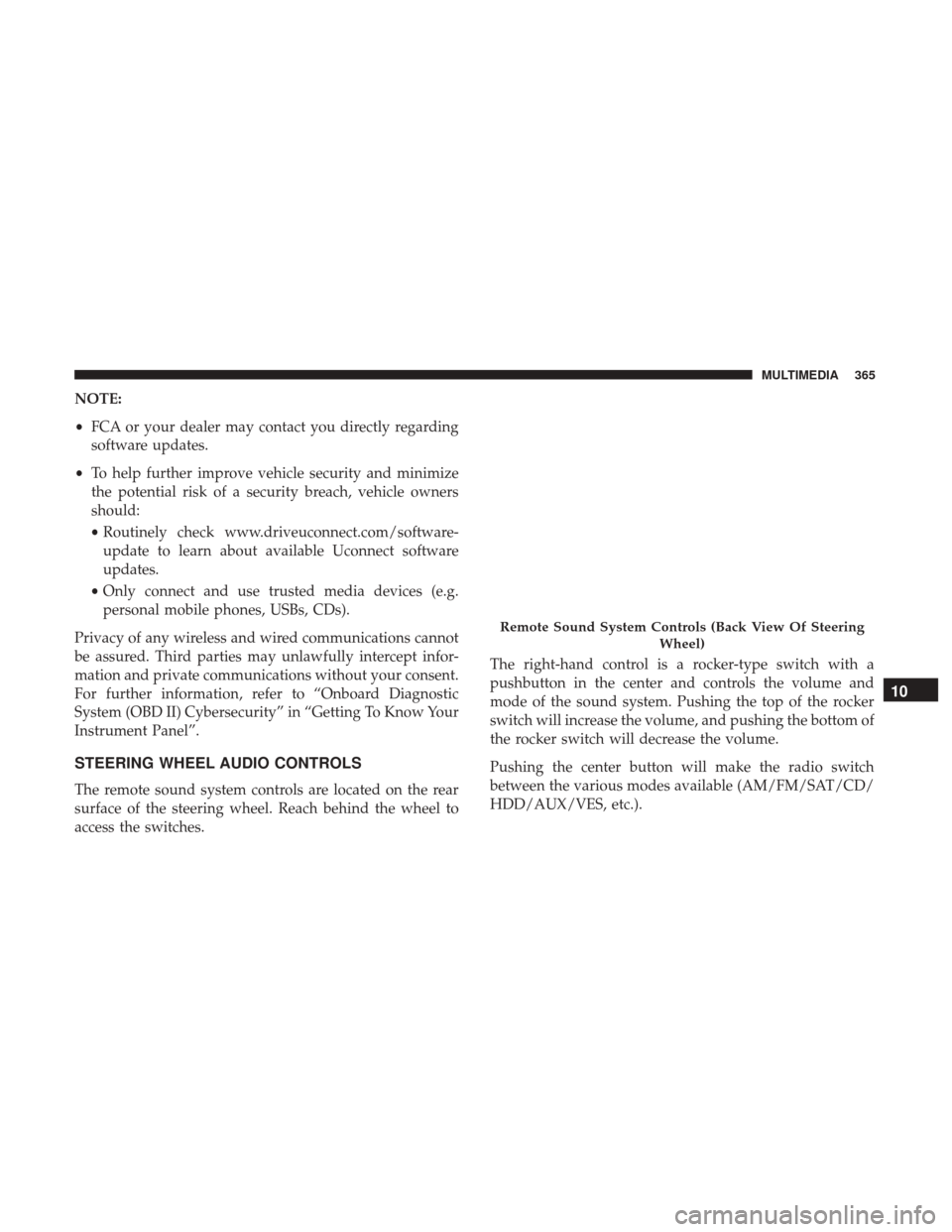
NOTE:
•FCA or your dealer may contact you directly regarding
software updates.
• To help further improve vehicle security and minimize
the potential risk of a security breach, vehicle owners
should:
• Routinely check www.driveuconnect.com/software-
update to learn about available Uconnect software
updates.
• Only connect and use trusted media devices (e.g.
personal mobile phones, USBs, CDs).
Privacy of any wireless and wired communications cannot
be assured. Third parties may unlawfully intercept infor-
mation and private communications without your consent.
For further information, refer to “Onboard Diagnostic
System (OBD II) Cybersecurity” in “Getting To Know Your
Instrument Panel”.
STEERING WHEEL AUDIO CONTROLS
The remote sound system controls are located on the rear
surface of the steering wheel. Reach behind the wheel to
access the switches. The right-hand control is a rocker-type switch with a
pushbutton in the center and controls the volume and
mode of the sound system. Pushing the top of the rocker
switch will increase the volume, and pushing the bottom of
the rocker switch will decrease the volume.
Pushing the center button will make the radio switch
between the various modes available (AM/FM/SAT/CD/
HDD/AUX/VES, etc.).
Remote Sound System Controls (Back View Of Steering
Wheel)
10
MULTIMEDIA 365
Page 386 of 429

To turn confirmation prompts on or off using Voice Com-
mand:
1. Push the Phone
button to begin.
2. After the “Ready” prompt and the following beep, say:•“Setup Confirmations Prompts On”
• “Setup Confirmations Prompts Off”
Phone And Network Status Indicators
If available on the radio and/or on a premium display such
as the instrument panel cluster, and supported by your
mobile phone, the Uconnect Phone will provide notifica-
tion to inform you of your phone and network status when
you are attempting to make a phone call using Uconnect
Phone. The status is given for roaming, network signal
strength, phone battery strength, etc.
Dialing Using The Mobile Phone Keypad
You can dial a phone number with your mobile phone
keypad and still use the Uconnect Phone (while dialing via
the mobile phone keypad, the user must exercise caution
and take precautionary safety measures). By dialing a
number with your paired Bluetooth mobile phone, the audio will be played through your vehicles audio system.
The Uconnect Phone will work the same as if you dial the
number using Voice Command.
NOTE:
Certain brands of mobile phones do not send the
dial ring to the Uconnect Phone to play it on the vehicle
audio system, so you will not hear it. Under this situation,
after successfully dialing a number the user may feel that
the call did not go through even though the call is in
progress. Once your call is answered, you will hear the
audio.
Mute/Un-Mute (Mute ON/OFF)
When you mute the Uconnect Phone, you will still be able
to hear the conversation coming from the other party, but
the other party will not be able to hear you. To mute the
Uconnect Phone:
• Push the Voice Command
button.
•Following the beep, say “Mute.”
To un-mute the Uconnect Phone:
• Push the Voice Command
button.
•Following the beep, say “Mute off.”
384 MULTIMEDIA
Page 419 of 429

General Information........................ .396
Glass Cleaning ............................329
Gross Axle Weight Rating .....................225
Gross Vehicle Weight Rating ...................224
GVWR ................................. .222
Hands-Free Phone (Uconnect) ..................371
Hazard Warning Flasher ..................... .245
Headlights ...............................246
Cleaning ...............................326
High Beam/Low Beam Select Switch ...........47
On With Wipers ........................49, 53
Passing ................................47
Replacing ............................. .246
Switch .................................47
Head Restraints ............................40
Heated Mirrors .............................46
Heated Seats ...............................37
Heater ...................................55
Heater, Engine Block ........................199
High Beam/Low Beam Select (Dimmer) Switch ......47
Hill Descent Control ........................139
Hill Start Assist ............................132
Hitches Trailer Towing .......................... .227HomeLink (Garage Door Opener)
................78
Hood Release ..............................72
Ignition ..................................21
Key ................................19, 21
Ignition Key Removal ........................21
Immobilizer (Sentry Key) ......................23
Inside Rearview Mirror .......................44
Instrument Cluster ..........................123
Instrument Panel Lens Cleaning ................329
Integrated Power Module (Fuses) ...............248
Interior And Instrument Lights ..................50
Interior Appearance Care .....................328
Interior Lights ..............................50
Intermittent Wipers (Delay Wipers) ...............52
Introduction ................................4
iPod/USB/MP3 Control Bluetooth Streaming Audio ..............370, 399
Jacking Instructions ........................ .253
Jack Location ............................ .252
Jack Operation ..................... .251,
253, 305
Jump Starting ............................ .267
Key-In Reminder ............................2312
INDEX 417