Page 563 of 615
Auto-On Comfort — If Equipped
After pressing the “Auto-On Comfort” button on the touchscreen the following settings will be available:
Setting NameSelectable Options
Auto-On Driver Heated/
Ventilated Seat & Steering Wheel With Vehicle Start — If Equipped Off
Remote Start All Starts
NOTE:
When the “Auto-On Driver Heated/Ventilated Seat & Steering Wheel With Vehicle Start” feature is selected the driv-
er ’s heated seat and heated steering wheel will automatically turn on when temperatures are below 40° F (4.4° C).
When temperatures are above 80° F (26.7° C) the driver vented seat will turn on.
Engine Off Options
After pressing the “Engine Off Options” button on the touchscreen the following settings will be available:
Setting Name Selectable Options
Easy Exit Seat — If Equipped
NOTE:
When the “Easy Exit Seat” feature is selected, it provides automatic driver seat positioning to enhance driver mobility
when entering and exiting the vehicle.10
MULTIMEDIA 561
Page 569 of 615
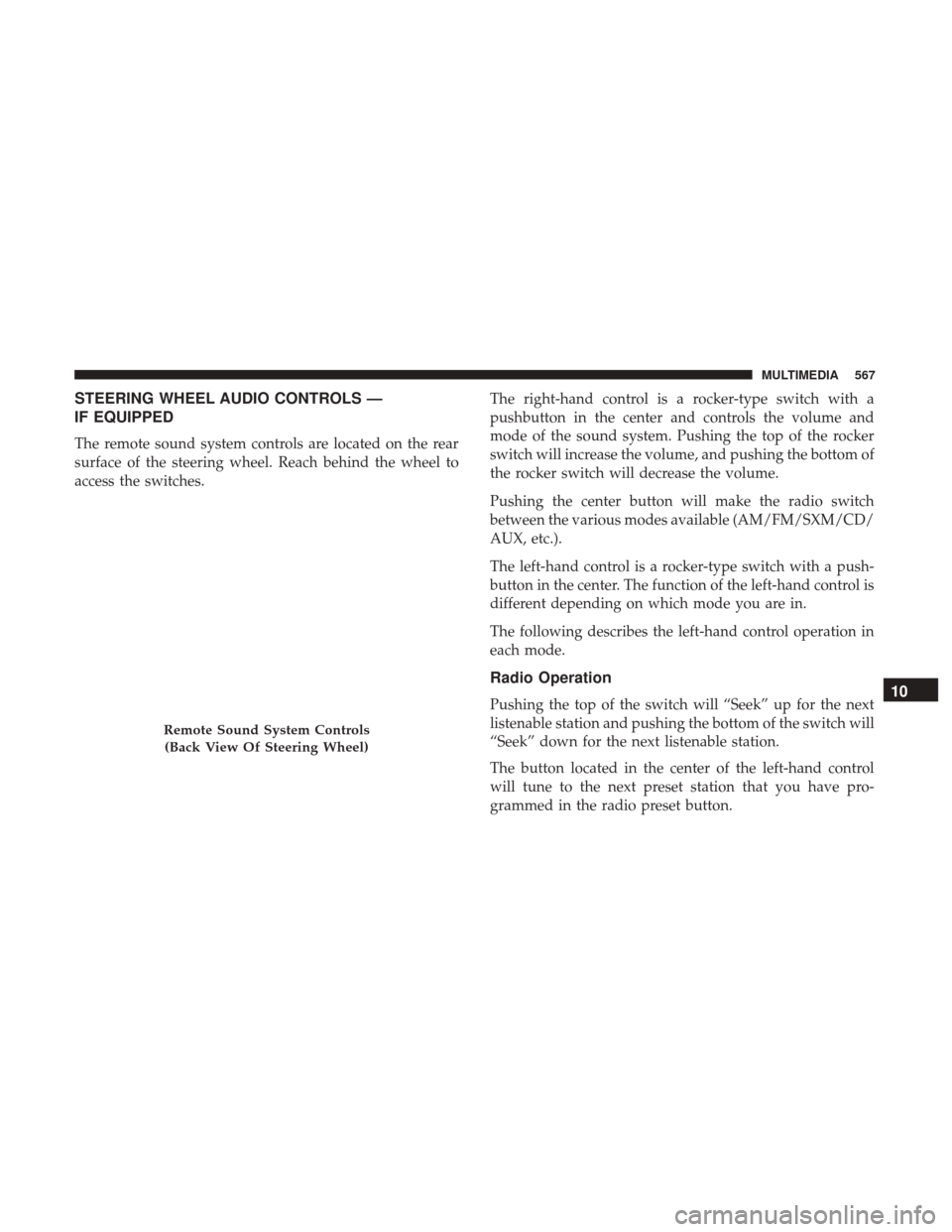
STEERING WHEEL AUDIO CONTROLS —
IF EQUIPPED
The remote sound system controls are located on the rear
surface of the steering wheel. Reach behind the wheel to
access the switches.The right-hand control is a rocker-type switch with a
pushbutton in the center and controls the volume and
mode of the sound system. Pushing the top of the rocker
switch will increase the volume, and pushing the bottom of
the rocker switch will decrease the volume.
Pushing the center button will make the radio switch
between the various modes available (AM/FM/SXM/CD/
AUX, etc.).
The left-hand control is a rocker-type switch with a push-
button in the center. The function of the left-hand control is
different depending on which mode you are in.
The following describes the left-hand control operation in
each mode.
Radio Operation
Pushing the top of the switch will “Seek” up for the next
listenable station and pushing the bottom of the switch will
“Seek” down for the next listenable station.
The button located in the center of the left-hand control
will tune to the next preset station that you have pro-
grammed in the radio preset button.
Remote Sound System Controls
(Back View Of Steering Wheel)
10
MULTIMEDIA 567
Page 573 of 615
If you see theicon on your touchscreen, you have the
Uconnect 8.4 NAV system. If not, you have a Uconnect
8.4 system. Get Started
All you need to control your Uconnect system with your
voice are the buttons on your steering wheel.
1. Visit UconnectPhone.com to check mobile device and
feature compatibility and to find phone pairing instruc-
tions.
2. Reduce background noise. Wind and passenger conver- sations are examples of noise that may impact recogni-
tion.
3. Speak clearly at a normal pace and volume while facing straight ahead. The microphone is positioned on the
rearview mirror and aimed at the driver.
4. Each time you give a Voice Command, you must first push either the Voice Recognition (VR) or Phone button,
wait until afterthe beep, then say your Voice Command.
Uconnect 8.4 NAV10
MULTIMEDIA 571
Page 581 of 615
TIP:Voice Command for Climate may only be used to
adjust the interior temperature of your vehicle. Voice
Command will not work to adjust the heated seats or
steering wheel if equipped.Navigation (8.4 /8.4 NAV)
The Uconnect navigation feature helps you save time and
become more productive when you know exactly how to
get to where you want to go. (Navigation is optional on the
Uconnect 8.4 system. See your dealer to activate navigation
at any time.)
1. To enter a destination, push the VR button
. After
the beep, say:
• For the 8.4 Uconnect System, say: “Enter state.”
• For the 8.4 NAV Uconnect System, say: “Find address
800 Chrysler Drive Auburn Hills, Michigan.”
2. Then follow the system prompts.
Uconnect 8.4/8.4 NAV Climate
10
MULTIMEDIA 579
Page 588 of 615
Siri Eyes Free — If Equipped
Siri lets you use your voice to send text messages, select
media, place phone calls and much more. Siri uses your
natural language to understand what you mean and will
respond back to confirm your requests. The system is
designed to keep your eyes on the road and your hands on
the wheel by letting Siri help you perform useful tasks.
To enable Siri push and hold, then release the Uconnect
Voice Recognition (VR) button on the steering wheel. After
you hear a double beep you can ask Siri to play podcasts
and music, get directions, read text messages and many
other useful requests.
Siri Eyes Free Available
586 MULTIMEDIA
Page 611 of 615

Transfer Case, Shifting Out Of Transfer
Case Neutral (N)........................ .384
Shift Lever Override ....................... .437
Shoulder Belts ............................ .204
Side View Mirror Adjustment ...................60
Signals, Turn ....................... .66, 161, 255
Siri ................................ .586, 587
Snow Chains (Tire Chains) ....................500
Snow Tires .............................. .496
Spare Tire ........................ .496, 497, 498
Speed Control Accel/Decel ........................... .293
Cancel ............................... .293
Resume .............................. .293
Speed Control (Cruise Control) ..............290, 293
Starting ..................................29
Cold Weather .......................... .262
Engine Fails To Start ..................... .262
Remote ................................29
Steering Column Controls .........................65
Tilt Column .............................57
Wheel, Heated ...........................58
Wheel, Tilt ..............................57
Steering Wheel Audio Controls .................567Steering Wheel Mounted Sound System Controls . . . .567
Storage
..................................117
Storage, Vehicle .............................93
Stuck, Freeing ............................ .437
Sun Roof .................................97
Sun Visor Extension .........................62
Supplemental Restraint System - Air Bag ..........217
Sway Control, Trailer ....................... .178
Synthetic Engine Oil ....................... .457
System, Remote Starting ......................29
Telescoping Steering Column ...................57
Temperature Control, Automatic (ATC) ............92
Tie Down Hooks, Cargo ..................... .107
Tilt Steering Column .........................57
Time Delay, Headlight ........................64
Tire And Loading Information Placard ............485
Tire Markings ............................ .481
T
ires......................... .255, 489, 496, 503
Aging (Life Of Tires) ..................... .493
Air Pressure ........................... .489
Chains ............................... .500
Changing .......................... .414, 481
Compact Spare ......................... .497
General Information ...................489, 496
12
INDEX 609