Page 437 of 615
REFUELLING IN EMERGENCY
Emergency Fuel Filler Door Release
If you are unable to open the fuel filler door, use the fuel
filler door emergency release.
1. Open the liftgate.
2. Remove access door located on right interior trim panelfor release cable with the tip of your key. 3. Grab the release cable tether and pull up to release the
fuel filler door.
Fuel Door Release Location
Fuel Door Released
7
IN CASE OF EMERGENCY 435
Page 442 of 615

Proper towing or lifting equipment is required to prevent
damage to your vehicle. Use only tow bars and other
equipment designed for this purpose, following equipment
manufacturer ’s instructions. Use of safety chains is man-
datory. Attach a tow bar or other towing device to main
structural members of the vehicle, not to bumpers or
associated brackets. State and local laws regarding vehicles
under tow must be observed.
NOTE:
•You must ensure that the Auto Park Brake feature is
disabled before towing this vehicle, to avoid inadvertent
Electric Park Brake engagement. The Auto Park Brake
feature is enabled or disabled via the customer program-
mable features in the Uconnect Settings.
• Vehicles with a discharged battery or total electrical
failure when the electric parking brake (EPB) is engaged,
will need a wheel dolly or jack to raise the rear wheels
off the ground when moving the vehicle onto a flatbed.
If you must use the accessories (wipers, defrosters, etc.)
while being towed, the ignition must be in the ON/RUN
mode, not the ACC mode. Note that the Safehold feature
will engage the Electric Park Brake whenever the driver’s
door is opened (if the ignition is ON, transmission is not in PARK, and brake pedal is released). If you are towing this
vehicle with the ignition in the ON/RUN mode, you must
manually disable the Electric Park Brake each time the
driver’s door is opened, by pressing the brake pedal and
then releasing the EPB.
If the key fob is unavailable, or the vehicle’s battery is
discharged, refer to “Gear Selector Override” in this section
for instructions on shifting the transmission out of PARK so
that the vehicle can be moved.
CAUTION!
•
Do not use sling type equipment when towing.
Vehicle damage may occur.
• When securing the vehicle to a flat bed truck, do not
attach to front or rear suspension components. Dam-
age to your vehicle may result from improper towing.
• Ensure that the Electric Park Brake is released, and
remains released, while being towed.
440 IN CASE OF EMERGENCY
Page 540 of 615
Setting NameSelectable Options
Headlight Illumina- tion On Approach 0 sec
30 sec 60 sec 90 sec
NOTE:
When the “Headlight Illumination On Approach” feature is selected, it allows the adjustment of the amount of time
the headlights remain on after the doors are unlocked with the key fob. Auto High Beam — If Equipped On
Off
NOTE:
When the “Auto High Beams” is selected, the high beam headlights will activate/deactivate automatically under
certain conditions. Daytime Running Lights Ye s
N o
Flash Lights With Lock On
Off
538 MULTIMEDIA
Page 542 of 615
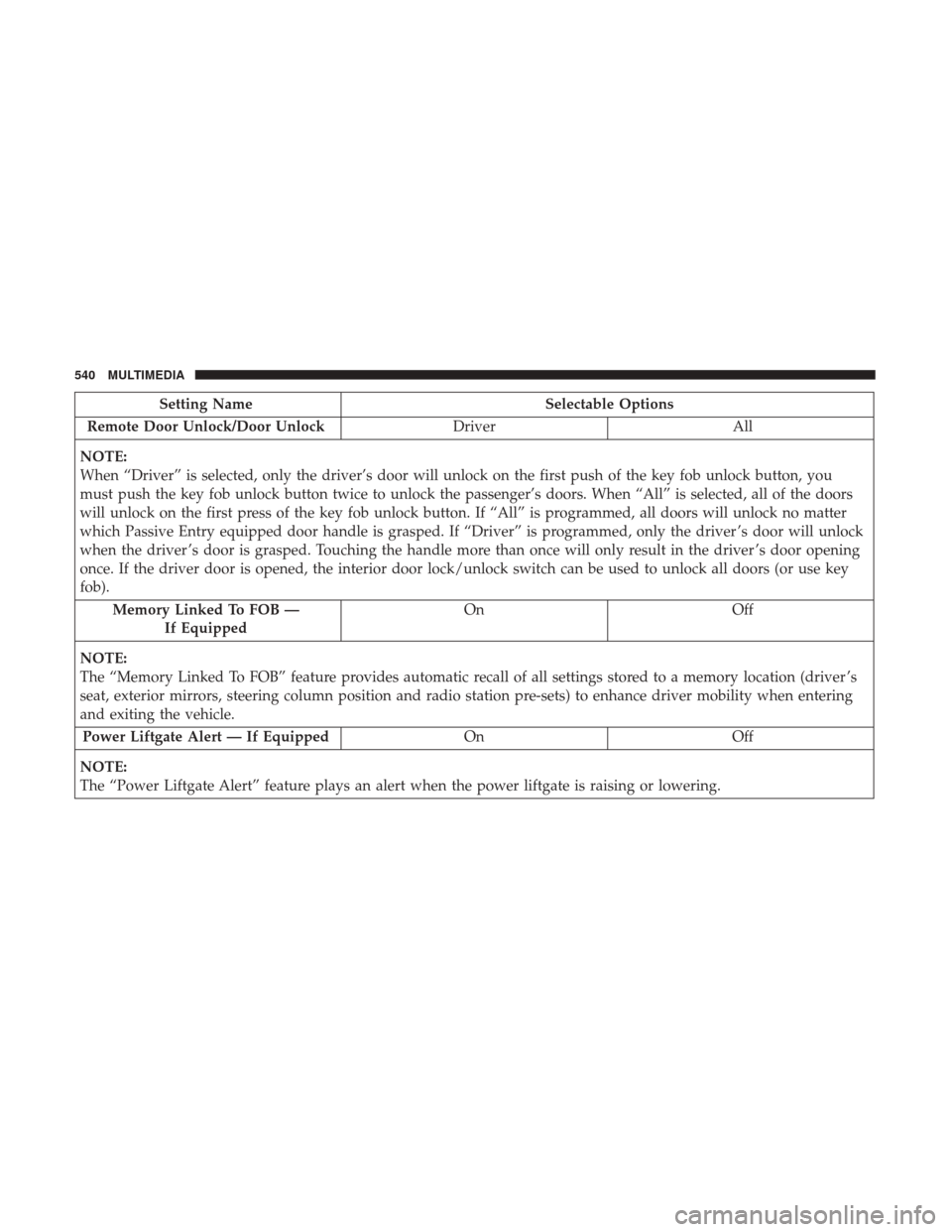
Setting NameSelectable Options
Remote Door Unlock/Door Unlock DriverAll
NOTE:
When “Driver” is selected, only the driver’s door will unlock on the first push of the key fob unlock button, you
must push the key fob unlock button twice to unlock the passenger’s doors. When “All” is selected, all of the doors
will unlock on the first press of the key fob unlock button. If “All” is programmed, all doors will unlock no matter
which Passive Entry equipped door handle is grasped. If “Driver” is programmed, only the driver ’s door will unlock
when the driver ’s door is grasped. Touching the handle more than once will only result in the driver ’s door opening
once. If the driver door is opened, the interior door lock/unlock switch can be used to unlock all doors (or use key
fob). Memory Linked To FOB — If Equipped On
Off
NOTE:
The “Memory Linked To FOB” feature provides automatic recall of all settings stored to a memory location (driver ’s
seat, exterior mirrors, steering column position and radio station pre-sets) to enhance driver mobility when entering
and exiting the vehicle. Power Liftgate Alert — If Equipped OnOff
NOTE:
The “Power Liftgate Alert” feature plays an alert when the power liftgate is raising or lowering.
540 MULTIMEDIA
Page 559 of 615
Lights
After pressing the “Lights” button on the touchscreen the following settings will be available.
Setting NameSelectable Options
Headlight Off Delay 0 sec30 sec 60 sec 90 sec
NOTE:
When the “Headlight Off Delay” feature is selected, it allows the adjustment of the amount of time the headlights
remain on after the engine is shut off. Headlights With Wipers —
If Equipped
Headlight Illumi-
nated On Approach 0 sec
30 sec 60 sec 90 sec
NOTE:
When the “Headlight Illumination On Approach” feature is selected, it allows the adjustment of the amount of time
the headlights remain on after the doors are unlocked with the key fob.
10
MULTIMEDIA 557
Page 561 of 615
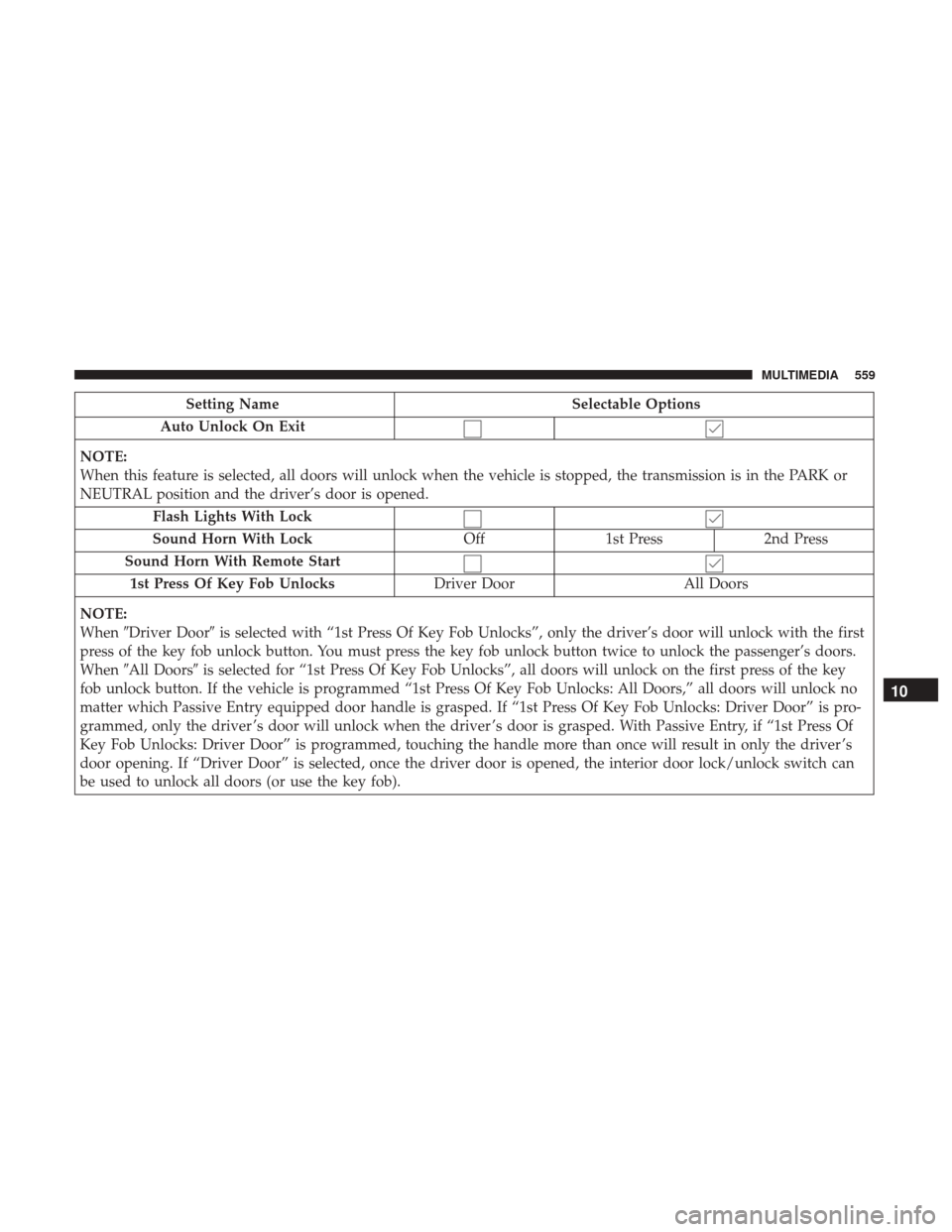
Setting NameSelectable Options
Auto Unlock On Exit
NOTE:
When this feature is selected, all doors will unlock when the vehicle is stopped, the transmission is in the PARK or
NEUTRAL position and the driver’s door is opened. Flash Lights With Lock
Sound Horn With Lock Off1st Press 2nd Press
Sound Horn With Remote Start 1st Press Of Key Fob Unlocks Driver DoorAll Doors
NOTE:
When �Driver Door� is selected with “1st Press Of Key Fob Unlocks”, only the driver’s door will unlock with the first
press of the key fob unlock button. You must press the key fob unlock button twice to unlock the passenger’s doors.
When �All Doors� is selected for “1st Press Of Key Fob Unlocks”, all doors will unlock on the first press of the key
fob unlock button. If the vehicle is programmed “1st Press Of Key Fob Unlocks: All Doors,” all doors will unlock no
matter which Passive Entry equipped door handle is grasped. If “1st Press Of Key Fob Unlocks: Driver Door” is pro-
grammed, only the driver ’s door will unlock when the driver ’s door is grasped. With Passive Entry, if “1st Press Of
Key Fob Unlocks: Driver Door” is programmed, touching the handle more than once will result in only the driver ’s
door opening. If “Driver Door” is selected, once the driver door is opened, the interior door lock/unlock switch can
be used to unlock all doors (or use the key fob).
10
MULTIMEDIA 559
Page 562 of 615
Setting NameSelectable Options
Passive Entry — If Equipped
NOTE:
The “Passive Entry” feature allows you to lock and unlock the vehicles door(s) without having to push the key fob
lock or unlock buttons. Personal Settings Linked ToKey Fob — If Equipped
NOTE:
The “Personal Settings Linked To Key Fob” feature provides automatic recall of all settings stored to a memory loca-
tion (driver ’s seat, exterior mirrors, steering column position and radio station pre-sets) to enhance driver mobility
when entering and exiting the vehicle. Power Lift Gate Chime — If Equipped
560 MULTIMEDIA
Page 572 of 615
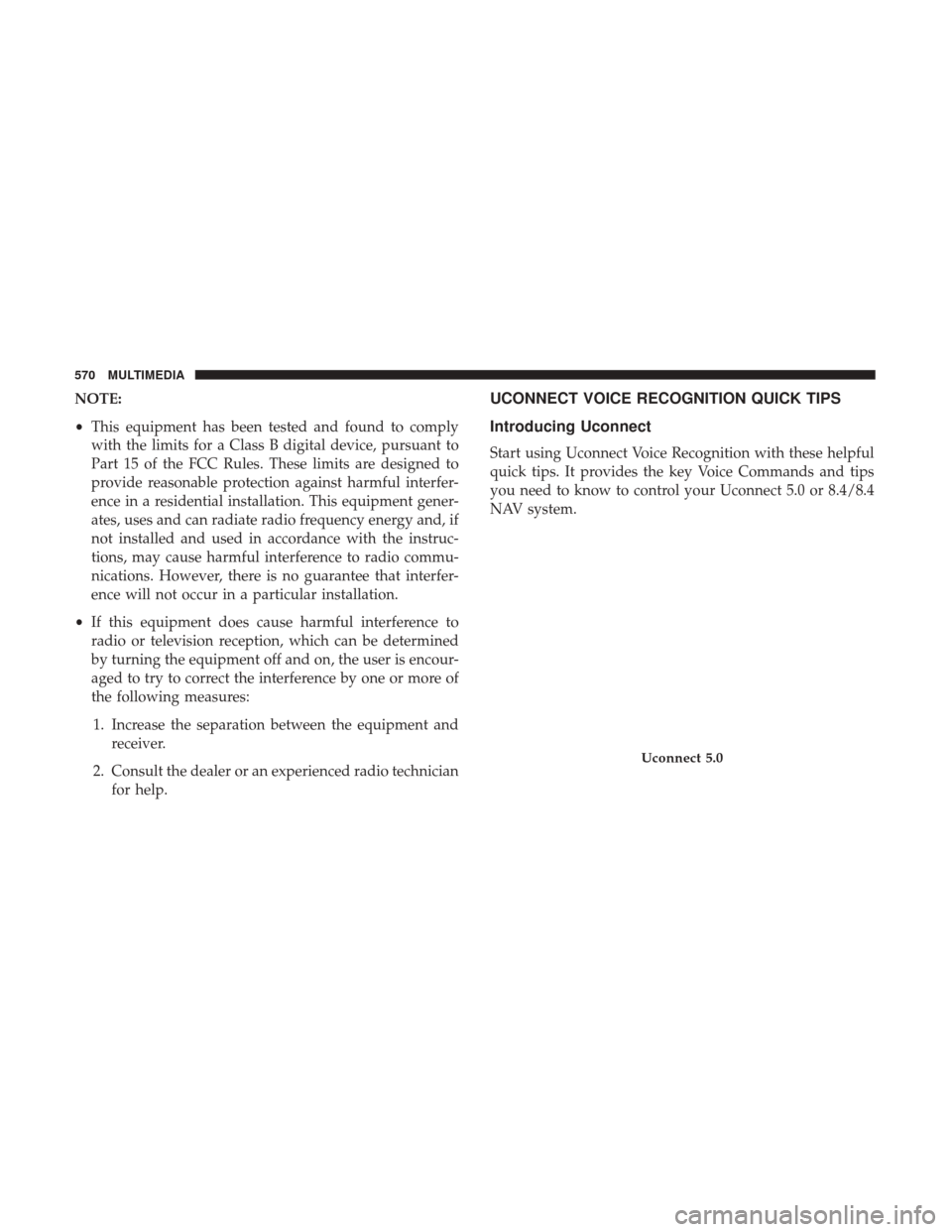
NOTE:
•This equipment has been tested and found to comply
with the limits for a Class B digital device, pursuant to
Part 15 of the FCC Rules. These limits are designed to
provide reasonable protection against harmful interfer-
ence in a residential installation. This equipment gener-
ates, uses and can radiate radio frequency energy and, if
not installed and used in accordance with the instruc-
tions, may cause harmful interference to radio commu-
nications. However, there is no guarantee that interfer-
ence will not occur in a particular installation.
• If this equipment does cause harmful interference to
radio or television reception, which can be determined
by turning the equipment off and on, the user is encour-
aged to try to correct the interference by one or more of
the following measures:
1. Increase the separation between the equipment and receiver.
2. Consult the dealer or an experienced radio technician for help.UCONNECT VOICE RECOGNITION QUICK TIPS
Introducing Uconnect
Start using Uconnect Voice Recognition with these helpful
quick tips. It provides the key Voice Commands and tips
you need to know to control your Uconnect 5.0 or 8.4/8.4
NAV system.
Uconnect 5.0
570 MULTIMEDIA