Page 572 of 615
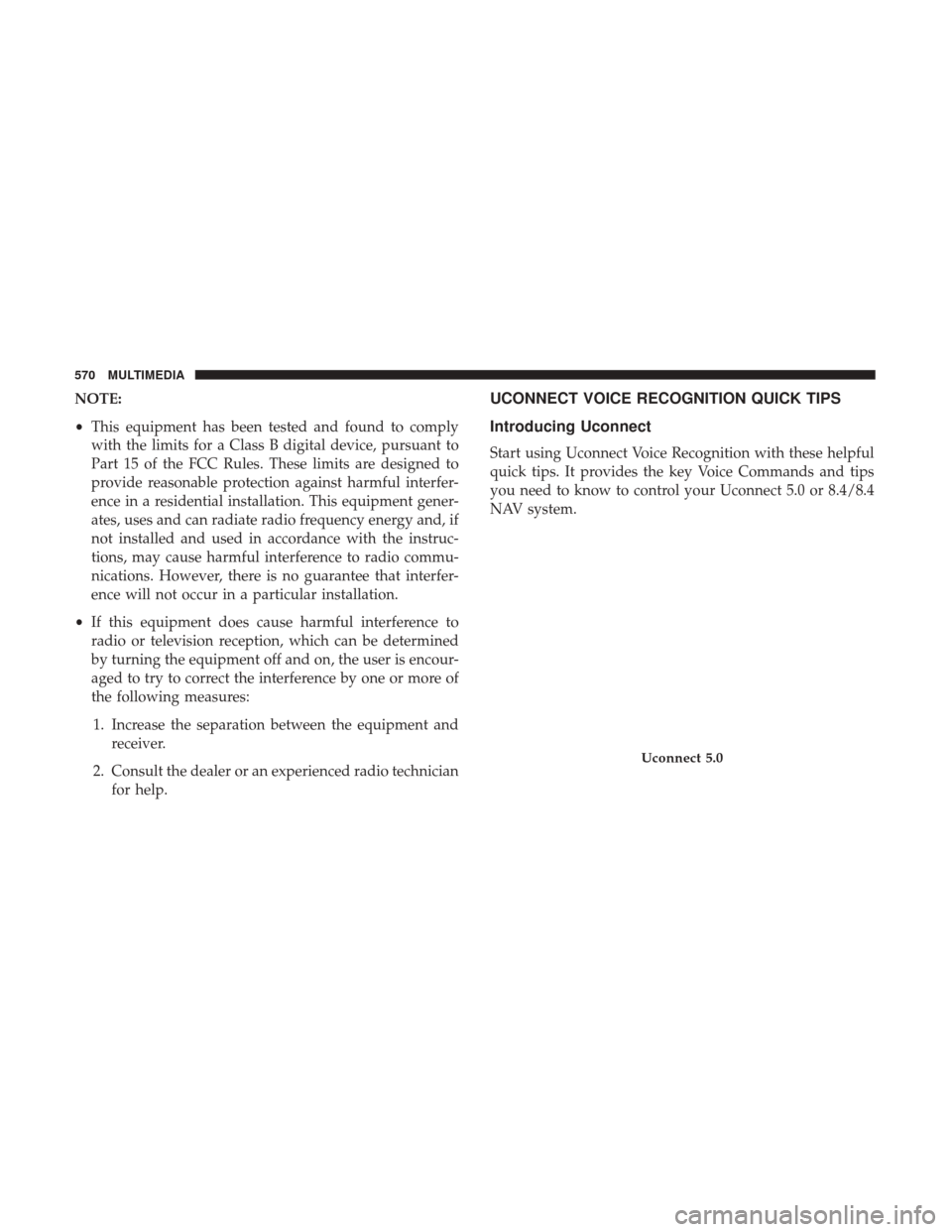
NOTE:
•This equipment has been tested and found to comply
with the limits for a Class B digital device, pursuant to
Part 15 of the FCC Rules. These limits are designed to
provide reasonable protection against harmful interfer-
ence in a residential installation. This equipment gener-
ates, uses and can radiate radio frequency energy and, if
not installed and used in accordance with the instruc-
tions, may cause harmful interference to radio commu-
nications. However, there is no guarantee that interfer-
ence will not occur in a particular installation.
• If this equipment does cause harmful interference to
radio or television reception, which can be determined
by turning the equipment off and on, the user is encour-
aged to try to correct the interference by one or more of
the following measures:
1. Increase the separation between the equipment and receiver.
2. Consult the dealer or an experienced radio technician for help.UCONNECT VOICE RECOGNITION QUICK TIPS
Introducing Uconnect
Start using Uconnect Voice Recognition with these helpful
quick tips. It provides the key Voice Commands and tips
you need to know to control your Uconnect 5.0 or 8.4/8.4
NAV system.
Uconnect 5.0
570 MULTIMEDIA
Page 574 of 615
5. You can interrupt the help message or system promptsby pushing the VR or Phone button and saying a Voice
Command from current category.Basic Voice Commands
The basic Voice Commands below can be given at any
point while using your Uconnect system.
Push the VR button
. After the beep, say�
•Cancel to stop a current voice session
• Help to hear a list of suggested Voice Commands
• Repeat to listen to the system prompts again
Notice the visual cues that inform you of your voice recog-
nition system’s status. Cues appear on the touchscreen.
Uconnect Voice Command Buttons
1 — Push To Initiate Or To Answer A Phone Call, Send Or Receive
A Text
2 — For All Radios: Push To Begin Radio Or Media functions. For
8.4/8.4 NAV Only: Push To Begin Navigation, Apps And Climate
Functions.
3 — Push To End Call
Uconnect 5.0
572 MULTIMEDIA
Page 575 of 615
Radio
Use your voice to quickly get to the AM, FM or SiriusXM
Satellite Radio stations you would like to hear. (Subscrip-
tion or included SiriusXM Satellite Radio trial required.)
Push the VR button
. After the beep, say�
•Tune to ninety-five-point-five FM •
Tune to Satellite Channel Hits 1
TIP: At any time, if you are not sure of what to say or want
to learn a Voice Command, push the VR button
and say
“Help.” The system will provide you with a list of
commands.
Uconnect 8.4 /8.4 NAV
Uconnect 5.0 Radio
10
MULTIMEDIA 573
Page 576 of 615
Media
Uconnect offers connections via USB, SD, Bluetooth and
auxiliary ports (If Equipped). Voice operation is only
available for connected USB and AUX devices. (Remote CD
player optional and not available on all vehicles.)
Push the VR button
. After the beep, say one of the
following commands and follow the prompts to switch
your media source or choose an artist.
• Change source to Bluetooth
• Change source to AUX
• Change source to USB
• Play artist Beethoven; Play album Greatest Hits; Play
song Moonlight Sonata; Play genreClassical
Uconnect 8.4/8.4 NAV Radio
574 MULTIMEDIA
Page 584 of 615
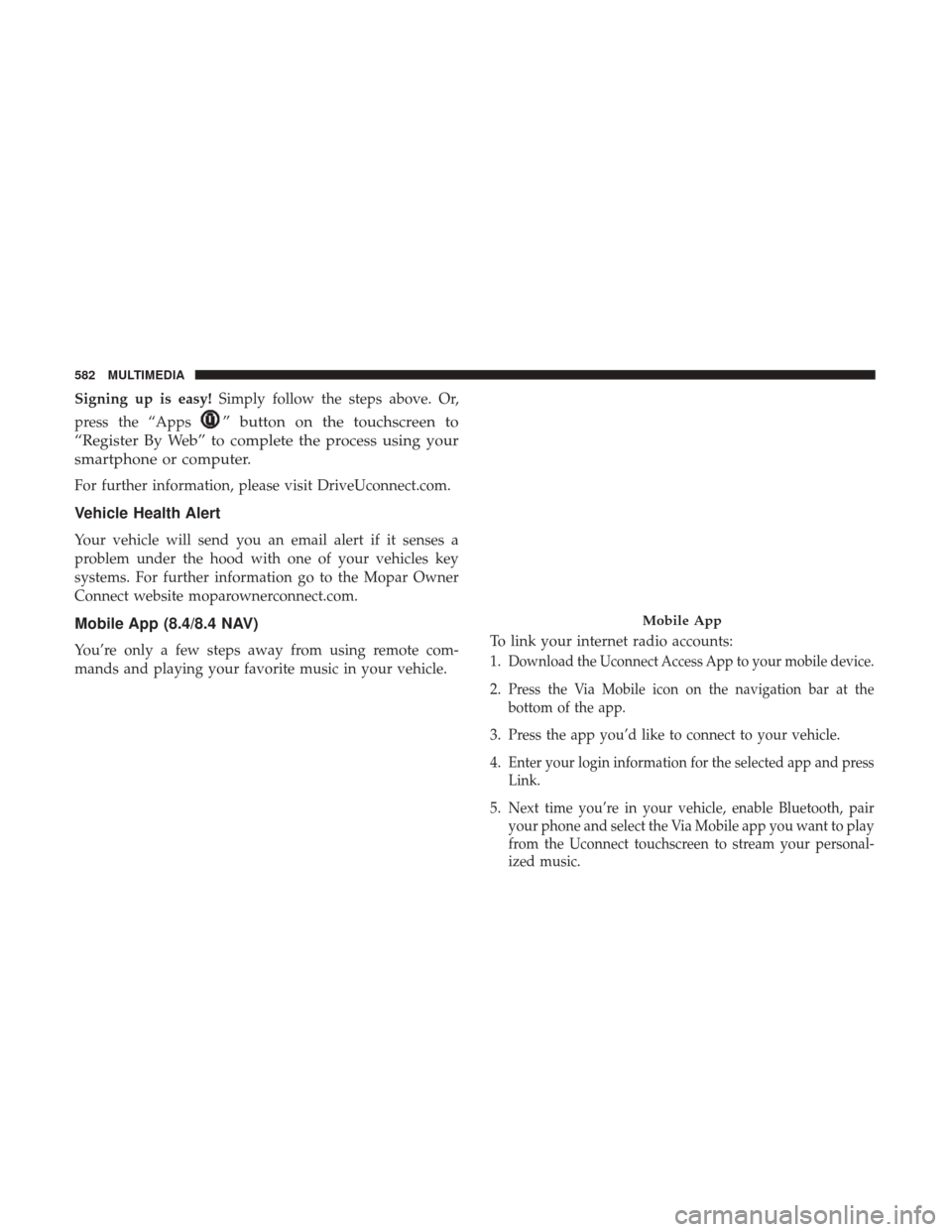
Signing up is easy!Simply follow the steps above. Or,
press the “Apps
” button on the touchscreen to
“Register By Web” to complete the process using your
smartphone or computer.
For further information, please visit DriveUconnect.com.
Vehicle Health Alert
Your vehicle will send you an email alert if it senses a
problem under the hood with one of your vehicles key
systems. For further information go to the Mopar Owner
Connect website moparownerconnect.com.
Mobile App (8.4/8.4 NAV)
You’re only a few steps away from using remote com-
mands and playing your favorite music in your vehicle. To link your internet radio accounts:
1.Download the Uconnect Access App to your mobile device.
2.Press the Via Mobile icon on the navigation bar at the
bottom of the app.
3.Press the app you’d like to connect to your vehicle.
4.Enter your login information for the selected app and press
Link.
5.Next time you’re in your vehicle, enable Bluetooth, pair
your phone and select the Via Mobile app you want to play
from the Uconnect touchscreen to stream your personal-
ized music.
Mobile App
582 MULTIMEDIA
Page 592 of 615
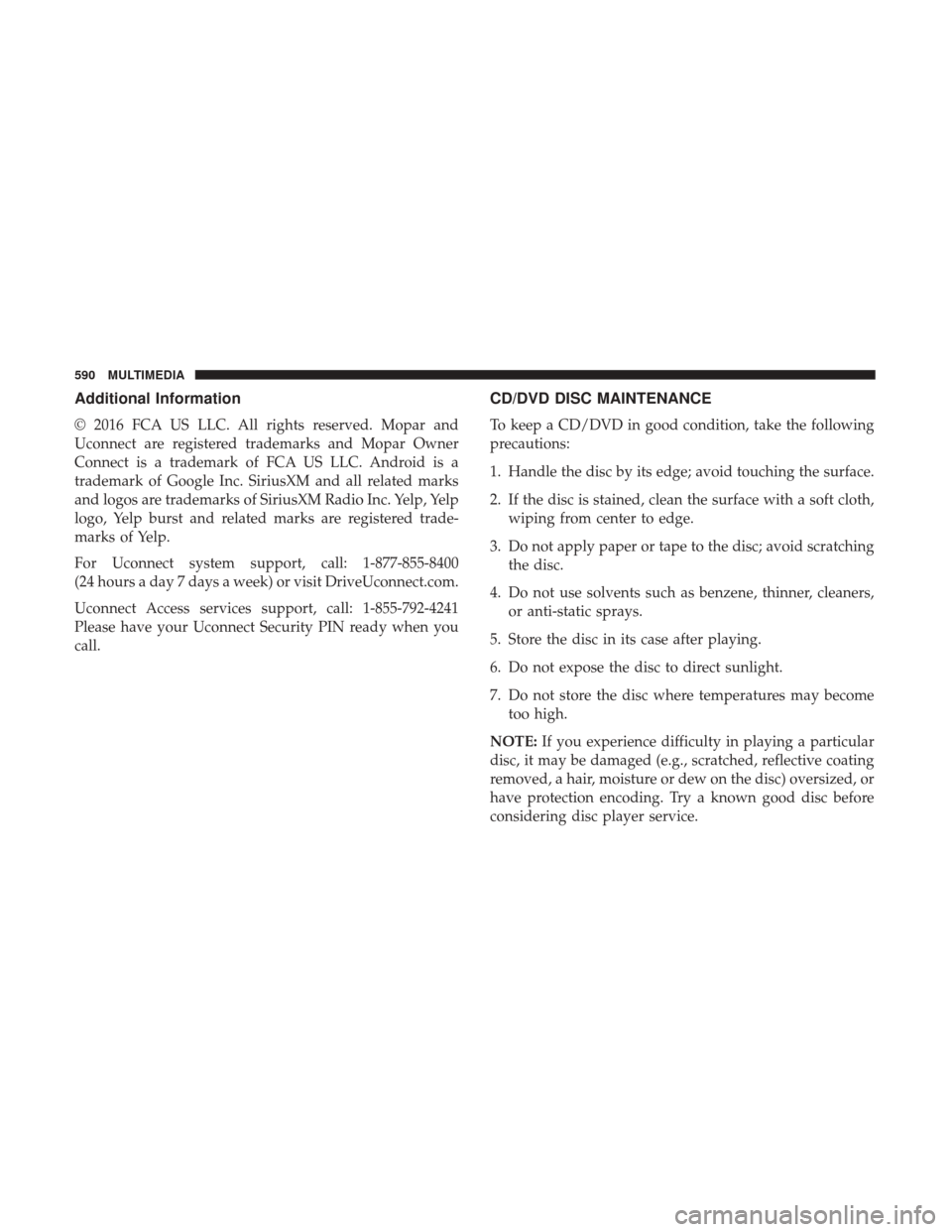
Additional Information
© 2016 FCA US LLC. All rights reserved. Mopar and
Uconnect are registered trademarks and Mopar Owner
Connect is a trademark of FCA US LLC. Android is a
trademark of Google Inc. SiriusXM and all related marks
and logos are trademarks of SiriusXM Radio Inc. Yelp, Yelp
logo, Yelp burst and related marks are registered trade-
marks of Yelp.
For Uconnect system support, call: 1-877-855-8400
(24 hours a day 7 days a week) or visit DriveUconnect.com.
Uconnect Access services support, call: 1-855-792-4241
Please have your Uconnect Security PIN ready when you
call.
CD/DVD DISC MAINTENANCE
To keep a CD/DVD in good condition, take the following
precautions:
1. Handle the disc by its edge; avoid touching the surface.
2. If the disc is stained, clean the surface with a soft cloth,wiping from center to edge.
3. Do not apply paper or tape to the disc; avoid scratching the disc.
4. Do not use solvents such as benzene, thinner, cleaners, or anti-static sprays.
5. Store the disc in its case after playing.
6. Do not expose the disc to direct sunlight.
7. Do not store the disc where temperatures may become too high.
NOTE: If you experience difficulty in playing a particular
disc, it may be damaged (e.g., scratched, reflective coating
removed, a hair, moisture or dew on the disc) oversized, or
have protection encoding. Try a known good disc before
considering disc player service.
590 MULTIMEDIA
Page 600 of 615

About Your Brakes........................ .512
Adaptive Cruise Control (ACC) (Cruise Control) . . . .293
Adding Engine Coolant (Antifreeze) .............475
Additives, Fuel ........................... .516
AirBag ................................ .217
Advance Front Air Bag ....................217
Air Bag Operation ....................... .219
Air Bag Warning Light .................215, 220
Driver Knee Air Bag ..................... .227
Enhanced Accident Response .............233, 444
Event Data Recorder (EDR) .................444
FrontAirBag ........................217, 220
If A Deployment Occurs ....................232
Knee Impact Bolsters ..................... .227
Maintaining Your Air Bag System .............233
Redundant Air Bag Warning Light ............216
Transporting Pets ....................... .251
Air Bag Light ...................... .143, 215, 253
Air Bag Maintenance ....................... .233
Air Cleaner, Engine (Engine Air Cleaner Filter) ......457
Air Conditioner Maintenance ..................462
Air Conditioning Filter ....................93, 463
Air Conditioning, Operating Tips ................93
Air Conditioning Refrigerant ...............462, 463
Air Conditioning System ...................92, 462 Air Filter
............................... .457
Air Pressure, Tires ......................... .490
Alarm Arm The System ..........................34
Disarm The System ........................35
Alarm (Security Alarm) ....................34, 146
Alarm System (Security Alarm) .................34
All Wheel Drive (AWD) ..................... .278
Alterations/Modifications, Vehicle ................7
Antifreeze (Engine Coolant) ................474, 521
Disposal .............................. .477
Anti-Lock Brake System (ABS) .................168
Anti-Lock Warning Light .....................155
Arming
System (Security Alarm) ................34
Assist, Hill Start .......................... .170
Audio Systems (Radio) ...................... .527
Auto Down Power Windows ...................95
Automatic Door Locks ........................42
Automatic Headlights ........................63
Automatic High Beams .......................66
Automatic Temperature Control (ATC) ............92
Automatic Transaxle ....................... .269
Automatic Transmission ..................271, 481
Adding Fluid .......................... .481
Fluid And Filter Changes ...................481
598 INDEX
Page 607 of 615

Malfunction Indicator (Check Engine)..........150
Parade Mode (Daytime Brightness) .............69
Park ................................. .160
Passing ................................66
Seat Belt Reminder ...................... .143
Security Alarm ......................... .146
Tire Pressure Monitoring (TPMS) ..........153, 195
Traction Control ........................ .176
Turn Signal ....................65, 66, 161, 255
Vanity Mirror ........................ .62, 119
Warning (Instrument Cluster Description) . . . .147, 161
Load Floor, Cargo ......................... .107
Loading Vehicle ........................... .367
Tires................................. .485
Load Shed Battery Saver Mode ...................... .140
Battery Saver On ........................ .140
Electrical Load Reduction ...................140
Intelligent Battery Sensor ...................140
Locks Auto Unlock .............................42
Child Protection ..........................42
Power Door .............................37
Low Tire Pressure System .....................195
Lubrication, Body ......................... .466Luggage Carrier
.......................... .126
Lug Nuts ............................... .513
Maintenance Free Battery .....................454
Maintenance Schedule ...................... .447
Malfunction Indicator Light (Check Engine) . . . .150, 164
Manual, Service ........................... .596
Memory Feature (Memory Seat) .................50
Memory Seat ..............................50
Memory Seats And Radio .....................50
Methanol ............................... .515
Mirrors ..................................59
Heated .................................62
Outside ................................60
Rearview ........................... .59, 391
Vanity ............................. .62, 119
Modifications/Alterations,
Vehicle ................7
Monitor, Tire Pressure System ..................195
MOPAR Parts ............................ .595
Multi-Function Control Lever ...................65
New Vehicle Break-In Period ..................264
Occupant Restraints ........................ .201
Oil, Engine .............................. .455
12
INDEX 605