2017 JEEP CHEROKEE audio
[x] Cancel search: audioPage 551 of 615
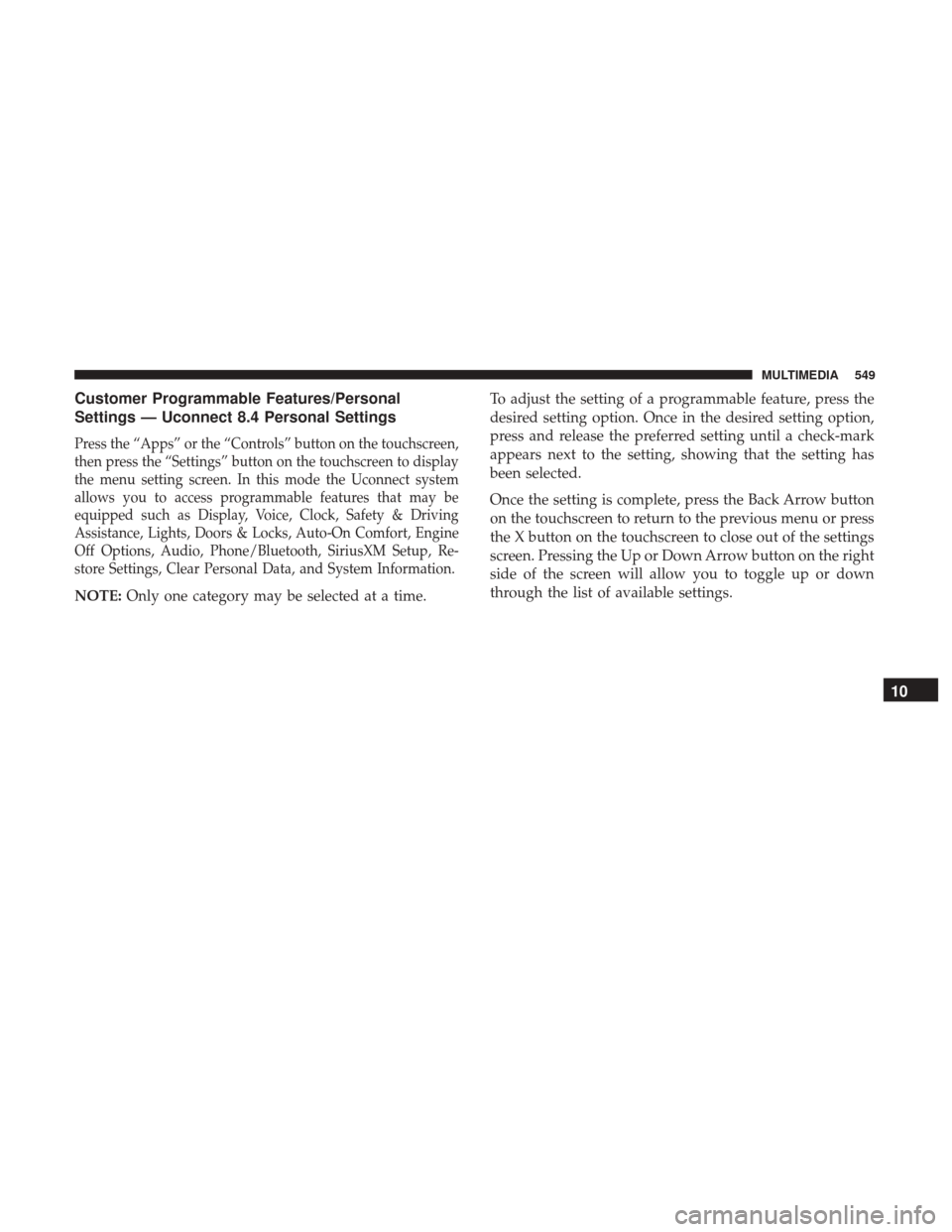
Customer Programmable Features/Personal
Settings — Uconnect 8.4 Personal Settings
Press the “Apps” or the “Controls” button on the touchscreen,
then press the “Settings” button on the touchscreen to display
the menu setting screen. In this mode the Uconnect system
allows you to access programmable features that may be
equipped such as Display, Voice, Clock, Safety & Driving
Assistance, Lights, Doors & Locks, Auto-On Comfort, Engine
Off Options, Audio, Phone/Bluetooth, SiriusXM Setup, Re-
store Settings, Clear Personal Data, and System Information.
NOTE:Only one category may be selected at a time. To adjust the setting of a programmable feature, press the
desired setting option. Once in the desired setting option,
press and release the preferred setting until a check-mark
appears next to the setting, showing that the setting has
been selected.
Once the setting is complete, press the Back Arrow button
on the touchscreen to return to the previous menu or press
the X button on the touchscreen to close out of the settings
screen. Pressing the Up or Down Arrow button on the right
side of the screen will allow you to toggle up or down
through the list of available settings.
10
MULTIMEDIA 549
Page 565 of 615
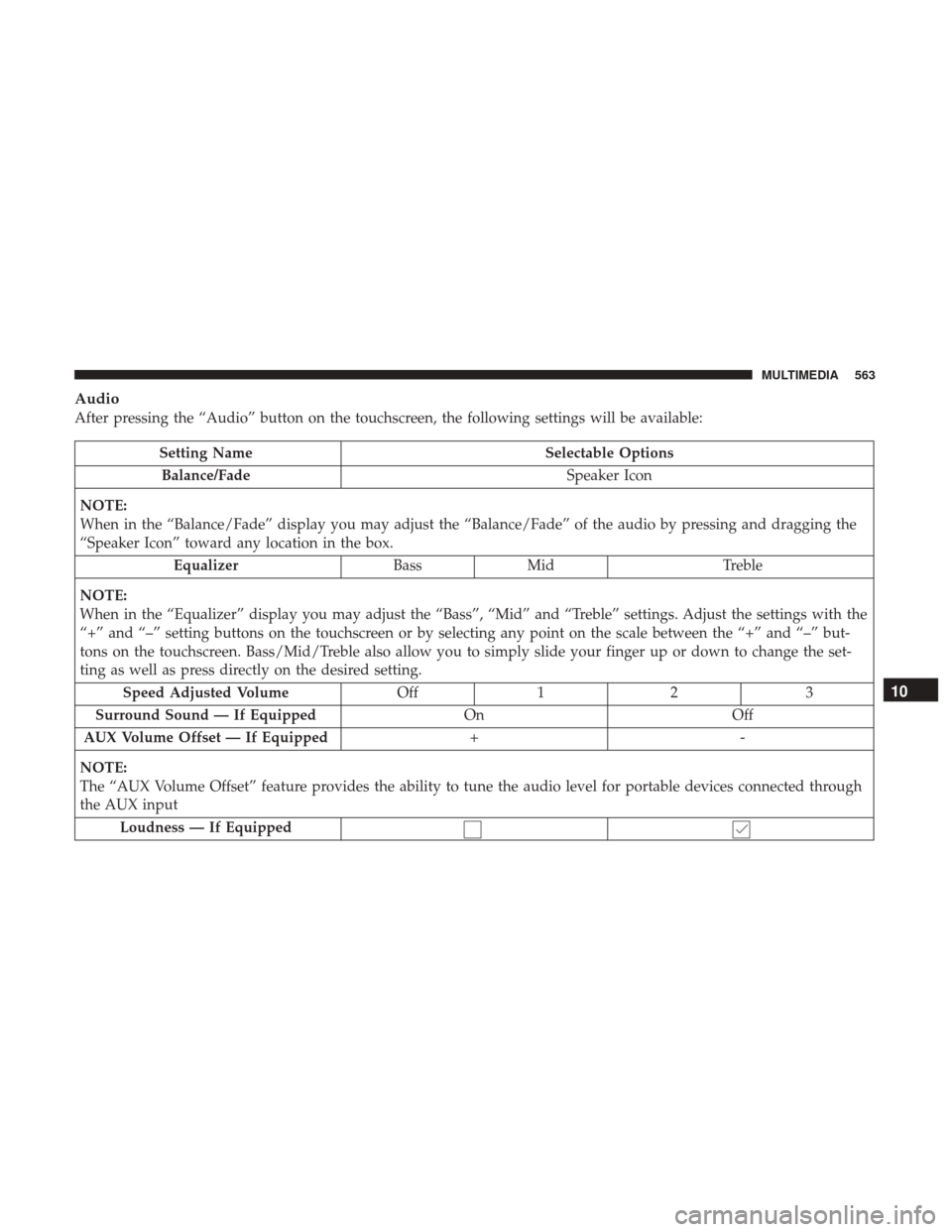
Audio
After pressing the “Audio” button on the touchscreen, the following settings will be available:
Setting NameSelectable Options
Balance/Fade Speaker Icon
NOTE:
When in the “Balance/Fade” display you may adjust the “Balance/Fade” of the audio by pressing and dragging the
“Speaker Icon” toward any location in the box. Equalizer BassMid Treble
NOTE:
When in the “Equalizer” display you may adjust the “Bass”, “Mid” and “Treble” settings. Adjust the settings with the
“+” and “–” setting buttons on the touchscreen or by selecting any point on the scale between the “+” and “–” but-
tons on the touchscreen. Bass/Mid/Treble also allow you to simply slide your finger up or down to change the set-
ting as well as press directly on the desired setting. Speed Adjusted Volume Off12 3
Surround Sound — If Equipped OnOff
AUX Volume Offset — If Equipped +-
NOTE:
The “AUX Volume Offset” feature provides the ability to tune the audio level for portable devices connected through
the AUX input Loudness — If Equipped
10
MULTIMEDIA 563
Page 566 of 615
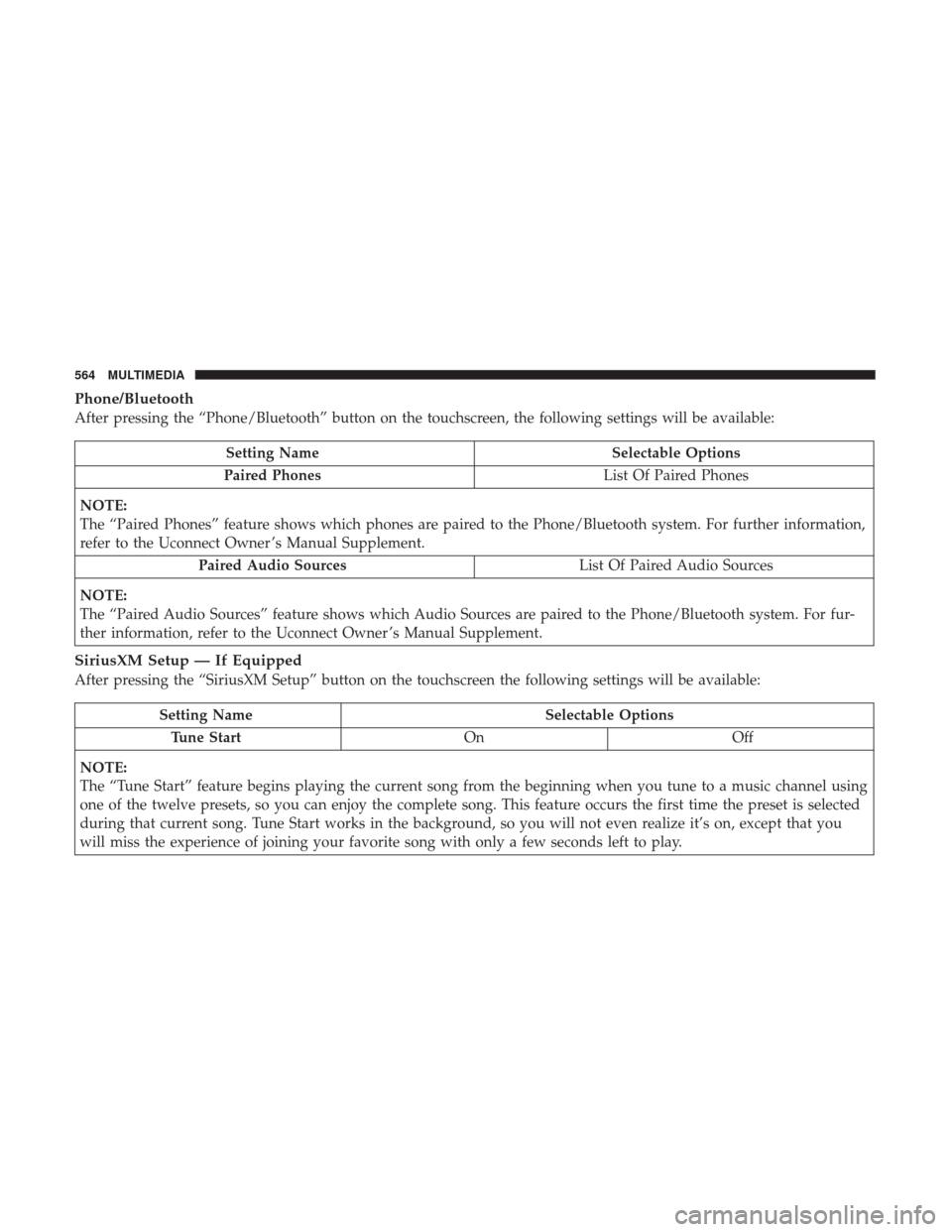
Phone/Bluetooth
After pressing the “Phone/Bluetooth” button on the touchscreen, the following settings will be available:
Setting NameSelectable Options
Paired Phones List Of Paired Phones
NOTE:
The “Paired Phones” feature shows which phones are paired to the Phone/Bluetooth system. For further information,
refer to the Uconnect Owner ’s Manual Supplement. Paired Audio Sources List Of Paired Audio Sources
NOTE:
The “Paired Audio Sources” feature shows which Audio Sources are paired to the Phone/Bluetooth system. For fur-
ther information, refer to the Uconnect Owner ’s Manual Supplement.
SiriusXM Setup — If Equipped
After pressing the “SiriusXM Setup” button on the touchscreen the following settings will be available:
Setting Name Selectable Options
Tune Start OnOff
NOTE:
The “Tune Start” feature begins playing the current song from the beginning when you tune to a music channel using
one of the twelve presets, so you can enjoy the complete song. This feature occurs the first time the preset is selected
during that current song. Tune Start works in the background, so you will not even realize it’s on, except that you
will miss the experience of joining your favorite song with only a few seconds left to play.
564 MULTIMEDIA
Page 569 of 615
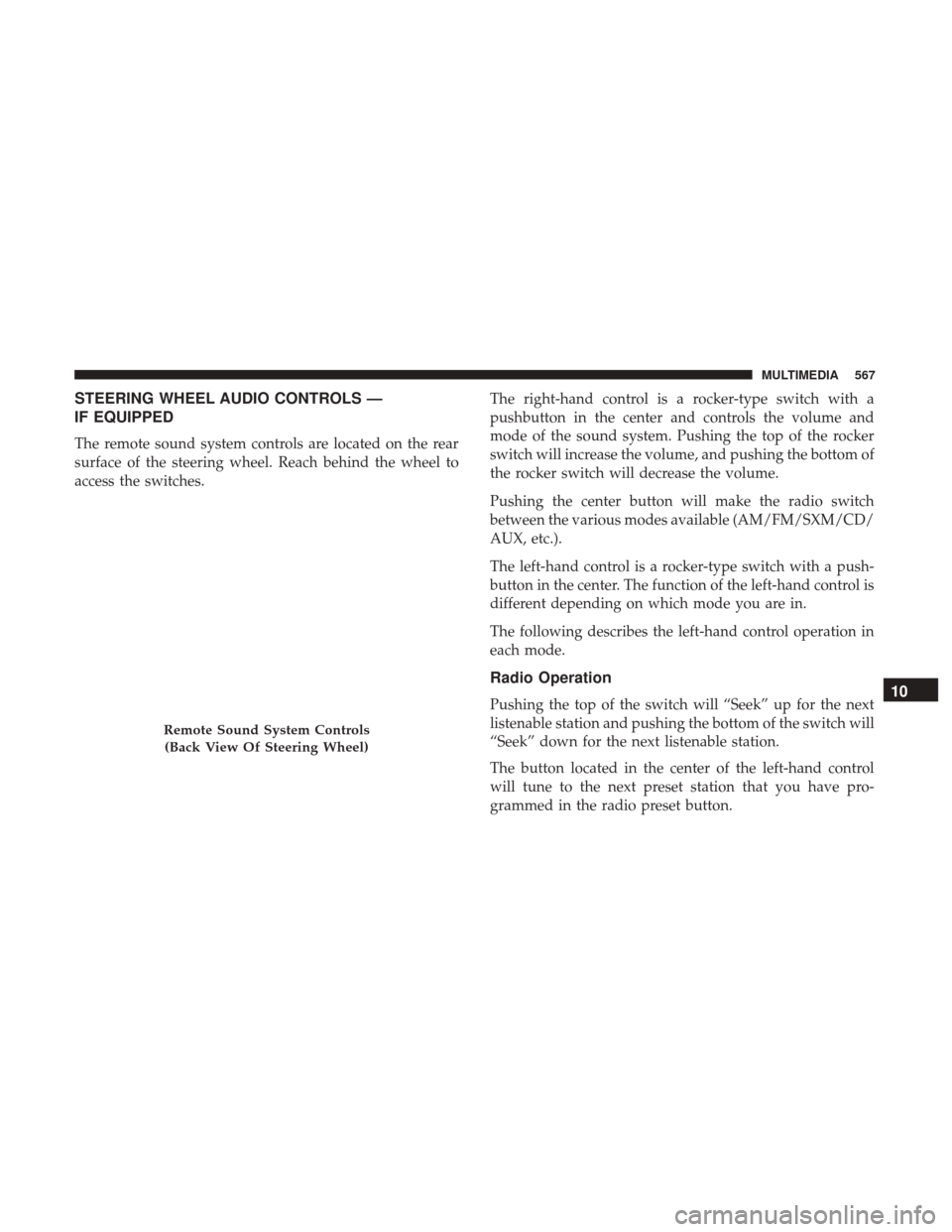
STEERING WHEEL AUDIO CONTROLS —
IF EQUIPPED
The remote sound system controls are located on the rear
surface of the steering wheel. Reach behind the wheel to
access the switches.The right-hand control is a rocker-type switch with a
pushbutton in the center and controls the volume and
mode of the sound system. Pushing the top of the rocker
switch will increase the volume, and pushing the bottom of
the rocker switch will decrease the volume.
Pushing the center button will make the radio switch
between the various modes available (AM/FM/SXM/CD/
AUX, etc.).
The left-hand control is a rocker-type switch with a push-
button in the center. The function of the left-hand control is
different depending on which mode you are in.
The following describes the left-hand control operation in
each mode.
Radio Operation
Pushing the top of the switch will “Seek” up for the next
listenable station and pushing the bottom of the switch will
“Seek” down for the next listenable station.
The button located in the center of the left-hand control
will tune to the next preset station that you have pro-
grammed in the radio preset button.
Remote Sound System Controls
(Back View Of Steering Wheel)
10
MULTIMEDIA 567
Page 600 of 615

About Your Brakes........................ .512
Adaptive Cruise Control (ACC) (Cruise Control) . . . .293
Adding Engine Coolant (Antifreeze) .............475
Additives, Fuel ........................... .516
AirBag ................................ .217
Advance Front Air Bag ....................217
Air Bag Operation ....................... .219
Air Bag Warning Light .................215, 220
Driver Knee Air Bag ..................... .227
Enhanced Accident Response .............233, 444
Event Data Recorder (EDR) .................444
FrontAirBag ........................217, 220
If A Deployment Occurs ....................232
Knee Impact Bolsters ..................... .227
Maintaining Your Air Bag System .............233
Redundant Air Bag Warning Light ............216
Transporting Pets ....................... .251
Air Bag Light ...................... .143, 215, 253
Air Bag Maintenance ....................... .233
Air Cleaner, Engine (Engine Air Cleaner Filter) ......457
Air Conditioner Maintenance ..................462
Air Conditioning Filter ....................93, 463
Air Conditioning, Operating Tips ................93
Air Conditioning Refrigerant ...............462, 463
Air Conditioning System ...................92, 462 Air Filter
............................... .457
Air Pressure, Tires ......................... .490
Alarm Arm The System ..........................34
Disarm The System ........................35
Alarm (Security Alarm) ....................34, 146
Alarm System (Security Alarm) .................34
All Wheel Drive (AWD) ..................... .278
Alterations/Modifications, Vehicle ................7
Antifreeze (Engine Coolant) ................474, 521
Disposal .............................. .477
Anti-Lock Brake System (ABS) .................168
Anti-Lock Warning Light .....................155
Arming
System (Security Alarm) ................34
Assist, Hill Start .......................... .170
Audio Systems (Radio) ...................... .527
Auto Down Power Windows ...................95
Automatic Door Locks ........................42
Automatic Headlights ........................63
Automatic High Beams .......................66
Automatic Temperature Control (ATC) ............92
Automatic Transaxle ....................... .269
Automatic Transmission ..................271, 481
Adding Fluid .......................... .481
Fluid And Filter Changes ...................481
598 INDEX
Page 611 of 615

Transfer Case, Shifting Out Of Transfer
Case Neutral (N)........................ .384
Shift Lever Override ....................... .437
Shoulder Belts ............................ .204
Side View Mirror Adjustment ...................60
Signals, Turn ....................... .66, 161, 255
Siri ................................ .586, 587
Snow Chains (Tire Chains) ....................500
Snow Tires .............................. .496
Spare Tire ........................ .496, 497, 498
Speed Control Accel/Decel ........................... .293
Cancel ............................... .293
Resume .............................. .293
Speed Control (Cruise Control) ..............290, 293
Starting ..................................29
Cold Weather .......................... .262
Engine Fails To Start ..................... .262
Remote ................................29
Steering Column Controls .........................65
Tilt Column .............................57
Wheel, Heated ...........................58
Wheel, Tilt ..............................57
Steering Wheel Audio Controls .................567Steering Wheel Mounted Sound System Controls . . . .567
Storage
..................................117
Storage, Vehicle .............................93
Stuck, Freeing ............................ .437
Sun Roof .................................97
Sun Visor Extension .........................62
Supplemental Restraint System - Air Bag ..........217
Sway Control, Trailer ....................... .178
Synthetic Engine Oil ....................... .457
System, Remote Starting ......................29
Telescoping Steering Column ...................57
Temperature Control, Automatic (ATC) ............92
Tie Down Hooks, Cargo ..................... .107
Tilt Steering Column .........................57
Time Delay, Headlight ........................64
Tire And Loading Information Placard ............485
Tire Markings ............................ .481
T
ires......................... .255, 489, 496, 503
Aging (Life Of Tires) ..................... .493
Air Pressure ........................... .489
Chains ............................... .500
Changing .......................... .414, 481
Compact Spare ......................... .497
General Information ...................489, 496
12
INDEX 609