Page 565 of 615
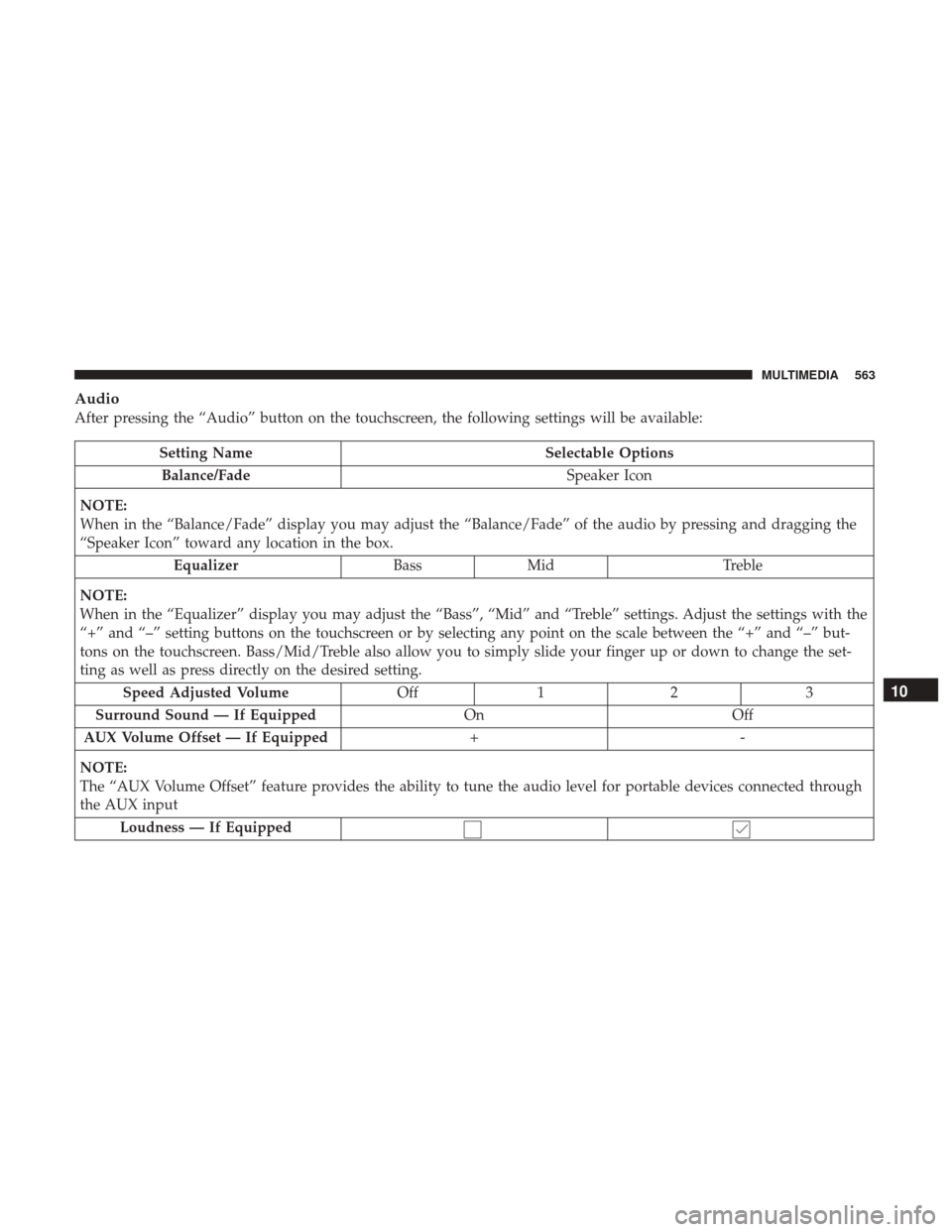
Audio
After pressing the “Audio” button on the touchscreen, the following settings will be available:
Setting NameSelectable Options
Balance/Fade Speaker Icon
NOTE:
When in the “Balance/Fade” display you may adjust the “Balance/Fade” of the audio by pressing and dragging the
“Speaker Icon” toward any location in the box. Equalizer BassMid Treble
NOTE:
When in the “Equalizer” display you may adjust the “Bass”, “Mid” and “Treble” settings. Adjust the settings with the
“+” and “–” setting buttons on the touchscreen or by selecting any point on the scale between the “+” and “–” but-
tons on the touchscreen. Bass/Mid/Treble also allow you to simply slide your finger up or down to change the set-
ting as well as press directly on the desired setting. Speed Adjusted Volume Off12 3
Surround Sound — If Equipped OnOff
AUX Volume Offset — If Equipped +-
NOTE:
The “AUX Volume Offset” feature provides the ability to tune the audio level for portable devices connected through
the AUX input Loudness — If Equipped
10
MULTIMEDIA 563
Page 568 of 615
Clear Personal Data
After pressing the “Clear Personal Data” button on the touchscreen the following settings will be available:
Setting NameSelectable Options
Clear Personal Data OKCancel
NOTE:
When the “Clear Personal Data” feature is selected it will remove all personal data including Bluetooth devices and
presets.
System Information
After pressing the “System Information” button on the touchscreen the following settings will be available:
Setting Name Selectable Options
System Information Displays system information screen with software version.
566 MULTIMEDIA
Page 577 of 615
TIP:Press the Browse button on the touchscreen to see all
of the music on your AUX or USB device. Your Voice
Command must match exactlyhow the artist, album, song
and genre information is displayed.
Uconnect 5.0 Media
Uconnect 8.4/8.4 NAV Media10
MULTIMEDIA 575
Page 586 of 615
TIP:
•Voice Texting is not compatible with iPhone, but if your
vehicle is equipped with Siri Eyes Free, you can use your
voice to send a text message.
• Messages are limited to 140 characters.
• The Messaging button on the touchscreen must be
illuminated to use the feature.
Yelp (8.4/8.4 NAV)
Once registered with Uconnect Access, you can use your
voice to search for the most popular places or things
around you.
1. Press the “Apps
” button on the touchscreen.
2. Press the “Yelp” button on the touchscreen.
3. Once the YELP home screen appears on the touchscreen, push the VR button
, then say: “YELP search.”
4. Listen to the system prompts and after the beep, tell
Uconnect the place or business that you’d like Uconnect
to find. TIP:
Once you perform a search, you can reorganize the
results by selecting either the Best Match, Rating or Dis-
tance tab on the top of the touchscreen display.
Yelp
584 MULTIMEDIA
Page 591 of 615
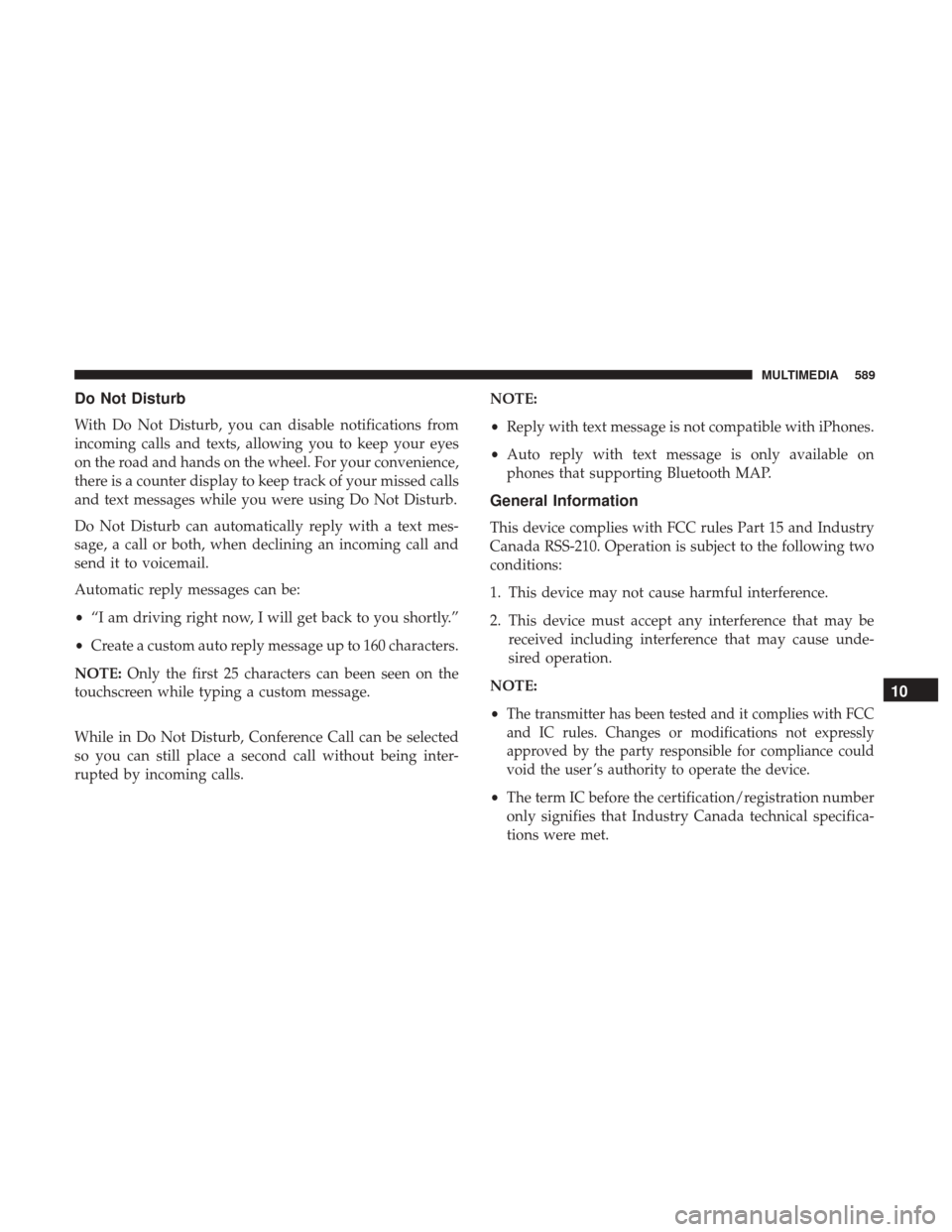
Do Not Disturb
With Do Not Disturb, you can disable notifications from
incoming calls and texts, allowing you to keep your eyes
on the road and hands on the wheel. For your convenience,
there is a counter display to keep track of your missed calls
and text messages while you were using Do Not Disturb.
Do Not Disturb can automatically reply with a text mes-
sage, a call or both, when declining an incoming call and
send it to voicemail.
Automatic reply messages can be:
•“I am driving right now, I will get back to you shortly.”
• Create a custom auto reply message up to 160 characters.
NOTE: Only the first 25 characters can been seen on the
touchscreen while typing a custom message.
While in Do Not Disturb, Conference Call can be selected
so you can still place a second call without being inter-
rupted by incoming calls. NOTE:
•
Reply with text message is not compatible with iPhones.
• Auto reply with text message is only available on
phones that supporting Bluetooth MAP.
General Information
This device complies with FCC rules Part 15 and Industry
Canada RSS-210. Operation is subject to the following two
conditions:
1. This device may not cause harmful interference.
2. This device must accept any interference that may be received including interference that may cause unde-
sired operation.
NOTE:
•
The transmitter has been tested and it complies with FCC
and IC rules. Changes or modifications not expressly
approved by the party responsible for compliance could
void the user ’s authority to operate the device.
• The term IC before the certification/registration number
only signifies that Industry Canada technical specifica-
tions were met.
10
MULTIMEDIA 589
Page 605 of 615

Gear Select Lever Override....................437
Glass Cleaning ........................... .509
Gross Axle Weight Rating .....................370
Gross Vehicle Weight Rating ...................369
GVWR ................................. .367
Hazard Warning Flasher ..................... .391
Headlights Automatic ..............................63
Cleaning .............................. .505
Delay ..................................64
High Beam/Low Beam Select Switch ...........66
Lights On Reminder .......................64
On With Wipers ..........................64
Passing ................................66
Switch .................................63
Time Delay ..............................64
Head Restraints ............................54
Head Rests ................................54
Heated Mirrors .............................62
Heater, Engine Block ....................... .263
High Beam/Low Beam Select (Dimmer) Switch ......66
Hill Descent Control ....................... .179
Hill Descent Control Indicator .................179
Hill Start Assist ........................... .170Hitches
Trailer Towing .......................... .371
Holder, Coin ..............................115
Holder, Cup ..............................118
HomeLink (Garage Door Opener) ...............108
Hood Prop .............................. .102
Hood Release ............................ .102
Inside Rearview Mirror ....................59, 391
Instrument Cluster ................128, 147, 159, 161
Instrument Cluster ...................... .133
Instrument Cluster Display Information Display ...................... .131
Instrument Panel Lens Cleaning ................508
Interior Appearance Care .....................507
Interior Lights ..............................67
Intermittent Wipers (Delay Wipers) ...............74
Introduction ................................4
Inverter, Power ........................... .122
Jacking
Instructions ........................ .417
Jack Location ............................ .414
Jack Operation ..................... .414, 417, 481
Jump Starting ............................ .431
12
INDEX 603