Page 235 of 268

provided. All fees and programming are
subject to change. For more details on
the NavTraffic service, terms and con-
ditions, please visit
www.siriusxm.com/navtraffic.
You can also contact SiriusXM Satellite
Radio at 1-866-635-2349.
. As of January 31, 2009, the NavTraffic
service covers 80 major metropolitan
markets. For the most current list of
markets covered, please refer to www.
siriusxm.com/navtraffic, or call Sir-
iusXM Satellite Radio customer support
at 1-866-635-2349.
. Due to road maintenance, infrastruc-
ture problems (e.g. malfunction of road
sensors, outage of central computer of
infrastructure) or natural disasters,
there are times when some or all traffic
information may not be available.
. Incident information is based on hu-
man collection. Not all incidents that
have happened are collected and pro-
vided.
. Due to infrastructure problems, or
transmission delay, there are times
when the information may differ from
the actual condition. Always observe safe driving practices and follow all
traffic regulations.
. Due to the coverage and quality of
traffic information and road conditions,
it is not always possible for the system
to provide the shortest time route even
when traffic information is considered.
. Traffic information that is displayed
may differ from information from other
media (e.g., radio), as other media may
use different information sources.
. If the Infiniti Connection (if so
equipped) Text-to-Speech function is
used after downloading information
feeds immediately after the navigation
system is started up, it may take some
time until the NavTraffic information is
displayed on the screen.NOTES ON NavWeatherXM INFORMA-
TION
.The NavWeatherXM information service
is not provided for some cities. In
addition, the cities for which the weath-
er information service is provided may
be changed.
. In some cases, infrastructure problems
may prevent the complete display of
the weather information. This is not a
malfunction.
. Due to infrastructure problems, or due
to the time when the weather informa-
tion service broadcast is received, the
displayed information may differ from
the actual weather conditions.
. NavWeatherXM is a service of SiriusXM
Satellite Radio. NavWeatherXM is only
available in select markets and is
subject to data availability. Reception
of the SiriusXM signal may vary de-
pending on location. It requires a
monthly premium subscription. The
service provider is solely responsible
for the quality and accuracy of the
information provided. All fees and
programming are subject to change.
10. General system information
10-15
Page 236 of 268

10. General system information
10-16
For more details on the NavWeatherXM
service, terms and conditions, please
visit
www.siriusxm.com/navweather.
You can also contact SiriusXM Satellite
Radio at 1-866-635-2349.
. NavWeatherXM is designed to provide
real-time weather and forecasting in-
formation in your general vicinity. Dis-
crepancies may be encountered
between the system and your actual
location. Road system and weather
changes may affect the accuracy of
the information provided. Rely on your
common sense to decide whether to
follow a specified route. Detailed cover-
age is not available in every city or
roadway.MAP DATA
HOW TO ORDER MAP DATA UP-
DATES
To order updated map data, contact the
INFINITI NAVIGATION SYSTEM HELPDESK.
See the contact information on the inside
front cover of this manual.
ABOUT MAP DATA
1. This map data has been prepared by
Hitachi Automotive Systems, Ltd. under
licence from ZENRIN CO., LTD. and
NAVTEQ. ZENRIN CO., LTD. has added,
processed and digitized data based on
the digital road map data of Navigation
Technologies Corporation. Due to the
production timing of the map data,
some new roads may not be included in
this map data or some of the names or
roads may be different from those at
the time you use this map data.
2. Traffic control and regulation data used in this map data may be different from
those at the time you use this map data
due to the data production timing.
When driving your vehicle, follow the
actual traffic control signs and notices
on the roads. 3. Reproducing or copying this map soft-
ware is strictly prohibited by law.
Published by NISSAN North America, Inc.
*
C2006 Navigation Technologies. All rights
reserved.
Certain business data provided by in-
fogroup *
C2010, All Rights Reserved.
*
C1993-2008 NAVTEQ. All Rights Reserved.
*
C2008, All Rights Reserved.
*
CZENRIN CO., LTD. 2009. All rights
reserved.
*
CZENRIN USA, INC. 2008. All rights
reserved.
*
C2008 Zagat Survey, LLC.
WARNING!
. This navigation system should not be
used to replace your own judgement. No
itinerary suggested by this navigation
system should ever override any highway
regulations, your own judgement, or a
knowledge of safe driving practices. Do
not follow the navigation system’s sug-
gested itinerary if it would cause you to
perform a dangerous or illegal act, place
you in a dangerous situation, or take you
into an area you consider unsafe.
Page 247 of 268
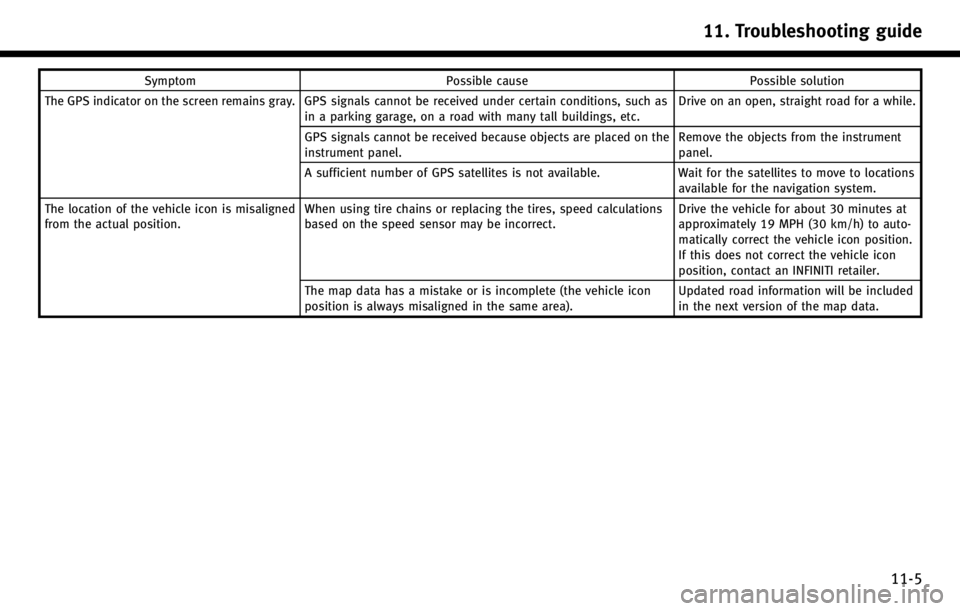
SymptomPossible cause Possible solution
The GPS indicator on the screen remains gray. GPS signals cannot be received under certain conditions, such as in a parking garage, on a road with many tall buildings, etc. Drive on an open, straight road for a while.
GPS signals cannot be received because objects are placed on the
instrument panel. Remove the objects from the instrument
panel.
A sufficient number of GPS satellites is not available. Wait for the satellites to move to locations
available for the navigation system.
The location of the vehicle icon is misaligned
from the actual position. When using tire chains or replacing the tires, speed calculations
based on the speed sensor may be incorrect. Drive the vehicle for about 30 minutes at
approximately 19 MPH (30 km/h) to auto-
matically correct the vehicle icon position.
If this does not correct the vehicle icon
position, contact an INFINITI retailer.
The map data has a mistake or is incomplete (the vehicle icon
position is always misaligned in the same area). Updated road information will be included
in the next version of the map data.
11. Troubleshooting guide
11-5
Page:
< prev 1-8 9-16 17-24