Page 167 of 268
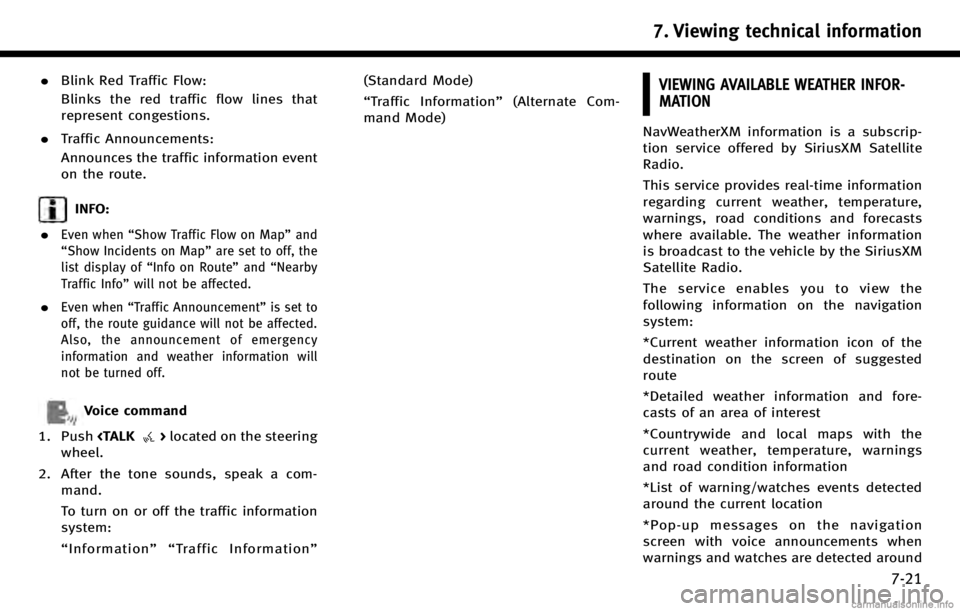
.Blink Red Traffic Flow:
Blinks the red traffic flow lines that
represent congestions.
. Traffic Announcements:
Announces the traffic information event
on the route.
INFO:
.
Even when “Show Traffic Flow on Map” and
“Show Incidents on Map” are set to off, the
list display of “Info on Route” and“Nearby
Traffic Info” will not be affected.
.Even when“Traffic Announcement ”is set to
off, the route guidance will not be affected.
Also, the announcement of emergency
information and weather information will
not be turned off.
Voice command
1. Push
>located on the steering
wheel.
2. After the tone sounds, speak a com- mand.
To turn on or off the traffic information
system:
“Information”“ Traffic Information” (Standard Mode)
“
Traffic Information” (Alternate Com-
mand Mode)
VIEWING AVAILABLE WEATHER INFOR-
MATION
NavWeatherXM information is a subscrip-
tion service offered by SiriusXM Satellite
Radio.
This service provides real-time information
regarding current weather, temperature,
warnings, road conditions and forecasts
where available. The weather information
is broadcast to the vehicle by the SiriusXM
Satellite Radio.
The service enables you to view the
following information on the navigation
system:
*Current weather information icon of the
destination on the screen of suggested
route
*Detailed weather information and fore-
casts of an area of interest
*Countrywide and local maps with the
current weather, temperature, warnings
and road condition information
*List of warning/watches events detected
around the current location
*Pop-up messages on the navigation
screen with voice announcements when
warnings and watches are detected around
7. Viewing technical information
7-21
Page 168 of 268
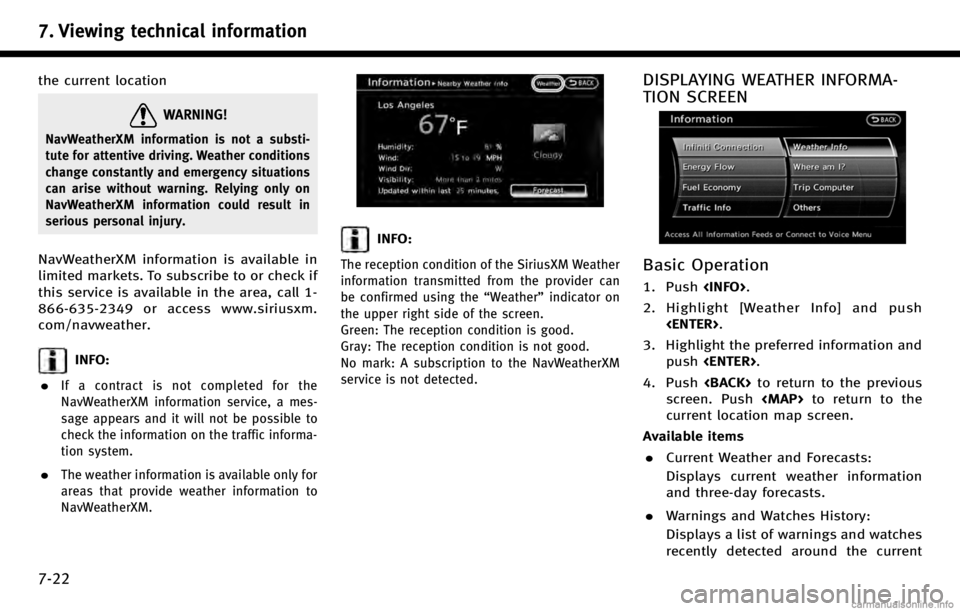
7. Viewing technical information
7-22
the current location
WARNING!
NavWeatherXM information is not a substi-
tute for attentive driving. Weather conditions
change constantly and emergency situations
can arise without warning. Relying only on
NavWeatherXM information could result in
serious personal injury.
NavWeatherXM information is available in
limited markets. To subscribe to or check if
this service is available in the area, call 1-
866-635-2349 or access www.siriusxm.
com/navweather.
INFO:
.
If a contract is not completed for the
NavWeatherXM information service, a mes-
sage appears and it will not be possible to
check the information on the traffic informa-
tion system.
.The weather information is available only for
areas that provide weather information to
NavWeatherXM.
INFO:
The reception condition of the SiriusXM Weather
information transmitted from the provider can
be confirmed using the “Weather”indicator on
the upper right side of the screen.
Green: The reception condition is good.
Gray: The reception condition is not good.
No mark: A subscription to the NavWeatherXM
service is not detected.
DISPLAYING WEATHER INFORMA-
TION SCREEN
Basic Operation
1. Push .
2. Highlight [Weather Info] and push .
3. Highlight the preferred information and push .
4. Push to return to the previous
screen. Push
Page 169 of 268
location.
. Weather Map:
Displays the current weather map for
the preferred area.
. Temperature Map:
Displays the current temperature map
for the preferred area.
. Warnings Map:
Displays the current watches/warnings
map for the preferred area.
. Road Condition Map:
Displays the current road condition
map for the preferred area.
Selecting city
When displaying various weather informa-
tion screens by pushing , the range
can be specified for the weather informa-
tion from among the current location
(local), destination, countrywide (nation)
or a specified city.
The city can be specified by selecting one
from the list that is displayed.
1. Push .
2. Highlight [Weather Info] and push .
3. Highlight the preferred information andpush .
4. Highlight [Select Other City from Menu]
and push .
5. Highlight the preferred state from the
list and push .
7. Viewing technical information
7-23
Page 171 of 268
Warnings and watches history
A list can be displayed for the warning/
watch events detected around the current
location. The detailed information of each
event can also be displayed.
1. Highlight [Warnings and Watches His-tory] and push . A list warning/
watch events around the current loca-
tion is displayed.
2. Highlight the event to check the de- tailed information and push .
3. A screen with detailed information of
the event is displayed.
4. Push to return to the previous
screen. Push
Page 173 of 268
INFO:
Touch [Legend] to display the map legend.
Warnings Map
The current warning/watch information can
be confirmed for the current location, the
destination, the entire country or the
preferred city.
1. Highlight [Warnings Map] and push.
2. Highlight the preferred map area andpush .
INFO:
[Destination Map] is not available unless a
destination is set for the route guidance.
3. A warning/watch map is displayed.
Warning and watch information is
shown by colors.
4. Push to return to the previous
screen. Push
Page 175 of 268

Tornado/Funnel
Cloud
AUTOMATICALLY DISPLAY WARN-
INGS/WATCHES
When an urgent warning/watch is detected
around the current vehicle location, a
message pops up automatically with a
voice announcement.
The message includes the weather icon
and text describing the event.
INFO:
.
The pop-up messages and announcements
can be set to on or off.
“Weather information settings”
(page 7-29)
.If multiple warning/watch events are de-
tected, they will be displayed in order starting with the one having the shortest
linear distance from the vehicle.
Weather information settings
The settings can be confirmed and chan-
ged for the urgent weather information
related functions.
1. Push
.
2. Highlight [Navigation] and push .
3. Highlight [Weather Info Setting] and push .
4. Highlight the preferred setting and push . The indicator for the
setting illuminates. Available setting items
. Display an Alert for Weather Warnings:
Displays a message screen automati-
cally when the system detects urgent
warning information.
. Display an Alert for Weather Watches:
Displays a message screen automati-
cally when the system detects urgent
watch information.
. Voice Announcements:
Provides urgent information announce-
ments for warnings and watches
around the current location.Types of warnings/watches
Category Warnings/Watches
Tornado Tornado Watch, Tornado
Hurricane Inland Hurricane Wind, Hurricane Force Wind, Hurricane, Typhoon
Storm Severe Thunderstorm Watch, Severe Thunderstorm, Storm, Tropical
Storm, Inland Tropical Storm, Dust
Storm
Flood Flood Watch, Flash Flood, Coastal Flood, Lakeshore Flood, High Surf,
Flood
7. Viewing technical information
7-29
Page 176 of 268

7. Viewing technical information
7-30
Category Warnings/Watches
Winter Winter Watch, Heavy Snow, Heavy Sleet, Lake Effect Snow, Freeze,
Heavy Freezing Spray, Blizzard, Ice
Storm, Winter Storm
Wind Wind Watch, High Wind, Wind Chill, Gale
Extremes Excessive Heat
Other Red Flag, Tsunami, Avalanche, Spe- cial Marine, Earthquake, Law Enfor-
cement, Hazardous Materials,
Nuclear Power Plant, Radiological
Hazard, Civil Danger, Fire, Shelter in
Place, Volcano, Other Watches,
Other Warnings
INFO:
.
The “Other Watches” category in the
“Other” category includes Inland Hurricane
Watch, Hurricane Watch, Typhoon Watch,
Tropical Storm Watch, Inland Tropical Storm
Watch and Fire Weather Watch.
.The “Other Warnings” category in the
“Other” category includes Dense Fog Warn-
ing, Freezing Fog Warning, Extreme Cold
Warning, Frost Warning, Hydrologic Warn-
ing, Ashfall Warning, Air Stagnation Warn-
ing, Low Water Warning, Ice Accretion Warning, Dense Smoke Warning, Dense
Smoke Advisory, Freezing Fog Advisory,
Dense Fog Advisory, Ashfall Advisory and
Air Stagnation Advisory.
MAP UPDATE
The map database of the navigation
system can be updated.
1. Push
.
2. Highlight [Map Update] and push
.
3. To update the map data, insert the first of the map update DVDs.
4. Highlight [DVD Update] and push
.
Page 236 of 268

10. General system information
10-16
For more details on the NavWeatherXM
service, terms and conditions, please
visit
www.siriusxm.com/navweather.
You can also contact SiriusXM Satellite
Radio at 1-866-635-2349.
. NavWeatherXM is designed to provide
real-time weather and forecasting in-
formation in your general vicinity. Dis-
crepancies may be encountered
between the system and your actual
location. Road system and weather
changes may affect the accuracy of
the information provided. Rely on your
common sense to decide whether to
follow a specified route. Detailed cover-
age is not available in every city or
roadway.MAP DATA
HOW TO ORDER MAP DATA UP-
DATES
To order updated map data, contact the
INFINITI NAVIGATION SYSTEM HELPDESK.
See the contact information on the inside
front cover of this manual.
ABOUT MAP DATA
1. This map data has been prepared by
Hitachi Automotive Systems, Ltd. under
licence from ZENRIN CO., LTD. and
NAVTEQ. ZENRIN CO., LTD. has added,
processed and digitized data based on
the digital road map data of Navigation
Technologies Corporation. Due to the
production timing of the map data,
some new roads may not be included in
this map data or some of the names or
roads may be different from those at
the time you use this map data.
2. Traffic control and regulation data used in this map data may be different from
those at the time you use this map data
due to the data production timing.
When driving your vehicle, follow the
actual traffic control signs and notices
on the roads. 3. Reproducing or copying this map soft-
ware is strictly prohibited by law.
Published by NISSAN North America, Inc.
*
C2006 Navigation Technologies. All rights
reserved.
Certain business data provided by in-
fogroup *
C2010, All Rights Reserved.
*
C1993-2008 NAVTEQ. All Rights Reserved.
*
C2008, All Rights Reserved.
*
CZENRIN CO., LTD. 2009. All rights
reserved.
*
CZENRIN USA, INC. 2008. All rights
reserved.
*
C2008 Zagat Survey, LLC.
WARNING!
. This navigation system should not be
used to replace your own judgement. No
itinerary suggested by this navigation
system should ever override any highway
regulations, your own judgement, or a
knowledge of safe driving practices. Do
not follow the navigation system’s sug-
gested itinerary if it would cause you to
perform a dangerous or illegal act, place
you in a dangerous situation, or take you
into an area you consider unsafe.