Page 214 of 268
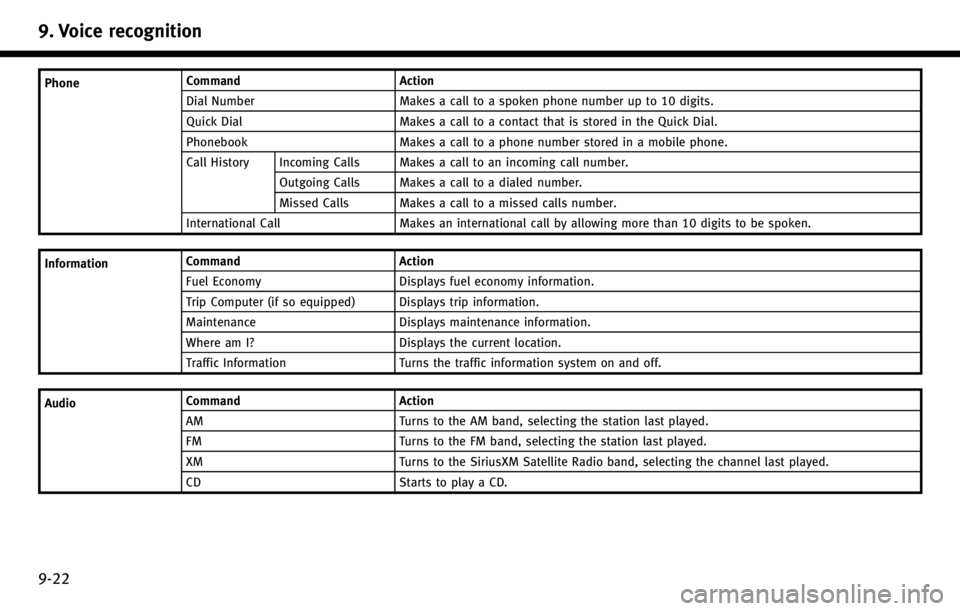
9. Voice recognition
9-22
PhoneCommand Action
Dial Number Makes a call to a spoken phone number up to 10 digits.
Quick Dial Makes a call to a contact that is stored in the Quick Dial.
Phonebook Makes a call to a phone number stored in a mobile phone.
Call History Incoming Calls Makes a call to an incoming call number.
Outgoing Calls Makes a call to a dialed number.
Missed Calls Makes a call to a missed calls number.
International Call Makes an international call by allowing more than 10 digits to be spoken.
Information Command
Action
Fuel Economy Displays fuel economy information.
Trip Computer (if so equipped) Displays trip information.
Maintenance Displays maintenance information.
Where am I? Displays the current location.
Traffic Information Turns the traffic information system on and off.
Audio Command
Action
AM Turns to the AM band, selecting the station last played.
FM Turns to the FM band, selecting the station last played.
XM Turns to the SiriusXM Satellite Radio band, selecting the channel last played.
CD Starts to play a CD.
Page 217 of 268
Navigation Com-
mandsCommand Action
Zoom Out
<1 to 13>Decreases the magnification of the map by the number of steps specified.
Voice Guidance
On/OffTurns the navigation guidance on and off.
Guidance Voice Repeat Repeats the current navigation voice guidance.
Information Com-
mands Command Action
Fuel Economy Displays fuel economy information.
Tire Pressure (if so equipped) Displays tire pressure information.
Trip Computer (if so equipped) Displays trip information.
Maintenance Displays maintenance information.
Where am I? Displays the current location.
Traffic Information Turns the traffic information system on and off.
Weather Information Displays weather information (for continental U.S. and Canada only).
Weather Map Displays the weather map (for continental U.S. and Canada only).
9. Voice recognition
9-25
Page 255 of 268
CURRENT LOCATION MAP SCREEN
Store Location page 6-2
Nearby Places page 4-6
Map View Change View2D Map page 3-11
Split: 2D Map page 3-11
Birdview (3D) page 3-11
Split: Birdview Map page 3-11
View Settings Intersection page 5-10
Turn List page 5-10
Fuel Economy page 5-10
Full Map page 5-10
Map Settings Map Orientation page 3-14
Long Range page 3-15
Map Color page 3-16
Birdview Angle page 3-16
Left Split Map Settings page 3-17
Index
12-1
Page 262 of 268
Index
12-8
INFORMATION SCREEN
Infiniti Connection (if so equipped) page 7-3
Energy Flow Vehicle Owner’s Manual
Fuel Economy Vehicle Owner’s Manual
Tire pressure Vehicle Owner’s Manual
Traffic Info page 7-15
Weather Info page 7-21
Others Where am I? page 7-15
Maintenance Vehicle Owner’s Manual
Map Update page 7-30
Navigation Version page 7-32
GPS Position page 7-32
Voice Recognition
“9. Voice recognition”