2017 INFINITI QX60 seat memory
[x] Cancel search: seat memoryPage 201 of 629

Heated mirrors
The outside mirrors can be heated to defrost,
defog, or de-ice for improved visibility. For addi-
tional information, refer to “Rear window and
outside mirror defroster switch” in the “Instru-
ments and controls” section of this manual.The automatic drive positioner system has two
features:
● Memory storage function
● Entry/exit function
MEMORY STORAGE FUNCTION
Two positions for the driver’s seat, steering col-
umn, and outside mirrors can be stored in the
automatic drive positioner memory. Follow these
procedures to use the memory system.
1. Place the ignition in the ON or ACC position (the vehicle should be stopped while setting
the memory) .
2. Adjust the driver’s seat, steering column, and outside mirrors to the desired positions
by manually operating each adjusting
switch. For additional information, refer to
“Seats” in the “Safety—Seats, seat belts and
supplemental restraint system” section of
LPD2414
AUTOMATIC DRIVE POSITIONER (if
so equipped)
3-36Pre-driving checks and adjustments
Page 202 of 629
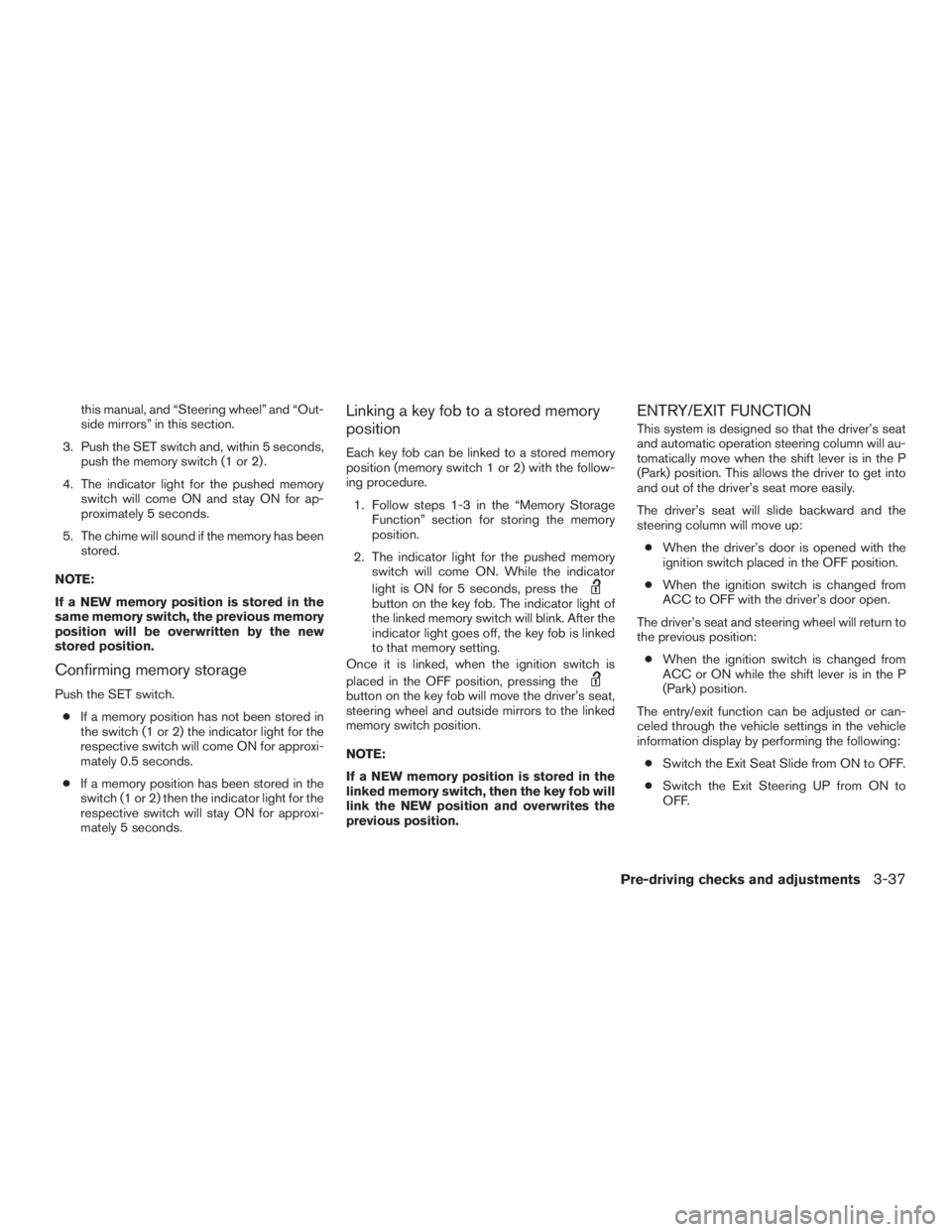
this manual, and “Steering wheel” and “Out-
side mirrors” in this section.
3. Push the SET switch and, within 5 seconds, push the memory switch (1 or 2) .
4. The indicator light for the pushed memory switch will come ON and stay ON for ap-
proximately 5 seconds.
5. The chime will sound if the memory has been stored.
NOTE:
If a NEW memory position is stored in the
same memory switch, the previous memory
position will be overwritten by the new
stored position.
Confirming memory storage
Push the SET switch. ● If a memory position has not been stored in
the switch (1 or 2) the indicator light for the
respective switch will come ON for approxi-
mately 0.5 seconds.
● If a memory position has been stored in the
switch (1 or 2) then the indicator light for the
respective switch will stay ON for approxi-
mately 5 seconds.
Linking a key fob to a stored memory
position
Each key fob can be linked to a stored memory
position (memory switch 1 or 2) with the follow-
ing procedure.
1. Follow steps 1-3 in the “Memory Storage Function” section for storing the memory
position.
2. The indicator light for the pushed memory switch will come ON. While the indicator
light is ON for 5 seconds, press the
button on the key fob. The indicator light of
the linked memory switch will blink. After the
indicator light goes off, the key fob is linked
to that memory setting.
Once it is linked, when the ignition switch is
placed in the OFF position, pressing the
button on the key fob will move the driver’s seat,
steering wheel and outside mirrors to the linked
memory switch position.
NOTE:
If a NEW memory position is stored in the
linked memory switch, then the key fob will
link the NEW position and overwrites the
previous position.
ENTRY/EXIT FUNCTION
This system is designed so that the driver’s seat
and automatic operation steering column will au-
tomatically move when the shift lever is in the P
(Park) position. This allows the driver to get into
and out of the driver’s seat more easily.
The driver’s seat will slide backward and the
steering column will move up:
● When the driver’s door is opened with the
ignition switch placed in the OFF position.
● When the ignition switch is changed from
ACC to OFF with the driver’s door open.
The driver’s seat and steering wheel will return to
the previous position: ● When the ignition switch is changed from
ACC or ON while the shift lever is in the P
(Park) position.
The entry/exit function can be adjusted or can-
celed through the vehicle settings in the vehicle
information display by performing the following: ● Switch the Exit Seat Slide from ON to OFF.
● Switch the Exit Steering UP from ON to
OFF.
Pre-driving checks and adjustments3-37
Page 203 of 629

Restarting the entry/exit function
If the battery cable is disconnected, or if the fuse
opens, the stored memory positions will be lost
and some of the functions will be restricted:1. Drive the vehicle over 25 mph (40 km/h).
OR 2. Open and close the driver’s door more than two times with the ignition switch in the OFF
position.
The entry/exit function should now work properly.
SETTING MEMORY FUNCTION
The position of the following settings can be
linked to the Intelligent Key and the memorized
settings can be available for each Intelligent Key. ● Climate control system
● Navigation system (if so equipped)
● Audio system
To use the memory function, set the climate,
navigation and audio systems to the driver’s pre-
ferred settings. Lock the doors with the Intelligent
Key. Each Intelligent Key may be set with the
driver’s individual preferences. When a new In-
telligent Key is used, “Connection with the key
has been done” will be displayed on the screen
and the memorized settings are available. To engage the memorized settings, perform the
following:
1. Carry the Intelligent Key that is linked to the memorized settings.
2. Unlock the doors by pushing the driver’s door handle request switch or the
UNLOCK
button on the Intelligent
Key.
3. Place the ignition switch in the ON position. The settings linked to the Intelligent Key will
start.
For additional information on using the Climate
control system, refer to “Heater and air condi-
tioner (automatic)” in the “Monitor, climate, audio,
phone and voice recognition systems” section of
this manual.
For additional information on using the Naviga-
tion System, refer to the separate Navigation
System Owner’s Manual.
For additional information on using the Audio
system, refer to “Audio system” in the “Monitor,
climate, audio, phone and voice recognition sys-
tems” section of this manual.
SYSTEM OPERATION
The automatic drive positioner system will not
work or will stop operating under the following
conditions:
● When the vehicle speed is above 0 mph
(0 km/h) or 4 mph (7km/h) for some limited
functions such as linking a key fob to the
meter when the power source is turned on
from off or during the Exit function.
● When any of the memory switches are
pushed while the automatic drive positioner
is operating.
● When the adjusting switch for the driver’s
seat and steering column is turned on while
the automatic drive positioner is operating.
● When the seat has already been moved to
the memorized position.
● When no seat position is stored in the
memory switch.
● When the shift lever is moved from P (Park)
to any other position.
3-38Pre-driving checks and adjustments
Page 266 of 629

In some jurisdictions, the USB device for the front
seats plays only sound without images for regu-
latory reasons, even when the vehicle is parked.
This system supports various USB memory de-
vices, USB hard drives and iPod® players. Some
USB devices may not be supported by this sys-
tem.● Partitioned USB devices may not play cor-
rectly.
● Some characters used in other languages
(Chinese, Japanese, etc.) may not appear
properly in the display. Using English lan-
guage characters with a USB device is rec-
ommended.
General notes for USB use:
Refer to your device manufacturer’s owner infor-
mation regarding the proper use and care of the
device. Notes for iPod® use:
“Made for iPod®” and “Made for iPhone®” mean
that an electronic accessory has been designed
to connect specifically to iPod® or iPhone®,
respectively, and has been certified by the devel-
oper to meet Apple performance standards.
Apple is not responsible for the operation of this
device or its compliance with safety and regula-
tory standards. Please note that the use of this
accessory with iPod® or iPhone® may affect
wireless performance.
Apple, the Apple logo, iPhone®, iPod®, iPod
classic®, iPod nano®, and iPod® touch are
trademarks of Apple Inc., registered in the U.S.
and other countries. Lightning is a trademark of
Apple Inc. App Store is a service mark of Apple
Inc.
● Improperly plugging in the iPod® may cause
a check-mark to be displayed on and off
(flickering) . Always make sure that the
iPod® is connected properly.
● An iPod nano® (1st generation) may remain
in fast forward or rewind mode if it is con-
nected during a seek operation. In this case,
please manually reset the iPod®. ●
An iPod nano® (2nd generation) will con-
tinue to fast forward or rewind if it is discon-
nected during a seek operation.
● An incorrect song title may appear when the
Play Mode is changed while using an iPod
nano® (2nd generation) .
● Audiobooks may not play in the same order
as they appear on an iPod®.
● Large video files cause slow responses in an
iPod®. The vehicle display may momentarily
black out, but will soon recover.
● If an iPod® automatically selects large video
files while in the shuffle mode, the vehicle
display may momentarily black out, but will
soon recover.
Monitor, climate, audio, phone and voice recognition systems4-63
Page 298 of 629

DISC/USB MEMORY DEVICE CARE
AND CLEANING
Discs
●Handle a disc by its edges. Never touch the
surface of the disc. Do not bend the disc.
● Always place discs in their storage cases
when they are not being used.
● To clean a disc, wipe the surface from the
center to the outer edge using a clean, soft
cloth. Do not wipe the disc using a circular
motion. Do not use a conventional record cleaner or
alcohol intended for industrial use.
● The inner and outer edges of a new disc may
be rough. Remove the rough edges by rub-
bing the inner and outer edges with the side
of a pen or pencil as illustrated.
USB memory device
●Never touch the terminal portion of the USB
memory device.
● Do not place heavy objects on the USB
memory device.
● Do not store the USB memory device in very
humid locations.
● Do not expose the USB memory device to
direct sunlight.
● Do not spill any liquids on the USB memory
device.
Refer to the owner’s manual for the USB memory
device for details. If your vehicle is equipped with the Mobile Enter-
tainment System (MES) , you can enjoy playing
audio and movie files on the rear displays with
images and sound.
A DVD and an AUX device inserted/connected to
the audio system for the front seat audio unit as
well as the devices connected to the rear media
interface (USB and HDMI ports for the rear dis-
plays) can be played on the rear displays.
The front and left/right rear displays can show
different sources individually.
CD/DVD slot is on the instrument panel. For
additional information, refer to “Names and func-
tions of audio control buttons” in this section.
AUX jacks are located inside the center console
box.
The rear media interface (USB and HDMI con-
nection ports) is located behind the center con-
sole box. For additional information, refer to
“Connecting rear media interface” in this section.
WARNING
The driver must not attempt to operate the
MES while driving so full attention may be
given to vehicle operation.
SAA0451
MOBILE ENTERTAINMENT SYSTEM
(MES) (if so equipped)
Monitor, climate, audio, phone and voice recognition systems4-95
Page 624 of 629

Map pocket....................2-53
Memory Seat ...............3-36,3-38
Meters and gauges ................2-4
Instrument brightness control ........2-42
Mirror Automatic anti-glare inside mirror ......3-33
Outside mirrors ...............3-34
Vanity mirror .................3-33
Mirrors ......................3-33
Mobile Entertainment System (MES) ......4-95
Moonroof ......................7-4
Moving Object Detection (MOD) ........4-43
O
Octanerating(Seefueloctanerating).....10-5
Odometer .....................2-5
Oil Capacities and recommended
fuel/lubricants ................10-2
Changing engine oil ..............8-7
Changing engine oil filter ...........8-8
Checking engine oil level ...........8-6
Engine oil ...................8-6
Engine oil and oil filter recommendation . .10-6
Engine oil viscosity ..............10-7
Outside mirrors .................3-34
Overheat Ifyourvehicleoverheats...........6-12
Owner’s manual order form ..........10-33
Owner’s manual/service manual order
information ...................10-33 P
Parking Parking brake operation ...........5-22
Parking/parking on hills ..........5-132
Parking brake ...................5-22
Personallights..................2-68
Power Power door locks ............3-5,3-6
Power outlet ..............2-50,2-51
Power rear windows .............2-61
Power steering fluid ..............8-9
Power steering system ...........5-132
Power windows ...............2-60
Rear power windows ............2-61
Power inverter switch ..............2-49
Power outlet ................2-50,2-51
Power steering .................5-132
Power steering fluid ................8-9
Precautions Maintenance precautions ...........8-2
On-pavement and off-road driving
precautions ..................5-8
Precautions on booster
seats...........1-29,1-36,1-42,1-47
Precautions on child
restraints .........1-29,1-36,1-42,1-47
Precautions on seat belt usage .......1-17
Precautions on supplemental restraint
system ....................1-50
Precautions when starting and driving ....5-4
Predictive Forward Collision Warning
(PFCW) .....................5-115
Push starting ...................6-12 R
Radio CarphoneorCBradio...........4-115
FM/AM radio with compact disc (CD)
player .....................4-70
Steering wheel audio control switch .4-7, 4-71
Rainsensor....................2-34
Readiness for
inspection maintenance (I/M)
test .......................10-31
Rear Cross Traffic Alert (RCTA) ........5-66
Rear power windows ..............2-61
RearView Monitor ................4-20
Rear window and outside mirror defroster
switch.......................2-36
Rear window wiper and washer switches . . .2-35
Recommended Fluids ..............10-2
Recorders EventData .................10-32
Refrigerant recommendation ..........10-7
Registering a vehicle in another country . . .10-10
Remote controller (See INFINITI mobile
entertainment system) .............4-105
Remote Start ...............3-19,5-17
Reporting safety defects (US only) ......10-30
Roadside assistance program ..........6-2
Roof rack .....................2-59
S
Safety Child safety rear door lock ..........3-6
Child seat belts .....1-29,1-36,1-42,1-47
Reporting safety defects (US only) ....10-30
11-5