2017 INFINITI QX60 Steering wheel
[x] Cancel search: Steering wheelPage 324 of 629

Receiving a call while on the line with an-
other person
When another phone call is received while on the
line with another person, a message box inform-
ing you of the incoming call will appear on the
display.
Available items
Available
ItemsAction
“Answer”
key Take the second call and put the first call
on hold.
“Decline”
key Reject the second call and keep the first
call on the line.
During a call
There are various options available during a call.
Select one of the following options displayed on
the screen if necessary.
Available items
Available
Items Action
“Switch
Call” key* Answers another incoming call. The per-
son you are talking to will be placed on
hold. Push once more to speak to the
person on hold again.
Available
ItemsAction
“Hang Up”
key This disconnects the person you are
currently connected to and will connect
you to the person who is on hold.
“Mute” key/
”Cancel
Mute” key When muted, your voice will not be
heard by the person on the other end of
the line.
“Hold Call”
key** Places the call on hold.
“Enter Dig-
its” key Using the touch tone, send digits to the
connected party for using services such
as voicemail.
“Use Hand-
set” key /
“Use Hands
free” key Transfers the call to the cellular phone.
“End All
Calls” key* Hangs up all calls including the ones
that were on hold.
*: Available when multiple lines are connected.
**: Available when a single line is connected.
● To adjust the volume of the person’s voice to
be louder or quieter, push the
/button on the steering wheel or turn the
VOL/ON • OFF knob on the audio main
button, while talking on the phone.
5GF0018X5GF0055X
Monitor, climate, audio, phone and voice recognition systems4-121
Page 326 of 629
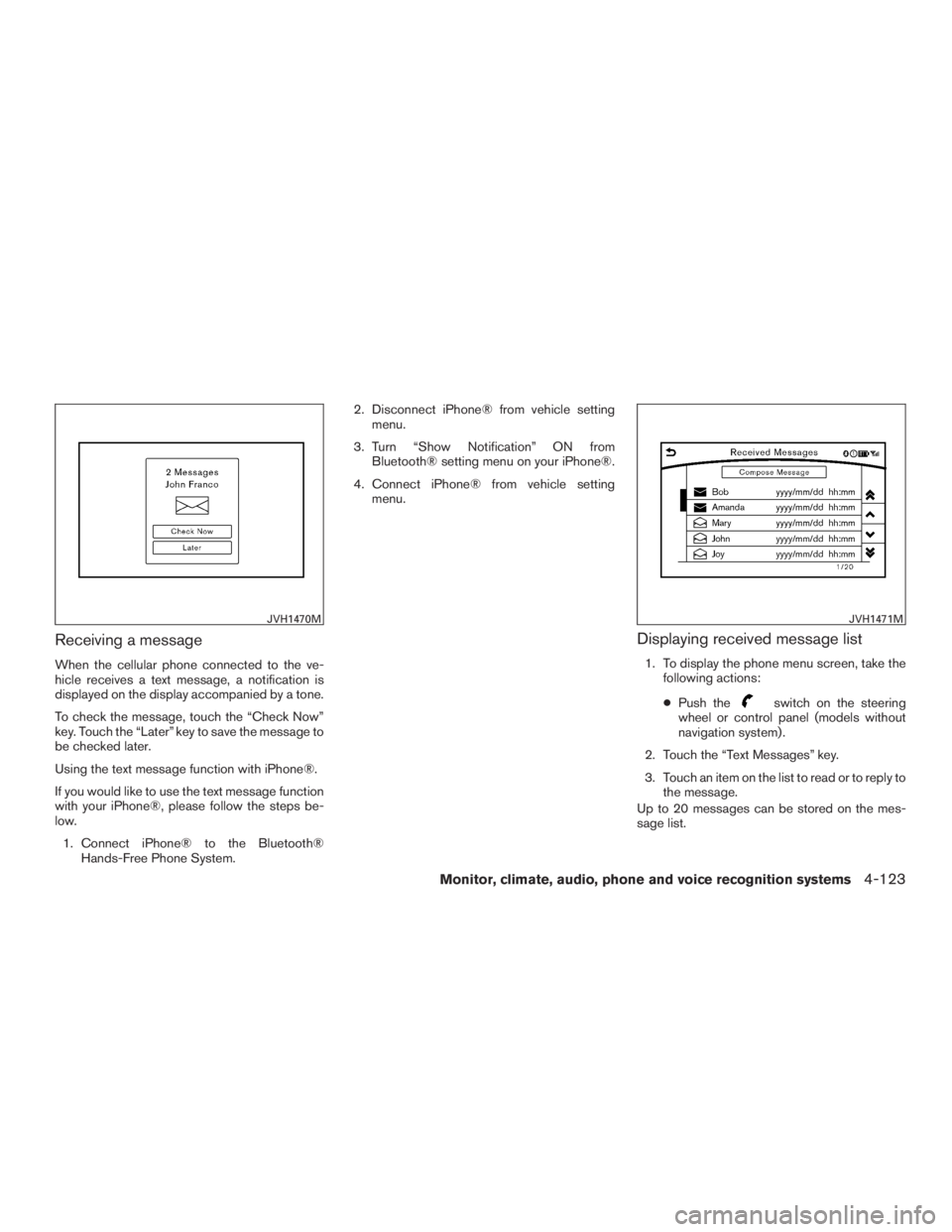
Receiving a message
When the cellular phone connected to the ve-
hicle receives a text message, a notification is
displayed on the display accompanied by a tone.
To check the message, touch the “Check Now”
key. Touch the “Later” key to save the message to
be checked later.
Using the text message function with iPhone®.
If you would like to use the text message function
with your iPhone®, please follow the steps be-
low.1. Connect iPhone® to the Bluetooth® Hands-Free Phone System. 2. Disconnect iPhone® from vehicle setting
menu.
3. Turn “Show Notification” ON from Bluetooth® setting menu on your iPhone®.
4. Connect iPhone® from vehicle setting menu.
Displaying received message list
1. To display the phone menu screen, take thefollowing actions:
● Push the
switch on the steering
wheel or control panel (models without
navigation system) .
2. Touch the “Text Messages” key.
3. Touch an item on the list to read or to reply to the message.
Up to 20 messages can be stored on the mes-
sage list.
JVH1470MJVH1471M
Monitor, climate, audio, phone and voice recognition systems4-123
Page 328 of 629

Sending a text message
To display the phone menu screen, take the fol-
lowing actions:1. Push the
switch on the steering wheel
or on the control panel (if so equipped) .
2. Touch the “Text Message” key.
3. Touch the “Compose Message” key.
The following items are available.
Available item Action
“To” key “Keypad” key
Type in the address of the recipient using the keypad. Touch the “OK” key to confirm the
address.
“Phonebook” key Select a recipient from the phonebook and touch the “OK” key to confirm.
“Template” key Select from list
Select an item from the message list. The selected text will be added to the message to be
sent.
“Edit Text Message Re-
plies” key Select an item in the message list to be edited. Use the keypad to edit the text and touch
the “OK” key to complete editing.
“Send” key Touch to send the message.
5GF0003X
Monitor, climate, audio, phone and voice recognition systems4-125
Page 343 of 629

Google
© 2012 Google Inc. All rights reserved. Google
Calendar™ calendaring application is a trade-
mark of Google Inc.USING VOICE RECOGNITION
SYSTEM
Initialization
The Voice Recognition system will activate a few
seconds after the ignition switch is turned on.
Once activation is complete, you can start using
the system by pushing the
switch on the
steering wheel and speaking voice commands. If
the
switch on the steering wheel is pushed
before the activation completes, the display will
show a message to wait until the system is ready.
BEFORE STARTING
To get the best recognition performance from the
Voice Recognition system, observe the following
items.
● The interior of the vehicle should be as quiet
as possible. Close the windows to eliminate
surrounding noises (traffic noise and vibra-
tion sounds, etc.) which may prevent the
system from correctly recognizing the voice
commands.
● Wait until the tone sounds before speaking a
command.
● Speak in a natural conversational voice with-
out pausing between words.GIVING VOICE COMMANDS
1. Push theswitch located on the steer-
ing wheel.
2. A list of commands appear on the screen, and the system provides a voice menu
prompt.
When this screen is displayed, almost all of
the commands can be recognized. Available
commands for each category can be shown
on the right side of the screen. Highlight a
category listed on the left side of the screen
to find your preferred command.
5GE0002X
INFINITI VOICE RECOGNITION
SYSTEM
4-140Monitor, climate, audio, phone and voice recognition systems
Page 344 of 629

Selecting a category by touching the screen or
pressing the ENTER button will execute the com-
mand. After executing the category command,
only the commands related to the selected cat-
egory can be recognized.3. After the tone sounds and the icon on the screen changes from
to,
speak a command. You can also select a
command by directly touching the screen.
The Voice Recognition system will pause opera-
tion when the center dial or slide switch is moved.
To resume operation, push the
switch on
the steering wheel.
4. Continue to follow the voice menu prompts and speak after the tone sounds until the
preferred operation is completed.
To cancel the voice command, push and hold
the
switch.
You can interrupt the voice prompt at any time by
pushing the
switch.
Operating tips
● Speak a command after the tone.
● If the command is not accepted, the system
announces, “Please say again”. Repeat the
command in a clear voice. ●
Push the
switch on the steering-
wheel once to return to the previous screen.
● Voice commands spoken from the passen-
ger seat cannot be recognized.
● When the
switch on the steering
wheel is pushed while the air conditioner is
set to the Auto mode, the system controls
the air conditioner fan speed in order to
improve Voice Recognition performance.
When the fan speed is set higher than the
4th speed position, the fan speed is de-
creased to 4th speed. When the air condi-
tioner is set to the manual mode, the fan
speed does not change. The accuracy of
Voice Recognition may be affected depend-
ing on the fan speed and the air direction.
● To skip the voice guidance function and give
the command immediately, push the
switch on the steering wheel to interrupt the
system. Remember to speak after the tone.
● To cancel the command, push and hold
the
switch or theswitch on the
steering-wheel. ●
To adjust the volume of the system feedback,
push the volume switch on the steering
wheel or use the audio system
VOL/ON•OFF button while the system is
making the announcement.
Voice prompt interrupt
Push the
switch on the steering-wheel to
stop the voice prompt and give the command at
once. Remember to wait for the tone before
speaking.
How to see the voice command
screen
1. Push theswitch to display the first
screen of the voice command list.
2. Speak a command or select an item from the voice command list. The second screen is
displayed.
3. Speak a command. The list screen is dis- played.
4. Speak the preferred number from the list to perform operation.
The voice commands can be spoken one at a
time following prompts step by step or the com-
mand can be spoken successively in one step.
Monitor, climate, audio, phone and voice recognition systems4-141
Page 363 of 629

Infiniti InTouchTMuses an operating system like
those found on many computers, tablets and cell
phones. Like these devices, processing speed
may vary, and system response delays or resets
may occur intermittently. This does not indicate a
malfunction, and further information on system
operation can be found below.
System Start-Up
Due to the large number of features and capabili-
ties that the Infiniti InTouch
TMneeds to load on
start-up, it may take up to a minute for all func-
tions (such as Apps) to be available. The system
will display “Now Loading All Apps...” during this
time.
System Response Delay
Infiniti InTouch
TMuses an operating system like
those found on many computers, tablets and cell
phones. Like these devices, sometimes pro-
grams do not respond immediately and this may
temporarily delay system use.
In most situations, simply waiting a few moments
longer should be sufficient for the pending opera-
tions to complete.
If the system temporarily does not respond to
commands, the system can be easily reset. Sim-
ply push down the VOL/ON-OFF button for at
least 5 seconds. The system will turn off and
restart. After restart, all functions should be available.
If a navigation route was set, the route should
resume automatically.
System Reset
As noted above, intermittent system resets may
occur during normal operation. You may also
wish to reset the system if you find that a particu-
lar feature is not loading or responding. Often, a
quick system reset will resolve any issue you may
be experiencing. After restart, all functions will be
available as described above.
System Updates
Like many digital devices, the Infiniti InTouch
TMis
designed to allow for software updates as en-
hancements are developed and additional fea-
tures added. If you have questions about system
performance, it is recommended that you contact
an INFINITI retailer to ensure that your vehicle has
had the latest available software installed.
Operating Tips
Infiniti InTouch
TMprovides several methods of
operation to suit your preferences. The following
are suggested operating tips. ●
Operating the control panel, steering wheel
controls, or other controls too quickly can
cause a lag between the control and the
display. Operate the controls carefully and
allow the system to respond to your request.
● INFINITI recommends using Voice Recogni-
tion whenever possible to select options
while driving. Some touch screen function-
ality is intentionally unavailable during driv-
ing. Please view the available voice com-
mands by pushing the
(TALK) switch
and then selecting a category on the display.
● When looking for a street address or Points
of Interest (POI) , remember that you can use
Connected Search and Assisted Search
features within Infiniti InTouch
TMServices to
expand your search methods and results.
The Voice Recognition system recognizes a
defined set of commands. These commands
can be viewed in the display by pushing
the
(TALK) switch and then selecting
a category from the displayed list. The com-
mands can also be found in the Voice Rec-
ognition section under command list. For
additional information, refer to “Command
list” in this section.
ADDITIONAL SYSTEM INFORMATION
4-160Monitor, climate, audio, phone and voice recognition systems
Page 368 of 629

System operation............................. 5-108
Turning the FEB with Pedestrian Detection
system ON/OFF .............................. 5-110
FEB with Pedestrian Detection system
limitations .................................... 5-111
System temporarily unavailable .................5-113
System malfunction ........................... 5-114
System maintenance .......................... 5-114
Predictive Forward Collision Warning (PFCW)
(if so equipped) ................................. 5-115
PFCW system operation ......................5-117
Turning the PFCW system on/off ...............5-118
PFCW system limitations ......................5-119
System temporarily unavailable .................5-124
System malfunction ........................... 5-125
System maintenance .......................... 5-125
Break-in schedule ............................... 5-126
Fuel efficient driving tips .......................... 5-126
Increasing fuel economy .......................... 5-128
Intelligent All-Wheel Drive (AWD) (if so equipped) . .5-128
Parking/parking on hills ........................... 5-131
Power steering . . ................................ 5-132
Brake system ................................... 5-132Brake precautions
............................ 5-132
Anti-lock Braking System (ABS) ................5-133
Brake assist ................................. 5-134
Vehicle Dynamic Control (VDC) system ............5-134
Active Trace Control (if so equipped) ...........5-136
Brake force distribution ....................... 5-136
Hill start assist system ........................... 5-137
Front and Rear Sonar System (if so equipped) ......5-138
System operation ............................. 5-138
How to enable/disable the sonar system . .......5-140
Sonar limitations .............................. 5-141
System temporarily unavailable .................5-141
System maintenance .......................... 5-141
Cold weather driving ............................. 5-142
Freeing a
frozen door lock ..................... 5-142
Antifreeze .................................... 5-142
Battery ...................................... 5-142
Draining of coolant water ......................5-142
Tire equipment . . ............................. 5-142
Special winter equipment ......................5-143
Driving on snow or ice ........................ 5-143
Engine block heater (if so equipped) ............5-143
Page 374 of 629

AVOIDING COLLISION AND
ROLLOVER
WARNING
Failure to operate this vehicle in a safe
and prudent manner may result in loss of
control or an accident.
Be alert and drive defensively at all times. Obey
all traffic regulations. Avoid excessive speed,
high speed cornering, or sudden steering ma-
neuvers, because these driving practices could
cause you to lose control of your vehicle.
As with any vehicle, loss of control could
result in a collision with other vehicles or
objects or cause the vehicle to roll over,
particularly if the loss of control causes the
vehicle to slide sideways.
Be attentive at all times, and avoid driving when
tired. Never drive when under the influence of
alcohol or drugs (including prescription or over-
the-counter drugs which may cause drowsi-
ness) . Always wear your seat belt as outlined in
the “Safety – Seats, seat belts and supplemental
restraint system” section of this manual, and also
instruct your passengers to do so.
Seat belts help reduce the risk of injury in colli-
sions and rollovers. In a rollover crash, an
unbelted or improperly belted person is significantly more likely to be injured or
killed than a person properly wearing a
seat belt.
OFF-ROAD RECOVERY
While driving, the right side or left side wheels
may unintentionally leave the road surface. If this
occurs, maintain control of the vehicle by follow-
ing the procedure below. Please note that this
procedure is only a general guide. The vehicle
must be driven as appropriate based on the con-
ditions of the vehicle, road and traffic.
1. Remain calm and do not overreact.
2. Do not apply the brakes.
3. Maintain a firm grip on the steering wheel with both hands and try to hold a straight
course.
4. When appropriate, slowly release the accel- erator pedal to gradually slow the vehicle.
5. If there is nothing in the way, steer the ve- hicle to follow the road while vehicle speed
is reduced. Do not attempt to drive the ve-
hicle back onto the road surface until vehicle
speed is reduced.
6. When it is safe to do so, gradually turn the steering wheel until both tires return to the road surface. When all tires are on the road
surface, steer the vehicle to stay in the ap-
propriate driving lane.
● If you decide that it is not safe to return the
vehicle to the road surface based on vehicle,
road or traffic conditions, gradually slow the
vehicle to a stop in a safe place off the road.
RAPID AIR PRESSURE LOSS
Rapid air pressure loss or a “blow-out” can occur
if the tire is punctured or is damaged due to
hitting a curb or pothole. Rapid air pressure loss
can also be caused by driving on under-inflated
tires.
Rapid air pressure loss can affect the handling
and stability of the vehicle, especially at highway
speeds.
Help prevent rapid air pressure loss by maintain-
ing the correct air pressure and visually inspect
the tires for wear and damage. For additional
information, refer to “Wheels and tires” in the
“Do-it-yourself” section of this manual. If a tire
rapidly loses air pressure or “blows-out” while
driving, maintain control of the vehicle by follow-
ing the procedure below. Please note that this
procedure is only a general guide. The vehicle
must be driven as appropriate based on the con-
ditions of the vehicle, road and traffic.
Starting and driving5-9