Page 132 of 531
![INFINITI QX30 2017 Owners Manual Message Possible causes/consequences and solutions
[Steering Malfunction See
Operator’s Manual]The electric steering lock is malfunctioning.WARNING
The steering may be locked by the electric steerin INFINITI QX30 2017 Owners Manual Message Possible causes/consequences and solutions
[Steering Malfunction See
Operator’s Manual]The electric steering lock is malfunctioning.WARNING
The steering may be locked by the electric steerin](/manual-img/42/41113/w960_41113-131.png)
Message Possible causes/consequences and solutions
[Steering Malfunction See
Operator’s Manual]The electric steering lock is malfunctioning.WARNING
The steering may be locked by the electric steering lock.
There is a risk of an accident.
1. Pull over and stop the vehicle safely as soon as possible, paying attention to road and traffic conditions.
2. Secure the vehicle against rolling away.
3. Do not drive on. It is recommended you contact the nearest INFINITI retailer.
The electric steering lock was unable to unlock the steering.
1. Remove the key from the ignition switch.
2. To unlock the steering, move the steering wheel slightly.
3. Insert the key into the ignition lock again.
[Check Washer Fluid]The washer fluid level in the washer fluid reservoir has dropped below the minimum.
Top up the washer fluid (see�Window washer fluid�in the�8. Do-it-yourself�section)
[Wiper Malfunctioning] The windshield wipers are defective.
Have the system checked. It is recommended you visit an INFINITI retailer for this service.
[Hazard Warning Flashers
Malfunctioning]The hazard warning lights are faulty.
Visit an INFINITI retailer.
Instruments and controls2-55
Page 133 of 531
Key
Message Possible causes/consequences and solutions
[Key Does Not Belong to
Vehicle]You have put the wrong key in the ignition switch.
Use the correct key.
[Obtain a New Key]The key needs to be replaced.
It is recommended you visit an INFINITI retailer for this service.
[Replace Key Battery]The key battery is discharged.
Replace the battery (see�Checking the battery�in the�8. Do-it-yourself�section)
2-56Instruments and controls
Page 147 of 531

•When cleaning the seat, never use gaso-
line, benzine, thinner, or any similar mate-
rials.
•If any malfunctions are found or the heated
seat does not operate, turn the switch off
and have the system checked. It is recom-
mended you visit an INFINITI retailer for this
service.
The front seats are warmed by built-in heaters.
The switches are located on the center console
and can be operated independently, for the
left-hand side seat and for the right-hand side
seat.
The three red indicator lights in the button
indicate the heating level you have selected The
system automatically switches from level 3 to
level 2 after approximately eight minutes The
system automatically switches from level 2 to
level 1 after approximately ten minutes. The
system automatically switches off approxi-
mately 20 minutes after it is set to level 1
1. Turn the ignition switch to the ON position.
NOTE
The seat heater can only be activated when
the ignition switch is in the ON position.2. Start the engine.
3. Select the heat range:
•To switch on: press button�1repeatedly
until the desired heating level is set.
•To switch off: press button�1repeatedly
until all the indicator lights turn off.
NOTE
If the battery voltage is too low, the seat heating
may switch off.
NIC2634
2-70Instruments and controls
Page 151 of 531
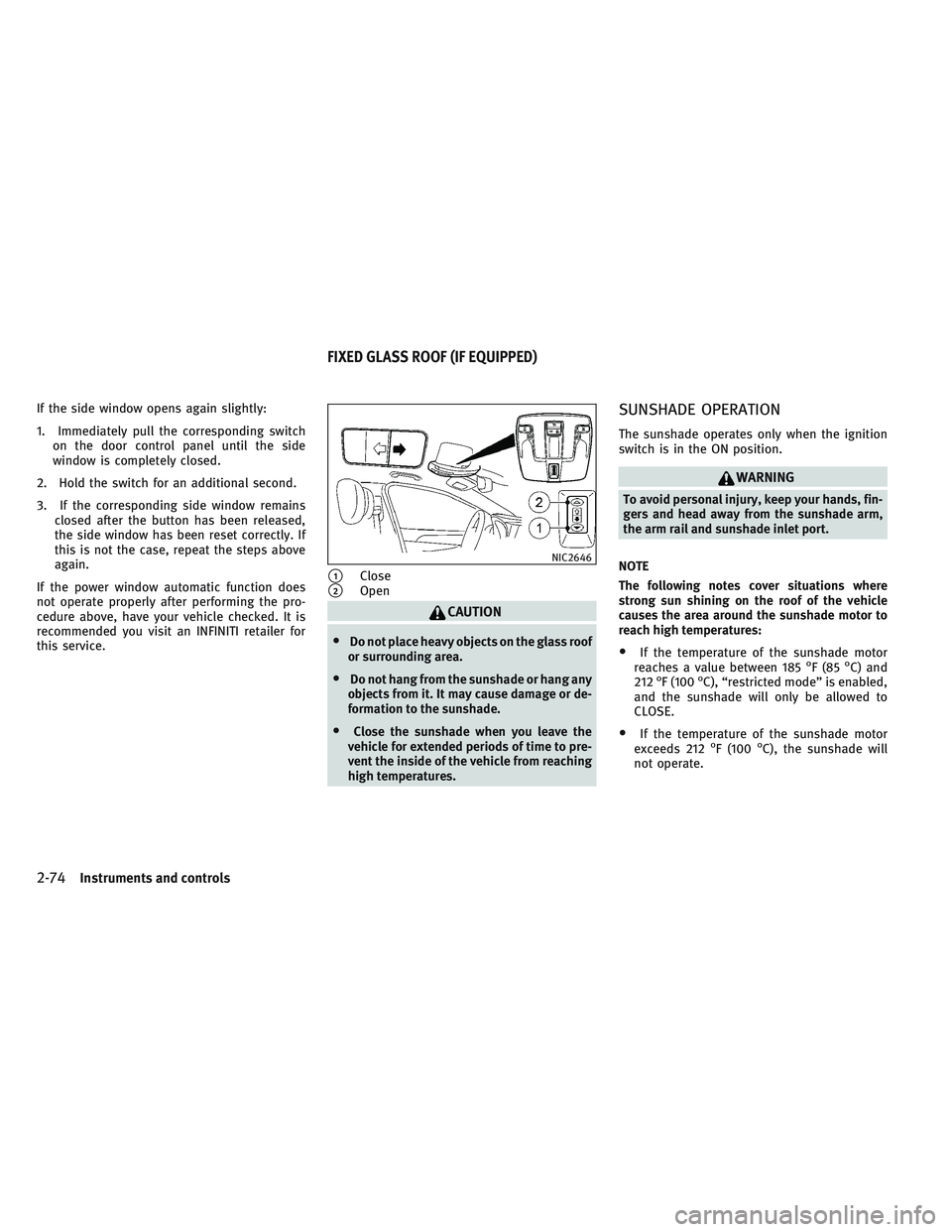
If the side window opens again slightly:
1. Immediately pull the corresponding switch
on the door control panel until the side
window is completely closed.
2. Hold the switch for an additional second.
3. If the corresponding side window remains
closed after the button has been released,
the side window has been reset correctly. If
this is not the case, repeat the steps above
again.
If the power window automatic function does
not operate properly after performing the pro-
cedure above, have your vehicle checked. It is
recommended you visit an INFINITI retailer for
this service.
�1Close
�2Open
CAUTION
•Do not place heavy objects on the glass roof
or surrounding area.
•Do not hang from the sunshade or hang any
objects from it. It may cause damage or de-
formation to the sunshade.
•Close the sunshade when you leave the
vehicle for extended periods of time to pre-
vent the inside of the vehicle from reaching
high temperatures.
SUNSHADE OPERATION
The sunshade operates only when the ignition
switch is in the ON position.
WARNING
To avoid personal injury, keep your hands, fin-
gers and head away from the sunshade arm,
the arm rail and sunshade inlet port.
NOTE
The following notes cover situations where
strong sun shining on the roof of the vehicle
causes the area around the sunshade motor to
reach high temperatures:
•If the temperature of the sunshade motor
reaches a value between 185oF (85oC) and
212oF (100oC), “restricted mode” is enabled,
and the sunshade will only be allowed to
CLOSE.
•If the temperature of the sunshade motor
exceeds 212oF (100oC), the sunshade will
not operate.
NIC2646
FIXED GLASS ROOF (IF EQUIPPED)
2-74Instruments and controls
Page 169 of 531

INFINITI INTELLIGENT KEY
Your vehicle can only be driven with the Intelli-
gent Keys which are registered to your vehicle’s
Intelligent Key System components and INFINITI
Vehicle Immobilizer System components.
Never leave the keys in the vehicle.
As many as four Intelligent Keys can be regis-
tered and used with one vehicle. The new keys
must be registered prior to use with the Intelli-
gent Key System and INFINITI Vehicle Immobi-
lizer System of your vehicle. It is recommended
that you visit an INFINITI retailer for this service.
Since the registration process requires erasing
all memory in the Intelligent Key components
when registering new keys, be sure to take all
Intelligent Keys that you have to the INFINITI
retailer.A key number plate is supplied with your keys.
Record the key number and keep it in a safe
place (such as your wallet), not in the vehicle. If
you lose your keys, it is recommended that you
visit an INFINITI retailer for duplicates by using
the key number. INFINITI does not record key
numbers so it is very important to keep track of
your key number plate.
A key number is only necessary when you have
lost all keys and do not have one to duplicate
from. If you still have a key, it can be duplicated
without knowing the key number.CAUTION
Listed below are conditions or occurrences
which will damage the Intelligent Key:
•Do not allow the Intelligent Key, which con-
tains electrical components, to come into
contact with water or salt water. This could
affect the system function.
•Do not drop the Intelligent Key.
•Do not strike the Intelligent Key sharply
against another object.
•Do not change or modify the Intelligent Key.
•Wetting may damage the Intelligent Key. If
the Intelligent Key gets wet, immediately
wipe until it is completely dry.
•Do not place the Intelligent Key for an ex-
tended period in an area where tempera-
tures exceed 140
oF (60oC).
•Do not attach the Intelligent Key with a key
holder that contains a magnet.
•Do not place the Intelligent Key near equip-
ment that produces a magnetic field, such
as a TV, audio equipment and personal
computers.
If an Intelligent Key is lost or stolen, INFINITI
recommends erasing the ID code of that Intelli-
gent Key. This will prevent the Intelligent Key
from unauthorized use to unlock the vehicle. For
information regarding the erasing procedure,
please contact an INFINITI retailer.
Mechanical key
CAUTION
Always carry the mechanical key installed in
the Intelligent Key.
NPA1497
KEYS
3-2Pre-driving checks and adjustments
Page 179 of 531

TROUBLESHOOTING GUIDE
Verify the location of all Intelligent Keys that are programmed for the vehicle. If another Intelligent Key is in range or inside the vehicle, the vehicle
system may respond differently than expected.
Symptom Possible causeRemedy
You cannot
lock or un-
lock the ve-
hicle using
the keyThe key battery
is discharged or
nearly dis-
charged:
•Vehicles without Intelligent Key:try again to lock/unlock the vehicle using the remote control function of the key. Point the tip of
the key at the driver’s door handle from close range and press the/button.
If this does not work:
•Check the key battery (see�Checking the battery�in the�8. Do-it-yourself�section) and replace it necessary
•Unlock (see�Locking with the mechanical key�later in this section) or lock the vehicle using the emergency key element
There is inter-
ference from a
powerful source
of radio waves
•Vehicles without Intelligent Key: try again to lock/unlock the vehicle using the remote control function of the key. Point the tip of
the key at the driver’s door handle from close range and press the/button.
If this does not work:
•Unlock (see�Locking with the mechanical key�later in this section) or lock the vehicle using the emergency key element
The key is faulty
•Unlock (see�Locking with the mechanical key�later in this section) or lock the vehicle using the emergency key element
•Have the key checked. It is recommended you visit an INFINITI retailer for this service.
You can no
longer lock or
unlock the
vehicle using
Intelligent
KeyThe key battery
is discharged or
nearly dis-
charged
•Check the key battery (see�Checking the battery�in the�8. Do-it-yourself�section) and replace it necessary
If this does not work:
•Unlock (see�Locking with the mechanical key�later in this section) or lock the vehicle using the emergency key element
There is inter-
ference from a
powerful source
of radio waves
•Unlock (see�Locking with the mechanical key�later in this section) or lock the vehicle using the emergency key element
There is a fault
with the Intelli-
gent Key system
•Lock/unlock the vehicle using the remote control function of the key.•Have the vehicle and key checked. It is recommended you visist an INFINITI retailer for this service.
If the vehicle can also not be locked/unlocked using the remote control function
•Unlock (see�Locking with the mechanical key�later in this section) or lock the vehicle using the emergency key element
•Have the vehicle and key checked. It is recommended you visit an INFINITI retailer for this service.
3-12Pre-driving checks and adjustments
Page 180 of 531
Symptom Possible causeRemedy
The engine
cannot be
started using
the keyThe on-board
voltage is too
low
•Switch off non-essential consumers, e. g. seat heating or interior lighting, and try to start the engine again
If this does not work:
•Check the starter battery and charge it if necessary (see�Battery�in the�8. Do-it-yourself�section)
or
•Jump-start the vehicle (see�Jump starting�in the�6. In case of emergency�section)
or
•Have the system checked. It is recommended you consult an INFINITI retailer.
You have lost
a key—
•Have the key deactivated. It is recommended you visit an INFINITI retailer for this service.•Report the loss immediately to the vehicle insurers•If necessary, have the locks changed as well
You have lost
the emer-
gency key
element
•Report the loss immediately to the vehicle insurers•If necessary, have the locks changed as well.
Pre-driving checks and adjustments3-13
Page 202 of 531

Volume settings
Volume setting items can be turned on/off and the sound for various functions including audio, phone (ringtone, incoming, and outgoing volumes),
navigation voice guidance (if equipped) and the system beeps can be adjusted.
1. Push