Page 199 of 268
prompts.
.Do not add a“1”in front of the area code
when speaking phone numbers.
.If the system does not recognize a voice
command, please try repeating the com-
mand using a natural voice. Speaking too
slowly or too loudly may further decrease
recognition performance.
Example 2: Placing international
call to phone number 011-81-111-
222-333
1. Push located on the steering
wheel.
2. The system announces, “Would you like
to access Phone, Navigation, Informa-
tion, Audio or Help?”.
3. Speak “Phone”.
4. Speak“International Call ”.
5. Speak“01181111222333”.
6. Speak“Dial”.
7. The system makes a call to 011-81-
111-222-333.
INFO:
Any digit input format is available in the
International Number input process.
Example 3: Setting destination by
street address
1. Push located on the steering
wheel.
9. Voice recognition
9-7
Page 200 of 268
9. Voice recognition
9-8
2. The system announces,“Would you like
to access Phone, Navigation, Informa-
tion, Audio or Help?”.
3. Speak “Navigation”.
4. Speak“Address”.
INFO:
Push or touch [Help] to display the
user guide screen.
5. Speak the name of the state, “Califor-
nia”.
6. Speak the name of the city, “Gardena”.
7. Voice feedback will be provided when
the command is accepted, and the list
of city names is displayed.
8. After the tone sounds and the icon on the screen changes again, speak
“Four”.
9. Speak the name of the street, “South
Figueroa street”.
INFO:
.Only the official street names stored in
the map database can be recognized by
the system. To improve accuracy, speak
the street name precisely and include
Boulevard, Way, North, South, etc., if
known. If unsure of the full name,
speaking only part of the street name
such as “Figueroa” is acceptable, but
recognition accuracy may be reduced.
Page 202 of 268
![INFINITI Q70 HYBRID 2017 Navigation Manual 9. Voice recognition
9-10
Basic operation
1. Push<INFO>.
2. Highlight [Others] and push <ENTER>.
3. Highlight [Voice Recognition] and push <ENTER>.
4. Highlight the preferred item and push <ENTER>.
Av INFINITI Q70 HYBRID 2017 Navigation Manual 9. Voice recognition
9-10
Basic operation
1. Push<INFO>.
2. Highlight [Others] and push <ENTER>.
3. Highlight [Voice Recognition] and push <ENTER>.
4. Highlight the preferred item and push <ENTER>.
Av](/manual-img/42/35071/w960_35071-201.png)
9. Voice recognition
9-10
Basic operation
1. Push.
2. Highlight [Others] and push .
3. Highlight [Voice Recognition] and push .
4. Highlight the preferred item and push .
Available items
. [Command List]:
A list of voice commands that the
system can accept is displayed.
. [User Guide]:
A simplified operation manual of the
voice recognition system can be dis-
played and how to use the voice
commands can be confirmed.
INFO:
The Command List feature is only available
when Alternate Command Mode is active.
Confirming voice commands
When controlling the system by voice
commands for the first time or if an
appropriate voice command is unknown,
confirm using the voice command lists.
The following information describes how to
display the navigation command list and
the help list. For information about the
operations of other functions, refer to the
vehicle Owner’s Manual.
Example: Displaying the navigation com-
mand list
1. Push .
2. Highlight [Others] and push .
3. Highlight [Voice Recognition] and push .
4. Highlight [Command List] and push.
5. Highlight the preferred item and push
.
“Command Lists (Alternate com-
mand mode)” (page 9-24)
Available items
.Phone Commands
.Navigation Commands
Page 213 of 268
COMMAND LISTS (Standard mode)
CategoryCommand Action
Phone Operates the Phone function.
Navigation Operates the Navigation function.
Information Displays the Vehicle Information function.
Audio Operates the Audio function.
Help Displays the User Guide.
Navigation Command Action
Destination Home Sets a route to the home location that is stored in the Address book.
Address Searches for a location by the street address specified, and sets a route (for continental U.S.
and Canada only).
Places Sets a route to a facility near the current vehicle location.
Address Book Searches for information stored in the Address Book.
Previous Destinations Sets a route to a previous destination.
9. Voice recognition
9-21
Page 216 of 268
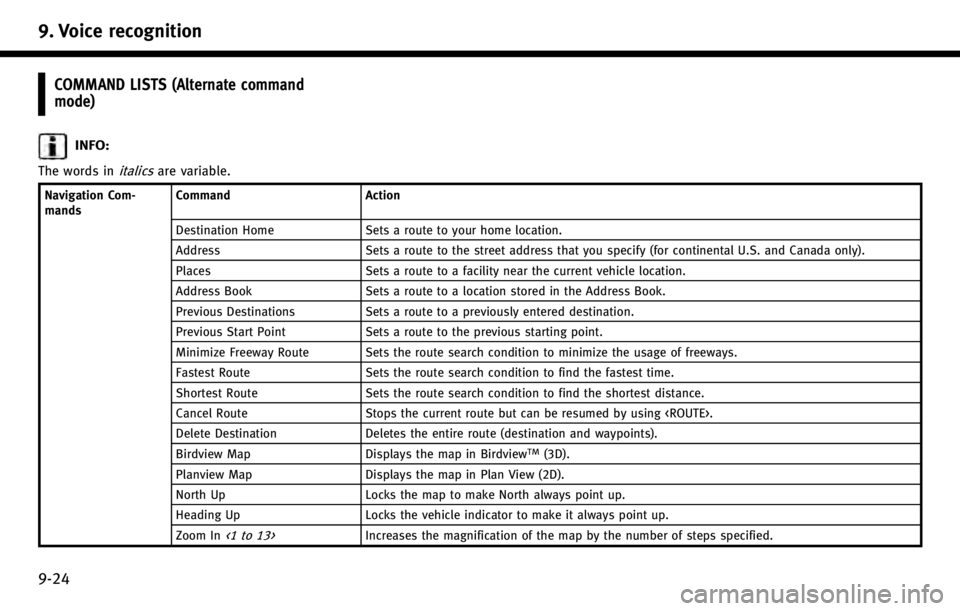
9. Voice recognition
9-24
COMMAND LISTS (Alternate command
mode)
INFO:
The words initalicsare variable.
Navigation Com-
mandsCommand
Action
Destination Home Sets a route to your home location.
Address Sets a route to the street address that you specify (for continental U.S. and Canada only).
Places Sets a route to a facility near the current vehicle location.
Address Book Sets a route to a location stored in the Address Book.
Previous Destinations Sets a route to a previously entered destination.
Previous Start Point Sets a route to the previous starting point.
Minimize Freeway Route Sets the route search condition to minimize the usage of freeways.
Fastest Route Sets the route search condition to find the fastest time.
Shortest Route Sets the route search condition to find the shortest distance.
Cancel Route Stops the current route but can be resumed by using .
Delete Destination Deletes the entire route (destination and waypoints).
Birdview Map Displays the map in Birdview
TM(3D).
Planview Map Displays the map in Plan View (2D).
North Up Locks the map to make North always point up.
Heading Up Locks the vehicle indicator to make it always point up.
Zoom In
<1 to 13>Increases the magnification of the map by the number of steps specified.
Page 217 of 268
Navigation Com-
mandsCommand Action
Zoom Out
<1 to 13>Decreases the magnification of the map by the number of steps specified.
Voice Guidance
On/OffTurns the navigation guidance on and off.
Guidance Voice Repeat Repeats the current navigation voice guidance.
Information Com-
mands Command Action
Fuel Economy Displays fuel economy information.
Tire Pressure (if so equipped) Displays tire pressure information.
Trip Computer (if so equipped) Displays trip information.
Maintenance Displays maintenance information.
Where am I? Displays the current location.
Traffic Information Turns the traffic information system on and off.
Weather Information Displays weather information (for continental U.S. and Canada only).
Weather Map Displays the weather map (for continental U.S. and Canada only).
9. Voice recognition
9-25
Page 219 of 268
Help Commands CommandAction
Command List Displays the category list of commands.
Navigation Commands Displays the navigation command list.
Phone Commands Displays the phone command list.
Audio Commands Displays the audio command list.
Information Commands Displays the information command list.
Help Commands Displays the help command list.
User Guide Displays the User Guide
Speaker Adaptation The system memorizes the voices of up to three persons for better voice recognition performance.
INFO:
Refer to the vehicle Owner’s Manual for the operations related to phone, information and audio.
9. Voice recognition
9-27
Page 221 of 268

10 General system information
Features of this navigation system..................... 10-2Route guidance ............................................. 10-2
Places of interest (PLACES) directory ............. 10-2
Address book ................................................ 10-2
Avoid area..................................................... 10-2
NavTraffic information.................................... 10-2
Automatic reroute.......................................... 10-3
Detour ........................................................... 10-3
Birdview
TM..................................................... 10-3
Voice guidance .............................................. 10-3
Current vehicle location ..................................... 10-4
Display of current vehicle location ................. 10-4
What is GPS (Global Positioning System)? ..... 10-4
Incorrect display of vehicle position .............. 10-5
Detailed Map Coverage Areas (MCA) for
navigation system ......................................... 10-7
When gray road is displayed on map ............ 10-8 Route calculation .............................................. 10-8
Route guidance ............................................... 10-10
Basics of voice guidance............................ 10-10
Directions provided and distances to
guide points .............................................. 10-10
Repeating voice guidance .......................... 10-13
Notes on voice guidance ............................ 10-13
Notes on NavTraffic information ...................... 10-14
Notes on NavWeatherXM information .............. 10-15
Map data ........................................................ 10-16 How to order map data updates ................ 10-16
About map data......................................... 10-16
End-user terms .......................................... 10-17
How to handle display .................................... 10-20 Characteristics of liquid crystal display ...... 10-20
Maintenance of display.............................. 10-21