Page 175 of 744
3-88
Convenient features of your vehicle
Stop vehicle to charge battery
This warning message is displayed
when the hybrid battery power
(SOC) level is low.
In this case, park the vehicle in a
safe location and wait until the hybrid
battery is charged.
You can increase the hybrid battery
charging rate by holding the acceler-
ator pedal to the floor with transmis-
sion in P. The engine will rev high but
it will be limited for charging purpose
when you hold the pedal to the floor.
Refuel to prevent Hybrid batterydamage
This warning message is displayed
when the fuel tank is nearly empty.
You should refill the fuel tank to pre-
vent hybrid battery damage.
Refill inverter coolant
This warning message is displayed
when the inverter coolant is nearly
empty.
You should refill the inverter coolant.
OLFH044232L
OLFH044242L
OLFH044244L
Page 178 of 744
3-91
Convenient features of your vehicle
3
Information
Coasting guide is only a supplemental
system to assist with fuel-efficient driv-
ing. Thus, the operating conditions
may be different in accordance with
traffic/road conditions (i.e. driving in a
traffic jam, driving on a slope, driving
on a curve). Thus, take the actual driv-
ing conditions into consideration, such
as distances from the vehicles ahead/
behind, while referring to the coasting
guide system as guidance.
Unplugging vehicle to start(Plug-in hybrid)
The message is displayed when you
start the engine without unplugging
the charging cable. Unplug the
charging cable, and then start the
vehicle.
Remaining time to fully chargethe battery (Plug-in hybrid)
The message is displayed to notify
the remaining time to fully charge the
battery.
i
OLFP045258NOLFP045260N
Page 180 of 744
3-93
Convenient features of your vehicle
3
Shift to P to charge (Plug-in hybrid)
The message is displayed when the
charging connector is plugged with
the shift lever in R (Reverse), N
(Neutral) or D (Drive). Move the shift
lever to P (Park) and re-start the
charging process.
EV / HEV/ CHG modes (Plug-in hybrid)
A corresponding message is displayed
when a mode is selected by pressing
the HEV button
Fully charged. Current modemaintained / Low battery.Maintaining current mode (Plug-in hybrid)
A corresponding message is dis-
played when the high-voltage
(hybrid) battery is fully charged or
nearly discharged.
OLFP045563N
OLFP045566N
OLFP045564N/OLFP045565N
OLFP045567N/OLFP045568N
Page 181 of 744
3-94
Convenient features of your vehicle
Charge complete! Change to hybrid mode (Plug-in hybrid)
The message is displayed when the
high-voltage (hybrid) battery is fully
charged, and when the mode is
changed to the HEV mode.
Low/High System Temp.Maintaining hybrid mode(Plug-in hybrid)
A corresponding message is dis-
played when the temperature of the
high-voltage (hybrid) battery is too
low or too high. This warning mes-
sage is to protect the battery and the
hybrid system.
Low/High System Temp.Switching to hybrid mode (Plug-in hybrid)
A corresponding message is dis-
played when the temperature of the
high-voltage (hybrid) battery is too
low or high. This warning message is
to protect the battery and the hybrid
system.
OLFP045569NOLFP045570N/OLFP045571NOLFP045572N/OLFP045573N
Page 186 of 744
3-99
Convenient features of your vehicle
3
Service Interval
Service in
If the remaining mileage or time
reaches 900 miles (1,500 km) or 30
days, "Service in" message is dis-
played for several seconds each time
you turn on the vehicle.
For the setting of the service inter-
val, refer to "User Settings Mode"
of the LCD display.
Service required
If you exceed the specified service
interval, a message indicating,
"Service required" will be displayed
each time you turn ON the vehicle.
To reset the service interval, press
the [OK] button for more than 1 sec-
ond.
Service in OFF
If the service interval is not set,
"Service in OFF" message is dis-
played.
Information
If any of the following conditions
occur, the mileage and number of days
to service may be incorrect.
- The battery cable is disconnected.
- The fuse switch is turned off.
- The battery is discharged.
i
OLFH045180N
OLFH045454NOLFH045456N
Page 192 of 744
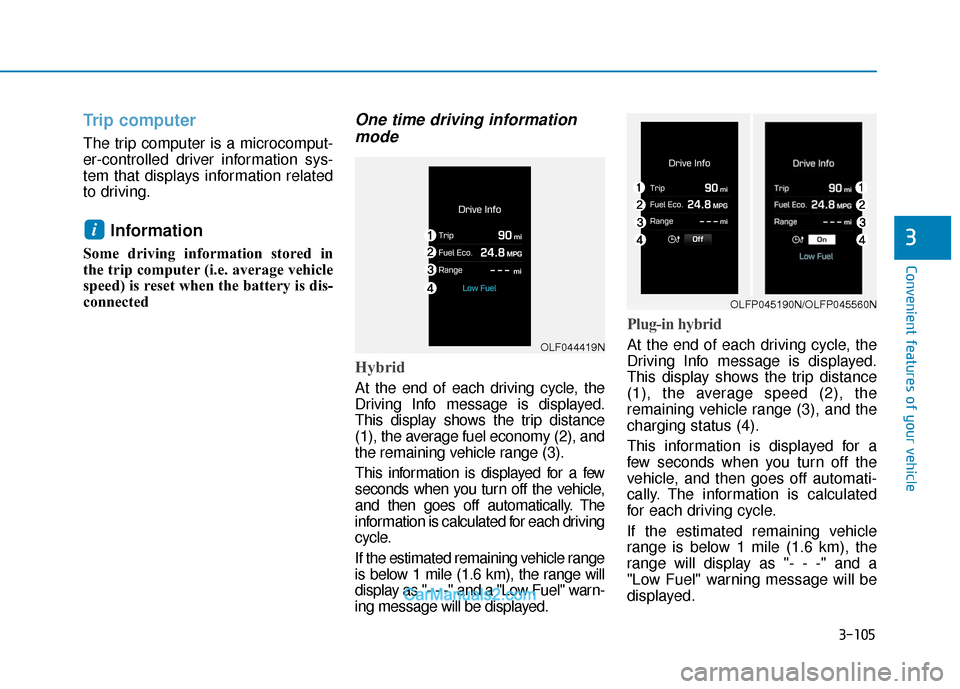
3-105
Convenient features of your vehicle
3
Trip computer
The trip computer is a microcomput-
er-controlled driver information sys-
tem that displays information related
to driving.
Information
Some driving information stored in
the trip computer (i.e. average vehicle
speed) is reset when the battery is dis-
connected
One time driving informationmode
Hybrid
At the end of each driving cycle, the
Driving Info message is displayed.
This display shows the trip distance
(1), the average fuel economy (2), and
the remaining vehicle range (3).
This information is displayed for a few
seconds when you turn off the vehicle,
and then goes off automatically. The
information is calculated for each driving
cycle.
If the estimated remaining vehicle range
is below 1 mile (1.6 km), the range will
display as "- - -" and a "Low Fuel" warn-
ing message will be displayed.
Plug-in hybrid
At the end of each driving cycle, the
Driving Info message is displayed.
This display shows the trip distance
(1), the average speed (2), the
remaining vehicle range (3), and the
charging status (4).
This information is displayed for a
few seconds when you turn off the
vehicle, and then goes off automati-
cally. The information is calculated
for each driving cycle.
If the estimated remaining vehicle
range is below 1 mile (1.6 km), the
range will display as "- - -" and a
"Low Fuel" warning message will be
displayed.
i
OLF044419N
OLFP045190N/OLFP045560N
Page 195 of 744
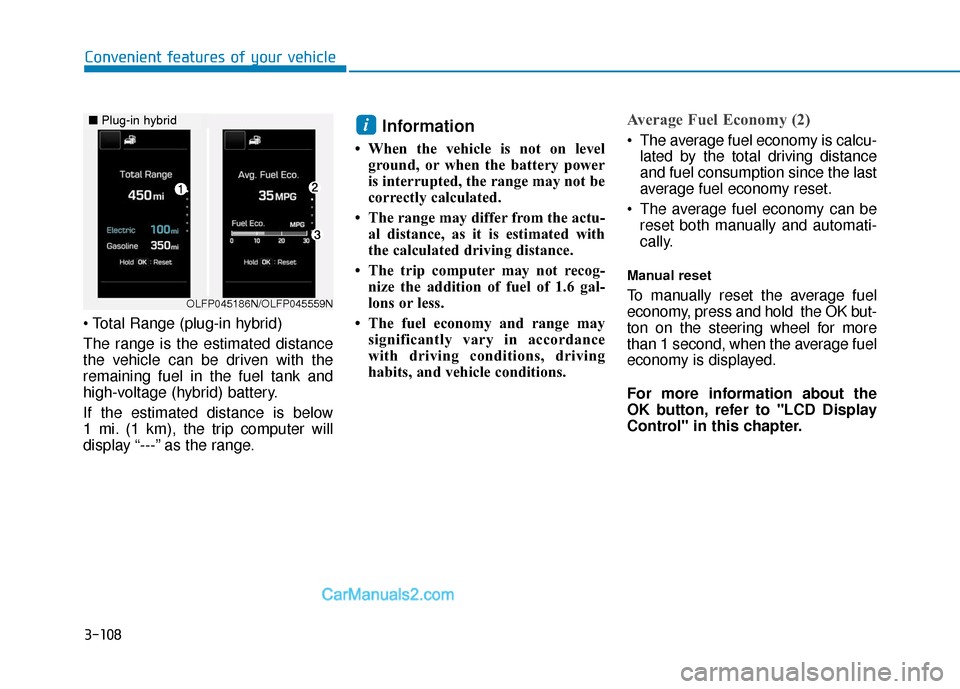
3-108
Convenient features of your vehicle
The range is the estimated distance
the vehicle can be driven with the
remaining fuel in the fuel tank and
high-voltage (hybrid) battery.
If the estimated distance is below
1 mi. (1 km), the trip computer will
display “---” as the range.
Information
• When the vehicle is not on level ground, or when the battery power
is interrupted, the range may not be
correctly calculated.
• The range may differ from the actu- al distance, as it is estimated with
the calculated driving distance.
• The trip computer may not recog- nize the addition of fuel of 1.6 gal-
lons or less.
• The fuel economy and range may significantly vary in accordance
with driving conditions, driving
habits, and vehicle conditions.
Average Fuel Economy (2)
The average fuel economy is calcu-lated by the total driving distance
and fuel consumption since the last
average fuel economy reset.
The average fuel economy can be reset both manually and automati-
cally.
Manual reset
To manually reset the average fuel
economy, press and hold the OK but-
ton on the steering wheel for more
than 1 second, when the average fuel
economy is displayed.
For more information about the
OK button, refer to "LCD Display
Control" in this chapter.
i
OLFP045186N/OLFP045559N
■ Plug-in hybrid
Page 198 of 744
3-111
Convenient features of your vehicle
3
EV Propulsion
Only the motor power is used to drive
the vehicle.
(Battery \bWheel)
Power Assist
Both the motor and the engine power
are used to drive the vehicle.
(Battery & Energy \b Wheel)
Engine Only Propulsion
Only the engine power is used to
drive the vehicle.
(Engine \bWheel)
OLFH044216NOLFH044218NOLFH044220N