2017 Hyundai Sonata Plug-in Hybrid battery
[x] Cancel search: batteryPage 693 of 744

I-8
Light ........................................................................\
......3-115Auto light position ....................................................3-115
Battery saver function ..............................................3-121
Daytime running light ..............................................3-122
Headlamp delay function .........................................3-121
Headlamp position ....................................................3-116
High - beam operation ..............................................3-117
Interior lights ............................................................3-124
Parking lamp position...............................................3-116
Smart high beam.......................................................3-117
Turn signals ..............................................................3-120
Welcome system .......................................................3-123
Light bulbs ......................................................................7-\
80
Lubricants and capacities..................................................8-6
Luggage net holder .......................................................3-162 Main fuse ........................................................................\
7-63
Maintenance
Explanation of scheduled maintenance items ............7-24
Maintenance services ...................................................7-4
Owner maintenance ......................................................7-5
Tire maintenance ........................................................7-50
Maintenance schedule .......................................................7-8 Maintenance under severe usage conditions ..............7-22
Normal maintenance schedule .....................................7-9
Maintenance services ........................................................7-4
Mirrors ........................................................................\
....3-19 Day/night rearview mirror..........................................3-19
Electric chromic mirror (ECM)..................................3-20
Folding the side view mirror ......................................3-36
Inside rearview mirror ................................................3-19
Reverse parking aid function .....................................3-37
Side view mirror .........................................................3-34
Moonroof, see panoramic sunroof ..................................3-42
Multi box.......................................................................3\
-155
Multi fuse ........................................................................\
7-63
Multimedia system Antenna ........................................................................\
4-2
Audio/Video/Navigation system (AVN) ......................4-4
AUX, USB and iPod
®port ..........................................4-2
Bluetooth®Wireless Technology Hands-Free ..............4-4
Steering wheel audio control........................................4-3
Index
M
Page 698 of 744
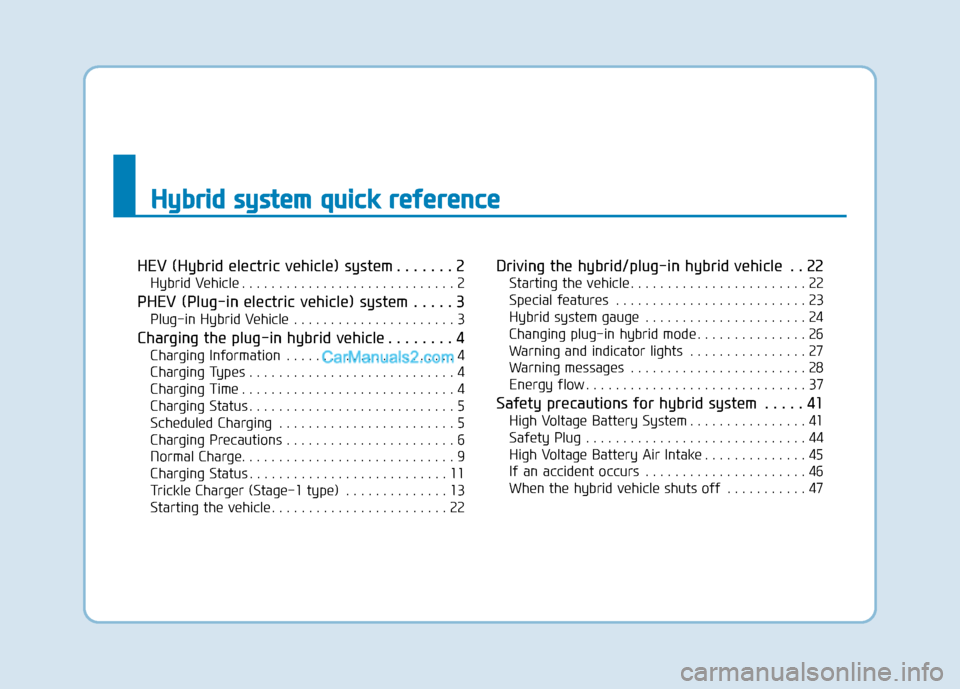
H
Hy
yb
br
ri
id
d
s
s y
y s
st
te
e m
m
q
q u
u i
ic
c k
k
r
r e
e f
fe
e r
re
e n
n c
ce
e
HEV (Hybrid electric vehicle) system . . . . . . . 2
Hybrid Vehicle . . . . . . . . . . . . . . . . . . . . . . . . . . . . . 2
PHEV (Plug-in electric vehicle) system . . . . . 3
Plug-in Hybrid Vehicle . . . . . . . . . . . . . . . . . . . . . . 3
Charging the plug-in hybrid vehicle . . . . . . . . 4
Charging Information . . . . . . . . . . . . . . . . . . . . . . . 4
Charging Types . . . . . . . . . . . . . . . . . . . . . . . . . . . . 4
Charging Time . . . . . . . . . . . . . . . . . . . . . . . . . . . . . 4
Charging Status . . . . . . . . . . . . . . . . . . . . . . . . . . . . 5
Scheduled Charging . . . . . . . . . . . . . . . . . . . . . . . . 5
Charging Precautions . . . . . . . . . . . . . . . . . . . . . . . 6
Normal Charge. . . . . . . . . . . . . . . . . . . . . . . . . . . . . 9
Charging Status . . . . . . . . . . . . . . . . . . . . . . . . . . . 11
Trickle Charger (Stage-1 type) . . . . . . . . . . . . . . 13
Starting the vehicle . . . . . . . . . . . . . . . . . . . . . . . . 22
Driving the hybrid/plug-in hybrid vehicle . . 22
Starting the vehicle . . . . . . . . . . . . . . . . . . . . . . . . 22
Special features . . . . . . . . . . . . . . . . . . . . . . . . . . 23
Hybrid system gauge . . . . . . . . . . . . . . . . . . . . . . 24
Changing plug-in hybrid mode . . . . . . . . . . . . . . . 26
Warning and indicator lights . . . . . . . . . . . . . . . . 27
Warning messages . . . . . . . . . . . . . . . . . . . . . . . . 28
Energy flow . . . . . . . . . . . . . . . . . . . . . . . . . . . . . . 37
Safety precautions for hybrid system . . . . . 41
High Voltage Battery System . . . . . . . . . . . . . . . . 41
Safety Plug . . . . . . . . . . . . . . . . . . . . . . . . . . . . . . 44
High Voltage Battery Air Intake . . . . . . . . . . . . . . 45
If an accident occurs . . . . . . . . . . . . . . . . . . . . . . 46
When the hybrid vehicle shuts off . . . . . . . . . . . 47
Page 699 of 744

H2
Hybrid Vehicle H
H
E
EV
V
(
( H
H Y
Y B
BR
RI
ID
D
E
E L
LE
E C
CT
T R
R I
IC
C
V
V E
EH
H I
IC
C L
LE
E )
)
S
S Y
Y S
ST
T E
EM
M
The HYUNDAI Hybrid Electric Vehicle (HEV) uses both the gasoline engine and the electric motor for power. The elec-
tric motor is run by a high-voltage HEV battery.
Depending on the driving conditions, the HEV computer selectively operates between the engine and the electric motor
or even both at the same time.
Fuel efficiency increases when the engine is off at idle, or when the vehicle is driven by the electric motor with the HEV
battery.
The HEV battery charge must be maintained, so at times the engine will come on even at idle to act as a generator.
Charging also occurs when decelerating or by regenerative braking.
OLFH054001
Startup/Low speed cruise
Electric motor
Acceleration
Electric motor + Engine
High speed cruise
Engine
Deceleration
Charging
Stop
Engine OFF
Page 700 of 744

H3
P
PH
H E
EV
V
(
( P
P L
LU
U G
G-
-I
IN
N
E
E L
LE
E C
CT
T R
R I
IC
C
V
V E
EH
H I
IC
C L
LE
E )
)
S
S Y
Y S
ST
T E
EM
M
Plug-in Hybrid Vehicle
The HYUNDAI Plug-in Hybrid Electric Vehicle (PHEV) shares the characteristics of both a conventional hybrid elec-
tric vehicle and an all-electric vehicle.
When used as a conventional hybrid electric vehicle, the HEV computer selectively operates between the engine and
the electric motor or even both at the same time.
When it is operating in the electric vehicle mode, the vehicle is driven only using the electric motor over a certain dis-
tance until the hybrid battery becomes low. The driving distance in EV mode depends on customer driving style and
road conditions. Aggressive driving maneuvers may at times temporarily enable the engine to operate for maximum
power.
The hybrid battery can be fully charged by connecting a plug to an external electric power source.
OLFP055001
Electric Vehicle ModeStartup/Low speedAcceleration High speed Deceleration External charging
Electric motor
CD (Charge Depleting) Mode CS (Charge Sustaining) Mode
Charging
MotorEngine+MotorEngine+MotorChargingBattery charging
6
Page 701 of 744
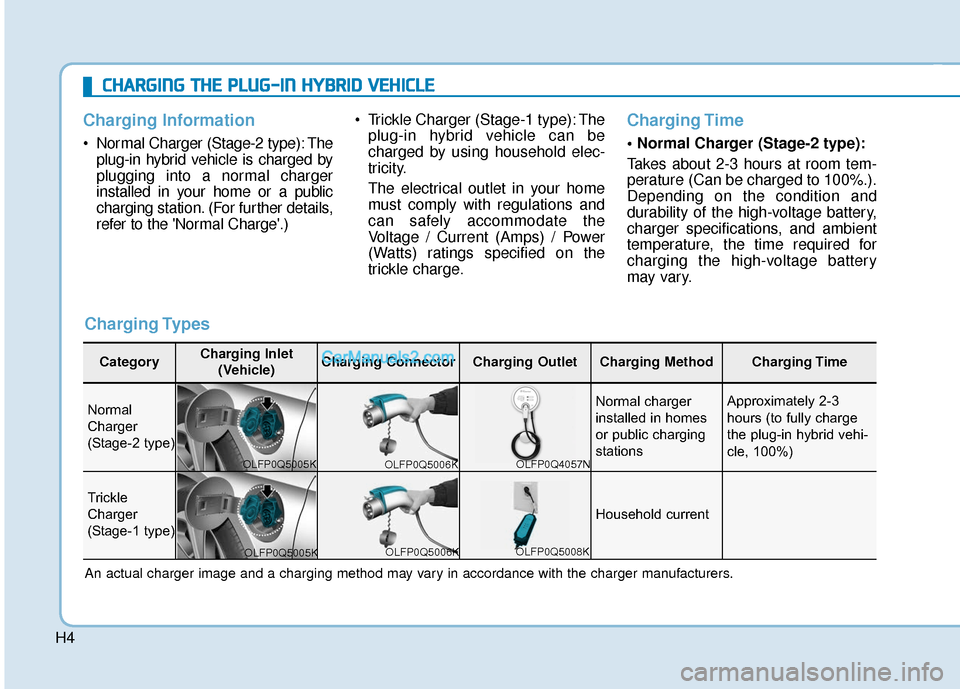
H4
C
CH
H A
AR
RG
G I
IN
N G
G
T
T H
H E
E
P
P L
LU
U G
G-
-I
IN
N
H
H Y
Y B
BR
RI
ID
D
V
V E
EH
H I
IC
C L
LE
E
Charging Information
• Normal Charger (Stage-2 type): The plug-in hybrid vehicle is charged by
plugging into a normal charger
installed in your home or a public
charging station. (For further details,
refer to the 'Normal Charge'.) Trickle Charger (Stage-1 type): The
plug-in hybrid vehicle can be
charged by using household elec-
tricity.
The electrical outlet in your home
must comply with regulations and
can safely accommodate the
Voltage / Current (Amps) / Power
(Watts) ratings specified on the
trickle charge.
Charging Time
• Normal Charger (Stage-2 type):
Takes about 2-3 hours at room tem-
perature (Can be charged to 100%.).
Depending on the condition and
durability of the high-voltage battery,
charger specifications, and ambient
temperature, the time required for
charging the high-voltage battery
may vary.
Charging Types
CategoryCharging Inlet
(Vehicle)Charging ConnectorCharging OutletCharging Method Charging Time
Normal
Charger
(Stage-2 type)Normal charger
installed in homes
or public charging
stations Approximately 2-3
hours (to fully charge
the plug-in hybrid vehi-
cle, 100%)
Trickle
Charger
(Stage-1 type)
Household current
An actual charger image and a charging method may vary in accordance with the charger manufacturers.
OLFP0Q5005K OLFP0Q5006K
OLFP0Q5006K OLFP0Q5008KOLFP0Q4057N
OLFP0Q5005K
Page 702 of 744
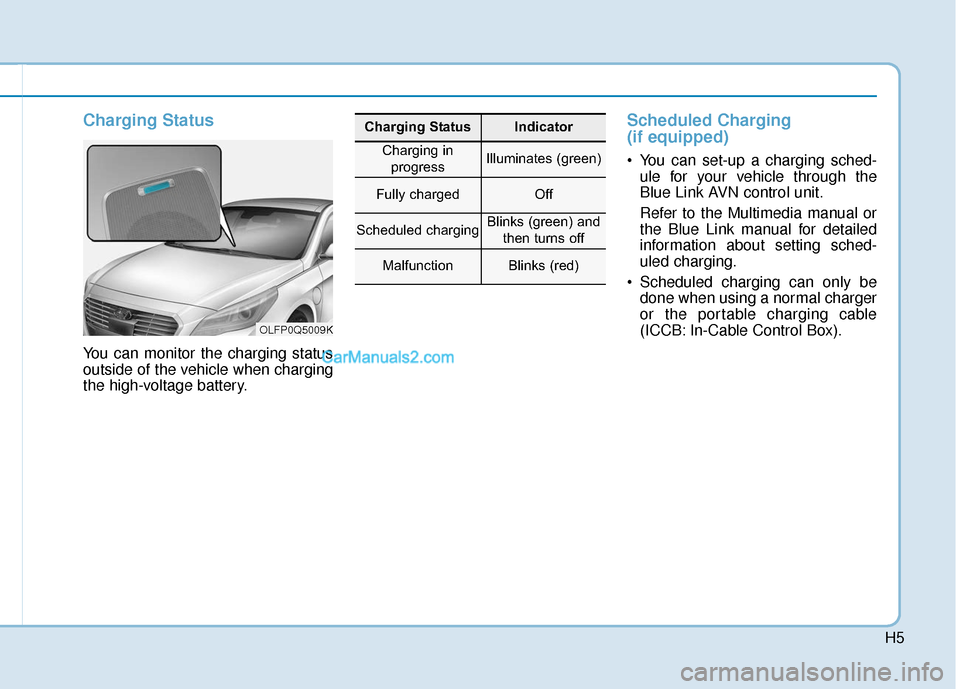
H5
Charging Status
You can monitor the charging status
outside of the vehicle when charging
the high-voltage battery.
Scheduled Charging
(if equipped)
You can set-up a charging sched-ule for your vehicle through the
Blue Link AVN control unit.
Refer to the Multimedia manual or
the Blue Link manual for detailed
information about setting sched-
uled charging.
Scheduled charging can only be done when using a normal charger
or the portable charging cable
(ICCB: In-Cable Control Box).
OLFP0Q5009K
Charging StatusIndicator
Charging in
progressIlluminates (green)
Fully chargedOff
Scheduled chargingBlinks (green) and then turns off
MalfunctionBlinks (red)
Page 705 of 744
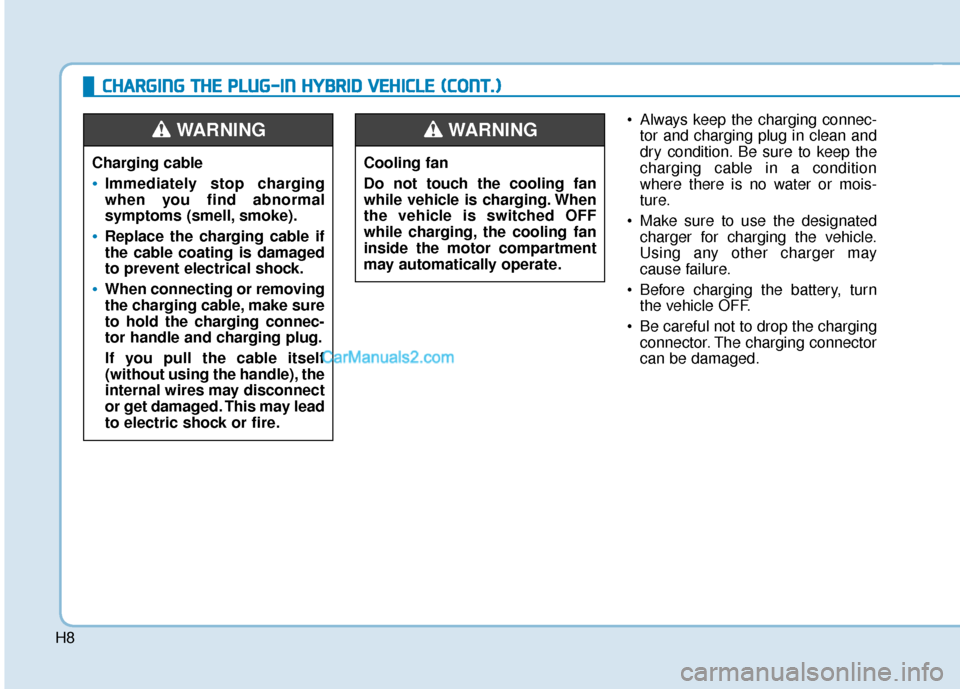
H8
C
CH
H A
AR
RG
G I
IN
N G
G
T
T H
H E
E
P
P L
LU
U G
G-
-I
IN
N
H
H Y
Y B
BR
RI
ID
D
V
V E
EH
H I
IC
C L
LE
E
(
( C
C O
O N
NT
T.
.)
)
• Always keep the charging connec-
tor and charging plug in clean and
dry condition. Be sure to keep the
charging cable in a condition
where there is no water or mois-
ture.
Make sure to use the designated charger for charging the vehicle.
Using any other charger may
cause failure.
Before charging the battery, turn the vehicle OFF.
Be careful not to drop the charging connector. The charging connector
can be damaged.
Cooling fan
Do not touch the cooling fan
while vehicle is charging. When
the vehicle is switched OFF
while charging, the cooling fan
inside the motor compartment
may automatically operate.WARNING
Charging cable
•Immediately stop charging
when you find abnormal
symptoms (smell, smoke).
Replace the charging cable if
the cable coating is damaged
to prevent electrical shock.
When connecting or removing
the charging cable, make sure
to hold the charging connec-
tor handle and charging plug.
If you pull the cable itself
(without using the handle), the
internal wires may disconnect
or get damaged. This may lead
to electric shock or fire.
WARNING
Page 707 of 744

H10
C
CH
H A
AR
RG
G I
IN
N G
G
T
T H
H E
E
P
P L
LU
U G
G-
-I
IN
N
H
H Y
Y B
BR
RI
ID
D
V
V E
EH
H I
IC
C L
LE
E
(
( C
C O
O N
NT
T.
.)
)
5. Remove any dust on the charging
connector and charging inlet.
6. Hold the charging connector han- dle. Then, insert it into the charg-
ing inlet, until you hear a click
sound. If it is not fully connected, a
bad connection between the
charging connector and the charg-
ing terminals may cause a fire. 7. Check if the charging cable con-
nection indicator of the high volt-
age battery in the instrument clus-
ter is turned ON.
Charging does not occur when the
indicator is OFF. When the charg-
ing connector is not connected
properly, reconnect the charging
cable to charge.
Information
• The charging is in progress only with the shift lever is in P (Park).
Charging the battery with the
Engine Start/Stop button in the
ACC position is possible. However,
it may discharge the 12-V battery.
Thus, if possible, charge the battery
with the Engine Start/Stop button in
the OFF position.
• Moving the shift lever from P (Park) to R (Reverse)/N(Neutral)/D (Drive)
stops the charging process.
To restart the charging process,
move the shift lever to P (Park),
press the Engine Start/Stop button
to the OFF position, and disconnect
the charging cable. Then, connect
the charging cable.
i
OLFP0Q5015KOLFP046575N